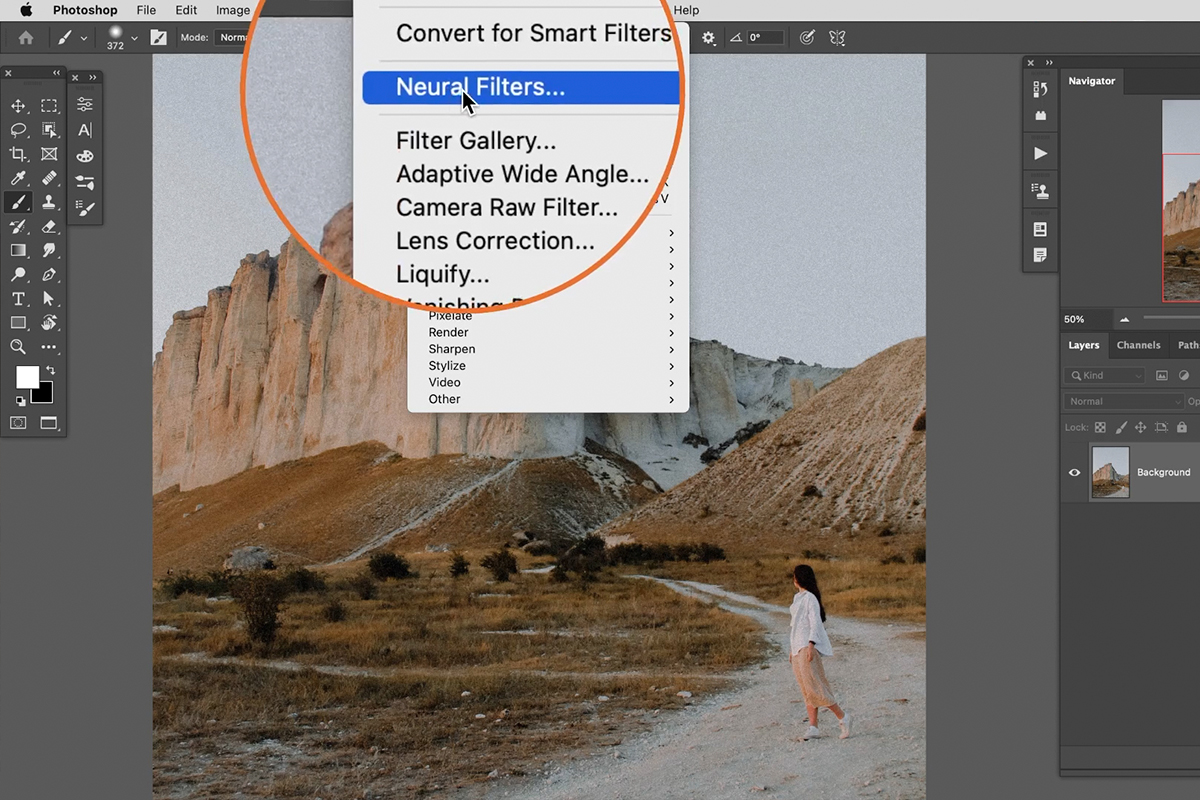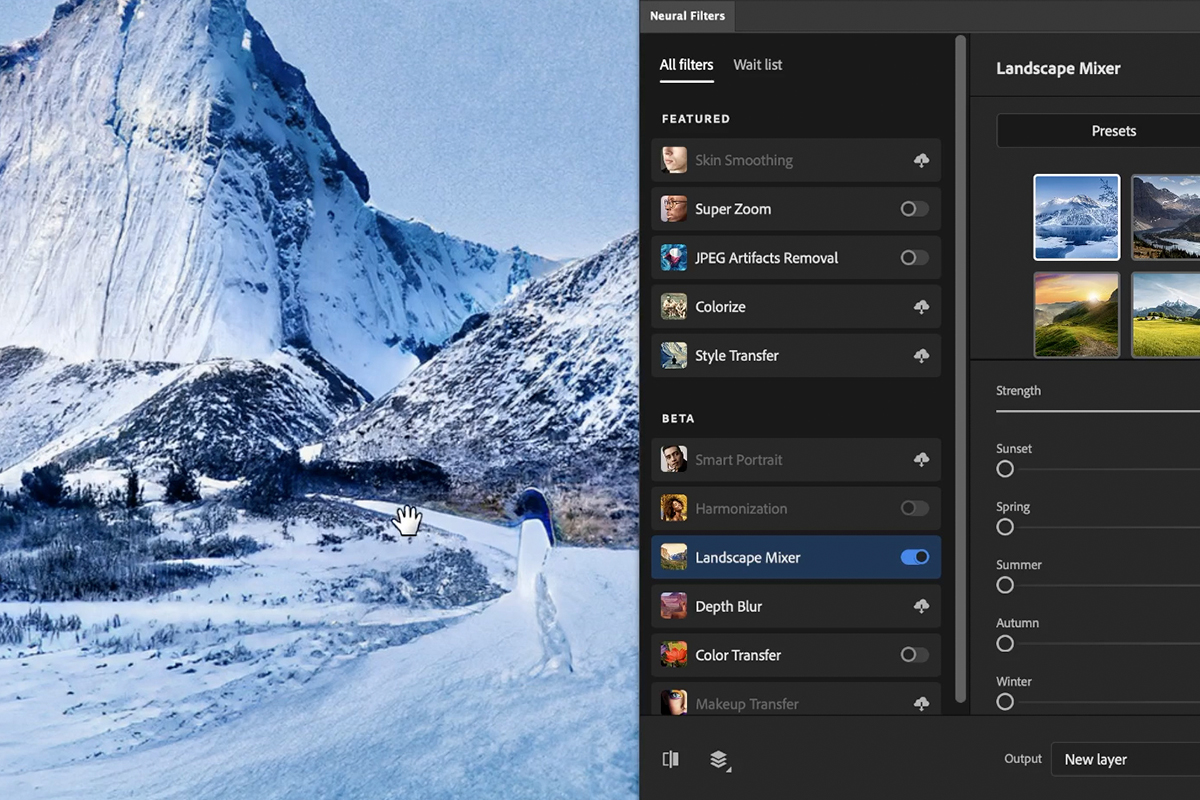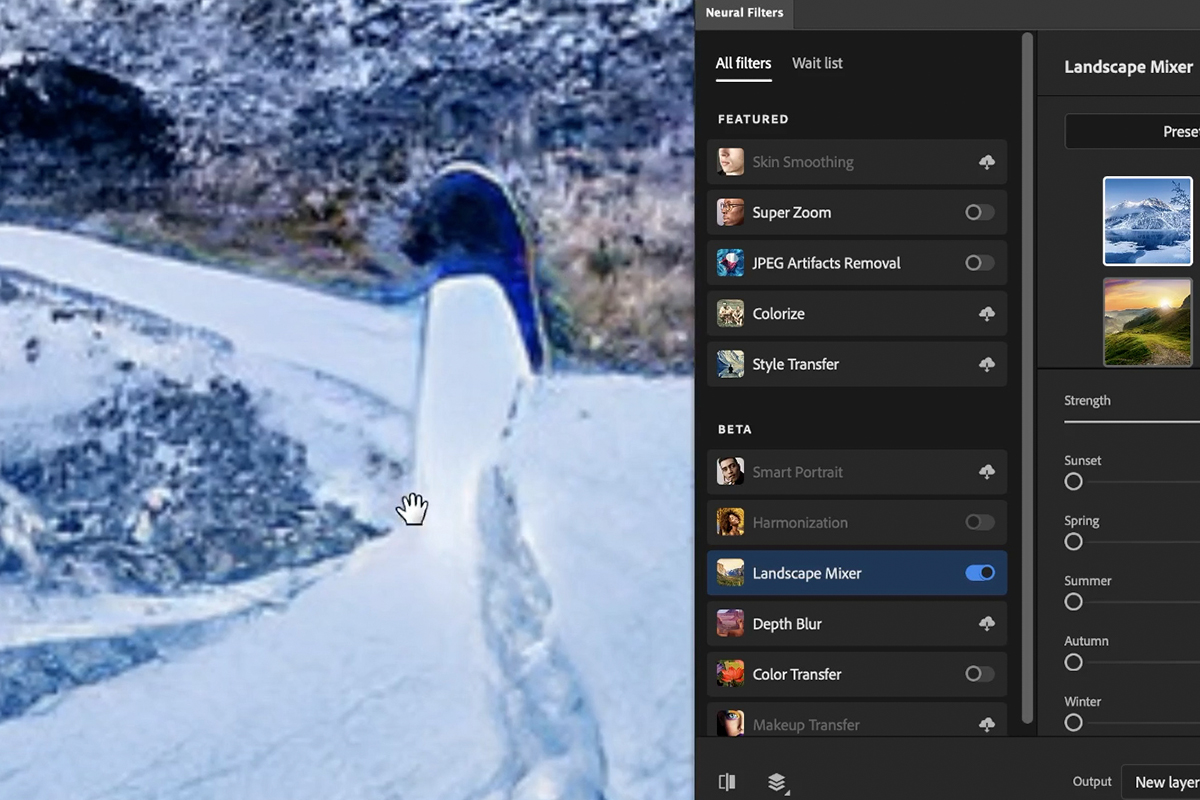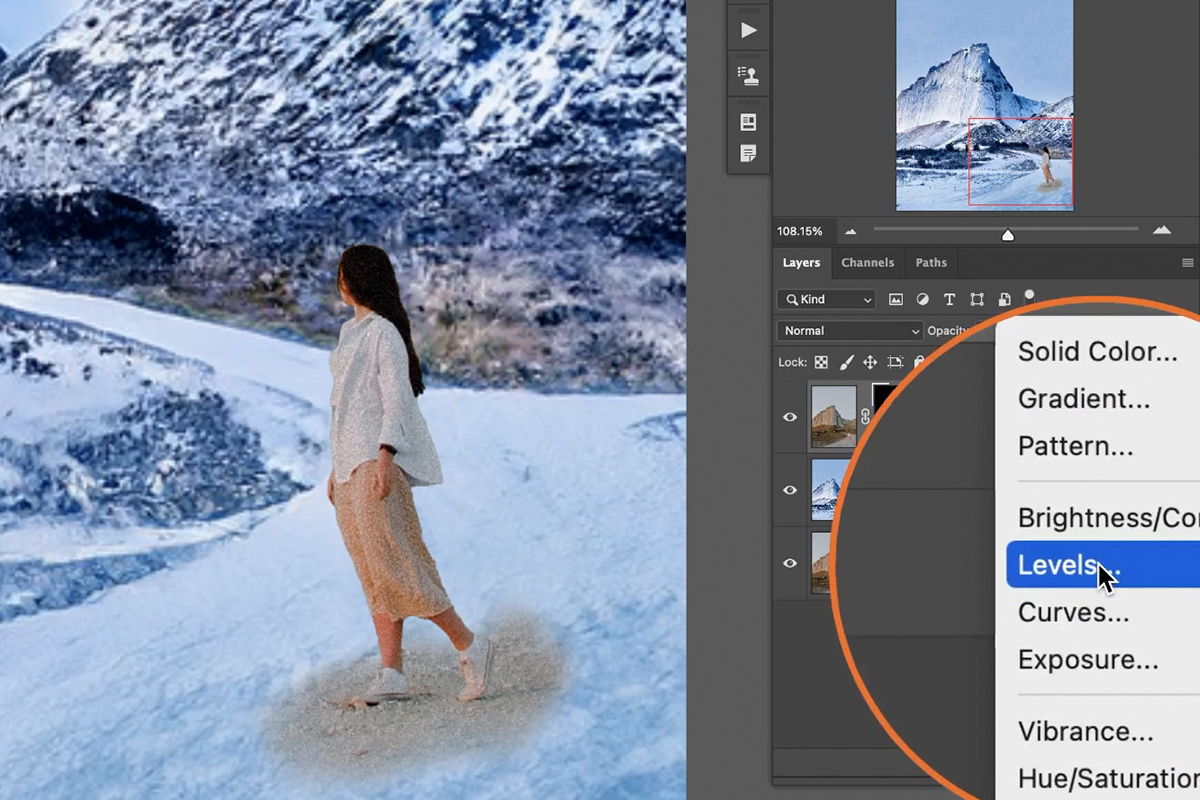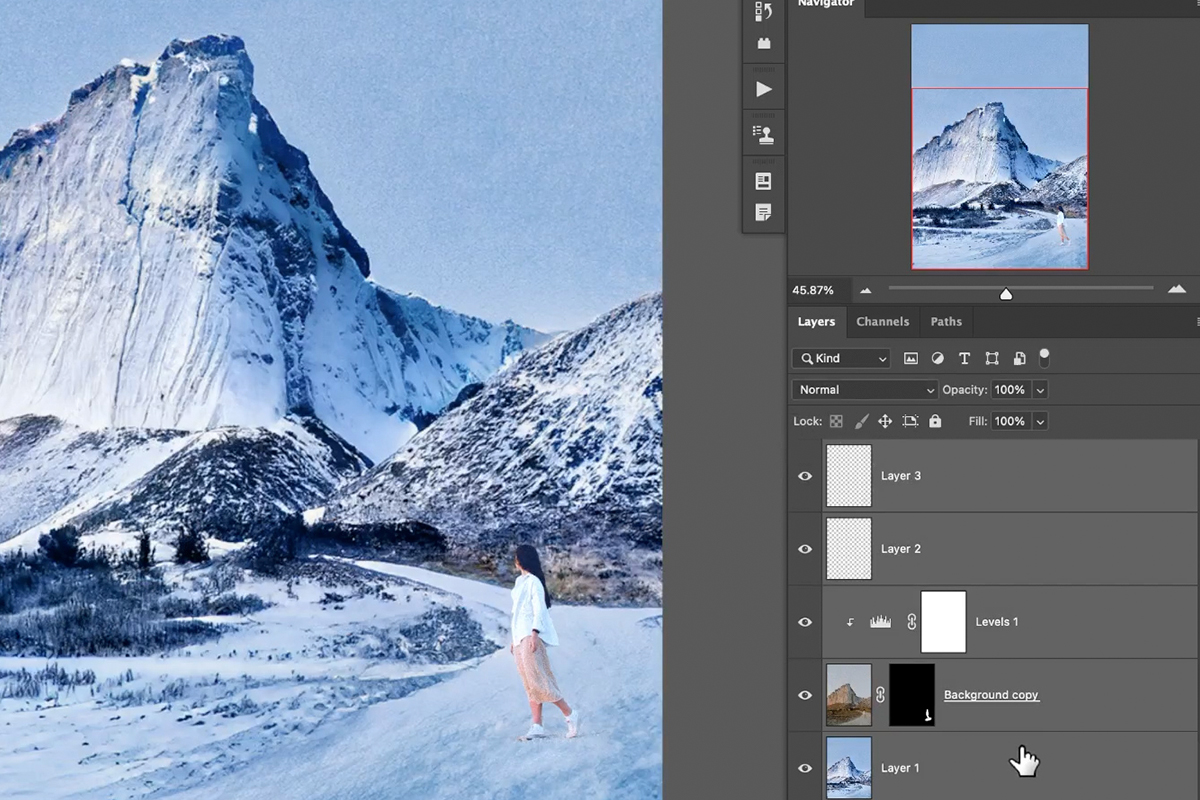Download Assets
description
Join us as we explore a new Photoshop tool that promises to help us completely transform our landscape photos in just a few clicks: the Landscape Mixer Neural Filter!
Turn a desert into a winter wonderland, a bright daytime sky into a sunset, and more. How well does it work? Let’s find out.
Note: In order to access and use the Landscape Mixer Neural Filter you will need the latest version of Photoshop 2022.
Click here to download the complete PSD file (122MB).
Share
Landscape Mixer Neural Filter in Photoshop 2022
Neural Filters in Photoshop
Over the past few years, many of the latest Photoshop features have been automated tools powered by Adobe’s A.I. technologies. Neural Filters are a set of those tools that are designed to condense otherwise complicated workflows, like colorizing a black and white photo, recreating art styles, removing JPEG artifacts, into just a few clicks.
Many of the Neural Filters we’ve tested have been pretty impressive. But, if you’re a photo professional, they still require some manual adjustments to make them look natural.
The Landscape Mixer is a Neural Filter new to Photoshop 2022. It’s designed to help us transform the environmental elements in our landscape photos–for example, we could cover a desert in snow or turn a bright, sunny day into a beautiful sunset. But how well does it work? Let’s find out!
Where to Find the Landscape Mixer
You can find the Landscape Filter in the Neural Filters dialog.
Click on the Filter menu and select Neural Filters.
The Neural Filters panel will open. Locate the Landscape Mixer in the list (you may need to download the tool if you haven’t used it before).
Click on the switch to activate the filter and access the different features.
You may be surprised to see just how simple the interface is. The Landscape Mixer provides a variety of landscape types in the form of image thumbnails.
Clicking on one will automatically apply that style of landscape to your image (after some processing time).
Go down the list and try out the different effects. There are a ton of options to experiment with! Some will focus more on the lighting in the scene, like creating the illusion of colorful sunset.
And some will actually change features of the landscape itself, like turning a desert into a field of grass.
The effects are pretty unbelievable! You will lose some resolution and the added textures certainly aren’t perfect, but this tool can be a great help if you’re trying to quickly match a photo to another for a composite.
Bridging the Gap
Neural Filters are a lot of fun, and can save us some time, but if you’re looking for a polished, professional result they often won’t cut it.
For example, notice what it did to the subject in the image.
As with other automated tools, using more manual methods to compensate for troublesome areas is the best way to get the right balance of speedy workflow and acceptable results.
We just duplicated the background image, selected the subject, and used some Adjustment Layers and compositing tricks to add the subject back into the scene.
While it did take a little extra work, it still saved us a ton of time by completely transforming the landscape for us.
What do you think of the Landscape Mixer? Do you think it could help speed up your compositing workflow? Keep experimenting with it–you never know how it might help you with your next creative project!