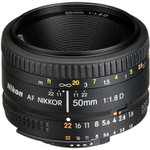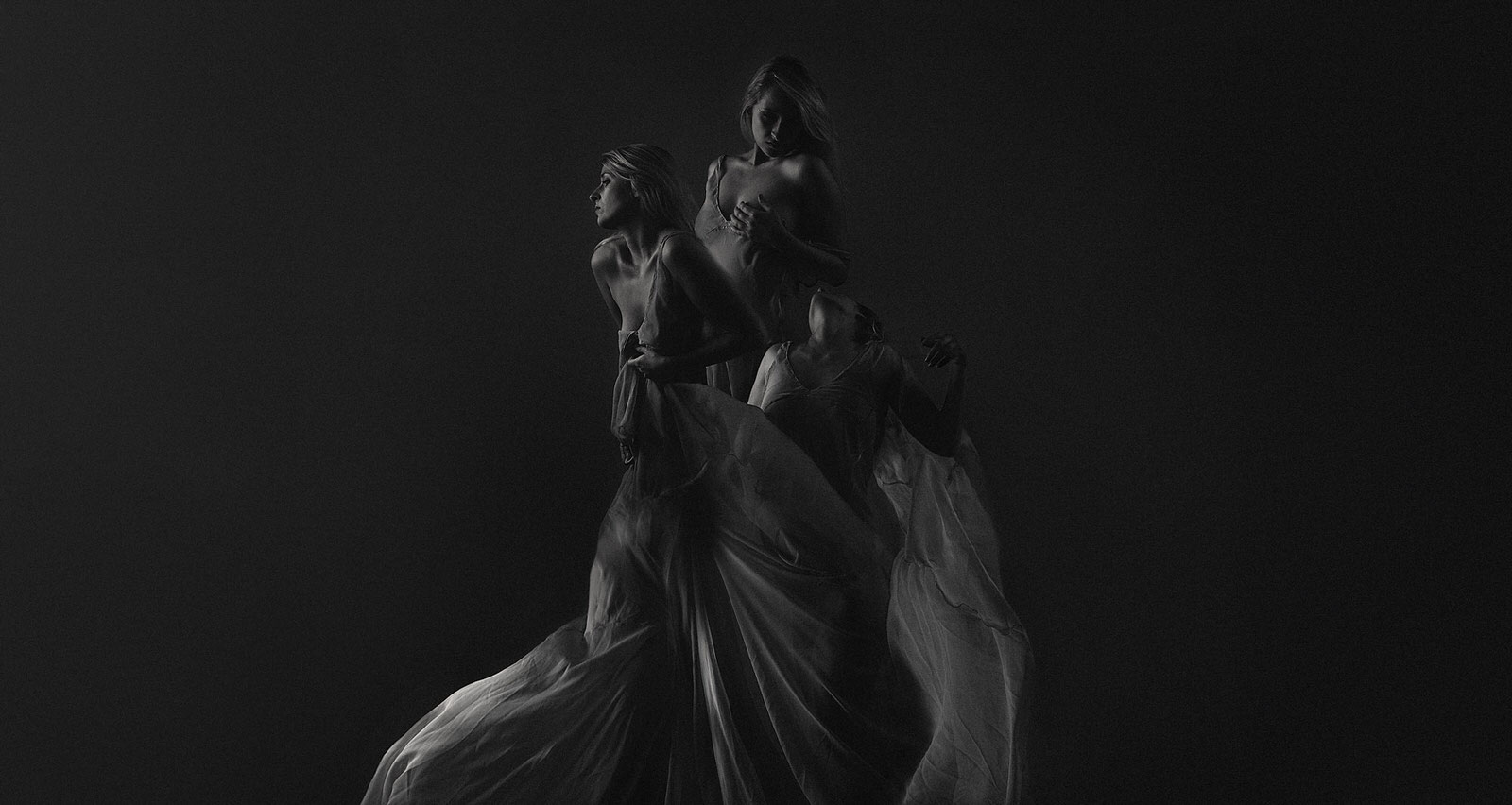The Story Behind This Viral Invisible Girl Photo by Laura Williams
For any photographer, having one of your images go viral is a massive thrill and a major honor. Especially when you posted the photo with zero expectations. That was the case for Laura Williams when she shared her Invisible photo on Tumblr a few years back. After only a few hours, Invisible had over 2,000 hits. Then, soon afterwards, it made the front page of Reddit and was racking up Flickr views by the hundreds of thousands.
Laura was only 18 at the time, and says she was just kind of playing around when she made the image. She had no idea what was in store. Today, the photo is still going strong. It has over 1.1 million views on Flickr and still gets shared across global photo sites all the time.
In our full interview with Laura, she talks about how she got into photography, what inspires her, and the success of Invisible. But, here, we wanted to go further into the making of the image. In her own words, Laura tells us about the day she shot it, how she edited it, and the unexpected response when she finally decided to post it.
What I quite liked about when I first did it was everyone was like, “Oh, is it Photoshopped? Is it not Photoshopped?” And I like that kind of excitement, that talk, that kind of intrigue; it made me feel really proud. But yeah, it is Photoshopped.
It is a mirror and I used a little self-timer remote to take a photo of me sitting down holding the mirror, then I took another picture without me in it, so just the background. I masked that photo on top of the one with me in it, so that the background was in the frame and that filled in the gap and it gave the illusion that I was invisible.
I never thought that that image was ever going to go anywhere. I mean, I took the photo in early summer and then it got to September and I thought, “I’m going to have a little go at editing this one.” And then I did it and I was like, “Oh, this is all right. I’ll post that.” I remember going out and when I got back it had about 2,000 shares on Tumblr and I was like, “Oh, my God. That’s amazing!” And then I refreshed it and it had gone up to 3,000!
Where did you shoot it and what equipment did you use?
My back garden. I think I was supposed to be revising for my A-levels and it was a nice day and I thought, “I’m going to go outside and take some photos.” It was my auntie’s mirror. I had the idea for the photo for a little while and I went by my auntie’s house and she had this mirror. I thought, “Oh, that’s a cool mirror, I like that.” She asked me if I wanted it because it was just lying there and she wasn’t going to do anything with it, and I was like, “Yeah, I might use that for a photo.” So she let me borrow it. I still have it.
I used my old Nikon camera then, a Nikon D5100, not even a full frame, and 50mm 1.8 lens. Pretty basic equipment, nothing too fancy. I spent maybe half an hour, 45 minutes shooting in the back garden. I was just playing around. I didn’t think I was even going to get anything decent from it.
Then in post-processing, I spent a little while, probably four hours. I like to take my time. It has quite a painterly feel that one, like that background, I was trying to make it a bit atmospheric. So I was doing a lot of dodging and burning and messing around and then deleting it and then doing more. Got there in the end.
Camera & Settings
- Aperture: f/1.8
- Exposure: 1/1250
- ISO: 100
Laura’s Invisible photo also led to her being feature in The Flickr Weekly, where she talks about the making of the image and how she likes to create illusions that trick the viewer’s eye.
To see more of Laura’s surreal imagery and follow her work, visit her Flickr, Instagram and website. And, if you want to try the effect yourself, follow along with PHLEARN’s video tutorial, “How to Create a See Through Frame Effect in Photoshop.”