How to Shoot Tethered in Lightroom Classic (Direct to a Computer)
-
Add to
favorites
-
DifficultyEasy
-
Length30 mins
-
Videos2
-
Software
DESCRIPTION
Take the stress and guesswork out of a photoshoot with tethered capture! In this tutorial, we’ll break down the process of connecting your camera to Lightroom Classic so that your images appear instantly on your computer as you take them. Then we’ll provide some valuable tips and tricks on how to get the most out of tethered capture to accelerate your workflow and help keep your clients happy and comfortable.
THIS COURSE INCLUDES
- 5 Sample Images
Share
Course Downloads
Tethered Capture
See the Details
Your camera’s LCD doesn’t compare to having a much larger, higher-resolution computer display available during a photoshoot. See the details more clearly and make adjustments with confidence. From fixing wardrobe issues to white balance, being able to see and then fix any small problems in camera will make your post-production process that much smoother.
Organize as You Shoot
By using Lightroom to shoot tethered, you can get a head start on your post-production workflow. Save valuable time by creating collections and adding photos to them as you shoot.
Instant Backup
Never worry about losing photos before you have a chance to back them up. Learn how to save photos to both the memory card in your camera and to your computer simultaneously.
Instant Feedback
Impress your subjects and clients by showing them their photos as you take them! Get instant feedback and improve the photoshoot experience.
Keep Your Clients Happy
Photoshoots can be uncomfortable. Help your subjects and clients relax by bringing them into the process. Tethered capture will allow them to see their photos and select their favorites so that you can be sure you’re getting images they’ll love.
On-the-Spot Edits
Give yourself access to all of the powerful editing tools within Lightroom during a photoshoot. Learn to make quick edits and adjustments to a single photo and then apply them to any additional photos that you take in a series.
Metadata
We’ve discussed before how important it can be to include metadata in your photos. We’ll show you how to fully customize how Lightroom will name and apply metadata to your photos, saving you time and ensuring that your photos are immediately protected.

Aaron Nace
PHLEARN Founder
Aaron Nace is a photographer, Photoshop artist and founder of PHLEARN. He is the #1 Photoshop instructor in the world with millions of YouTube subscribers.
Reviews
New & Popular Tutorials
Training Site in
the World
Tutorials!
Ratings
and Counting
Subscribers


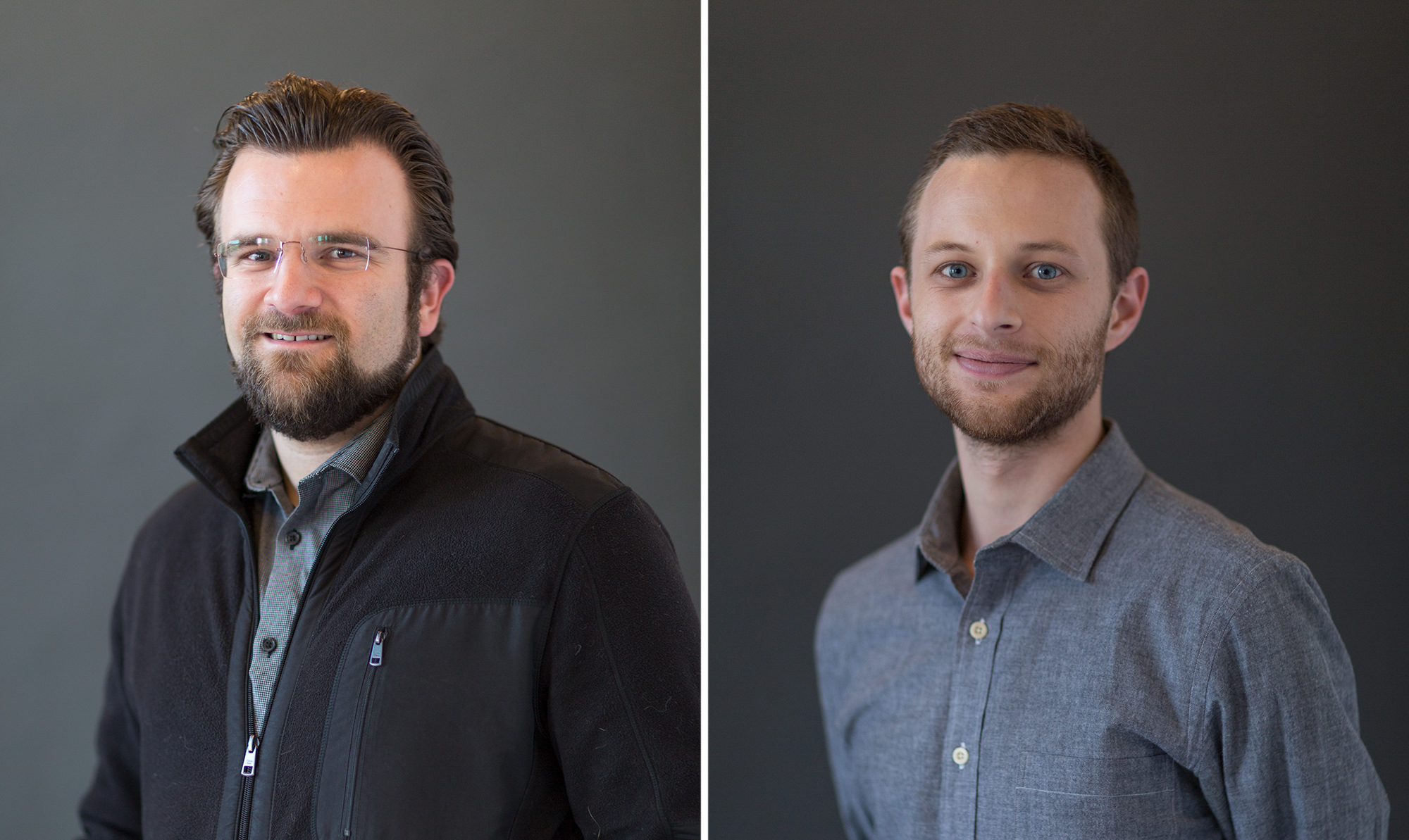















Thank you for the insight and suggestions. I am getting ready for my first headshot opportunity in Las Vegas and will use the information to help me make the client feel comfortable, plus this will ensure my clients that I know what I am doing.
Aaron does a great job explaining everything, he’s a very good teacher!
Great tutorial, super easy comprehensive step by step fool-proof explanation.
I have used tethering once before, but not knowing how to organize the photos during the shoot. I really like the way, Aaron moves through the course and tells you what he is going to do, shows you how to do it, then tells you why he did it. I have taken other courses where the instructor moves so fast you cannot keep up, and only get frustrated and quit. Glad I found PHLEARN.
I already shoot tethered using the Canon EOS utility software. However, I’ve noticed that different cameras (5D mk2 & 6D mk1) use different versions and can be an inconvenience. Having watched this excellent tutorial, I am now intending to use LR for future tethered shoots using all the fine tuning that Aaron described.
Was looking for a video explaining the best way to tether my 5DIII with LR. As usual I found it at Phlearn. Aaron does a great job explaining all the details as usual. Now I am good to go. Thanks!!
This is yet another great Phlearn tutorial…..which takes ones understanding from a beginner level to a PRO level almost in no time…..Truly Remarkable and best thing is sharing of all the advanced tips which provide immense value and is priceless!