Advanced Masking in Lightroom Classic
-
Add to
favorites
-
DifficultyAdvanced
-
Length1.25 hours
-
Videos6
-
Software
Description
Learn to use the new advanced masking tools in Lightroom Classic to bring your photos to life! Select your subject, sky, light range and color range to edit specific parts of your images.
Is your subject too dark? Now you can target a person a lighten them, while leaving the background alone. Is the sky overexposed? Edit just the sky to bring back color and detail. The possibilities are endless.
THIS COURSE INCLUDES
- 5 Sample Images
Share
Table of Contents
Course Downloads
Color Correction
Learn to target specific colors and adjust them to better suit your images. This can be used to correct skin tones, color casts or even to completely change the color of objects.
Combine & Conqueror
Add, subtract and intersect the new masking tool in Lightroom Classic to enhance selections and edit specific areas of your images. For instance, you can select your subject, then just the skin of the person and then color correct their skin without effecting any other areas of your image.
Follow Along
Use the included sample images to follow along with the tutorial and then practice on your own images once you have mastered the techniques.
Fix Blown Out Skies
Use “Select Sky” to get an accurate mask of just the sky in your images and then add more detail by adjusting the color and the exposure. For more control, bring it into Photoshop and replace the sky!
Edit the Subject & Background Separately
One of the advantages of the new masking tools is that you can target either your subject or your background and work on them individually. This allows you to create stunning images and draw more attention to your subject.
Non Destructive Editing
Did you know that any changes you make in Lightroom Classic can be undone at any time? Feel free to try new things and make creative edits without worrying about messing up your original image.
Add Interest & Drama
Correct Exposure & Color
It can be difficult to expose an image perfectly for both the subject and the background, but now that is an issue of the past. Learn to target just your subject and expose them perfectly while retaining detail in the background.
Small Details Come to Life
Use the brush selection tool to paint over specific areas of your images and adjust exposure and color. In this example, we lighten the exposure of the eyes using natural selections.
Layer Masks
You can think of these new masking features in Lightroom as you would Layer Masks in Photoshop. Create as many as you want and alter them at any time for an unlimited array of photo editing power.
Correct Distortion
Learn to correct distortion that can result from shooting with a wide-angle lens. The will make your subjects look more natural and flattering.
Add Detail to Highlights & Shadows
Don’t let your shadows get too dark or the highlights too light. Learn to target light ranges and adjust them to bring back exposure and create a more balanced image.
Easier than Ever
These new tools make editing your photos faster and easier, and in a lot of cases you won’t have to take them into Photoshop at all. Lightroom Classic is more powerful than ever!

Aaron Nace
PHLEARN Founder – Class Instructor
Aaron Nace is a photographer, Photoshop artist and founder of PHLEARN. He is the #1 Photoshop instructor in the world with millions of YouTube subscribers.
Reviews
New & Popular Tutorials
Training Site in
the World
Tutorials!
Ratings
and Counting
Subscribers


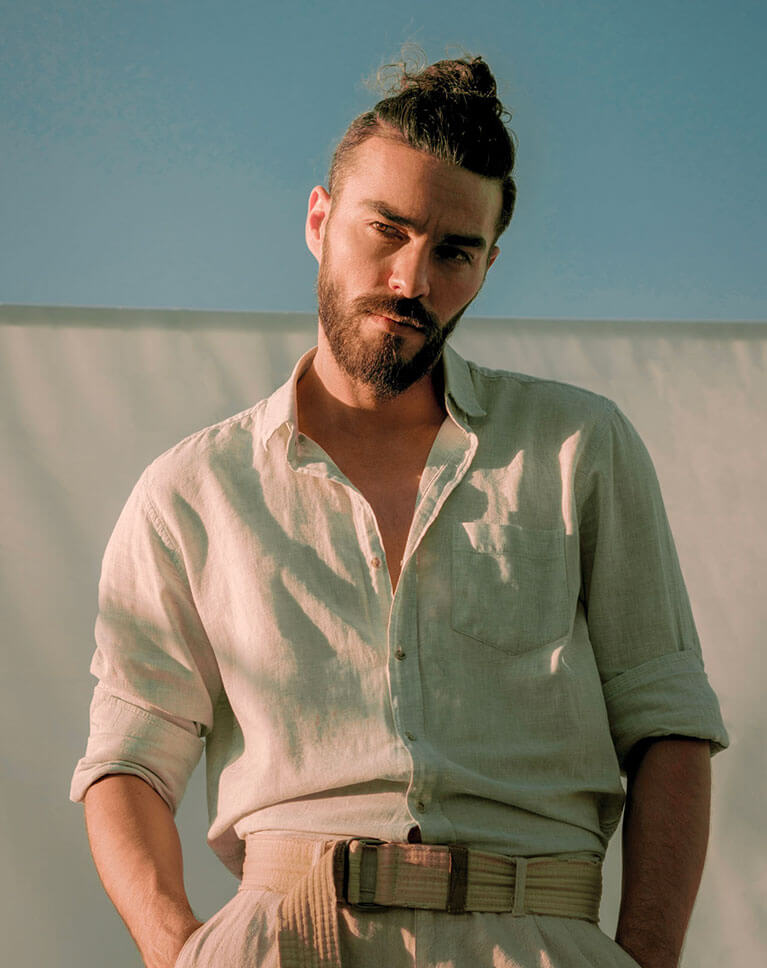





















Really useful, time saving techniques and great instructions! Thank you!
Super clear and useful as always!!
I learned so much what a good teacher you are thank you so much I feel so much more comfortable with lightroom
Very good tutorial! I wish you would do more tutorials related to new features in LRC and photoshop. I had actually decided to not renew my subscription, because I found more interesting tutorials on YouTube and other subscription offers, but with this tutorial I think and hope you might start catching up a bit. Let’s wait and see.
Great videos. Aaron simplified the masking process. Will have to watch again. Would have been nice to see a landscape photo worked on. Good job!
Outstanding! I had already played with some of the new masking techniques but was not aware how well the masking works with other masks. Also, I had been wondering how to add when in subtract mode. It was so easy that I missed it. I had always used the [alt] key to subtract but never to add. I had been trying to use the [shift] key unsuccessfully. Thank you.
This tutorial was excellent and the techniques are very useful to all photographers. Well done, as usual!
Could it be that you missed “Auto Mask”, because this helps a lot?
Love the new masking options! As always perfectly explained!!!
Great video series. I had used the masking tool in Lightroom, but only understood and used the basics. This coarse really helped me get a better understanding of all the tools available.
This explained everything so well. I’m so happy I took the time to watch and follow along with the sample images.
Superb course – exactly what I needed. I found the new masking in LR a bit confusing and after watching this and following along that is no more!
This is a fantastic course and a great way to start learning how to use LR masks. These masks are a game-changer, as far as I am concerned and Aaron’s come through with another fantastic course about a very relevant subject!!
Not able to watch the 5th one in the series. Keeps taking you back to the 2nd lesson.
To understand ” The New Lightroom “. For those who have used Lightroom earlier, this is the tutorials to do ! Thumbs up
This course is exactly what I want at this moment.
Thanks for a great tutorial. I was struggling a bit before watching the episodes but your examples and easy to follow instruction made these LR tools much more understandable
Thanks for the tutorial on this fairly new feature in Lightroom. I had been using the old style luminosity masking quite a lot but these new masks are so much more powerful, so much so that I can do most of my editing in Lightroom for many images. As always a super tutorial.
Great job as always!
Great stuff the images were a bit low quality though. But learn alot everyday from you
awesome as always, thank you for the to the point precise and perfectly explained mask tutorial.
Even though I’ve been using the masking features of LR I learned several new tricks from Aaron’s great tutorials which are always so easy to follow. He packs so much into every one of his amazing tutorials. I just love them.
Great tutorial! I really learned a tremendous amount about how to use the new LR masking.
Awesome stuff, helped me maneuver the subtract and intersect options into a new realm of possibilities!
Very interesting indeed. As always your courses are clear and helpful. Looking forward to see more videos.
Loved it 🙂 too bad the images’s quality are too low sometimes though.
Excellent job. It’s always interesting to learn new ways of doing things.
Really enjoyed this, thanks!