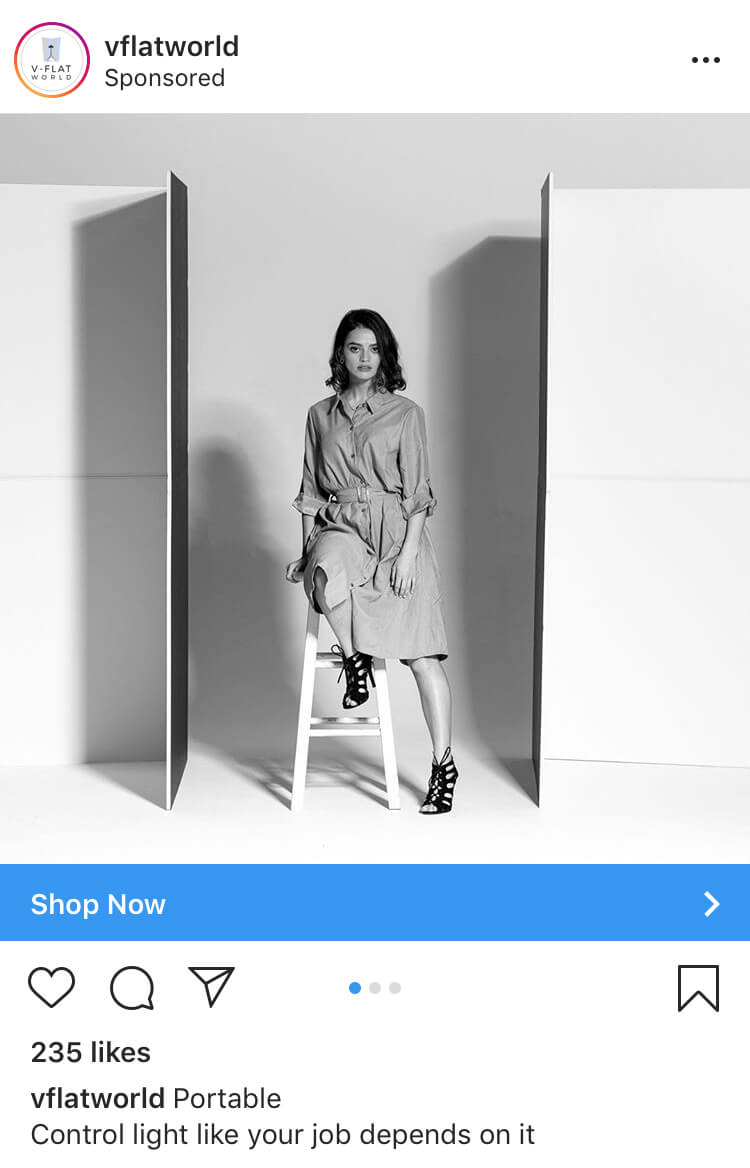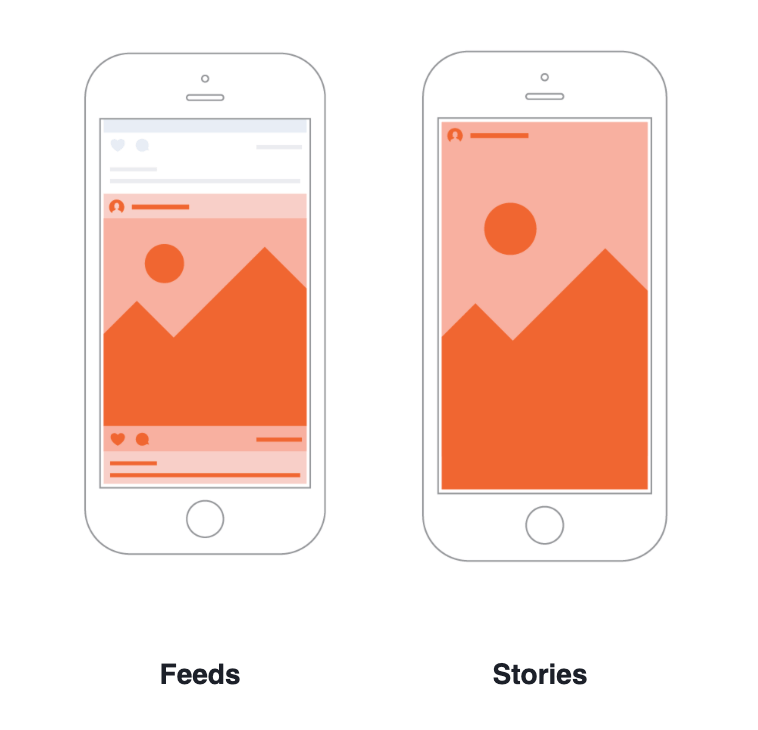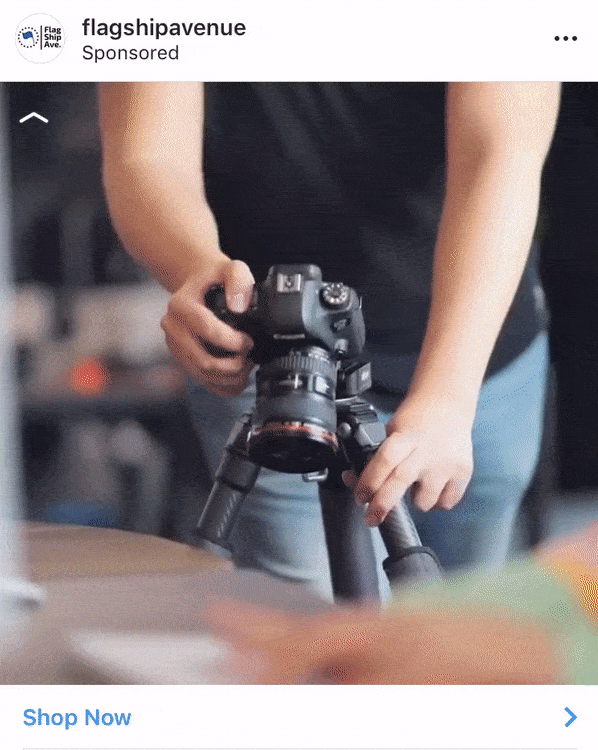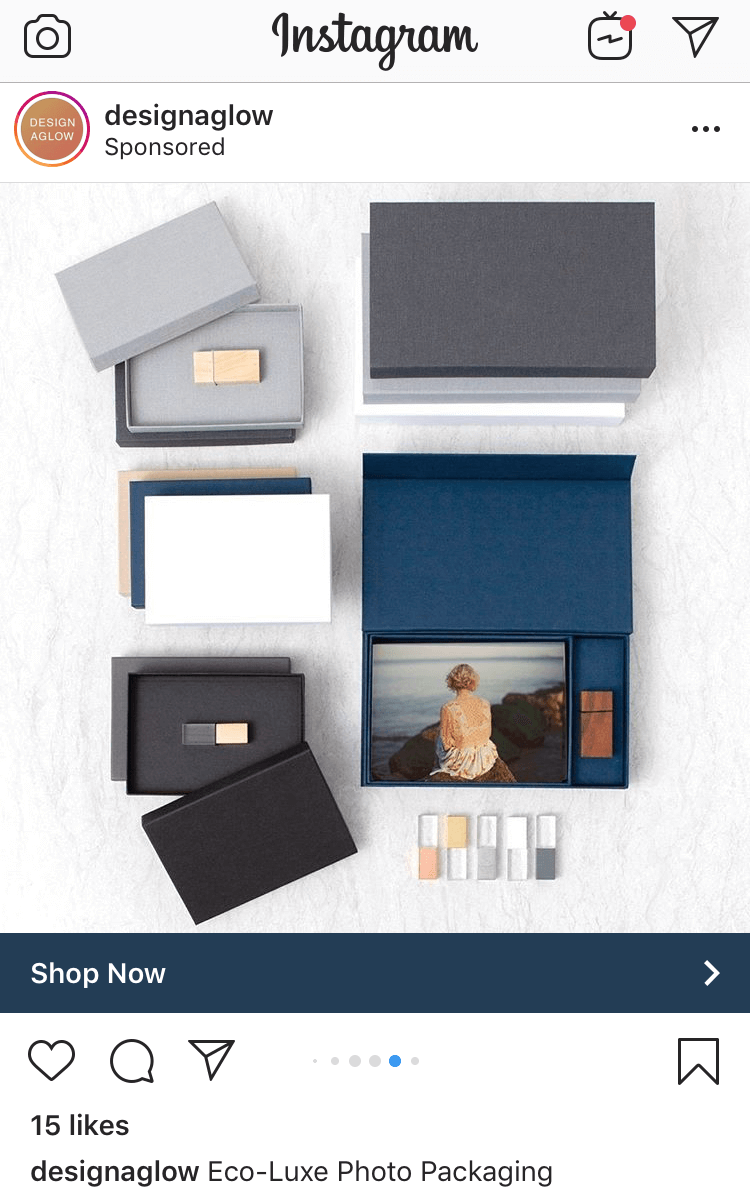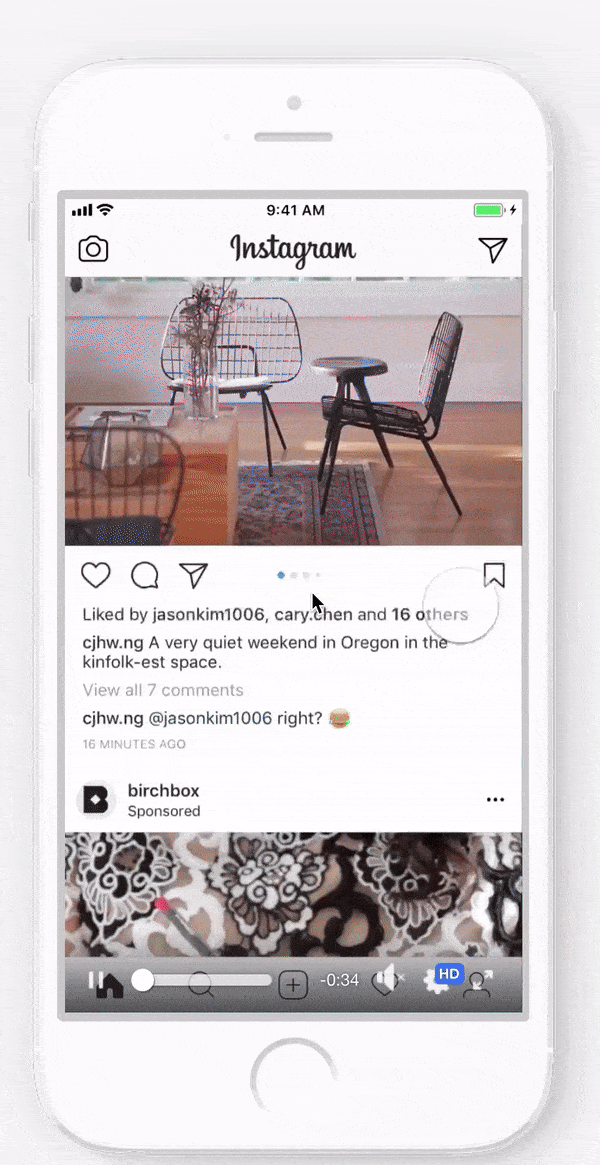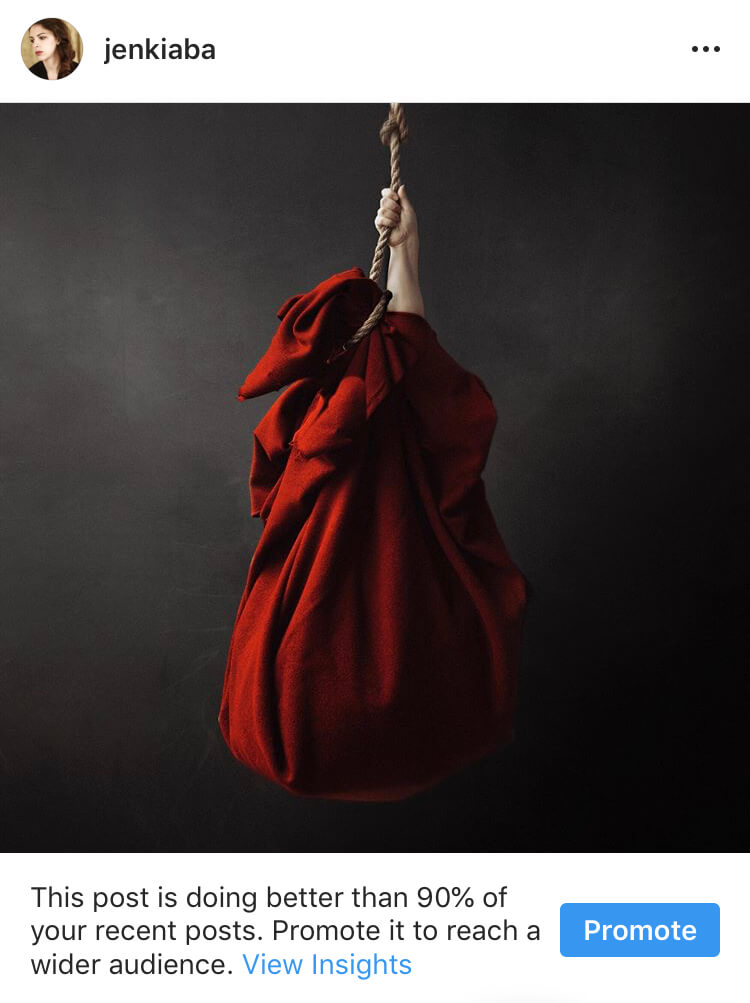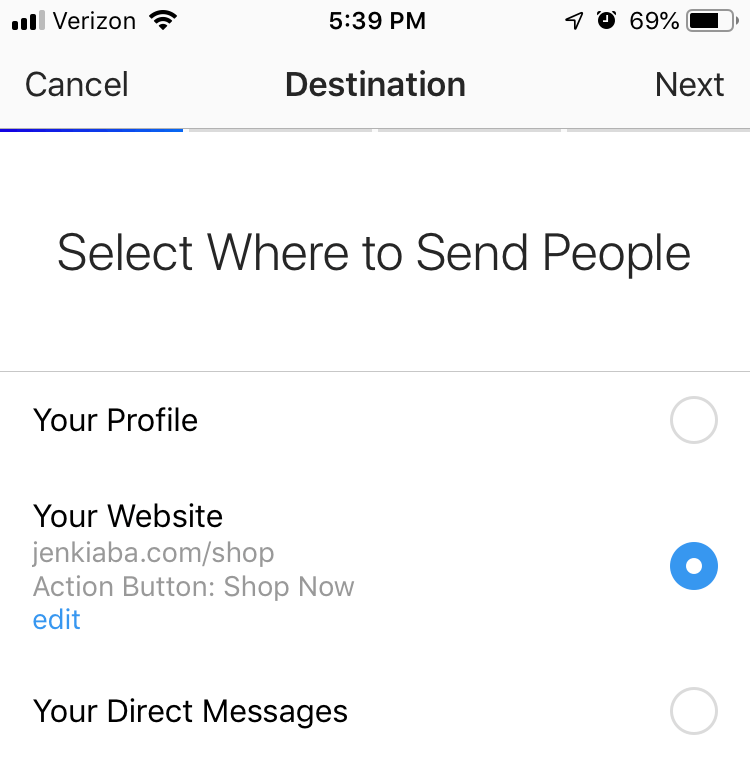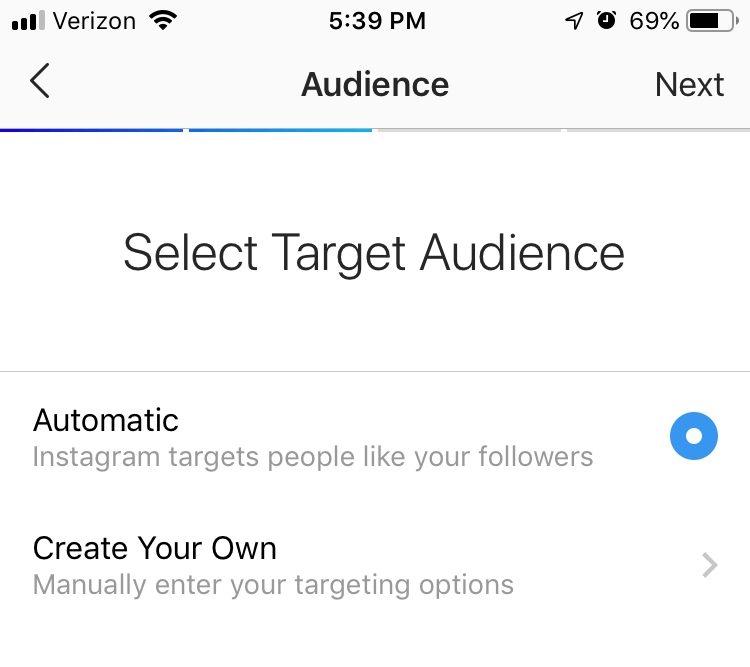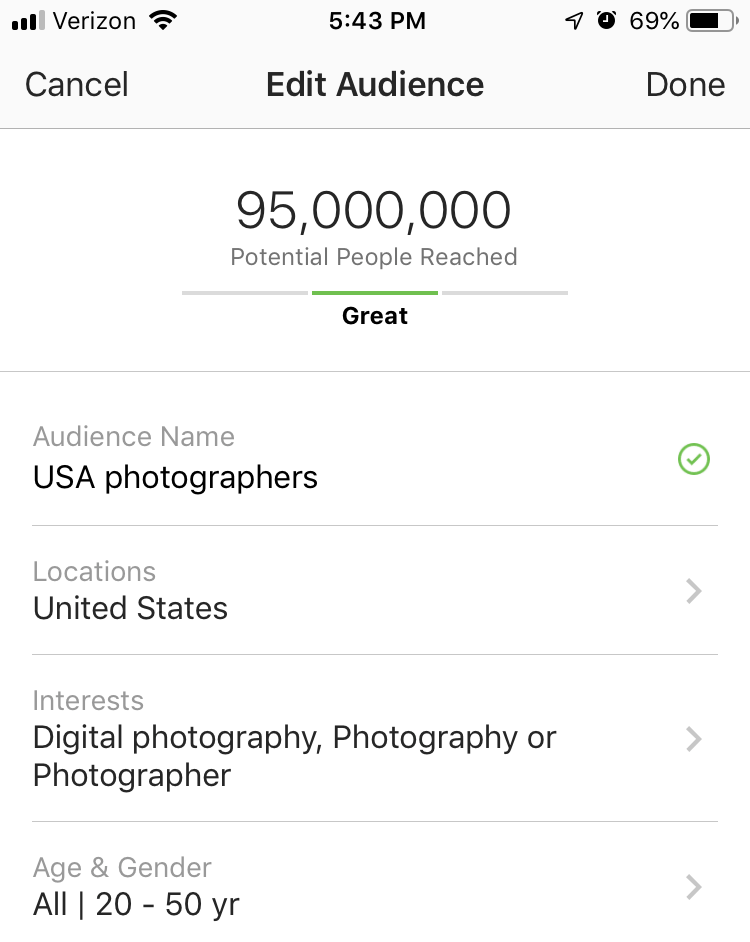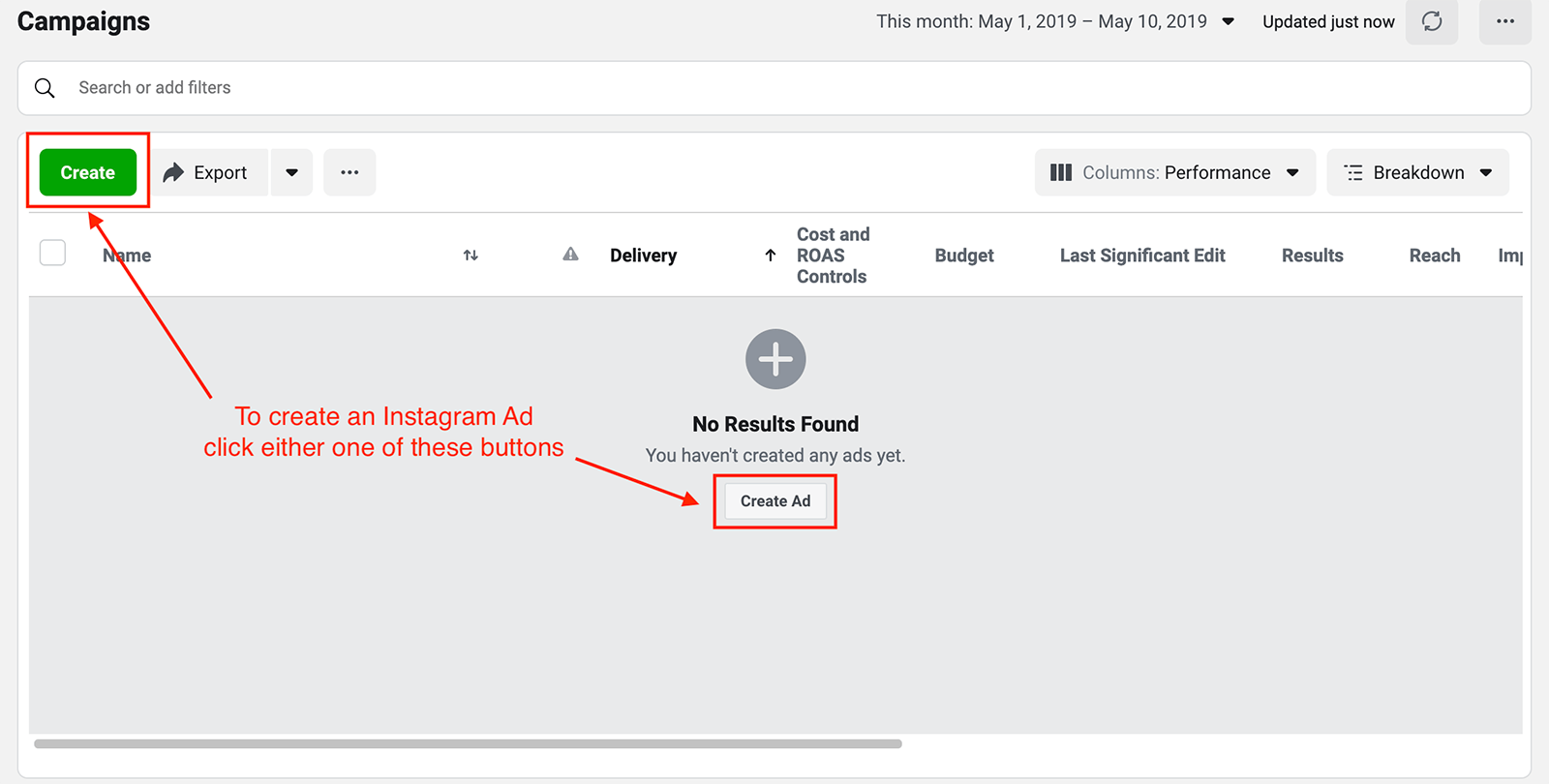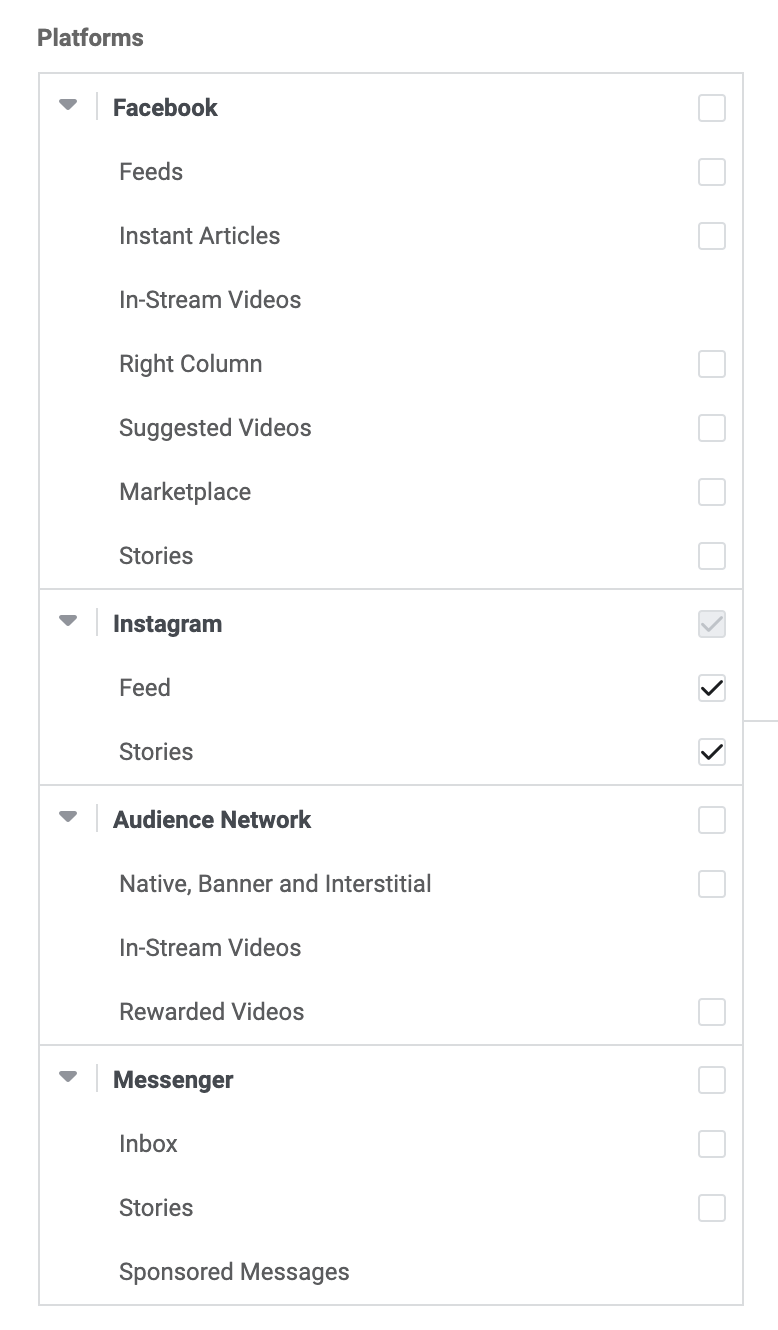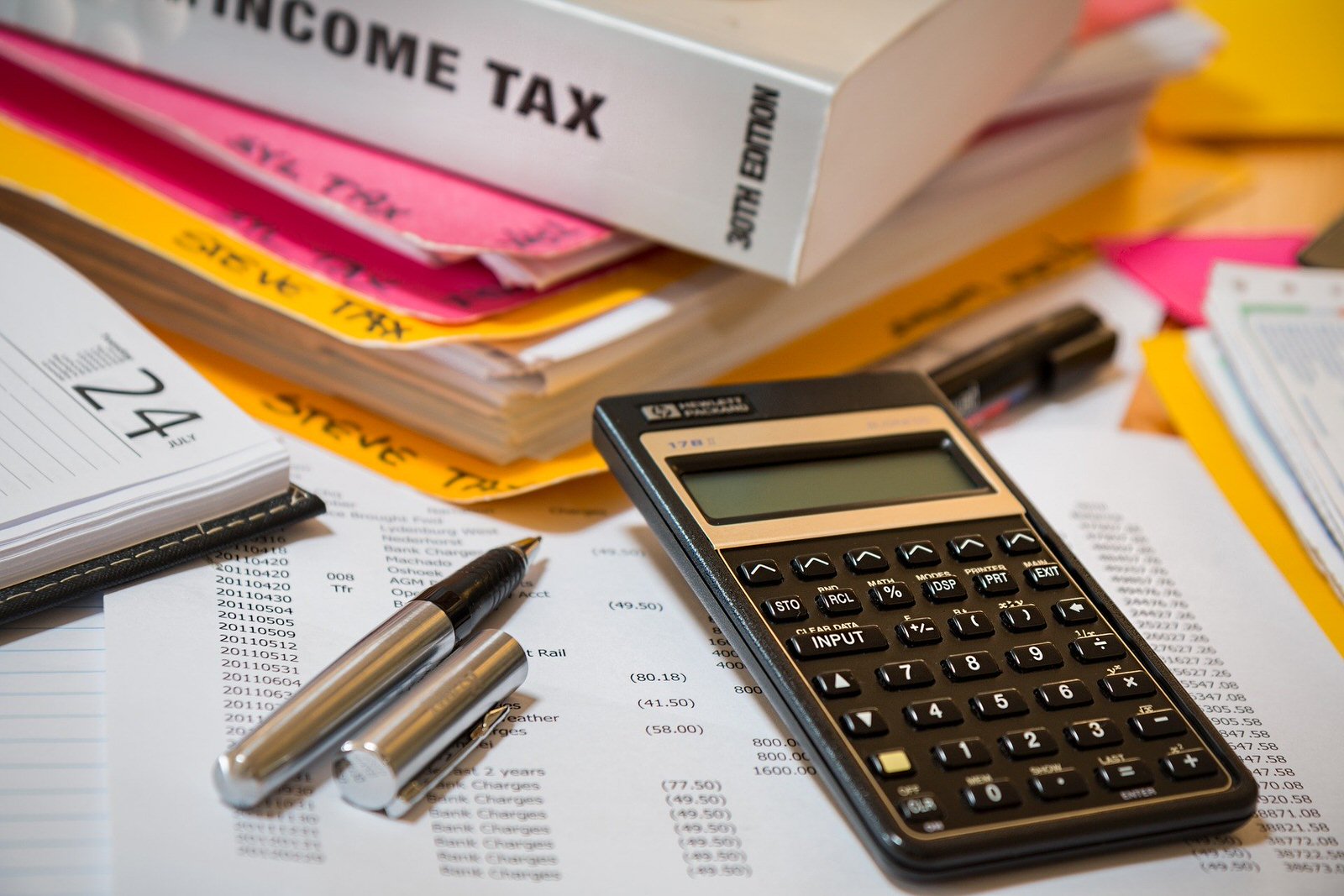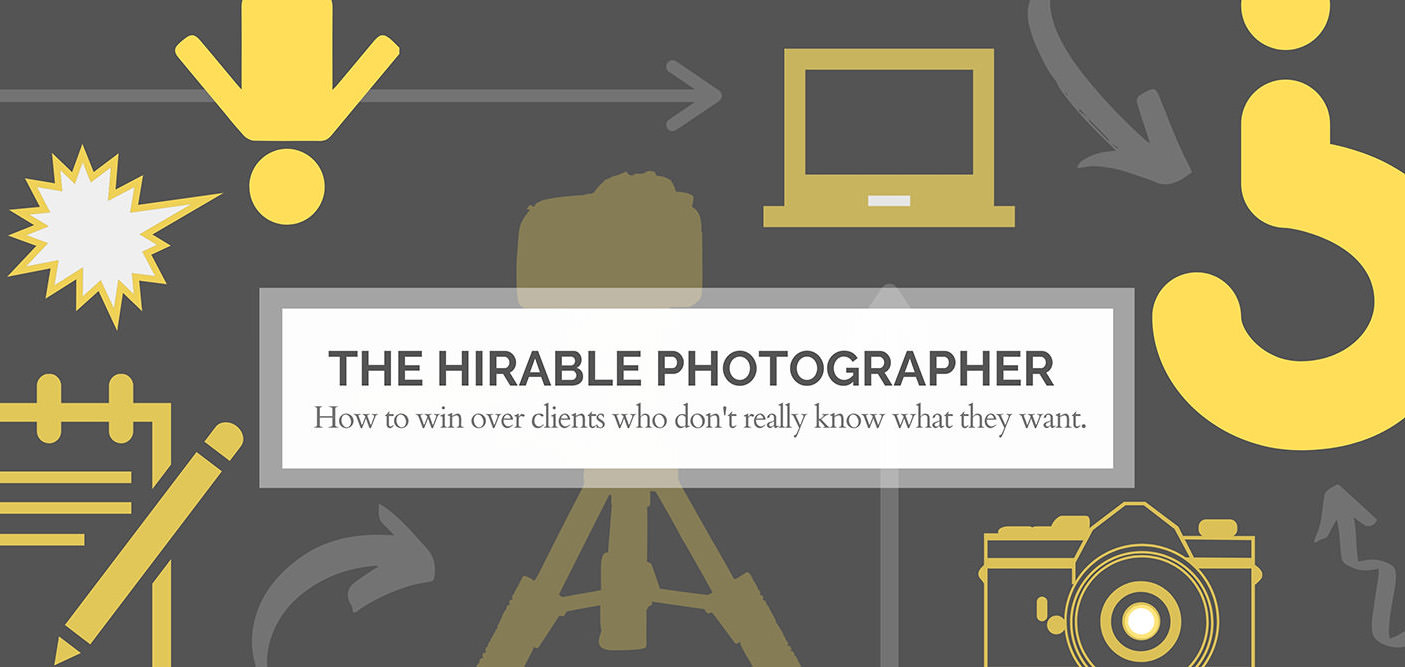The Beginner’s Guide to Marketing Your Photography with Instagram Ads
Instagram is a fantastic platform for photographers and photography-based business owners. Because it’s a visual-first platform, anyone who creates great visual content (or helps others create visual content) has a leg up in growing their audience and creating engagement. Many have found success marketing themselves on the platform because Instagram acts as an online gallery and social network.
Unfortunately, there are drawbacks to Instagram. One of the biggest drawbacks of organic marketing on Instagram is the difficulty in getting fans to your website. With a few exceptions, Instagram only allows live links on your profile. And while an interested fan will be willing to take the extra step to visit your profile to get to your website or offer, a potential lead may not. So, there’s a risk of losing potential leads anytime we create extra steps.
Another drawback to Instagram is that, unless you’ve mastered the nuances of its algorithm, it can be difficult to get your entire audience’s eyes on your organic posts. While investigating your Instagram Insights can be a valuable way to learn which content is the most effective, many photographers want a more direct approach to getting their content in front of the right people.
Enter Instagram ads. By advertising on Instagram, you can circumvent the “link in profile” captions and send users directly to the most relevant page on your website. You can also target the right people who are in the appropriate place in the buying cycle for your artwork or photography services.
What Are Instagram Ads?
Ads on Instagram are what the marketing world calls native content advertising. Sharethrough has an excellent definition and describes native content as “when the ad experience follows the natural form and function of the user experience in which it is placed.”
You’re already more familiar with native content advertising than you think. All Facebook, Pinterest and Instagram ads fall into this definition while also being social media ads as well. Generally, these kinds of ads are considered to be more effective because they are less disruptive to the user experience than something like a display banner on a website or a pop-up ad. The beauty of Instagram ads is that many of them are so seamlessly integrated into the native experience of the app that they look very much at home with the rest of the content users are scrolling through.
When Instagram first began allowing ads on its platform in 2013, it was only open to a select few brands. Then in 2015, the advertising platform was opened up to allow all brands and businesses to use it. And because the Instagram ads platform is integrated into Facebook Ads Manager, now anyone who wants to advertise on Instagram can use the vast wealth of Facebook targeting data.
However, it’s important to note that just because Instagram ads are integrated into Facebook Ads Manager, Instagram and Facebook are hugely different platforms. Users engage with each platform in different ways and expect the content they consume to be appropriate to the platform they’re on. In the same vein, they also expect the ads on each platform to fit the experience. That’s why we are exploring Facebook advertising and Instagram advertising separately.
How Much Do Instagram Ads Cost?
When we explored the costs of Facebook ads, one of the benefits discussed was that they were one of the cheaper kinds of digital ads to run. And although they are run out of the same Facebook Ads Manager, this is going to be one of the many places where we differentiate Instagram ads from Facebook ads.
According to CPC Strategy, Instagram ads typically see 10 times the engagement of a Facebook ad. This higher level of engagement translates to a better potential to turn someone into an engaged follower or paying customer. But advertisers pay for this engagement in the form of higher costs.
In fact, CPC Strategy notes that the same target audience can cost more on Instagram than on Facebook. If we refer to AdStage’s Q1 2019 Paid Media Benchmark Report, the median cost per click on Instagram is $0.86, as compared to the $0.63 cost per click they cite for the Facebook News Feed.
We can see that the cost per click trend has gone down significantly since Q1 of 2018 (and conversely, Facebook CPCs have risen in that time). But the main takeaway here is that Instagram ads can be costly. So before running them, it’s important to make sure that you know your client and have a smooth way to get leads to your business.
What Are the Different Types of Instagram Ads?
In many ways, Instagram ads are easier to run than Facebook ads in that there are only two different places an Instagram ad can run. (Compare this to 12 different places a Facebook ad can run.) On Instagram, you can either run an ad within the Instagram Feed or as a Story.
Currently, Instagram offers five different ad formats; however, only the first four of these types will be relevant to most advertisers. We’ll talk a little more about why further on. Each ad will also have different character limits. Learn more about character limits here.
In Instagram, you can run:
Story Ads
This is one of the newer ad formats available to businesses on Instagram. Stories are fullscreen, vertical format photos and videos that last for 24 hours. However, only users with more than 10,000 followers can link their stories to a webpage. This ad format allows all advertisers to leverage the link in Instagram Stories by sharing photos or up to 15-second videos.
Story ad specs:
- Stories image ad recommended resolution is 1080 x 1920 pixels
- Minimum resolution for story ads is 600 x 1067 pixels
- Proper aspect ratio is 9:16
- All formats should be either JPG or PNG
- Max image size is 30MB
Photo Ads
As with Facebook ads, these are the simplest kind of ads you can run. All it requires is a single photo, which can be landscape, vertical or square, and to follow the same 20 percent text rule that Facebook ads follow.
Photo ad specs:
- File type: JPG or PNG
- Maximum file size: 30MB
- Square Images
- Minimum resolution: 600 x 600 pixels
- Maximum resolution: 936 x 1936 pixels
- Landscape Images
- Minimum resolution: 600 x 315 pixels
- Maximum resolution: 1936 x 1936 pixels
- Vertical Images
- Minimum resolution: 600 x 750 pixels
- Maximum resolution: 1936 x 1936 pixels
Video Ads
It used to be that Instagram had a15-second limit for videos, but it has since lifted that rule. Now, videos can be up to two minutes long and shot in landscape, vertical or square format.
Video ad specs:
- Minimum resolution is 600 x 315 pixels for landscape, 600 x 750 for vertical or 600 x 600 for square
- Aspect ratio is 1:91:1 for landscape, 4:5 for vertical or 1:1 for square
- Recommended formats are MP4 and MOV
- Max video size is 4GB
- Max video length is 120 seconds
- Video max frames is 30fps for all formats
Carousel Ads
This ad type is similar to the carousel ad format on Facebook, in that it provides up to 10 places for images and videos to display. However, unlike on Facebook, the video and image cards in an Instagram carousel take up the entire width of the screen. So while some brands will use clever visual designs to try to get viewers to swipe through a Facebook carousel, this tactic does not work on Instagram. Instead, focus on strong visuals and a caption that indicates to the user that there is more to see!
Carousel ad specs:
- Recommended resolution for an Instagram carousel image or video ad is 1080 x 1080 pixels
- Aspect ratio is 1:1
- JPG or PNG are the accepted image formats and MP4 is the accepted video format
- Max video length is 60 seconds
- Max image size is 30MB per image or 4GB per video
- Instagram allows two to 10 images/video cards per ad
Collection Ads
As we discussed in our Facebook ads article, collection ads are fantastic for high volume e-commerce retailers, but they require advanced setup that most advertisers won’t be able to do. Collection ads rely on syncing a product feed between a website and the Facebook Ads Manager. So while this is a beautiful ad format, most photographers don’t need to worry about it when coming up with their Instagram ads strategy.
Instagram Ad Objectives
Because Facebook and Instagram ads run out of the same Ads Manager, many of the same objectives are available for both. Let’s review them quickly:
- Brand awareness: to help you reach the people who are more likely to pay attention to your ads, thus increasing awareness for your brand.
- Reach: to show your ad to the maximum number of people.
- Traffic: to get clicks to your website or to the app store for your app.
- App installs: to send people to the app store where they can download your app.
- Engagement: to get more people to engage with your post by liking and commenting.
- Video views: to get people to watch your video ad.
- Conversions: to get people to take actions on your website, such as signing up for a newsletter or buying a product. As we discussed in our Facebook ads article, this option requires advanced Facebook Pixel setup on your website.
How to Choose the Best Instagram Ad Type
Now that you know about the different ad types and objectives available on Instagram, you’re probably wondering which are best for you. Here it’s important to defer back to your overall social media strategy and ask yourself what are your overall goals.
For example, have you created amazing content that you want to share with potential followers on Instagram? A photo ad could be a great way to introduce that content in an advertisement. Or did you create a great lead magnet that you know will drive newsletter signups? A video can be a great way to share the benefits of your lead magnet with viewers. Maybe you have photography products that you want to sell, but you know that you can’t use a collection ad because of the setup requirements. Well, a carousel ad is a great substitution and will allow you to mix photo and video content to sell your products!
When choosing your ad type and objective, make sure it is in alignment with your overall goals. If you decide that you absolutely want to run ads with a conversion objective, use Facebook’s guide to walk you through creating and installing your Pixel on your website.
How to Advertise on Instagram
There are two different ways to advertise on Instagram and, as with anything, they have their pros and cons. The first is to promote existing content using the Instagram app itself. This is like boosting a post on Facebook. It’s a very streamlined process and Instagram makes it super easy to launch an ad. The downside is that this way lacks some of the valuable features of the Facebook Ads Manager.
The other option is to go through the Facebook Ads Manager. The pro here is that you have more targeting and objective options. The con is that the process is more complex.
Creating Ads in the Instagram App
You may have already noticed that Instagram will prompt you to promote content when it is performing particularly well, but most content in your feed can be used to create an ad. You will simply click the blue Promote button underneath your photo or video:
If you want to promote a story, you will click on the three dots in the bottom right-hand side of your live story. A menu will pop up and you can click Promote:
From here, you will be walked through the process of creating an ad. First, you will be asked where you want to send users. You’ll have three different choices: your profile, website or direct messages. Again, choose this based on your overall social media goals.
Notice that you don’t have an opportunity to select an objective here. These ads are only promoting your post for the Traffic objective. So if you are looking for other objectives, you will need to use the Facebook Ads Manager.
Next, you will have a chance to create your target audience. There are two options here. The first is to let Instagram automatically create an audience for you based on your followers. If you already know that your followers are the kind of audience that would help you achieve your ad objective, then feel free to choose this option.
The other option is to create your own audience. You can choose your audience by their location, interests and age ranges. You may notice that there are some targeting options missing, because in the Facebook Ads Manager you can also target by demographic information and behaviors. So promoting a post from within Instagram may not get you the same results that you might otherwise have gotten by using Ads Manager.
However, if interest, location and age targeting is all you need then you can choose a budget and time period you want your ad to run for:
Once you have chosen a budget and duration, you are ready to launch.
Creating Instagram Ads in Ads Manager
Creating an Instagram ad in Ads Manager is much like creating a Facebook ad. You’ll go to https://www.facebook.com/ads/manager and click on Create.
From here, you will be walked through creating your ad. At the campaign level, you’ll choose your objective and name your campaign. Then you will be taken to your ad set level, where you will choose where to send people, and have the opportunity to create more in-depth targeting with demographics, behaviors and interests:
The most important part of running an Instagram ad in the Facebook Ads Manager comes to when you get to Placements. By default, Facebook has this set to automatic and makes it known that this is the recommended setting. What they don’t tell you is that by selecting automatic, Facebook’s algorithm will optimize for the placement that it thinks will get people completing your objective at the lowest price.
So this means that if you are running a traffic ad, and you select Automatic Placements, Facebook will run your ad wherever it can get you the most clicks for your budget. While this sounds great, remember what we talked about with Instagram being a slightly pricier platform? That has a big impact here. Often, advertisers will find that their ads don’t distribute evenly on Instagram and Facebook when automatic placements is selected, especially for traffic ads.
My experience is that when Traffic is selected as an objective and the placements are set to automatic, ads rarely get delivered on Instagram. Instead, ads tend to be delivered on the Audience Network or whatever other placement where the algorithm can get lower CPCs. (For conversion ads, it can be a different story depending on how people interact with your offer.) All this is to say that if you want to run Instagram ads, I highly recommend removing Automatic Placements and editing your selection so that your ads are only running on Instagram.
You can choose to create ads that run in the Feed and Stories, or test them out separately. My recommendation would be to test them separately because people interact differently with stories than they do with feed posts. You may also find that you want to design completely different ads for stories than for the feed.
Tips for Advertising on Instagram
Now that you know the basics, you’re ready to begin exploring Instagram ads. But before you begin advertising and promoting your photography, there are some important things to keep in mind so that you don’t feel as though you are wasting your money.
The most important thing is to make sure you know your audience and that your offer is a good fit. There is nothing worse than running ads for a product or service, only to find that no one wants what you’re selling. Advertising requires some serious groundwork in SEO, making sure that you’ve got solid content to support your offer, and oftentimes a lead magnet to help get potential customers into your pipeline.
Once you feel comfortable that you have all of this in place, you’re ready to design your ads! Just like with organic Instagram posts, you have 2,200 characters for your caption. But usually only the first line or two will show. You already know you have limited room for text in the image or video of the ad, so you’ll need compelling visuals that help tell the story of what it is you’re trying to promote.
Keep your audience in mind when you’re designing these visuals and writing your caption. What need is your offer fulfilling or what problem is it solving? Let your visuals do as much of the talking as possible.
Once you have launched your ads, make sure that you engage with the people who are commenting on them. If there are questions or concerns, use this as an opportunity to provide customer service. If people are excited, take note of their language. You can use the way that your customers speak in future advertising and marketing copy.
As always, keep a testing mindset. Track your performance and adjust your strategy as necessary. This will help you keep things fresh as you try new visuals or new ad copy, and will keep you learning about your audience as well as your own photography products and services!