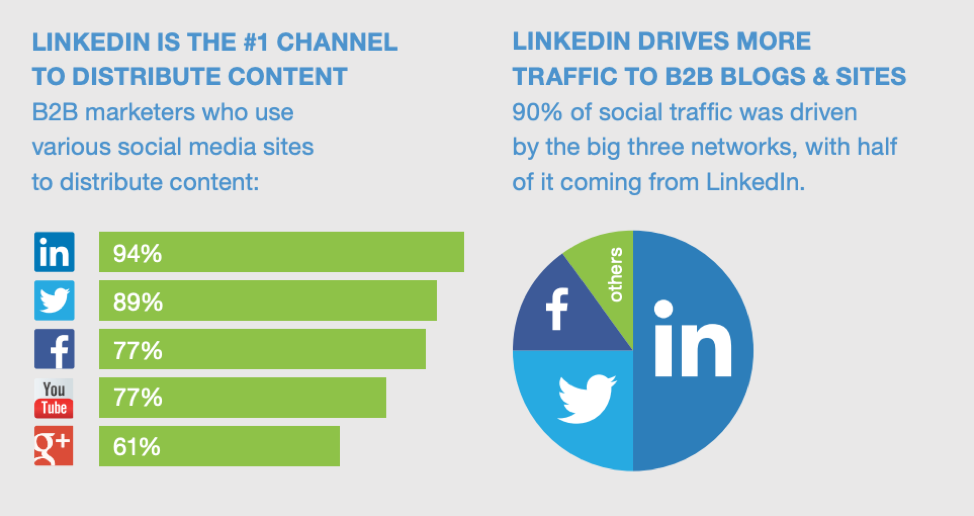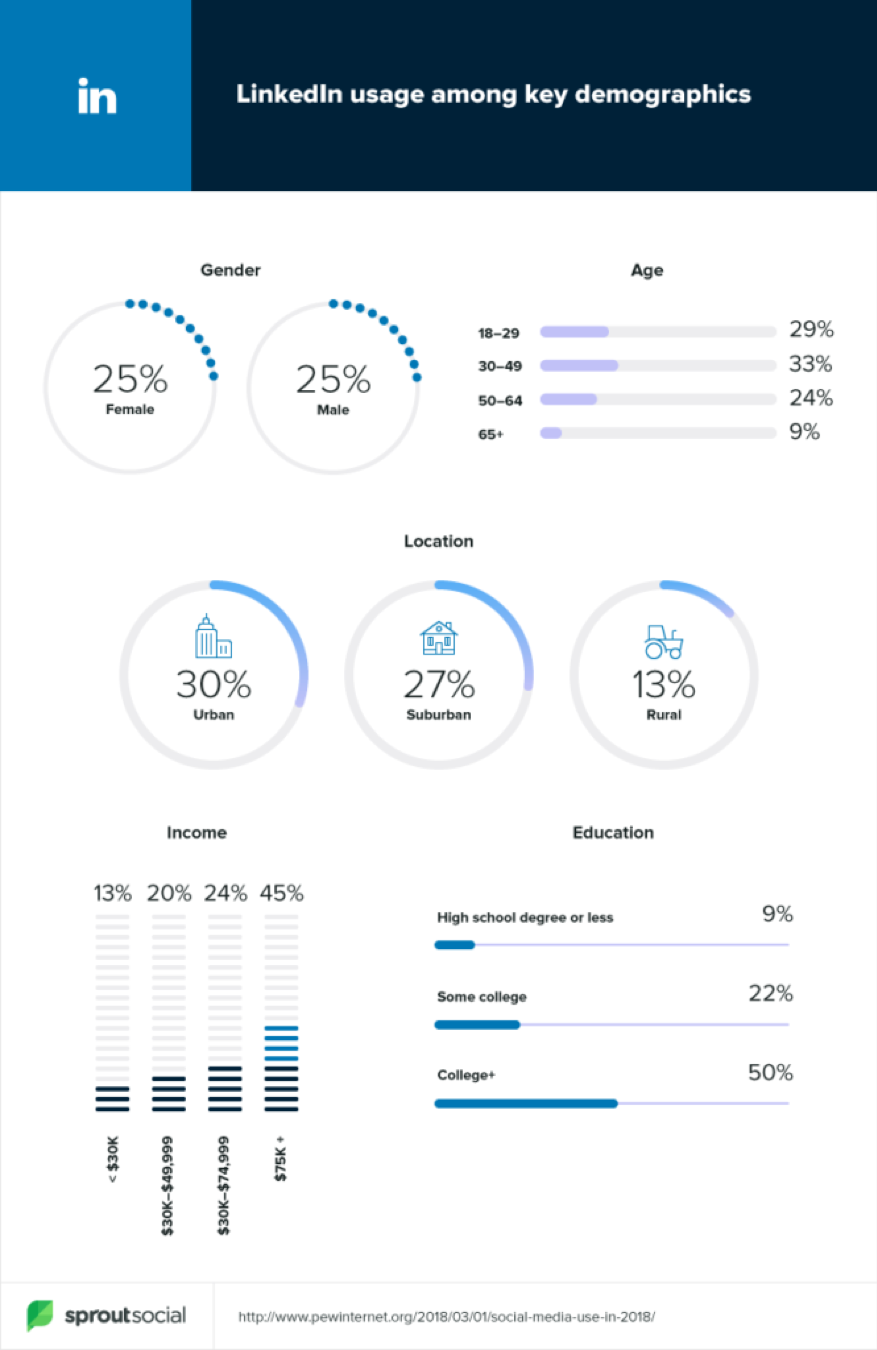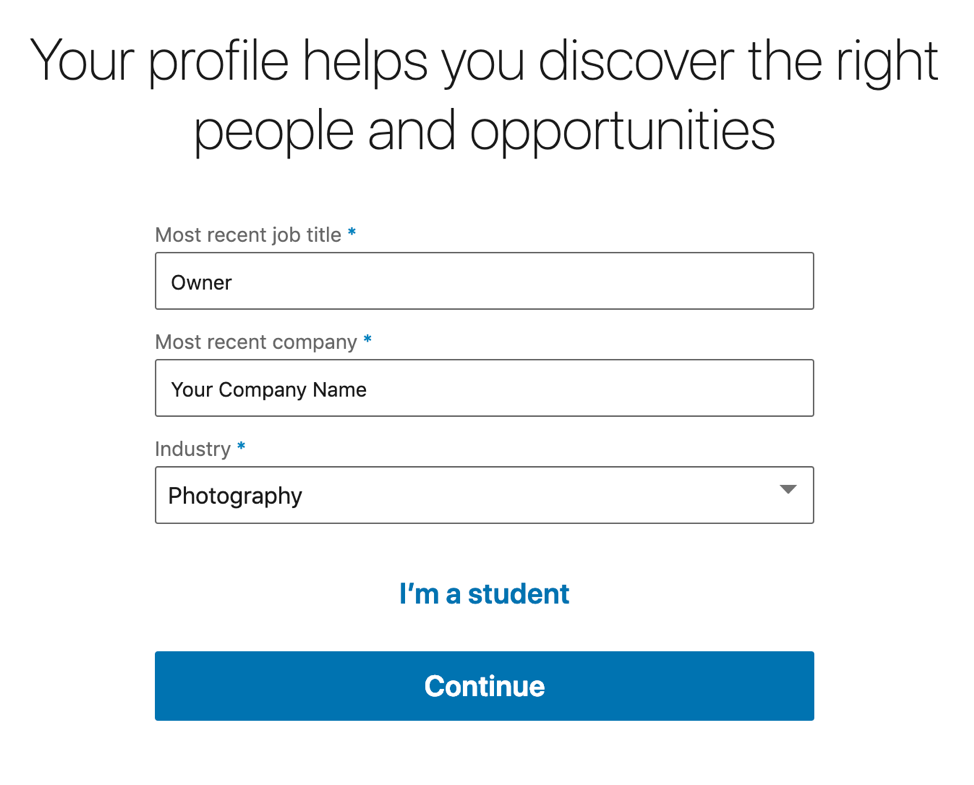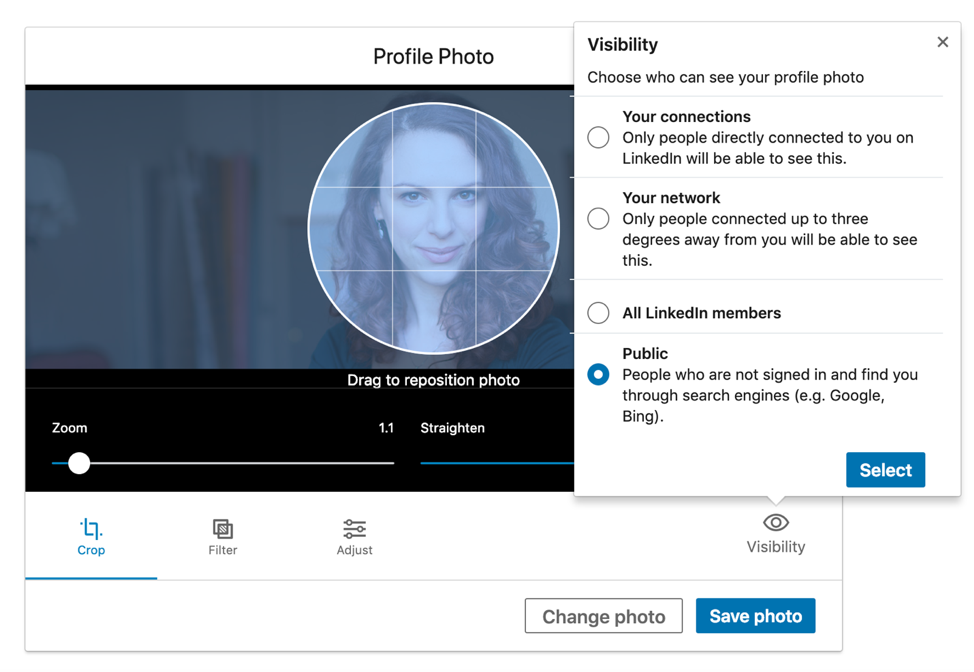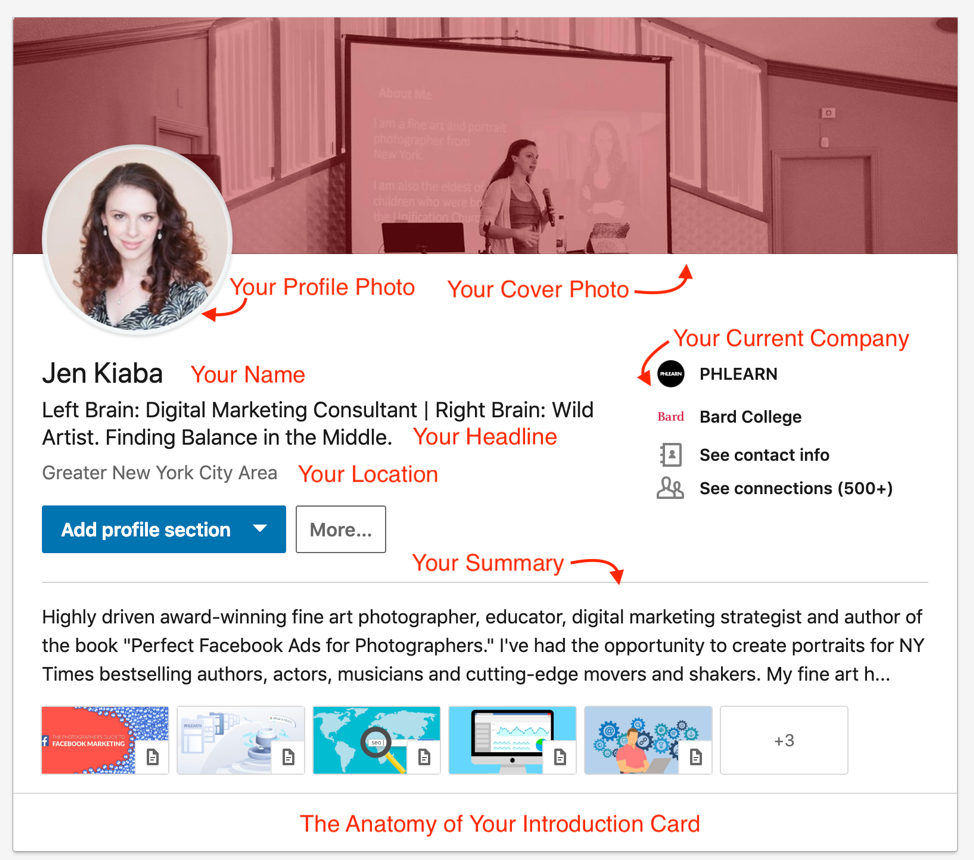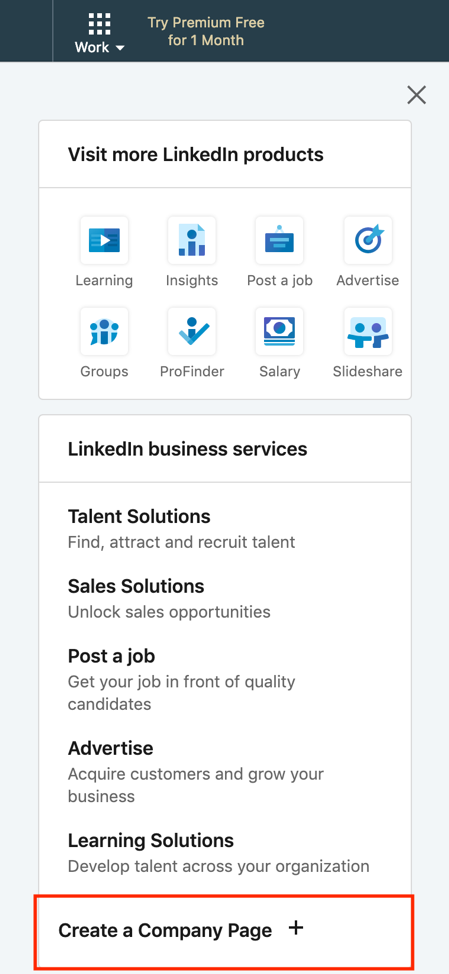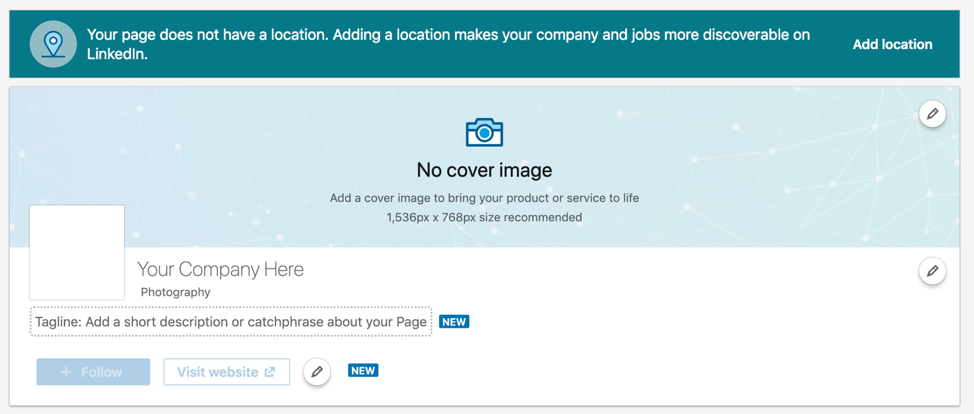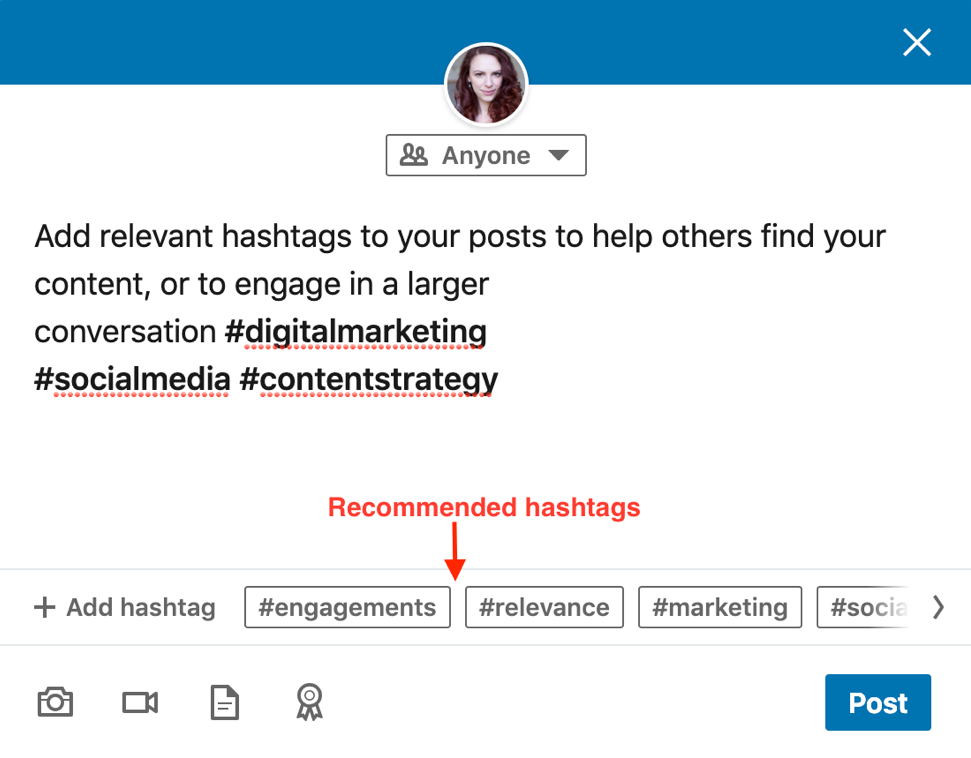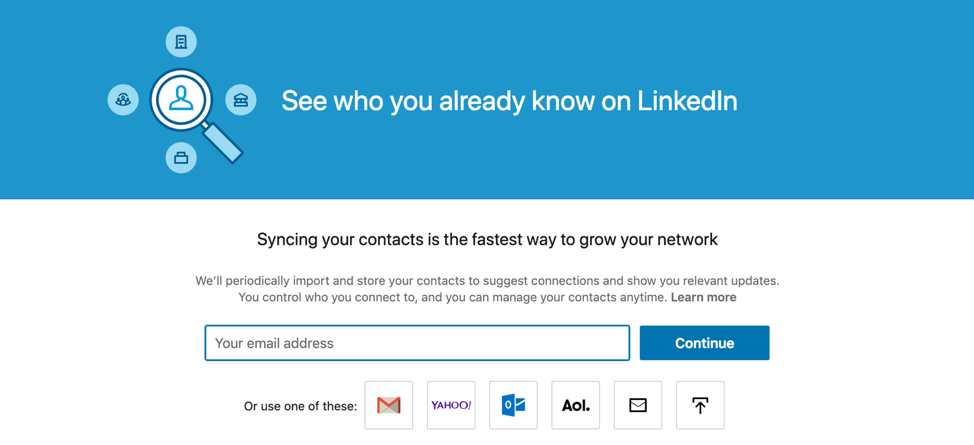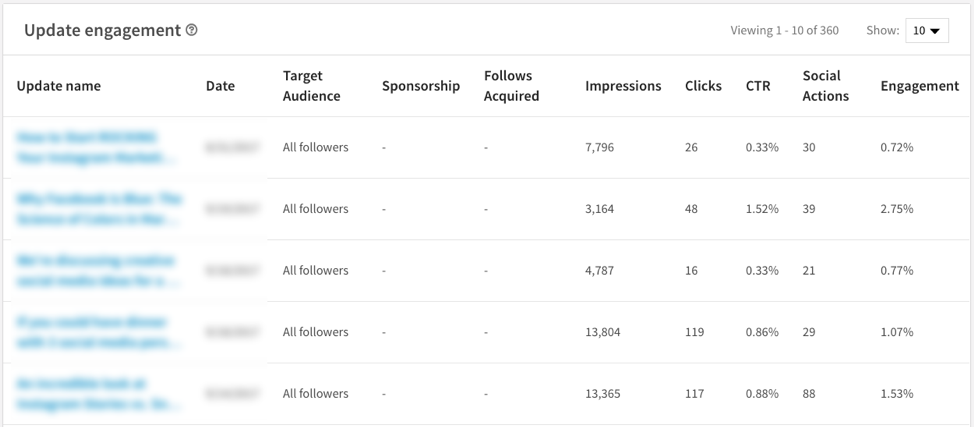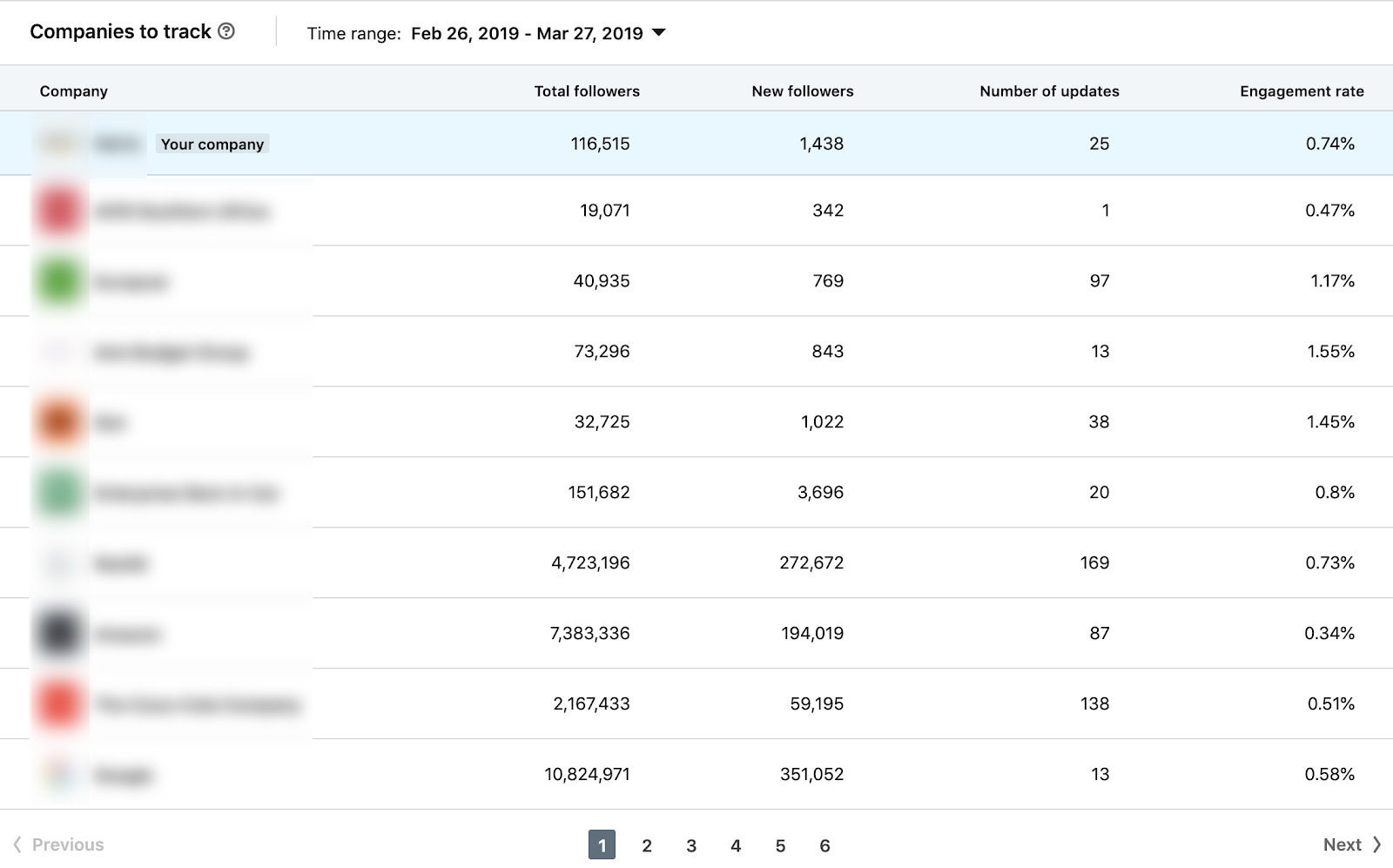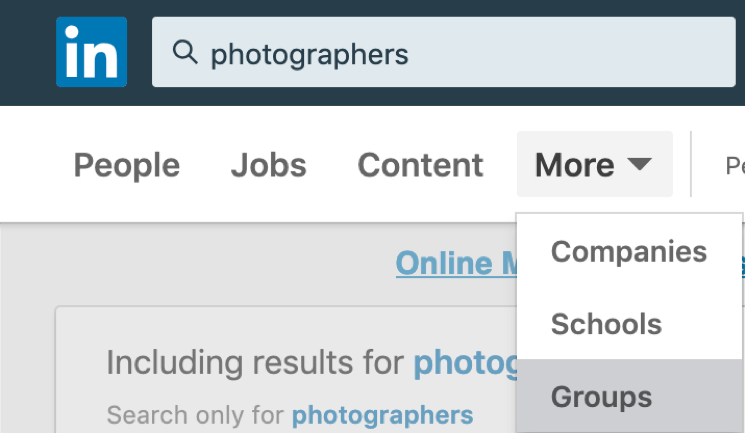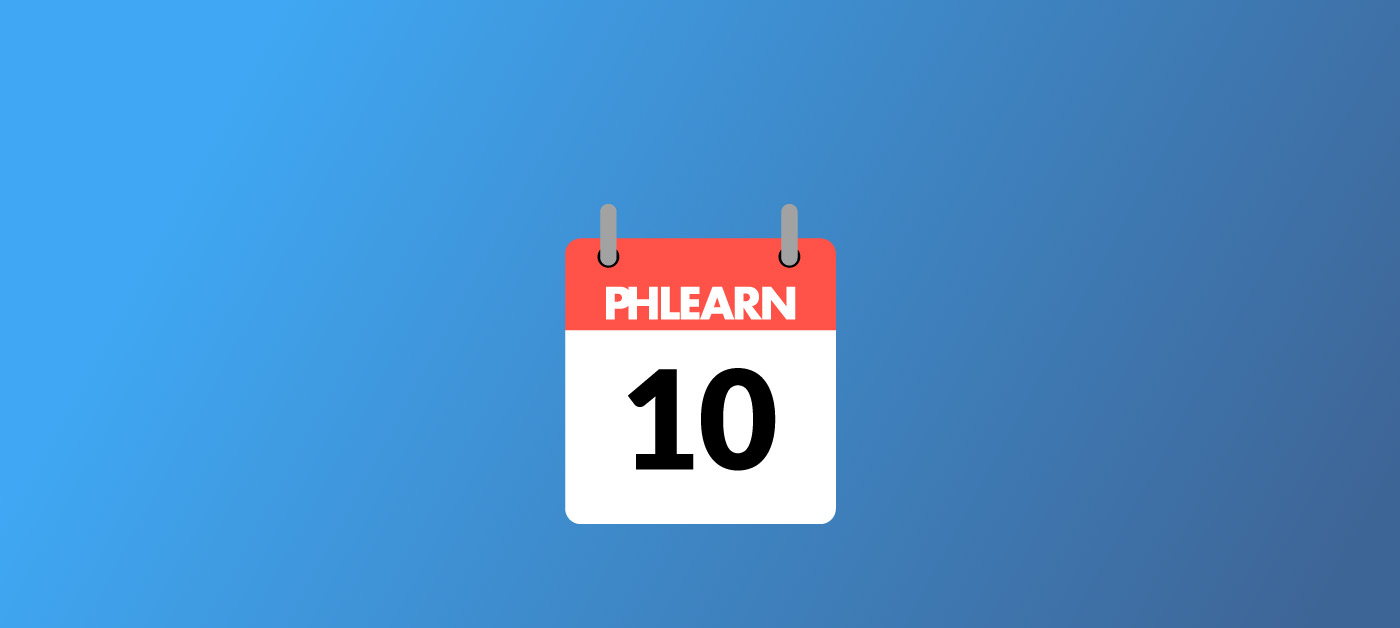The Photographer’s Complete Guide to LinkedIn Marketing
In your digital marketing arsenal, LinkedIn can be a powerful tool for making new business connections, generating profitable leads and building your overall brand. Too many business owners dismiss LinkedIn as their digital Rolodex of professional contacts or a place to showcase a digital resume. It’s actually a great place to nurture both online relationships and strengthen in-person relationships, which can help you create stronger connections with both leads and potential business partners.
LinkedIn is especially important if you focus on business-to-business sales. According to Social Media Examiner’s 2018 Social Media Marketing Industry Report, after Facebook, LinkedIn is considered the most important social platform for marketers in the business-to-business space. If this is your first time thinking about using LinkedIn for marketing, let’s take a deeper look at what the platform is all about:
LinkedIn is a social network designed to help business professionals cultivate their careers and build relationships with potential customers, clients and partners. Unlike Facebook or other social networks, where a friend or follower count is a valuable metric, cultivating connections on LinkedIn is about being strategic about the kinds of relationships that you develop. There are over 600 million professionals on LinkedIn, who come to the platform for industry news, advice from experts and business recommendations.
LinkedIn is considered a professional network, meaning it is a social network that specializes in business-to-business (B2B) relationships. Business decision-makers and industry leaders come to LinkedIn to engage with each other and companies sharing relevant and useful content in their industry. This is why it is the top choice for B2B-focused business owners, with 94 percent choosing to distribute their content on LinkedIn. And according to their statistics, in the B2B realm, half of the referral traffic coming from social media is driven by LinkedIn.
Should LinkedIn Be a Part of Your Marketing Mix?
If this is the first time you’re hearing the term B2B or you’re fuzzy on what it means, we should take a moment to define it. As mentioned, B2B stands for business-to-business, a term that refers to a model where you make sales to other businesses, rather than individual consumers. So a creative business owner that provides website or graphic design is likely operating in a B2B model, as their company is providing a service to another company. Conversely a wedding photographer usually markets directly to consumers, making them more likely to be a business-to-consumer, or B2C, company.
LinkedIn tends to be very heavily B2B-focused by its nature, and therefore, if your business operates on a B2B business model, it will be easier to integrate LinkedIn into your marketing mix. Does this mean that a B2C business can’t find success on LinkedIn? Absolutely not, but with a B2C model, your focus will be more on developing a strong referral network via vendor relationships, rather than marketing directly to a consumer.
Using the wedding photography business as an example, LinkedIn is a great place to connect with other professionals in the wedding industry. By attending industry events and finding business owners who have venues or who are wedding planners, DJs and videographers, you can connect with them on LinkedIn. Then, by nurturing those relationships online and in person, your B2C company can still create a strong network of businesses that refer clients to one another.
In our article on creating a social media marketing strategy for your creative business, we discussed doing an audit to discover whether or not your ideal client uses the platform. For B2B companies, this still remains a crucial step in considering whether or not LinkedIn can be a viable platform for generating leads. However, any company with any kind of sales model should still consider LinkedIn as a platform to develop business relationships, as these can drive important word of mouth referrals, which are business gold!
Who Is on LinkedIn?
Now that we know that LinkedIn can be a valuable marketing platform, no matter the sales structure of your business, it’s still important to reflect on who uses the social network. According to the Pew Research Center, 25 percent of all internet users, both male and female, use LinkedIn. Usage skews slightly male; only 44 percent of LinkedIn users are female, compared to 56 percent who are male. In the United States, LinkedIn users are more likely to have completed college and live in urban or suburban areas. Income levels also skew higher with 45 percent of LinkedIn users making over $75,000 a year.
LinkedIn users are active and engaged, with over 40 percent of them logging in daily. This makes the platform a great place to share new, relevant content and interact with the content others are sharing. According to LinkedIn’s B2B blog, 61 million LinkedIn users are senior-level influencers, 40 million are in decision-making positions and LinkedIn is the most used social media platform by Fortune 500 companies. So, while your ideal client does not need to be an influencer within a Fortune 500, the fact that decision-makers and influencers with senior positions in a company are using the platform daily means that LinkedIn is a hotspot for lead and referral generation!
Your LinkedIn Presence
As with Facebook, LinkedIn offers both personal profiles and Company Pages. Too many business owners use LinkedIn as a bare-bones resume and then leave it to collect dust, which means they are losing out on opportunities to make valuable connections. LinkedIn can act much like a professional portfolio to showcase past projects and skills, and a well-optimized profile can help make a great impression. LinkedIn users can choose to connect with you on your profile and follow your Company Page. We will discuss setting up and optimizing both, as they can both be used effectively in your digital marketing strategy.
If you already have a LinkedIn profile, follow along in the sections below to optimize any section that needs work.
To edit a section on your profile:
- Click the Me icon at the top of the page.
- Click View profile.
- On your profile page, scroll down to the section that needs an update.
- Click the pencil icon on the right-hand side of the section to edit it.
- Once you’re done making changes, click Save.
Setting up Your Profile
When setting up your LinkedIn profile, you will want to start with your name and headline. Just as with Facebook, LinkedIn prefers that your personal profile represents you. If you’re creating an account for the first time, follow the prompts to sign up and then you’ll be asked about your most recent job title and company. Whether you’re working on your photography business full-time or as a side hustle, feel free to use this business information in your LinkedIn profile:
You’ll also be prompted to import contacts connected to the email account you signed up with. If you prefer, you can skip this step until your profile is completed and optimized.
Use a Professional Headshot as a LinkedIn Profile Photo
Next, you will be prompted to add a profile photo. Although you can import your profile photo from your Facebook or Google profile, if the image being used there is a casual snapshot then avoid using it. Also, you should avoid using a company logo for your personal profile photo. Not only is your profile supposed to represent you, but using a company logo goes against the LinkedIn photo policies.
While we all know that we shouldn’t judge a book by its cover, having a professional headshot on LinkedIn is very important! One of the first things that potential employers, clients and contacts will notice about your profile is the photograph. Not having a photo can be a big red flag and can signal a lack of professionalism.
As with other social networks like Facebook, your LinkedIn photo isn’t just visible when people click on your profile. It represents you everywhere on LinkedIn: on your status updates, activities within LinkedIn and on any posts that you make. More than with any other social network, your LinkedIn photo should represent you at your professional best. So if you haven’t already, take the plunge and invest in professional headshots.
When uploading your photo, you’ll be able to crop, filter and adjust it. There’s also an option to change the visibility of your profile photo depending on how people are connected to you. Choose the option that you feel most comfortable with, keeping in mind that you will be using LinkedIn as a networking tool for your business.
Your LinkedIn Introduction Card
Now that your profile has been set up and you’ve uploaded your professional headshot, you’re ready to begin filling out your Introduction Card, which is the top part of your profile. It’s the first thing that people see when they visit your profile on LinkedIn and it helps give them a snapshot of who you are, what you’re about and what your skill set and experience encompasses.
Some of the information on the Introduction Card can be edited, and some of it pulls from other areas of your profile. At a glance, it will give users an idea of your:
- Name – This is how other users will find you on the network. Avoid using a business name in the name field or trying to fill it with keywords.
- Profile photo – This is the headshot that will represent you on LinkedIn. You can upload any photo under 8 MB between 400 x 400 pixels and 7680 x 4320 pixels.
- Background photo – LinkedIn launched the Background photo in 2014 as an answer to the Facebook Cover photo. Use this as another opportunity to show off you and your brand. It is recommended that Background photos be 1584 pixels wide by 396 pixels high.
- Headline – This 120-character field is where you are able to describe what you do and entice users to click on your profile. You can use your title and business name here.
- Current position – Pulled from your most recent position listed.
- Education – The school you attended. According to LinkedIn, your profile is 11 times more likely to receive clicks when you add your school.
- Location – This is the greater metropolitan area you live in.
- Connections – A count of connections you have in your network.
- Contact info – This shows the URL of your profile on LinkedIn and the email address you can be reached at, plus your website and other social links if you add them.
- Summary – This is your chance to say hello and let visitors to your profile know more about you from an in-depth perspective. If you’re struggling to write about yourself, check out this LinkedIn blog post about well-written summaries.
Look through the rest of your profile and fill in any areas that might be thin or lacking. Pay special attention to areas from which information is pulled into your Intro Card, like your Experience section. However, don’t neglect the other areas of your profile. Make sure to include any licenses or certifications you’ve received, or skills and accomplishments you have. If you’ve volunteered in the past, LinkedIn also gives you an opportunity to describe that information.
Creating a Page for Your Company
The Company Page on LinkedIn acts as the voice of your business, much as your Business Profile does on Facebook. Just as with Facebook, in order to have a Company Page on LinkedIn you must have a personal profile with your real first and last name. It’s important to differentiate between real people and organizations.
To create a LinkedIn Company Page:
- Click the Work icon in the top right corner of your homepage.
- Click Create a Company Page.
- Select the page type you’d like to create. Small business – Fewer than 200 employees will fit most creative business owners’ situations.
- Fill out your Page identity, Company details, and Profile details.
- Here you will be able to create a unique URL for your company and add your website URL, logo and tagline.
- Check the verification box to confirm you have the right to act on behalf of the company or school in the creation of the page.
- Click Create page.
Once your page has been created, you will be able to add a cover image to complete your branding. For your Company page, the recommended size for the cover image is 1,536 x 768 pixels. You’ll also be able to add your business’ location, which can help with your local SEO efforts. As we discussed in our local SEO article, make sure that your name and address are consistent with every other presence you have online!
LinkedIn Showcase Pages
You may have noticed the option to create a LinkedIn Showcase page while setting up your Company page. If you happen to have very different divisions within your company, with different target markets, this can be a good way to show off those various divisions. This way, you can build followings specific to those diverse offerings and share content that is specific to those niches. However, even if you do have diverse offerings in your business, don’t worry about making different Showcase pages unless you plan on maintaining an active presence on each.
What to Post on LinkedIn
LinkedIn allows members to share through a number of different post types:
- Posts – Text limit is 1300 characters.
- Longer form articles – When you publish an article, it becomes part of your personal profile and is displayed in the Article section there.
- Photos and videos – The file size limit is 5 MB and the recommended minimum size is 552 x 276 pixels.
- Documents – file must be under 100 MB and less than 300 pages. PPT, PPTX, DOC, DOCX and PDF file types are all supported.
Keeping in mind that LinkedIn is a professional network, the tone of what is shared will be different from other social networks. Remember, professionals are there to learn, share relevant news and be inspired by one another. Also think about who you’re engaging with on LinkedIn.
If your company is B2B focused, then sharing industry news and company blog posts is a great way to engage with other companies. If your business has more of a B2C focus, you can still share similar content, but your focus should be on helping vendors in your market that you can build a referral network with.
When planning your posts, make sure that what you’re sharing offers real value to those in your industry and network. Using eye-catching visual images helps to get people engaged, and replying to those who comment on your post is a good way to keep the conversation going. Here are some ideas for what to share:
- Blog posts
- Updates from your company
- Industry news
- Research relevant to your industry
- Quick tips or inspiration
- In-depth how-to posts
- According to recent research, LinkedIn posts between 1,900 and 2,000 words perform best
- Relevant photo updates
- Remember to keep the images professional
- Photos from industry events are a great idea
A recent study claims that, unlike with Facebook, posts headlines with questions in them underperform on LinkedIn. This same study also claims that video underperforms, despite LinkedIn’s claim that it is five times more likely to start a conversation than any other content type.
Using Hashtags on LinkedIn
Hashtags are a newer feature to LinkedIn. Sort of. They have been introduced and rolled back a few times. However, as of 2019, they are a feature that looks to be here to stay. Hashtags work similarly on LinkedIn as they do on platforms like Twitter and Instagram. They categorize content so that people with specific interests can find similar content within that niche.
While users can technically add hashtags to personal profiles and Company Pages, they won’t be searchable there. Unlike on Instagram, hashtags won’t be hyperlinked in profiles, so they act more like keywords. Hashtags are hyperlinked in content, however, and are a great way to help other users in your niche find your content.
You can also research various hashtags in the search bar at the top of the page and find the ones you would like to follow and engage in conversations around.
When to Post on LinkedIn
As with any other social network, one of the best ways to determine when to post on LinkedIn is by sharing content and testing the time and day that garners the best engagement. In 2018, Sprout analyzed their customer data to see what time of day and day of the week their customers’ social media posts generated the most engagement. They discovered a few key things:
- The best time to post on LinkedIn is Wednesday between 3 and 5 p.m.
- Wednesday, overall, is the best day to post to LinkedIn.
- Engagement varies per day, but Tuesday through Thursday rank best.
- Friday, Saturday, Sunday and Monday receive the least amount of engagement.
While there is currently no native scheduling feature within LinkedIn, tools such as Hootsuite allow you to schedule up to 30 posts across various social networks for free.
Building Your LinkedIn Network
Now that you have set up and optimized your LinkedIn profile, you will want to build your network. You can import your email contacts very easily, either by connecting your email service or by uploading a file of contacts.
LinkedIn also provides a way to browse the people you might know based on your connections, and you can invite them to your network that way. If you don’t know someone personally, but met them at an industry event, sending them a message to thank them for the connection and remind them of how you met is a great way to stay top of mind.
As you explore other people’s profiles on LinkedIn, you will see that users are separated into 1st, 2nd and 3rd-degree connections.
- 1st-degree connections are those people who are directly in your network.
- 2nd-degree connections are people who are connected to someone in your network.
- 3rd-degree connections are people who are connected to your 2nd-degree connections.
If you discover someone on LinkedIn that you would like to connect with, but have not met in person, you might be able to ask for an introduction if you have a mutual connection. LinkedIn currently only allows you to message people outside of your 1st-degree network if you subscribe to LinkedIn Premium. So you’ll need to reach out to your 1st-degree contact to request that they make the introduction for you.
According to Fast Company, some important questions you need to answer in that request are:
- Why do you want the introduction?
- What about the person’s background interested you? What specifically about their experience made them special?
- What is your professional summary or background overview?
- What do you hope to get out of the introduction?
Because buyers are five times more likely to engage with someone who shares mutual connections, requesting introductions from people you know is a great way to develop your network.
Attracting Followers to Your Company Page
For some smaller business owners on LinkedIn, the line between their personal profile and their Company Page can become slightly blurred. However, having a Company Page gives you access to things like Analytics, which will give you deeper insight into what you’re sharing and its relevance for your audience. Focus on creating exclusive content that’s shared on your Company Page to help followers keep up with your business news and keep them coming back for more. Start by developing a content strategy for your business, and then share professional content that would be relevant to your ideal target market.
Many trending posts on LinkedIn tend to contain some of the following phrases in their headlines:
- the future of
- of the year
- in the world
- X ways to
- how to get
- how to make
- science says
Without being click-baity, use these phrases to pique the reader’s interest. As mentioned before, include images with your posts in order to help capture attention. LinkedIn has found that 20 posts per month can help you reach 60 percent of your unique audience. So if you were to post once per day, four days a week, this would bring you to the recommended 20 posts. Keep an eye on how each of your posts performs in your Analytics (which we will dive into more deeply in a future article) to get an idea of what your audience likes:
While you’re working on growing your Company following, research competitors and other companies in your niche. Like Facebook, LinkedIn has rolled out a feature called “Companies to track” within its Analytics (which we will also discuss in a future post) that lets you keep tabs on other companies:
LinkedIn Groups
Like Facebook, LinkedIn offers Groups as private forums to connect with others within an industry or niche. Within these groups, you can share content and updates and engage with others’ content as well. By joining relevant groups, you can add your voice to conversations that are relevant to your industry or niche, as well as expand the reach of your content beyond your own network.
There’s also a valuable social listening aspect to LinkedIn Groups. By observing what others are talking about, you can determine what matters to people in your industry. If yours is a B2B business, joining groups where your ideal prospect spends time is a great way to see what people in that target market need. Similarly, if your business is in the B2C sector, you can still use Groups to see what other vendors in your referral network care about and need so that you might be able to help.
You can search for Groups to join either by name or keyword:
- In the Search bar at the top of your homepage, type keywords or group names and click Search.
- On the results page, click More at the top to find a dropdown menu to access the Groups tab.
When you find Groups that you want to join, make sure to read and comply with all of the rules. Make sure that the content you are sharing within Groups is helpful to the members and is never spammy! Keep your focus on being helpful, not self-promotional.
The Last Word
LinkedIn is all about building relationships. Used properly, it can be an important network to help you form and deepen meaningful professional connections while connecting with potential customers, peers and future business partners. By optimizing your presence and showcasing your expertise, you can stand out as a leader in your industry and build trust with your community!
For in-depth info on using other social media for your marketing efforts, check out these resources from PHLEARN: