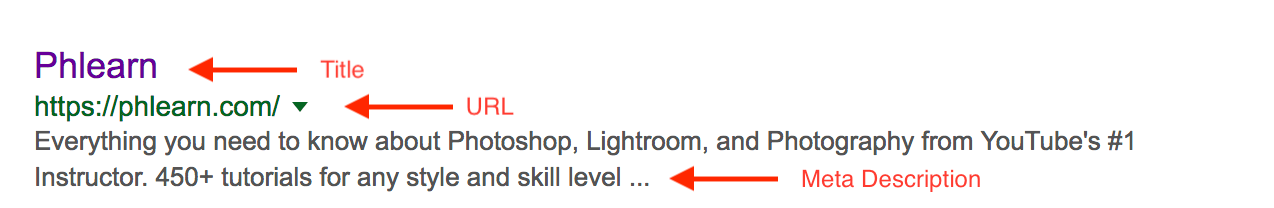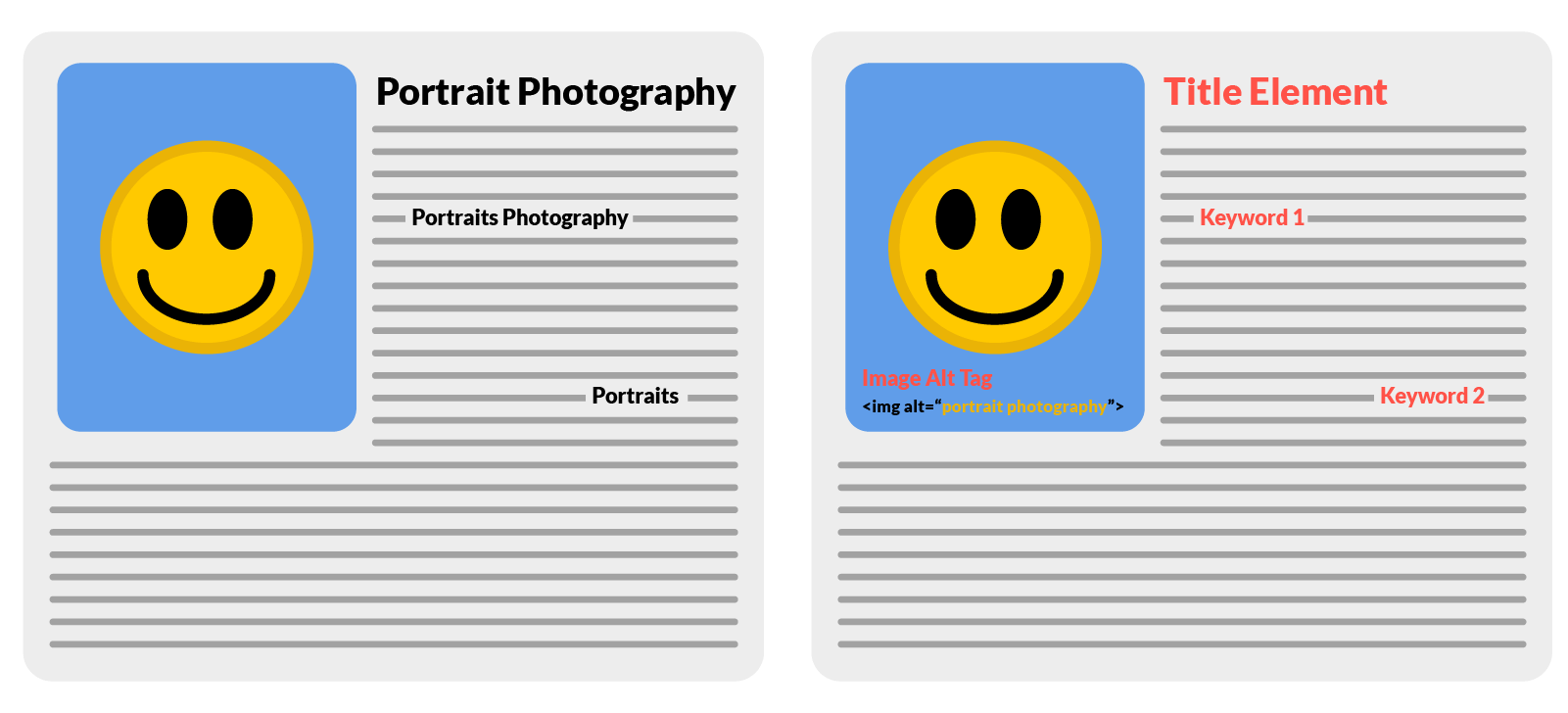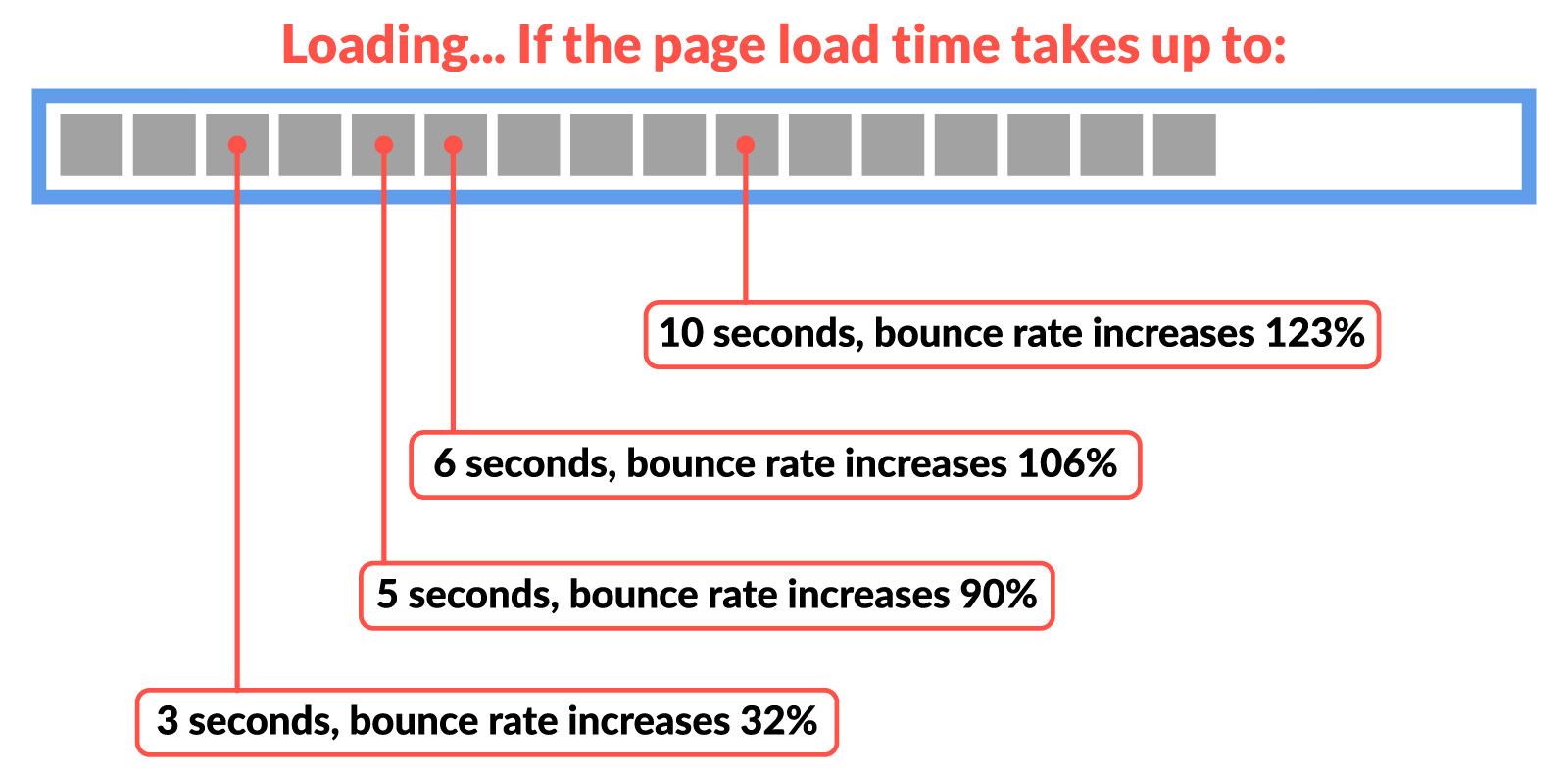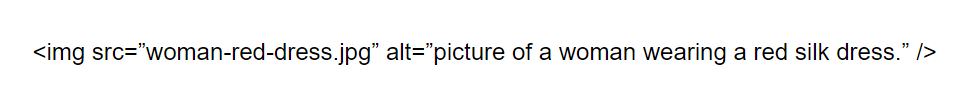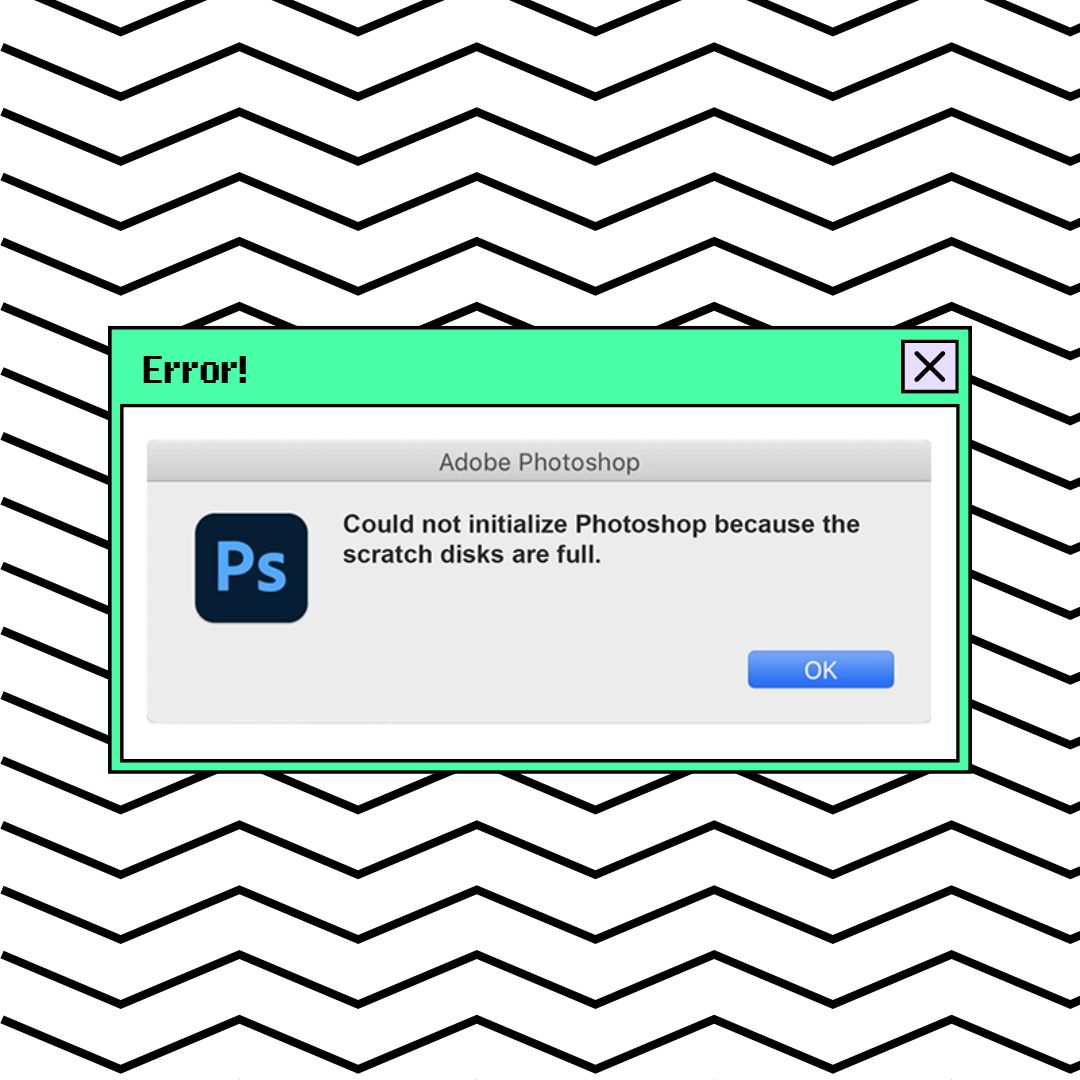What Is SEO?
The Photographer’s Starter Guide
One of the biggest questions that photographers have when beginning to market themselves online is “What is SEO?” SEO is an acronym in the digital marketing world that stands for Search Engine Optimization. It is the process by which businesses make their content and websites easy for search engines such as Google and Bing to understand, thereby making it more likely that these will deliver their content in a Search Engine Results Page (SERP).
Both Google and Bing are looking to deliver the best possible experience to the end user. So that means that when a user is searching for “red women’s high heeled shoes near me,” the search engines don’t want to deliver “green men’s running sneakers” in the results. The same can be said for your business. If a user is looking for a headshot photographer near them, Google and Bing are not going to want to deliver results for newborn photography three states away.
There are very specific ways in which search engines are able to understand the content of your website, and the value that it provides. In this article we will be delving into those elements to help you build or improve your site so that search engines can understand it and humans can enjoy it!
Why Is SEO Important to Your Photography Business?
People are out there searching for your services. Research says that 93 percent of online activities begin with a search engine. And those searches are “intent based” which means that people are out there looking for solutions and services. Therefore, SEO presents an opportunity for your business to be found within those searches and found by qualified traffic.
Traffic that comes in organically through search channels is also considered to be the traffic that is more likely to convert. Again, this is because organic traffic tends to have the highest intent to purchase. This means that if you’re investing in other channels, such as social networks or paid traffic, but ignoring your SEO, you could be losing out on valuable prospects.
For many people, photography is a big investment. When was the last time that you hired a professional or made a large purchase without doing some research first? While some businesses can maintain healthy growth using a referral system, the fact is that your customer is likely doing research online before finding you.
According to the cloud computing company Salesforce, it requires six to eight touchpoints with a prospect in order for them to be a viable sales lead. For some larger purchases, it can increase to 13 or higher. When we talk about a touchpoint, we’re referring to any interaction between your business and a potential customer, whether online or offline. So someone seeing a photo or article of yours on social media, finding your ad in a magazine, seeing your content in a SERP, or reading a blog post could all be considered touch points.
One of those vital touchpoints in the customer’s process is having your website be visible in search engine results, delivering valuable content or answers to a prospect’s questions. The earlier that you’re able to connect with a prospect in their research and buying cycle, the more easily you will be able to establish the “know, like and trust” factors which are so important to bringing in customers.
How Does SEO Work?
SEO is essentially a process of proving to search engines that your website provides the most relevant, authoritative and trusted content to a searcher’s query. SEO works to send signals to search engines that your content is valuable to the community or niche that you serve. The best way to do this is to create quality content that your potential customer would find valuable, utilizing key phrases that they might be searching for. Having other websites that are valued authorities within your niche share your content on their websites is another way to send positive signals to search engines.
Once upon a time, business owners used to employ ‘black hat’ tactics to trick search engines into ranking their website. There is a lot of bad advice out there on how to optimize your site for search engine rankings. So recognizing those ‘black hat’ tactics and making sure you’re only employing ‘white hat’ SEO strategies is very important!
One of those ‘black hat’ tricks was stuffing websites with a list of keywords instead of writing quality long-form content. You may have heard of the term ‘keyword stuffing’ before, which refers to the practice of loading a website or a web page with keywords in order to try and manipulate search engine rankings. Usually, when keyword stuffing, a site owner would put them into a list or a group, instead of using them naturally in their writing.
One keyword stuffing trick that was employed was to try to hide a list of keywords in white font at the bottom of the page. Another is to list your city and all of the surrounding cities that your business serves in a paragraph at the bottom of your page in order to try to rank for those phrases. While this tactic once worked for ranking high on a search engine, they aren’t very human-friendly. Imagine going to a page that read like this:
We sell custom photography albums. Our custom photography albums are handmade. If you’re thinking of buying a custom photography album, please contact our custom photography album specialists at custom.photography.albums@photographysite.com
My guess is that you’ve come across a few websites like this in the past. Perhaps you’ve even written copy like this before. Now that you recognize it, make sure to put it on the list of things not to do!
Keyword stuffing isn’t the only ‘black hat’ tactic that site owners used to use to manipulate their search engine rankings. Because having other sites link to your content is a way to send positive signals to a search engine, thereby giving the search engine more information about your trustworthiness, business owners have tried to game this as well. In the past, the more websites that linked to your site or content, the better. Therefore business owners would buy links back to their website, even if those links lived on spammy sites! So no matter how tempting, don’t buy links to other sites!
The reason that business owners created sites built with these ‘black hat’ tactics like this is that they used to work. That is, until Google got wise. Now Google has established algorithms that detect these, and other, tactics and actually penalize sites for employing them. Some businesses have lost huge percentages of their organic traffic overnight when hit with a Google penalty. These days it’s about quality over quantity. Whether you’re trying to write content for specific keywords and phrases, or trying to find other sites to link to your content, make sure that you’re keeping your customer in mind!
What Google and other search engines have learned, is that relevance, context and value are the most important things for users. They are looking at various elements of your site to be able to establish that your context is useful and relevant to a user, in order to decide to deliver it high on a SERP. Establishing trust with a search engine is a process that takes time to yield results. However, if you’re willing to make that investment, your business can reap serious returns.
Factors that Affect SEO
There are a few simple things that affect SEO, and by keeping them in mind you can improve the visibility of your site in the search engine results. The most important thing in your SEO strategy is the usability of your site and content by a human user. So even as we dive into more technical tactics, keeping your customer at the top of your mind will be paramount.
Build for Humans, Optimize for Search Engines
As we’ve discussed, the days of trying to trick search engines into delivering your content are over. The algorithms and processes employed by Google and other search engines are complex and sophisticated and have come to favor websites that deliver a good user experience.
When approaching a website or a piece of content, it’s important to write for your human audience first and foremost. That being said, there are still some important things to know about how to communicate to a search engine, and how to send those positive user signals. With all of the following optimization information, always strive to give your customer a positive experience.
(Quality) Content Before Keywords
If I had to recommend you do one thing for your SEO efforts, it would be to create quality, relevant articles written to engage your audience. We want visitors to spend time on our site and visit multiple pages while they are there. In its analytics platform (which we will dive into in another article), Google measures these factors in two metrics: Time on Site and Bounce Rate.
Time on Site is exactly what it sounds like. It is a measure of how long a user is spending on your site. The longer a user is actively navigating through your site, the better a signal it sends to Google as it is indicative of healthy engagement. Bounce Rate is a measure of how often someone leaves your site without navigating to another page.
Now, these measures are by no means absolutes. If a potential client needs to find a quick photoshoot wardrobe guide, spends 30 seconds scanning an article on your site and bookmarks it for later, this is not necessarily a bad user experience. However, to Google, this experience might be improved by your having an in-depth article on wardrobe recommendations on your site, with links to other articles that explore that and related topics further. An example might be a link to an article on how to coordinate a family portrait wardrobe, and separate articles on clothing ideas for each season.
Now, does content only mean blogging?
Absolutely not! If you’re a visual designer without a way with words, then you can focus on other kinds of content that can communicate value to your customers. Some ideas of the kinds of content that you could create:
- Blog posts or articles
- eBooks
- Tutorials
- Videos
- Audio recordings
- Infographics or other visuals
In order to make sure that your content is quality, run your ideas through some of these questions:
- Who is my customer?
- What are their pain points or concerns?
- What are their resistance points to my products or services?
- What kind of content do they prefer to consume?
- Do they congregate online or offline?
- How can my content meet my customer’s needs?
By answering these questions for yourself, you can begin to create in-depth and quality content that helps prospective customers understand your product, begin to know, like and trust you, and that sends positive signals to Google! By keeping your pages current and updated, you’re also letting Google know that your content is fresh and relevant.
Keywords (with Relevancy and Context)
So, do keywords still matter? Yes, absolutely. But we need to reframe our thinking around keywords to look at them in the vein of content that is geared towards our potential clients.
The intent here should be on providing quality information to your target audience, rather than a sole focus on keywords. Google and other search engines have become smart enough to understand synonyms and similar phrases. So, in a search for “family photo wardrobe ideas,” articles with titles such as “6 Families Who Nailed Color Coordinated Portraits” from HuffPost and “What to Wear for Family Photos” by Shutterfly are served.
As a business owner your focus should be on understanding the questions and needs of your customer base, and then writing content that addresses those needs. Inherent in that process will be utilization of keywords and phrases that matter to your business.
Remember the example earlier of keyword stuffing with custom photography albums? This old keyword tactic was utilized in the past because having your site found on a search engine depended on the use of very specific keyword phrases, often in specific places of your page, in order to have your page rank.
Now, if you indeed offer custom photography albums, the way in which to make that keyword phrase more powerful is to write relevant and in-depth content explaining what the product is, your process in helping a customer design the album, and what the experience working with you on this product is like.
Some things from days of old also still apply:
Having your core keyword phrase in the URL is a helpful place to start. Most website and blogging platforms also give you a place to title your page, and your keyword phrase should go here as well. Many platforms also give you a section to place your meta description, which is a short description of the content that will be used by the search engine. It is not displayed anywhere in the content, but will be displayed in the Search Engine Results Page to a user. It is in the body text where you include your keyword and similar phrases.
Again, aim for in-depth, relevant content. Use natural language when you write. You don’t need to cram your articles full of your keyword in the hopes that it will rank higher. Search engines can match synonyms and close variants, like we saw in the example for family photo wardrobe ideas.
Finally, consider your images. Google and other search engines cannot see images in the way that a user does. Many website and blogging platforms have places to place alt text (alternative text), which helps a search engine understand what an image contains.
As mentioned before, if you have relevant content elsewhere on your site, linking to it can be helpful. Internal linking sends positive signals to search engines by helping keep a user browsing your site longer.
Some things to keep in mind: never copy another website’s content. Google can tell if a page is a copied one and has penalties for what it considers duplicate content. Also avoid using the same language on your own site over and over. If you have various packages or services, write thorough and unique descriptions for each. Make sure that your blog posts are differentiated enough as well.
Inbound and Outbound Links
Think of the last time you were looking to hire a professional for a service. How did you go about it? Likely you asked your trusted circle for their referrals and did your own research. While you were doing your research, you read online reviews and testimonials. Inbound links are to a search engine what referrals and reviews are to a service provider. When a website links to another website, this is called a backlink. These sites are literally referring traffic to each other.
Backlinks come in two types: inbound links and outbound links. Inbound links are links from other websites to your content. Outbound links are links from your site to another website. Google and other search engines give more credit to sites that have higher numbers of high quality backlinks.
Just like with keywords, this was a signal that marketers used to try to game by buying links. In the early 2000s, buying links was considered part of a healthy SEO strategy by many businesses, and services sprung up everywhere to meet the demand. Today, many in the SEO world consider paid link-building taboo and Google actually condemns it in their Webmaster Guidelines. If caught violating these guidelines, sites can incur penalties.
According to Google:
“The best way to get other sites to create high-quality, relevant links to yours is to create unique, relevant content that can naturally gain popularity in the Internet community. Creating good content pays off: Links are usually editorial votes given by choice, and the more useful content you have, the greater the chances someone else will find that content valuable to their readers and link to it.”
So inbound links to your site make sense. But with outbound links you might be thinking, “Why would I want to send someone away from my site?” After all, if one of the signals that search engines look at is the time on your site, then sending someone off-site would seem to be contradictory, right?
But having outbound links does help a search engine understand what your site is about. It also gives you the opportunity to make connections with others and build relationships. For example, if you are creating a wardrobe guide for your site, and there is a well-known shop with a healthy web presence in your community, linking to their products as suggestions within your guide could be a healthy outbound link. In return, they might link back to your guide, thereby sending their customers to you for future family portraits.
When thinking about creating outbound links, here are some recommendations:
- Consider the overall authenticity of the site. Does it provide helpful, non-spammy information?
- Link to pages that add value to your customer and help cover a topic more in depth.
- Aim to link to other articles with a high Domain or Page Authority (we’ll cover this in the next section).
- Link to bloggers or business owners in your network or niche. Building a community with other business owners is beneficial to everyone!
What Is Domain Authority?
If you do enough research into the world of SEO, you are bound to come across the terms Domain Authority, or Site Authority. Many marketers use the terms interchangeably, and Search Engine Journal defines Site/Domain Authority as “a catch-all for all the quality signals that Google uses in its core algorithm.” You may also come across the phrase Page Authority. While Domain Authority is a predictive measure of an entire domain, the Page Authority is measuring the strength of a single page.
The phrase that I want to highlight here is quality signals. Remember, we have already touched on some of the signals that you can send to search engines. Domain Authority is the shorthand term for those signals. It is often cited as the most important thing for your website’s ranking and is a metric that some marketers live and die by.
Personally, I like to look at it like my website’s simulated “credit score” with Google. Domain Authority is like a simulated score to help a site owner determine how likely they might be to have their site rank for certain keywords in the same way that a simulated credit score would let you know how likely you are to be approved for a loan.
There are a couple of ways that Domain Authority might be relevant to you.
The first would be to measure the overall impact of your SEO efforts. The term Domain Authority was originally coined by software as a service (SaaS) company Moz, to help businesses and marketers understand their site’s relative “ranking strength,” just as companies like Credit Karma will try to simulate your credit score. For those curious to see their ranking simulation, Moz provides a free toolbar that is compatible with Chrome.
If you were working on building up your site’s visibility in the SERPs, and your site had a Domain Authority of 20 when you first began, if after six months it climbed to 30 you could assume that you were making progress. Moz has a proprietary algorithm that looks at many factors across your site, including inbound and outbound links, as well as proprietary data points around how popular and trustworthy links are. They use a logarithmic scale from 1-100. Because a logarithmic scale is non-linear, Moz points out that growing a site’s Domain Authority from 20-30 would be much easier than from 70-80.
Moz also mentions that their Domain Authority metric “is meant to approximate how competitive a given site is in Google search results” and that marketers should not focus expressly on growing their Domain Authority. Instead, by focusing on their overall SEO, their Domain Authority will grow as a result. And while the Domain Authority calculation from Moz is not meant to be an exact measurement of how a site will perform in a SERP, many marketers do believe that there is a strong correlation between Domain Authority and a site’s ability to rank for more competitive keywords.
The second way that Domain Authority could be useful for you is in your outreach efforts in your link building efforts. If you’re looking for blogs and other websites to let you guest blog, thereby creating inbound links to your site, you might look at an outlet’s Domain Authority. A site with a high Domain Authority could likely be a more valuable outlet for your guest blog than one with a lower Domain Authority.
Always keep in mind who your target audience is, what blogs they read and what outlets might be of value to them. Although HuffPost has a high Domain Authority, your ideal client might spend more time on a site with a lower Domain Authority. That latter site may be a better fit for your business, even if the former has the higher Domain Authority. On the other hand, if you are featured by a high Domain Authority site, it could bring valuable attention to your work while also granting you some good signals to Google.
Above all, as a photographer and a business owner you have a lot on your plate, and I don’t want you to get too caught up in Domain Authority. Google has never expressly stated that Site/Domain Authority is utilized as a ranking signal. For now, it’s important to know about Domain Authority because it helps us keep a pulse on the health of our website. The thing to remember is that is it not a be-all and end-all metric.
A search engine like Google wants to deliver the most relevant SERP to the end user, and therefore delivering a quality site with trusted information is of the utmost importance.The overall takeaway for a business owner working on their SEO would be that Domain Authority is a measure of how well you are doing in other areas of your SEO strategy that matter, such as creating quality engaging content that keeps your visitors on your site, and that other websites want to link to. It shouldn’t be looked at as a be-all and end-all, but rather an indicator that you’re on the right path with how you’re engaging in your digital sphere.
Site Speed
Site speed has long been a factor in how a page or site was ranked in search results, going back to 2010. However, that was really only focused on desktop searches. As we have moved more and more into a mobile-first world, Google announced in January 2018 that site speed would become a ranking factor in mobile searches as of July of the same year. As a caveat, they also stated that “a slow page may still rank highly if it has great, relevant content.”
So how fast is fast enough? Well, research indicates that about half of your website visitors will leave if it takes more than three seconds for a page to load. Google’s research shows that as the page load time increases, so does the probability that a user will leave.
There are a number of tools that you can use to check your site speed and get an idea of what the biggest space savers will be. Google has a PageSpeed Insights tool that will give your site a score for both mobile and desktop rendering. Unfortunately, for those who are not tech savvy, many of the recommendations might be baffling. But don’t despair!
A number of the recommendations that you might see in a PageSpeed Insights report are server level recommendations, and you should chat with your website host about them. They can either make the changes for you or guide you through how to make some of the changes yourself in the admin section of your site.
In some cases, cheap web hosts will stack tens of thousands of sites on the same server, which can reduce response time and cause your site to load slowly. Now, not all businesses can afford a dedicated server for their site. So ,when you’re considering whether your web host is helping or hindering your SEO efforts, Search Engine Journal recommends that you look at the following aspects of your hosting company:
- High Uptime Guarantee – you want to make sure there is a high percentage of time that your website is online and accessible. Having a 99.9 percent uptime guarantee is ideal.
- Server Location – If most of your clients are in the United States but your web host is located in Australia, this is going to lead to slow load times. The closer the server location is to the majority of your clients, the better their load experience will be.
- Options – From things such as backing up your site to being able to upgrade your hosting as your business grows, you want to make sure that you’re using a host that will allow you to grow with you and that can adapt to the changing needs of the market.
- Good Reviews & Responsive Support – Online reviews can give you an idea of how customers have viewed their experience using the company, and it’s important to also see how well and quickly their support team jumps in. Check review sites online, as well as social media to see the conversation!
Another thing is to make sure that you optimize your images for the web as much as possible. Large images can slow down your site’s load time significantly. If you’re using the Adobe Suite, then you can simply use a program like Adobe Photoshop to save your images in an appropriate website. Compress your images as much as you can without losing quality. If you’re not an Adobe user, there are plenty of services out there such as the WP Smush plugin for WordPress, or you can use online editors such as PicMonkey, Aviary, or TINY JPG.
Keep in mind, especially if you’re running WordPress, using a lot of plugins can slow your site down. If you have old plugins that you no longer use, delete or disable them. For other sites, if you’re adding custom code plugins that load elements from third-party sites such as analytics codes, live chat codes or remarking codes, they can bog your site down. If you need to have these codes on your site, check to see if they can be fired through Google Tag Manager, which can lift some of that weight off of your site.
Clean Responsive Design
As with site speed, having a mobile or responsive version of your site is important. Have you ever used your smartphone to navigate to a site and found that it was nearly impossible to read? Somehow the entire webpage was being loaded and crammed into your tiny phone browser! Not being able to read websites on smartphones is becoming less and less common, and in 2016 mobile and tablet use surpassed desktop use.
Companies that offer website building such as Squarespace, Wix, Weebly and Zenfolio include mobile-friendly or responsive sites. If you’re building on WordPress, then it’s important to make sure that the template you’re using offers responsive design. Not sure if your site is mobile-friendly? Google offers a free mobile-friendly test tool here.
URL Structure
Using an SEO-friendly URL structure can help both humans and search engines understand what your site is about, and if your content is relevant to a user’s query. Let’s take a look at a few examples for illustration:
a) https://phlearn.com/magazine/what-is-seo/
b) https://phlearn.com/magazine/archives/08/17/2018/seo/?p=23
In Example A, we can see that the article lives in a subfolder called Magazine and that the article is likely going to be on the topic “What is SEO.” Example B, however, has a complicated folder structure. In both cases you can probably extrapolate that the URL is an article about SEO, but neither a human nor a search engine would be able to understand what about SEO would be covered in example B. Create keyword-rich URLs that are descriptive and to the point instead of relying on a string of numbers and folders.
WordPress can be a big culprit in creating URLs like example B. But if you’re running on another site builder, and notice that your URLs are also unnecessarily long, check your settings and see if you can make a change going forward. If you need to rename old posts, you will likely need to tell a search engine where the new post or page lives using a technique called Redirecting. We will get into this in a later article.
Where to Start with a New Website
If you’re starting a new website, the thought of approaching SEO might seem overwhelming. But it doesn’t have to be that way. If you can approach building your new site with these things in mind, you’ll be off to a good start:
- Build with a clean template, that is mobile responsive.
- Think about who your ideal customer is, and what they would be searching for in your product or service niche.
- Think about the questions and concerns they might have in the process of researching your product or service. Make note of the kinds of keywords and topics that come up as you do this brainstorm.
- Create a calendar of topics that you will write about consistently that focus on the keywords and phrases that your ideal client would be searching for.
- Aim for longer form content that is at least 1500 words or more.
- Create your content consistently and promote it on your social channels.
- Look for outlets that your ideal client might frequent, do outreach and find opportunities to guest blog.
Again, remember that SEO does take time, but by focusing on these simple activities you will begin to make great strides in sending positive signals to search engines and building your organic traffic.
With this beginning guide to SEO you now have the tools to begin implementing a strategy that can improve your visibility in Search Engine Results Pages, and can bring organic traffic to your photography business website. As you put together your SEO strategy, remember that the most important thing to keep in mind is creating content that is valuable and relevant to your prospective customers.
Also keep in mind that SEO is not an overnight strategy to bring in traffic and customers. It can take many months to begin seeing the results of all of your hard work. But don’t give up! Following SEO best strategies and creating quality content for your audience is one of the best ways to bring sustainable traffic, and potential customers, to your site for years to come!
Basic SEO Glossary of Terms
SERP
SERP is an acronym that stands for Search Engine Results Page.
HTML
HTML is an acronym that stands for HyperText Markup Language, and it is the coding language used to create pages on the World Wide Web. It provides a web browser with directions on how to structure and display a website’s content and features.
Title Tag
The title tag is part of the HTML of your page or website, and is visible in the title section of your web browser. It is also a factor for search engines to understand the content of your page or site.
Meta Tag & Meta Description
A meta tag is part of the HTML of your page or website and contains information for search engines, located in the HEAD of the HTML code on your website. A meta description, which is part of your meta tag, is a short description of your content that is used by search engines. This description not only tells a search engine what your content is about, it is displayed to a user on the SERP.
Alt Tag
In HTML, the image (IMG) tag is code used to display images on a website. The alt tag is code that is used to help search engines understand the image, and also gets displayed in case the image can’t be loaded.
To give you an example, here’s what a standard IMG tag could look like:
Link Building
Link building is the process of getting other sites to link to your page or content. These links pointing to your site are called backlinks.
Backlinks
A backlink is a link placed on someone else’s website that links back to your site or a piece of your content. Backlinks from quality sites help Google understand that your content is a valued authority in your niche.
Inbound Links
An inbound link, like a backlink, is a link from another website pointing to yours.
Outbound Links
An outbound link is a link on your site pointing to another website.
Black Hat SEO
Black hat SEO is a term for SEO practices that are used to manipulate rankings, and that can eventually get your site banned from search engines. Some practices that used to be considered the norm in SEO are now considered “black hat.”
White Hat SEO
In opposition to black hat SEO, white hat SEO is a set of SEO practices that search engines such as Google encourage you to use.
Keyword Stuffing
Keyword stuffing is a black hat SEO practice, which used to be considered normal, where a keyword is unnaturally used over and over again in a piece of content in order to manipulate search engine results.