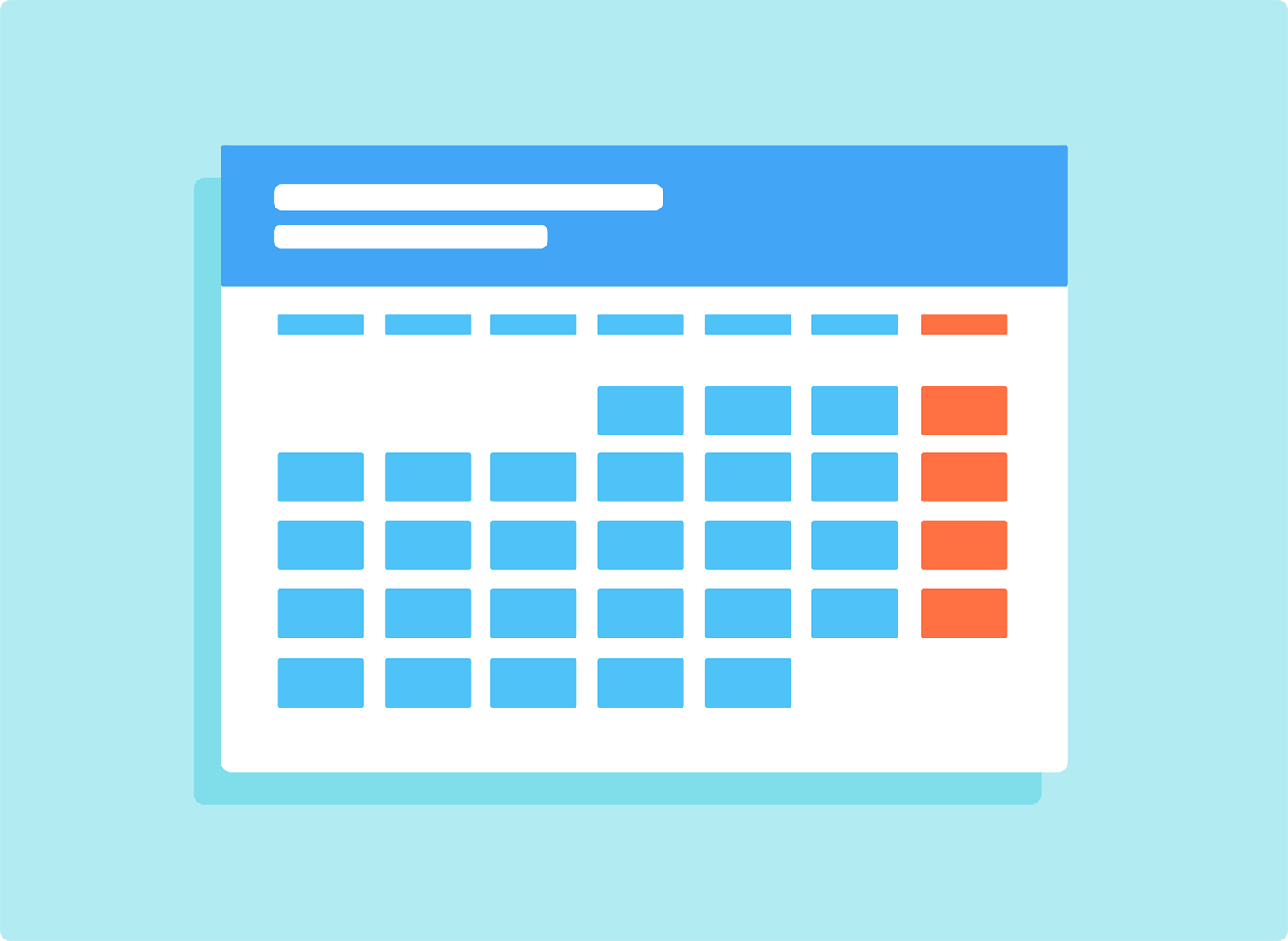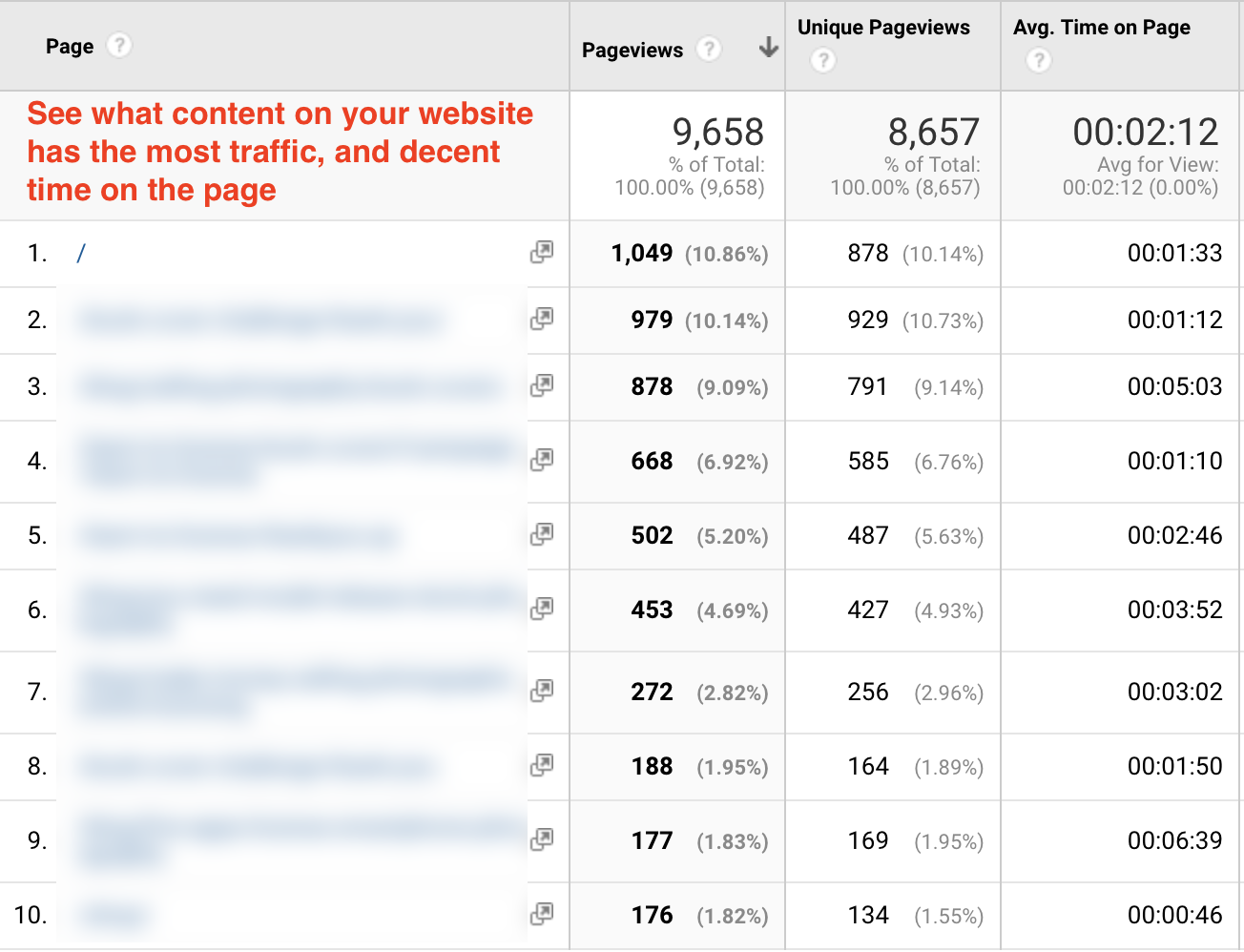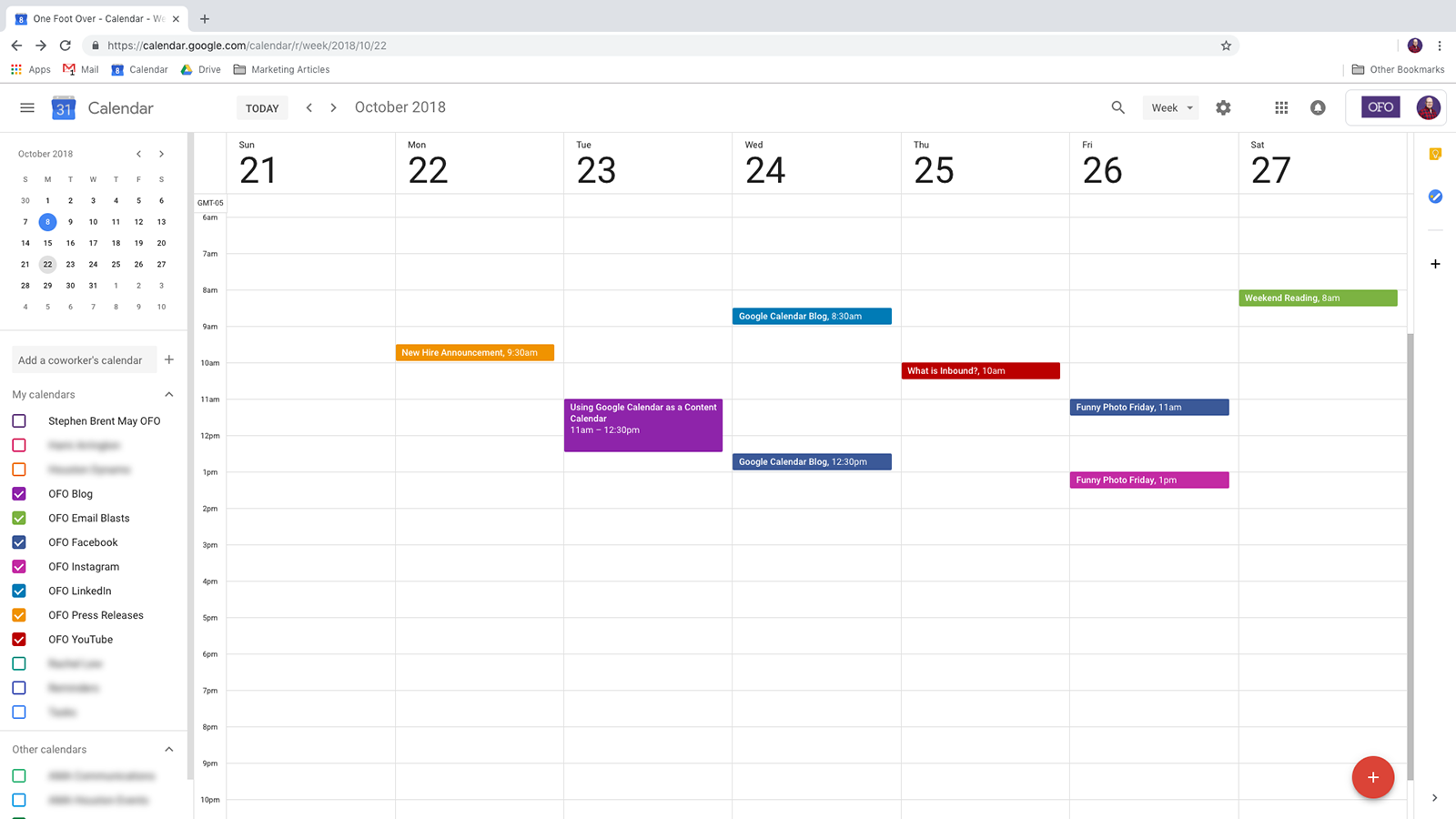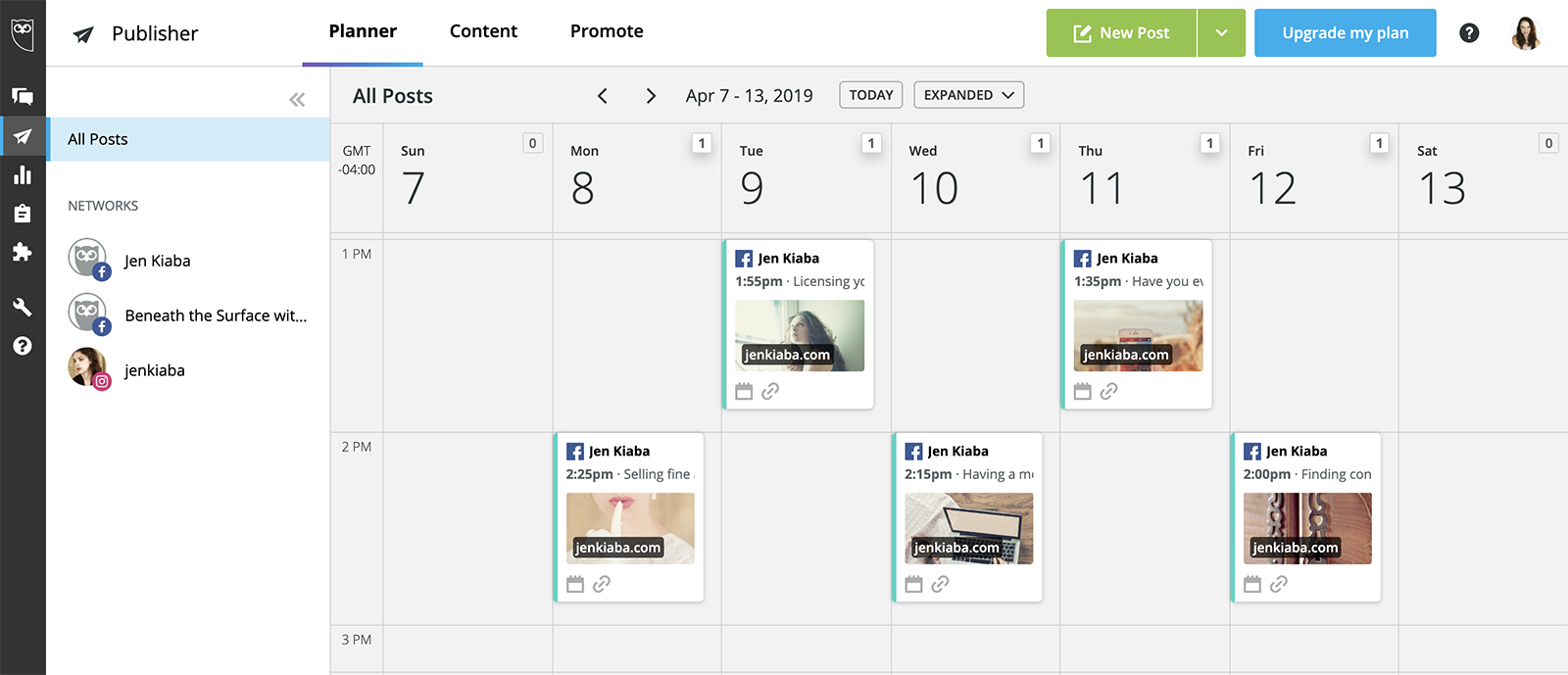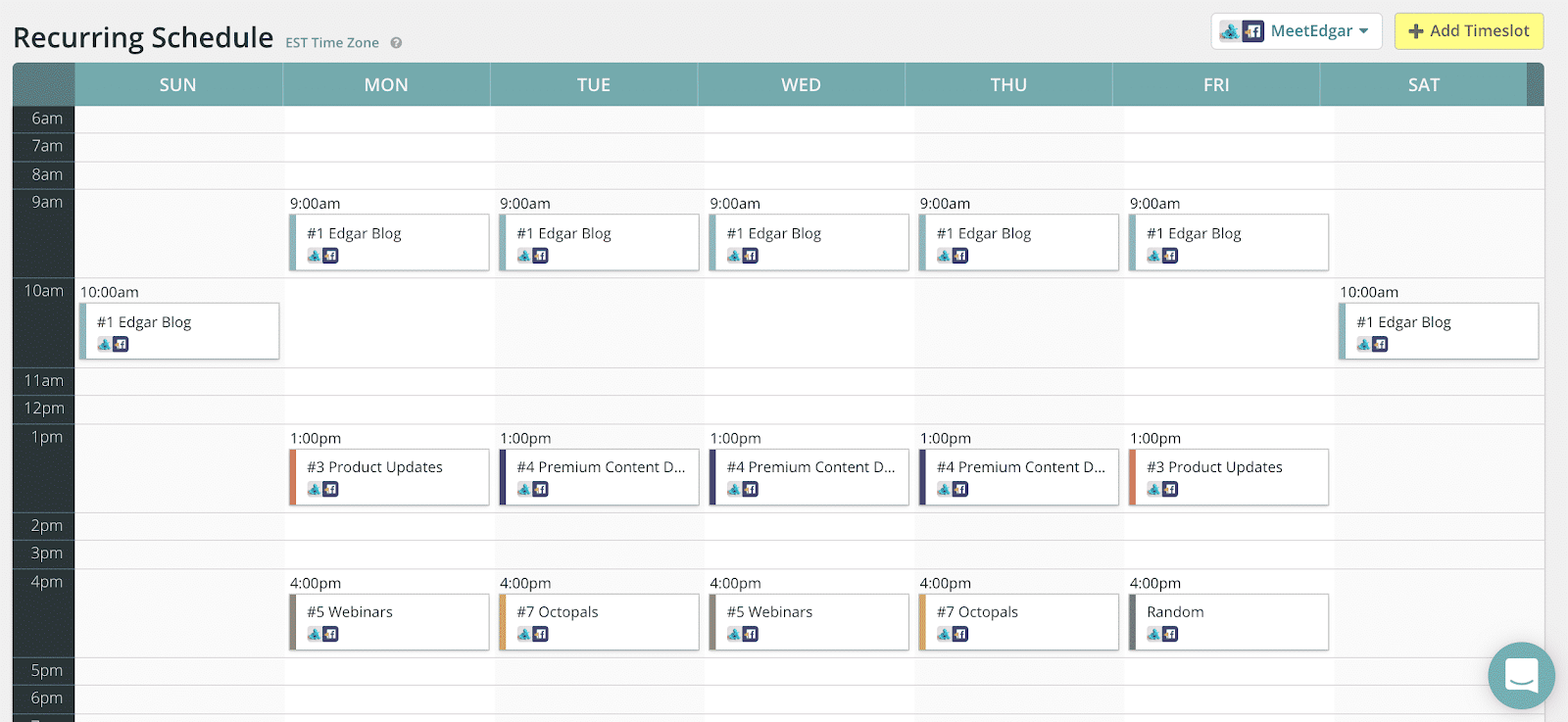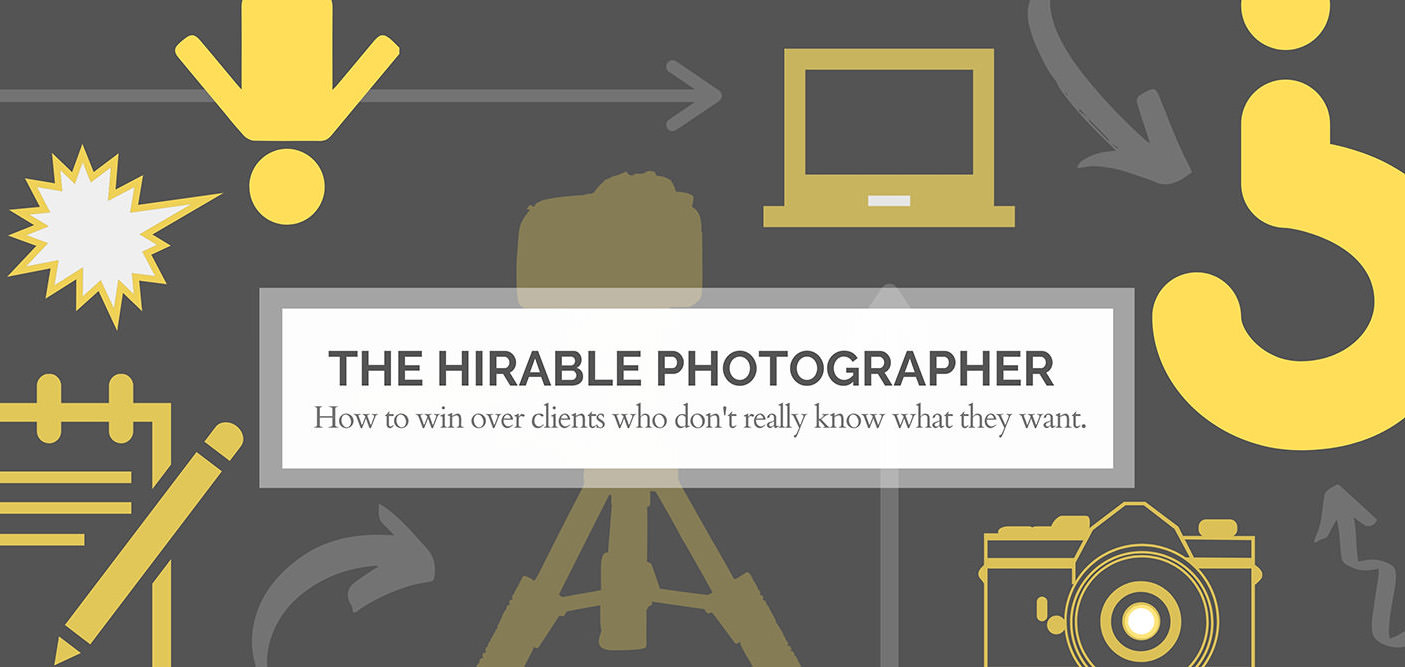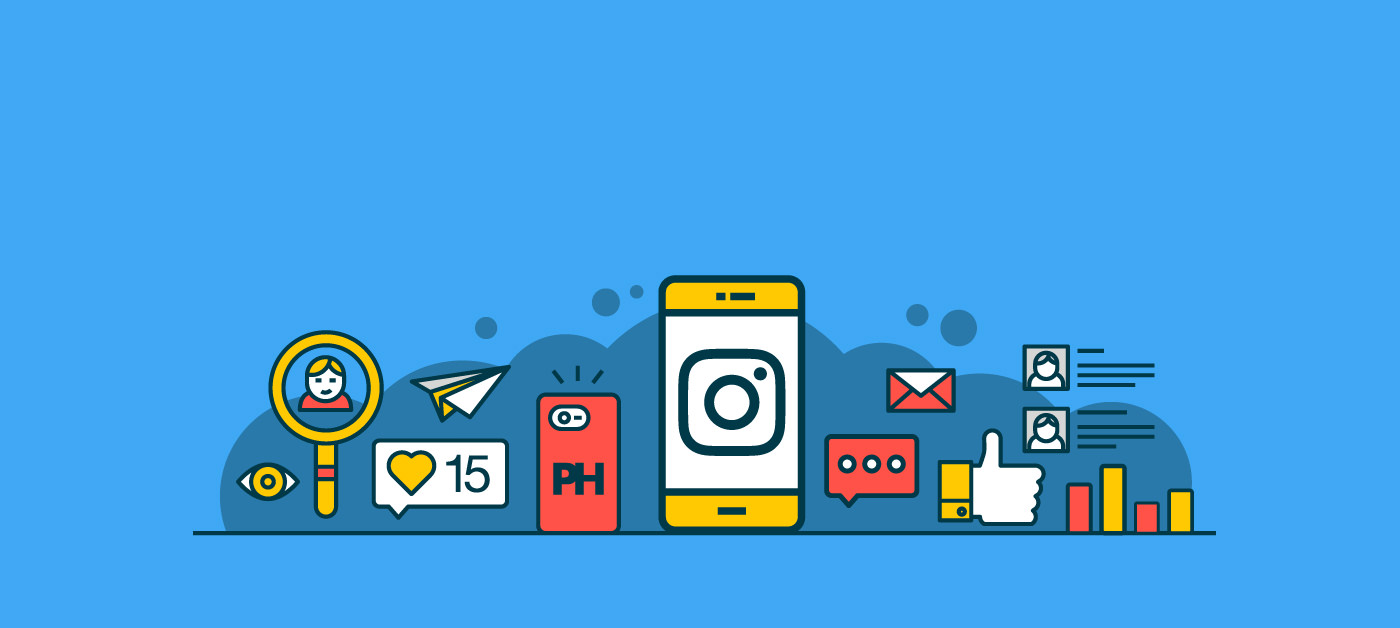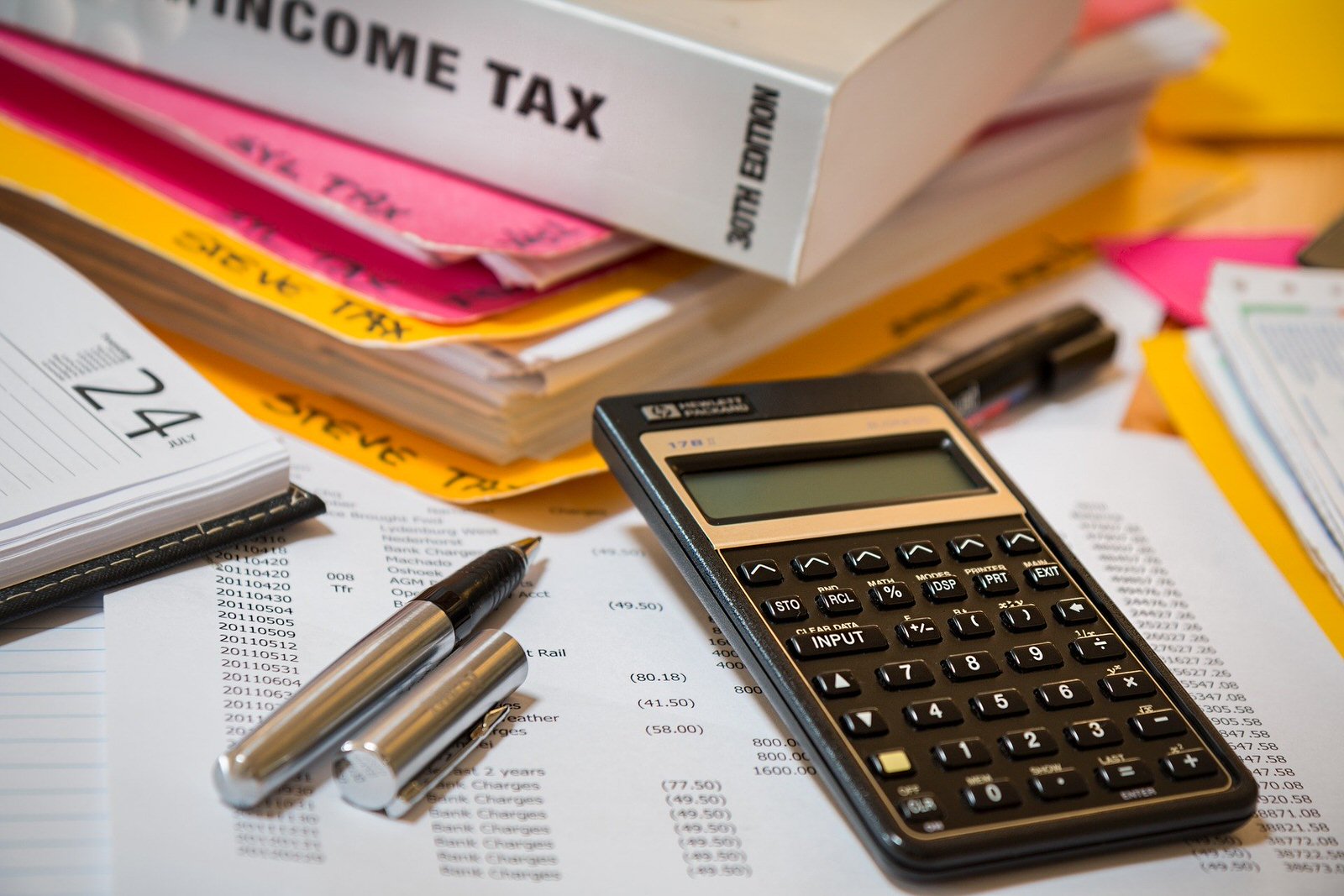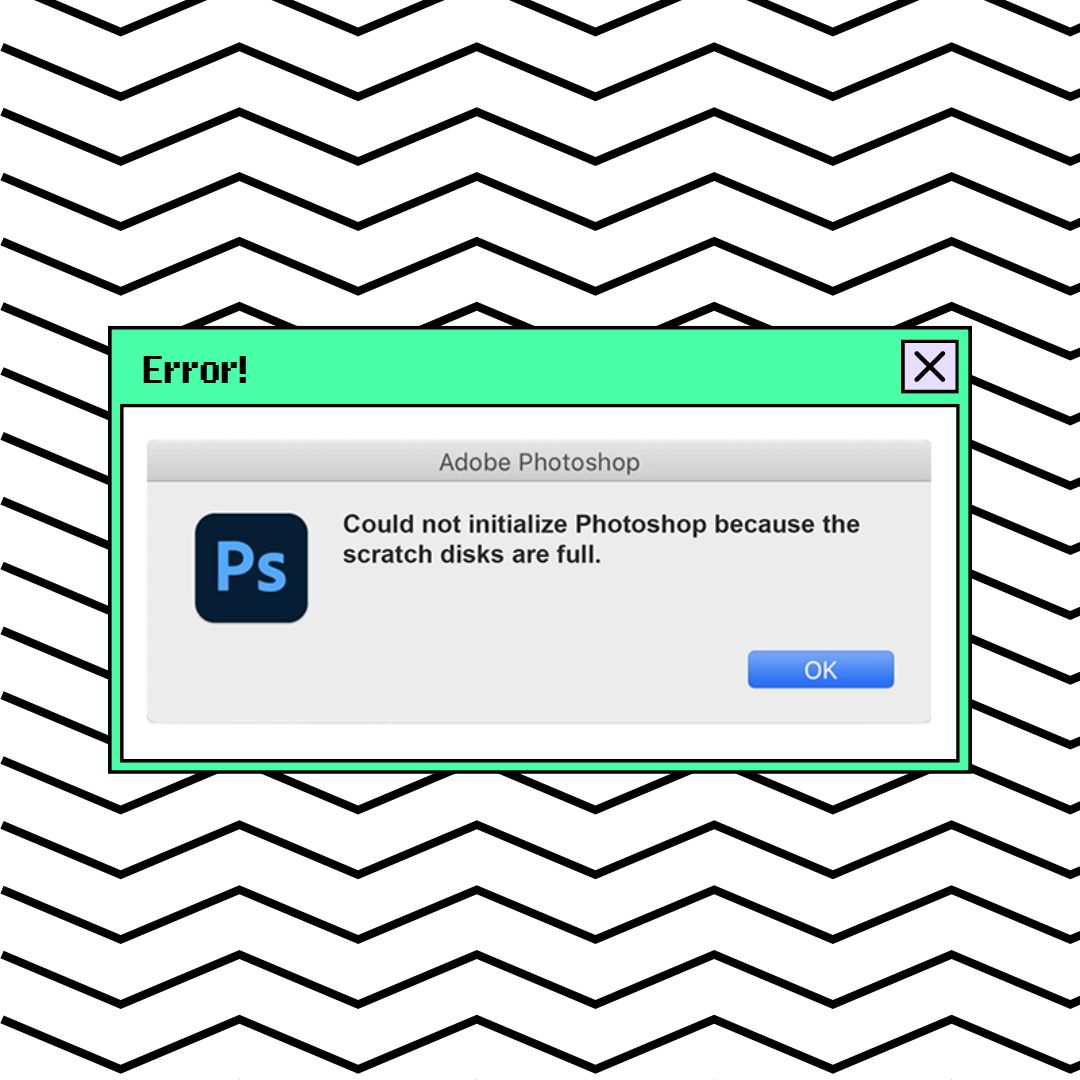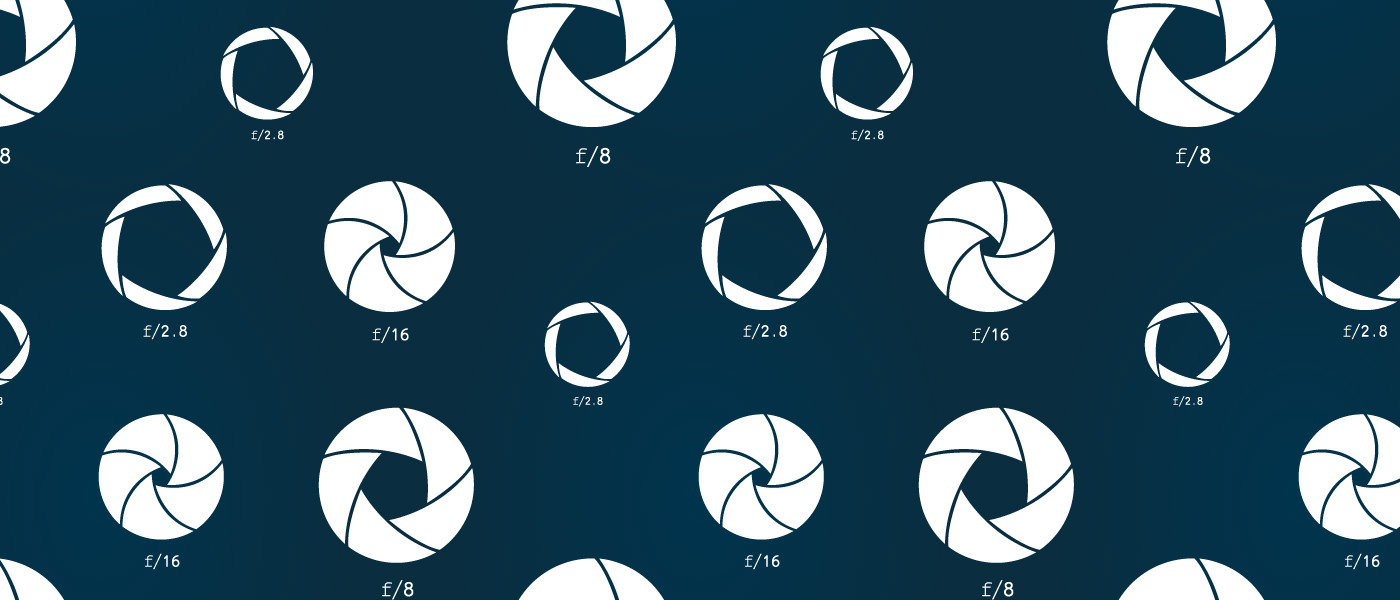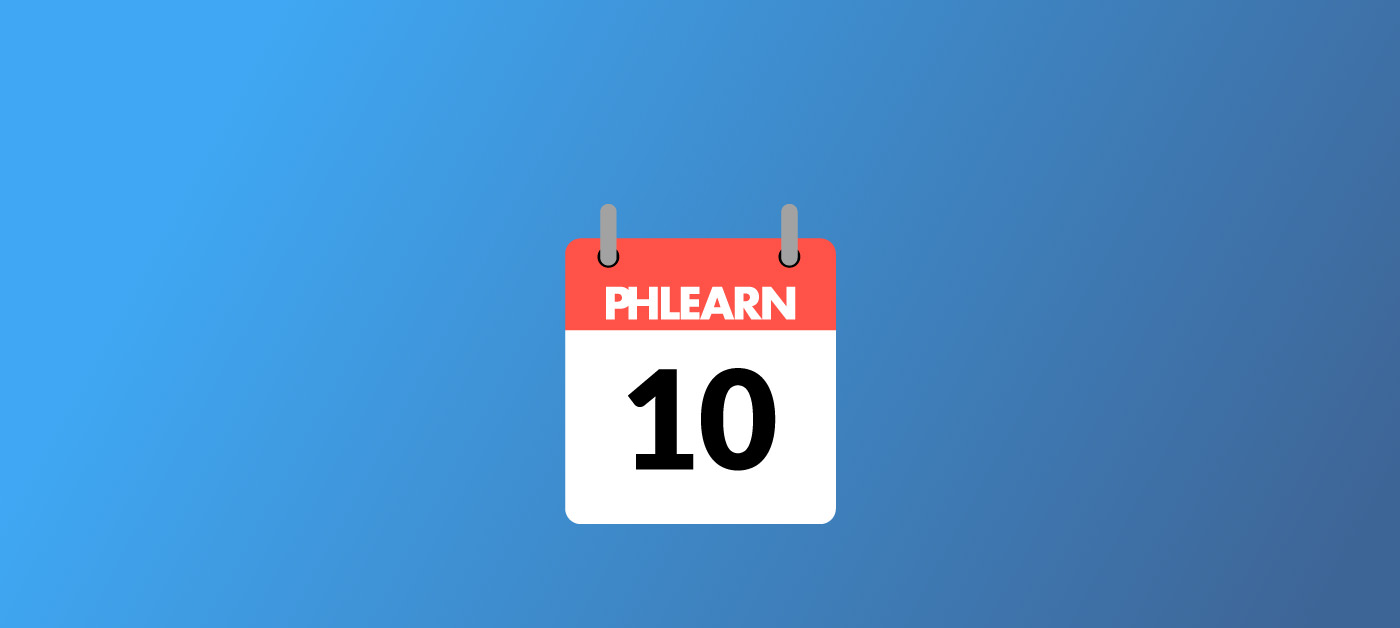
Why You Need a Content and Social Media Calendar for Your Photography Business
Being a professional photographer is hard, especially in the early years. You wear a lot of hats: creator, accountant, marketing director, and more. With so many things to do, it’s hard to make a plan of what needs to happen and when. Yet without a plan, things either fall through the cracks, or you run from task to task with your hair on fire. Over time, this leads to major burnout.
For many photographers, one of the biggest stressors is setting aside the time to post on social media or your blog, and even more than that, knowing what to post. You know you need to be maintaining a presence on the channels that are important to your business, so when you find a moment you sit down and get ready to make a post. Then, when faced with the vastness of the empty screen waiting for your input, your mind goes blank.
If this has happened to you before, you know how ineffective and stressful it can be trying to come up with something to post or share last minute. Winging it doesn’t work. Without a strategy, you’re more likely to engage in non-productive behavior that doesn’t make a difference to your business’s bottom line. This is why developing a strategic content calendar is so important.
If you’re just starting out and trying to break into professional photography, you need to come up with an effective marketing strategy to get people to engage. That doesn’t just mean putting yourself out there online – from building a professional website to posting on social media – but keeping up with regular content publishing across all platforms. Content can include:
- Blog posts or articles
- eBooks
- Tutorials
- Videos
- Audio recordings
- Infographics or other visuals
- AND social media posts
These days, posting to social media is one of the best ways to draw attention to your work. So, we’re going to talk about the importance of creating a content calendar that includes the publication of content on your site, as well as the distribution of that content onto social media.
What Is a Content Calendar?
Before we decide to get strategic and map out all of our content, let’s first create a baseline understanding of what a content calendar is. At its core, a content calendar is simply a document that helps outline and visualize how you will distribute your marketing content, and across what channels. A content calendar can take the form of an actual calendar, a spreadsheet or live in project management apps that help everyone involved get aligned.
Some photographers create an annual content calendar, others work on a more month-to-month basis. Whether you are working alone, have a team helping run your studio, or have hired on interns to manage marketing tasks, this is a resource that helps all stakeholders understand what content needs to be written and by whom, and where it will be published. It also helps everyone understand what already-written content needs to be distributed and when.
Why Use a Content Calendar?
If you’re tired of that “hair on fire” feeling, the best thing you can do is learn to plan ahead. When you know what content will be shared when, it will be much easier to come up with the actual content when you sit down to write. Instead of spending time stressing (or procrastinating), when you have a content calendar in place, you can write the content ahead of time, then simply queue posts within a schedule and hit publish when the time comes.
When I was a director at an advertising agency, I had a client that personified “hair on fire.” They did everything last minute and often dropped plans when they latched onto the next shiny idea. For someone who was coordinating all of their online advertising, this made it very difficult for me to do my job in leading the account, and made it hard for me to manage the team members under me.
So what was the solution? You guessed it! We collaborated on a content calendar which became the roadmap for all of our advertising activity. By creating a content calendar, we were able to take time to plan ahead for big holidays and set deadlines for campaign approval. Because we knew where we would publish our content and when, the calendar also helped keep both the client and my team accountable.
Although it might take some extra work to plan and get it set up, here are a few more reasons why you should consider using a content calendar:
- Everyone on the team is aligned and accountable. Even if you’re a photographer working alone, having a plan that you’re determined to stay accountable to can help immensely with productivity. If you’re working with other collaborators or employees, having a plan in place means you can keep tabs on how the team is representing the brand in the digital sphere.
- You get a high-level view of your content & distribution. Once you understand all the content that you have available in your wheelhouse, putting it into a content calendar helps you decide how to distribute it throughout the month or year. This also makes it easier to create promotional and social media posts to promote that content.
- You’ll also get an idea of what content you’re missing. If you know that Valentine’s Day is a big day for sales, and you realize you’re missing content to promote your sales, you give yourself the lead time to get ahead of the holiday.
- With this in mind, you can also plan for specific milestones. Do you have anything in your business that you like to celebrate, that your readers or fans would enjoy celebrating with you? Making sure that these moments are accounted for in your content calendar can help to foster a sense of community with your fans and followers.
- Last, but probably most importantly, you will understand your workflow better. By taking time to plan your content, you’ll eventually be able to document how long it takes for you or your team to create and prep content for publication. This helps you to establish appropriate timelines and deadlines and goes back to our first point about creating accountability!
Once you have a content calendar in place, it also becomes easier to avoid errors like asking your Facebook followers to retweet something. These kinds of cross-platform errors happen when you are rushed for time and haven’t dedicated thought to how each social media platform works, and how its language and audience differs. According to some marketers, posting the same message across all of your social media is a cardinal sin.
While it might seem easier to simply have your Instagram posts automatically become Tweets, this ends up leading to the image just being tweeted as a link:
By having a social media calendar in place, you’re able to craft an appropriate caption for each platform that you decide to use. And then you can simply copy and paste the caption into the platform or into scheduling software.
Creating a social media calendar also helps you make sure that your social networks don’t go silent for too long. If someone is interested in your photography, but sees that your Facebook hasn’t been updated in six months, they may assume you’re not in business anymore. Though the opposite might be true – that you’ve been too busy with clients to post – having an active social media presence helps assure potential clients.
Personally, I also like having a social media calendar to look back on as a reminder of when certain content was last posted. For many of us, social media can be an added stress as it puts pressure on us to churn out new content all the time. However, the life of a social media post can be rather short, so you can always reshare evergreen content. This can be a great way to keep your platforms active without having to reinvent the wheel.
Using your calendar as a reference, you can see when an article was last posted and what captions you used on various social networks. If it’s been long enough that your audience won’t feel bombarded with recycled content, feel free to use it with a refreshed caption!
Admittedly, sometimes you can be struck with a moment of brilliant inspiration and come up with amazing blog posts or the perfect Instagram caption. But relying on a flash of brilliance every single time you sit down to do your marketing will end up creating more potential for stress and burnout. Instead, take some time to write down all of your brilliant content ideas at once when there is less pressure, and map out time to get it written. Then sit down to create your content calendar.
If you’re struggling to figure out what kind of content you should be planning, check out our content and link building article.
How to Create a Content and Social Media Calendar
Before we jump into creating your content calendar, it’s important to do an audit of two things: the content that you already have available on your website and blog, and of your overall social networks.
Auditing Your Content
In our article on content creation and link building, we discussed that content needs to supply a demand. If your content hasn’t gotten much audience traction until now, ask yourself if it is answering questions that your ideal customers might have. Think about ways you can improve or update your current content to answer those questions and address those needs, instead of worrying about starting from scratch.
For example, if you’re a wedding photographer and until now your blog posts have been mostly uploading images from recent weddings, ask yourself why your past clients have come to you. What questions did they have for you? And what ways can you weave those two things together into your blog post? Maybe it is through telling a story about the wedding, or maybe it’s through discussing your approach to photography. Find ways to make the blog posts more relevant to the people that you want to attract.
If you have Google Analytics installed on your website, take a look at the Behavior Reports to see how the content on your site is behaving. You’ll want to look at how many page views the content has, as well as how long viewers spend on the page. If you see certain content has a lot of page views and there’s a lot of time spent on that page, it stands to reason that visitors are engaged and spending time digesting it.
Think about what each piece of well-performing content has in common with the others, as this can give you valuable clues into what your audience really values. It can also help you look at other pieces of content through a new lens and think of ways to improve it so that it too can answer that need and demand from your audience.
As you begin to think in the mindset of demand-driven content, ask yourself if there are any missing content pieces in your overall arsenal. For example, did you realize that most of your prospective clients have a burning question, but none of your website content has answered that question yet? This is the perfect opportunity to take note of it and plan to create this content in the future.
Doing a Social Media Audit
Next, you will need to do an audit of your social media platforms. During this process it’s essential to ask yourself a few key questions:
- What has been working for you on each platform? Maybe you find that you get great engagement on Instagram when you post a particular photo style or use a particular hashtag. Look for patterns on each network and make a note of this.
- What hasn’t been working for you? Have you been sharing the same content on LinkedIn and Facebook, but the LinkedIn crowd just isn’t into it? Or maybe there are specific types of content that bomb across all networks. For example, on Instagram my audience expects a very specific style of post from me. When I deviate from it, I see my engagement dive. Because of that, I tend to curate a very specific look on my Instagram feed.
- Are you connecting with your ideal audience on social media? If your target audience isn’t on a social network, it might be time for you to stop investing in it. However, if you know your ideal client does use a particular social media platform, but you’re not connecting with them, it might be time to rethink how you’re engaging.
It would also be wise to ask those same questions about what your competitors are doing online. By looking at what content of theirs gets the best engagement and what gets the worst engagement, you can get some ideas of what might work for your audience as well. However, while looking at your competitors, you also want to make sure they are connecting with your shared ideal audience.
If you find that your content has been falling short on social media and you’re struggling to understand how to best market on various social media platforms, check out our guides:
- The Photographer’s Guide to Facebook Marketing
- The Photographer’s Guide to Instagram Marketing
- The Photographer’s Guide to Twitter Marketing
- The Photographer’s Guide to Pinterest Marketing
- The Photographer’s Guide to LinkedIn Marketing
These guides discuss the best practices of each platform, as well as the demographics on each.
Determining Your Ideal Content Mix
Once you have come up with content that you know your customer base will benefit from, it’s time to start thinking about what you will share and where. In order to create content that your ideal customer will benefit from, it’s important to have a clear understanding of who you are talking to and where they spend their time online. This will help you spend your time more effectively, as you’ll be creating for a clearly defined audience. And once you know who your customer is, you’ll be able to have a clear customer focus in everything you share.
In our Social Media Strategy article, we discussed that most of your content should be customer-focused. Too many business owners make their content one giant commercial, posting only sales and promotions. We recommended a mix of 80 percent helpful or interesting content and 20 percent of content that’s selling your business.
Set Up a Content Library
Sometimes called a content repository, your content library is simply a place where you can keep track of all of your content that’s available. You can use something as simple as a spreadsheet or an app like RecurPost, which will store all the content you upload. If you create a spreadsheet, you will want to include:
- The title
- Content type (i.e. if it’s a blog post, a video, etc.)
- Link to the content
- If it is time sensitive and when it should expire. Some platforms like Facebook let you program in a date that a post expires from the newsfeed as well.
- Image (if relevant)
Once you have this document that accounts for all of your content, you will be ready to start designing your content calendar!
Determine What to Post and When
Now that you’ve done a content audit, a social media audit and have a content library ready to go, you will need to determine your posting frequency. For example, will you be writing one blog post a week and then scheduling three social media posts about it per week? Based on your social media audits, what were the most successful days and times for your posts? Having a schedule will not only give you a cadence that you can apply to your workflow, but it will also help set expectations with your audience.
Decide on Your Calendar’s Needs
Depending on the structure of your photography business and how many other people are involved, your content calendar may need to be more complex or provide greater levels of detail. For example, you might want to create a spreadsheet with multiple tabs for every single social network that you’re active on. Conversely, if you work alone and the thought of a spreadsheet gives you hives, you could work with an actual paper calendar!
No matter what kind of content calendar you decide to go with, you will probably want to include the following information:
- The type of content (i.e. blog post, video, graphic)
- Project name
- Deadline
- Publish date
- Who’s in charge of the task (if you’re working with a team)
On the social media side of things, you will probably want to include:
- The platform (i.e. your blog or the social media network)
- Publish date
- Publish time
- Caption (for social media posts)
- Image (if relevant for the social media network you’re posting to)
- Link to the content
When setting up your content calendar, don’t overcomplicate the process and overwhelm yourself. The relationship-saving content calendar by my “hair on fire” client was very simple and included the above information. If you find that you need more, you can adapt as you get into the rhythm of your process.
Content Calendar Templates
Here are a few of the best free content and social media calendar templates:
- HubSpot – This is probably my favorite excel template because it includes everything you need in one place: a monthly planning tab, a content repository tab and a tab for every social media channel.
- Vertical Measures
- Lee Oden
- CoSchedule Content Calendar and Social Media Calendar
To get an idea of just how varied content and social media calendars can be, check out this article from Curata highlighting 20 other free content calendar templates. Some require your email for access, while others can be downloaded with a single click.
You can also use Google Calendar as a content calendar. If you’re already coordinating a lot of your business around Google Calendar, this can be a great solution so that your planning efforts are consolidated into a single place!
Before settling on a content and social media calendar, experiment with a few of the ones listed above. As you can see, they can be quite diverse, so it depends on how in-depth you need the calendar to be. You need to determine what kind of calendar will help you put a sustainable plan in place.
Using Apps for Your Content Calendar
There are also several apps out there – from free to paid – that help you manage your content calendars:
- CoSchedule – Starting at $80/month, this app is great for larger photography studios or brands that have multiple teams or employees. On their Growth Plan, CoSchedule has a built-in Marketing Calendar, Content Organizer and Social Organizer.
- Trello – This project management app uses “cards,” customizable “boards” and “lists” to help you plan your workflow, set deadlines and create a calendar. It also allows you to assign tasks to project collaborators. Basic plans are free and Business plans start at $9.99 per month.
- Evernote – This popular note-taking app also has calendar templates that can be used to plan your content and social media in whatever depth of detail you need.
- Google Sheets – Most of the content and social media calendar templates we’ve shared so far have been Excel spreadsheets, but Google Sheets can work equally well to create a template. Plus, if you already have a Google account, then you have access to Google Sheets for free!
Once you have decided on the kind of calendar you will be using, it’s time to fill it out! Create a process for yourself or your team that you know you will stick to. If you come across a few kinks early on, don’t worry. Your process will evolve and smooth itself out over time as you test and learn.
Scheduling Your Content
Now that you have a content calendar in place, and you have filled it up, it’s time to schedule your content! Most blogging services allow you to schedule your content in advance, and many photographers find that it’s easiest to set aside a single day per month to write all of their blog content. Stick with whatever writing and publishing cadence works for you.
Whether you schedule your blog posts or publish them manually, you should schedule your social media content in advance. This way you won’t feel tied to your computer or smartphone apps all the time and can actually focus on the business of your business! There are a number of social media scheduling apps out there that can help unchain you from your desk.
Hootsuite is a wonderful tool for anyone who needs a place to organize and schedule their content. In the HootSuite Planner, social media posts can be scheduled and viewed in a visual calendar format. You can use Hootsuite for free for the first 30 scheduled posts per month.
RecurPost is another great app that helps you recycle captions from a content library. With their free plan, you can connect up to three social accounts.
For the busy photographer, there’s MeetEdgar, which is a social media auto pilot app. It schedules and automates your Facebook, Twitter, Instagram and LinkedIn, and it will write posts for you and repost your evergreen content. Plans for MeetEdgar start at $49 a month.
Final Takeaways
Taking your photography career to the pro level is stressful enough. You shouldn’t add to that stress by feeling overwhelmed about what content to post or what to share on social media. By carving out time to develop a content calendar and a social media calendar, you create a plan that helps answer the question of “what should I post?” Having a content calendar and social media calendar in place also makes it easier for you to outsource your digital presence to an internal team or an assistant so that you can focus on continuing to create amazing images that sell!