Snow Photoshop Brush
-
Add to
favorites
-
DifficultyEasy
-
Length15 mins
-
Software
-
CompatibilityPhotoshop CS6 & Newer
Photoshop Brush Downloads
DESCRIPTION
Turn any photo into a winter wonderland with our snow Photoshop brush! Custom-made to look like real snow with natural variations in size and shape, use this brush to create magical winter scenes!
Share
Add Realistic Snow in Photoshop
Install Video
Add Snow to Any Image!
Adding snow to your photos couldn’t be easier! Simply download the brush, install it using our quick install guide and start painting snow on the included sample image.
To use this custom brush, set the brush FLOW and OPACITY to 100%, all the scattering and transparency jitter is built into the brush.
To make snow, simply choose white as your foreground color and paint with this custom Photoshop Brush. Remember that real snow is completely random, so try to simulate that with this brush. Create a few layers and paint snow on each layer, making the brush larger and smaller.
For more added variation, change the opacity of the different snow layers to make some of the snow look more visible and some less visible.
What are Photoshop brushes?
At its most basic, the Photoshop brush tool is used for drawing lines and shapes in any color on a layer in your document using strokes. After selecting a brush, you can draw simply by clicking the left mouse button a single time, or by holding it down and dragging your cursor around the page to create multiple marks with a single stroke.
Reviews
New & Popular Tutorials
Training Site in
the World
Tutorials!
Ratings
and Counting
Subscribers













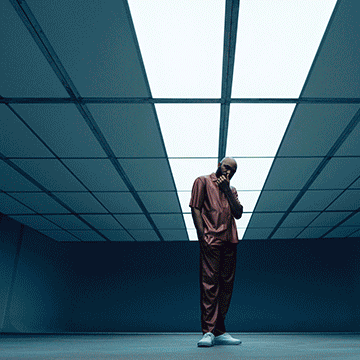

Getting the same video for smoke and fog.
Was expecting more from the master brush coarse and the pro lessons. The free brush is cool, thank-you. In the Phlearn basic pro course, there was mention about getting into depth about the brush tool.
Works beautifully creating foreground as well as background snowfall!