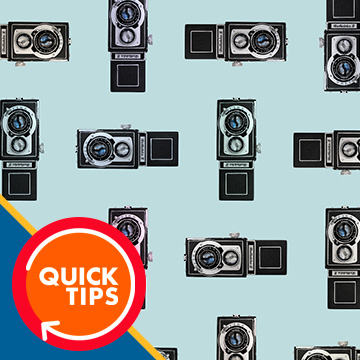Quick Tips
Learn how to master Layer Masks in Photoshop with these helpful keyboard shortcuts!
Photoshop | PHLEARN Quick Tips | Easy | 15 mins | 1 video
1 Sample Image | 1 PDF Guide
Learn how easy it is to import Presets into Photoshop and Adobe Camera RAW 2021.
Photoshop | PHLEARN Quick Tips | Easy | 15 mins | 1 video
1 Sample Image
Speed up your Photoshop retouching workflow with these keyboard shortcuts that will help you switch tools and move around your images with ease!
Sample Image & PDF Guide Included
Learn how to turn any object into a seamless repeating pattern in Photoshop!
Sample Image Included
Learn how to import custom brushes into Photoshop!
Sample Image & Photoshop Brush Included
Learn the most helpful keyboard shortcuts for creating and using selections in Photoshop. And download the free PDF reference guide!
Sample Image & PDF Guide Included
Learn how to use Gradient Maps in Photoshop to change the color of any object to match a specific color value!
Sample Image Included
Learn how to add a beautiful shine to skin using the Brush Tool and Blend If in Photoshop!
Sample Image Included
Learn how to add a bright and beautiful color grade to your photos with the Camera RAW filter in Photoshop!
Sample Image Included
Learn how to add a border to any photo in Photoshop!
Sample Image Included
Learn how to use Levels and Hue/Saturation Adjustments to turn black into any color in Photoshop!
Sample Image Included
Learn how to remove creases and distractions from studio backgrounds in Photoshop!
Sample Image Included
Learn how to use Camera RAW in Photoshop to recover lost details and fix your overexposed photos!
Sample Image Included
Learn how to swap the background behind an object while preserving the natural shadows from the original image!
Sample Image Included
Learn how to create the illusion of a glass window in front a subject in Photoshop!
Sample Images Included
Learn how to quickly change the color of almost any background in Photoshop!
Sample Images Included
Learn how to create a realistic crumpled paper texture effect in Photoshop!
Sample Images Included
Learn how to remove text and graphics from any object in a photograph using some easy Photoshop tools!
Sample Images Included
Learn how to quickly outline a portrait in Photoshop to create graphics and thumbnails that pop!
Sample Images Included
Learn how to add realistic steam, smoke, or fog to any image in Photoshop!
Sample Images Included
Learn how to take a logo or icon and wrap it around any object in a photo–perfect for creating your own realistic product mockups!
Sample Images Included
Learn how to use Blending Modes and Layer Masks to add the Milky Way to any nighttime landscape photograph!
Sample Images Included
Learn how to quickly replace the sky in any photo with Photoshop!
Sample Images Included
Learn how to quickly replace the sky in any photo with Photoshop!
Sample Images Included
Learn how to place any image inside of text in Photoshop to create stunning effect.
Sample Images Included
Learn how to add a moon to any night sky in Photoshop!
Sample Images Included
Learn how to add sun glow and sun flare effects to your photos in just a few quick steps. (And using our free Sun Glow Gradient!)
Sample Image & Gradient Included
Learn how to place text behind anything in a photo in Photoshop!
Sample Image Included
Learn how to use the Super Resolution feature in Adobe Camera RAW and Photoshop 2021 to enhance the resolution of any image!
Sample Image Included
Learn how to combine two images for a quick and effective double exposure effect in Photoshop!
Sample Image Included
Learn how to change any facial expression into a smile with Smart Portrait Neural Filters in Photoshop!
Sample Image Included