Create a Nature Composite with Free Stock Photos in Photoshop
-
Add to
favorites
-
DifficultyAdvanced
-
Length2.75 hours
-
Videos6
-
Software
Description
Follow along with this advanced photo compositing tutorial where we combine 6 free stock images into one unbelievable nature scene.
Learn how to blend multiple photos together, match light and color, add environmental effects like fog and light rays, and tie it all together with color grading and additional effects.
THIS COURSE INCLUDES
- 6 Sample Images
- 1 Sample PSD
- 2 Photoshop Brushes
Share
Table of Contents
Course Downloads
The Art of Compositing
INTO ONE BEAUTIFUL SCENE
COMBINE SIX IMAGES
Advanced Photo Compositing in Photoshop
Compositing is our bread and butter, and we want to help you explore everything the craft can do to help you create extraordinary scenes. Learn how to use Photoshop to combine multiple images together into a seamless and surreal image.
Match Light & Color
Use professional Photoshop tools to match hue, lightness, saturation, and lighting so that multiple images blend together seamlessly. We even show you some pro tips and techniques, like Check Layers, that help you check your work so the final image looks as realistic as possible.
Free Stock Photos
Getting into compositing can be overwhelming, especially when you feel like you need to go out and capture every photo yourself. That’s why we show you how to gather images from free stock photo websites, saving you time and helping you to start compositing today!
FINAL COMPOSITE
ORIGINAL BACKGROUND
From Background to Foreground
We show you how to composite a sky from one image behind the mountains of another, adding atmosphere, lighting, and coloring so that they realistically fit the landscape. Then we add our furry subject along with some additional foreground elements so that they blend in perfectly with the lighting and color of the background.
Create Depth
We show you how to add depth to your composites, combining multiple elements like a moon, clouds, fog, sun rays, lens flares, birds, and more to create realistic details and a convincing effect.
Compositing Learning Path
This course requires some Photoshop savvy and compositing experience to get through comfortably. New to the world of compositing? Then check out our Compositing Learning Path, a collection of some of our best compositing courses designed to take you from beginner to master.
Step-by-Step Instructions
Six Photos, One Work of Art
Follow along as we use six beautiful images from free stock photo websites and combine them into a stunning scene!
ORIGINAL
The Golden Ratio
Composition is the key to creating a photograph that is both visually interesting and understandable to the viewer. We show you how to use traditional methods and tools, like the golden ratio, to ensure that the final image is balanced and communicates effectively.
Complete PSD Files
We don’t just show you how to create this stunning image, we include our own completed PSD file for you to explore and reverse-engineer. See how a pro organized and structures a project to be able to work quickly and non-destructively.
Photoshop Brushes
This course includes two of our custom Photoshop Brushes for you to use and keep forever! Create realistic clouds and atmospheric effects with our PHLEARN Fog Brush and recreate the fine details in hair and fur with our PHLEARN Fur Brush!
RECREATE HAIR DETAIL
CREATE ATMOSPHERIC EFFECTS
Environmental Effects
Learn how to blend a composite together using some hand-made environmental effects that help make all of the different elements look like they were captured in the same scene. Add light rays, lens flares, fog, and more.
The Art of Photo Compositing
Once you finish this course, try one of our other advanced compositing courses like Advanced Compositing with Stock Photos and Advanced Compositing with Stock Photos 2!
Pro Compositing Workflow
With nearly 15 years of experience, Aaron Nace has mastered a smooth and efficient compositing workflow–and he’s here to share his process with you! Learn how to work non-destructively, solve creative problems, and use a variety of tools to get the job done right.

Aaron Nace
PHLEARN Founder – Class Instructor
Aaron Nace is a photographer, Photoshop artist and founder of PHLEARN. He is the #1 Photoshop instructor in the world with millions of YouTube subscribers.
Reviews
New & Popular Tutorials
Training Site in
the World
Tutorials!
Ratings
and Counting
Subscribers

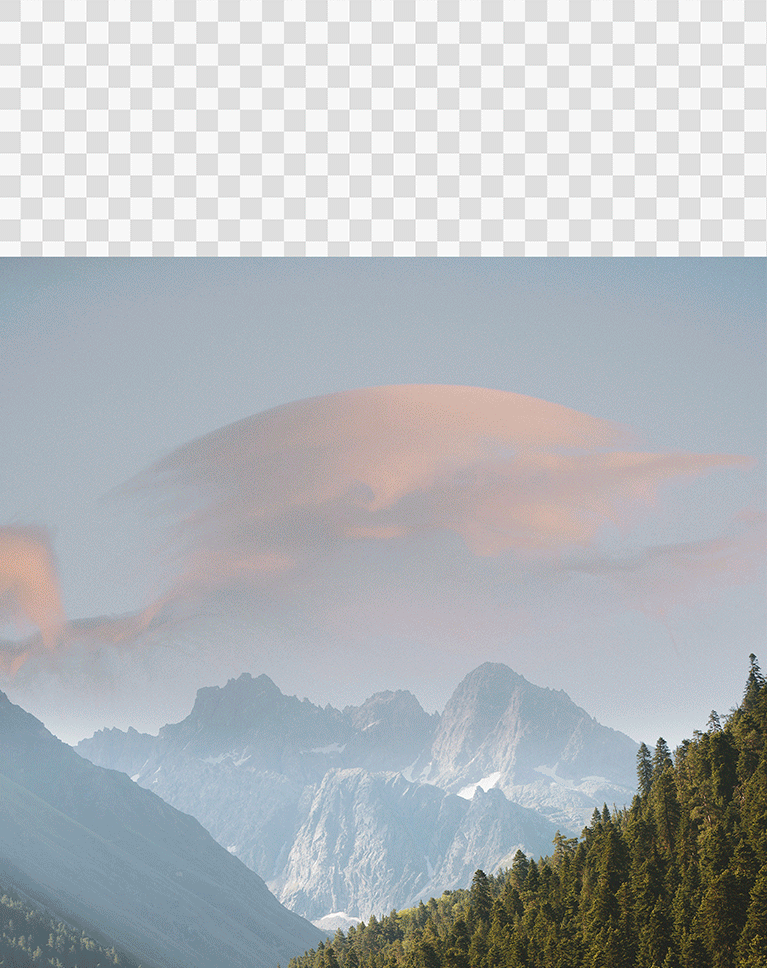
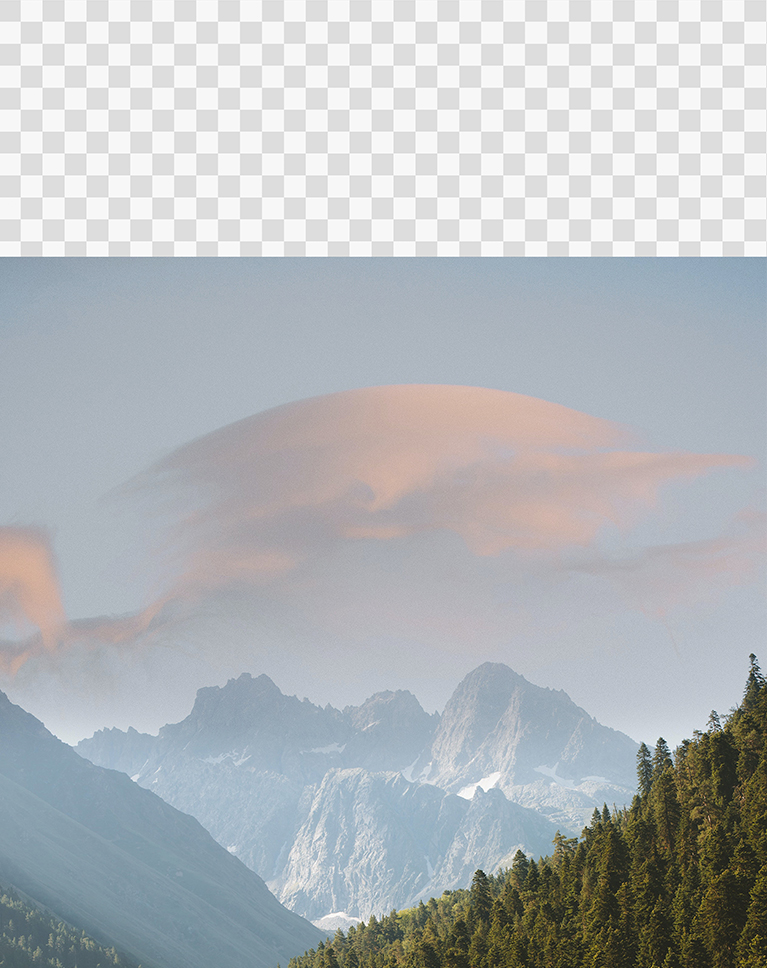




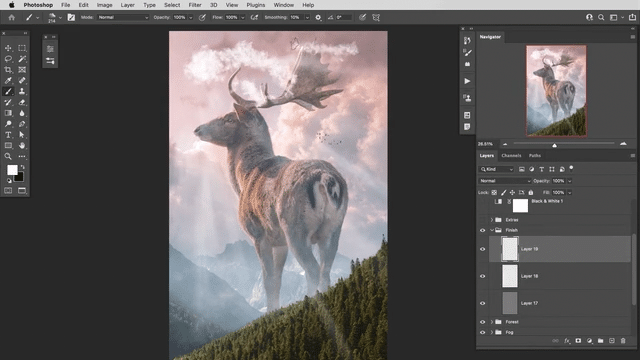














From the use of the Golden Ratio and roughly placing the images in the composite to analyzing and modify light, shadow, colour, textures, etc etc etc. This is one of the most in-depth work flow in creative composing I have seen . I liked how Aaron kept on using Levels and Blend – If (Until I finally had the Aha moment) Was sad when this one was over – but so excited for the next one. Thank you Aaron!
GREAT knowledge provided in this tutorial! I love how Aaron used different colours like pink, green. It’s so nice and inspiring to learn on an animal photo. Would be nice to have more animal tutorials in the future :-)! All the best to Aaron! Happy new year 2023! Thank you again for this fantastic tutorial!
I absolutely LOVED this class! I am but an amateur at photoshop, but am finding my way thanks to these classes. The detail and the tips and tricks like turning the composite upside down to see it differently, were an eyeopener. I’m so excited to put this lesson to the test. This is one I’ll be redoing just to help get a firmer grasp on compositing. Very useful lesson! Thanks!
Good fun, enjoyed the tutorial. Amazing how far you can take the colour matching, definitley something to try in my own work.
I really enjoyed the class. Will you please create more compositing tutorials? I want to illustrate a book by compositing photos since I cannot draw well. Also, I am teaching my students Photoshop. I learned it from you. I would like to teach them how to composite images. Thanks
Excellent . Yes, definitely more of these 🙂
Amazing tutorial ! Crystal clear and fun too. I got to say that now after having watched dozens of tutorials on your site I came to a point where i dont do things exactly as you do here, and i think its the strenght of your content : We learn a new thing every time so we’re not stuck with one particular way of doing things. We become very good at finding the way that suits us the best for the job. You offer differend methods, and after a while we have a style of editing. Much Thanks.
I started out in compositing back in 2019 with Aaron Nice. I love his work and the way he is presenting the tutorials. What I liked about this tutorial was the lighting, the fact that he gave us a very interesting fog brush and whole composition itself. Don’t stop here Aaron. Keep making those tuts.
Great tutorial Aaron as always. I have seen and studied all the Pro tutorials and every time it is always a discovery of a new tip Thank you
I so enjoyed this one, especially the chapter with the match light and color. I learn something new every time i watch one. Please do more in the future Aaron explains each step and why he does it, totally awesome teacher
It’s awesome tutarial. Thank you.
Truly great tutorial once again! After watching the object removal and cutout series it was really nice to see a real world full composite image creation using some of those techniques, thanks! And yes, I certainly would like to see more of these!
Excellent as always. Yes, definitely let’s have more of these. They incorporate most of the techniques we’ve been learning but with a practical purpose. I also like the way you whiz through many of the processes Aaron, since we don’t need to wade through them if we know them well. BUT, it might be a good idea to add a link to the definitive technique tutorials. For example, where would I go to brush up on Blend if, or Color Balance etc?