Details
9 Courses
47+ Hours
Medium
No matter what you’re creative or professional goals are, compositing is a powerful tool that can take your work to the next level.
This Learning Path will teach you everything you need to know, from making detailed selections, to perfectly matching lighting, color, and perspective for seamless final images.
Getting Started in Compositing
Learn the basics of Compositing in Photoshop! In this tutorial we’ll teach you our top must-know methods and tools to get started creating stunning composite images.
Photoshop | Compositing | Medium | 2 hours | 6 videos
16 Sample Images | 8 Sample PSDs
When it comes to realistic compositing, Photoshop can’t do it all. You need to have images that share similar lighting, perspective, color, and more to create a seamless final image. Learn what to look for when choosing the very best images for compositing in Photoshop!
Photoshop | Compositing | Easy | 2.25 hours | 6 videos
21 Sample Images
Essential Skills
Learn how to composite graphics and text into photos to create stunning advertisements, marketing images, social media graphics, and more.
Photoshop | Graphics & Text | Medium | 1.5 hours | 5 videos
8 Sample Images | 4 Sample PSDs
Learn to create realistic shadows for compositing, product mock-ups, product placements, e-commerce and graphic layouts.
Photoshop | Compositing | Medium | 3.25 hours | 7 videos
8 Sample Images | 6 Sample PSDs | 1 Photoshop Action
Learn to realistically cut out and paint hair in Photoshop. Make quick selections using Select Color Range, make advanced selections with Channels, and paint in new, ultra-realistic hair with the Brush Tool.
Photoshop | Retouching | Medium | 4.75 hours | 18 videos
12 Sample Images | 10 Photoshop Brushes
One of the keys to great compositing is making clean, accurate selections and masks. Learn to cut out a variety of objects, from people and pets to products and logos. Master the Pen Tool, Lasso Tool, Channels, and more.
Photoshop | Compositing | Medium | 6.25 hours | 24 videos
18 Sample Images | 4 Photoshop Brushes
PHLEARN's Classics
Combine the power of Photoshop compositing and retouching! In this tutorial, we show you how to remove a subject from a background, composite multiple images together, and perform high-end retouching on skin and wardrobe for athletes.
Photoshop | Retouching | Easy | 2.25 hours | 6 videos
11 Sample Images
Watch a high-end studio photoshoot featuring full wardrobe, makeup, and pro lighting. Then see the images come together in Lightroom and Photoshop as we prepare the photos for client delivery. Special thanks to NVRLND, Shea Coulee, and Naomi Smalls.
Photoshop, Lightroom | Compositing | Advanced | 14 hours | 31 videos
39 Sample Images | 1 Photoshop Action | 1 Photoshop Brush
Create two amazing images using some of the most fun and powerful tools and techniques in Photoshop. Make perfect cutouts with the Pen Tool, match colors, dodge and burn, and learn advanced sharpening.
Photoshop | Compositing | Easy | 4 hours | 9 videos
8 Sample Images
Reviews
New & Popular Tutorials
Training Site in
the World
Tutorials!
Ratings
and Counting
Subscribers

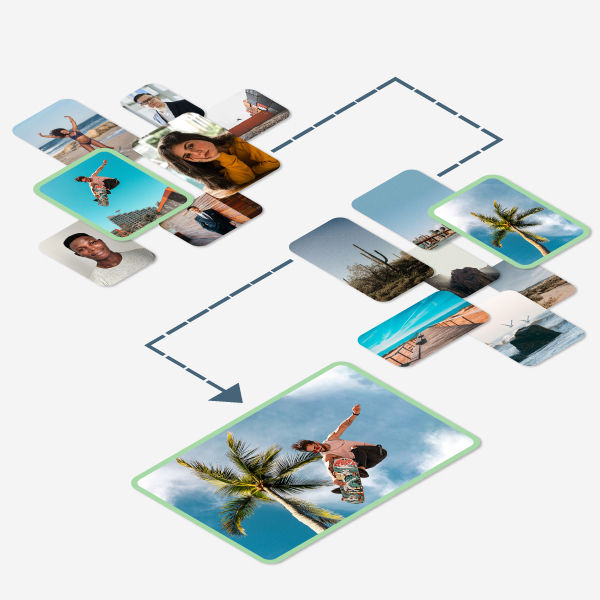
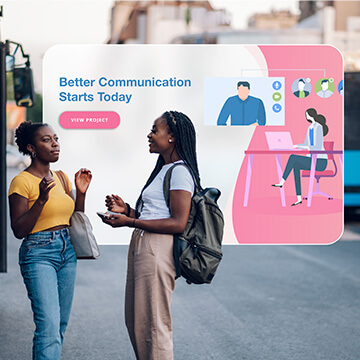







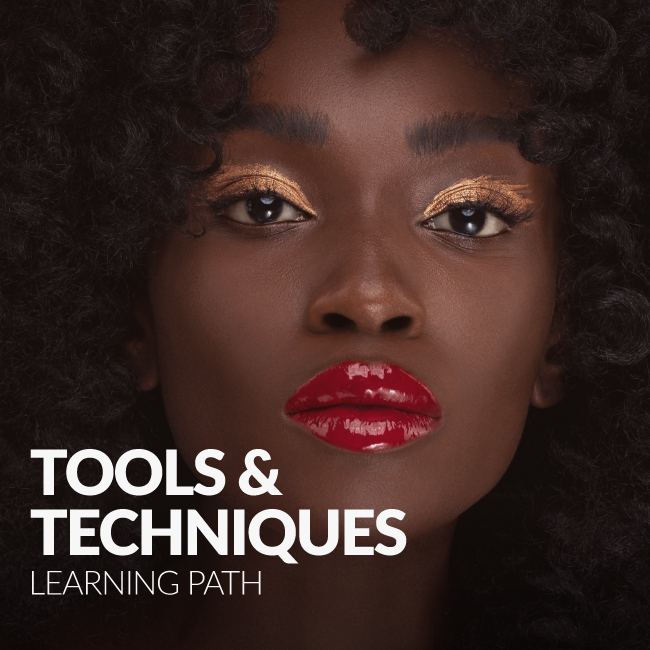


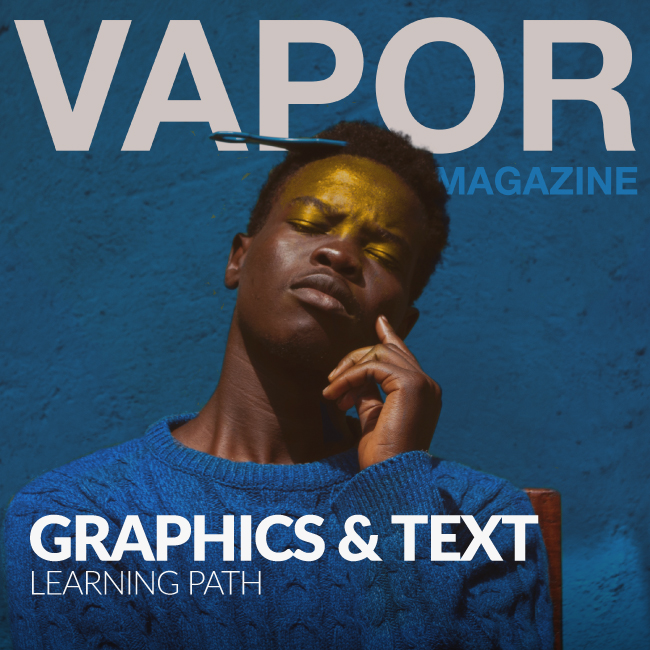











Super helpful, and very easy to follow!
Thanks Aaron one of the best websites to learning Photoshop ❤️ everything done without plugins. This is pure creativity. Hope to see lots of new Compositing courses. And new guests that do the same.
Thanks Aaron for these learning paths! So incredibly helpful in choosing what tutorials to focus on. Absolutely love them all!
yeah, I was wondering why the courses were not structured when I first joined phlearn pro, this path curve will help a lot. and hopefully, we don’t need to be reminded about clipping masks, pen tool, and other ps basic essential stuff in the middle of an advanced class! it takes the focus away from the important things and bores too.
Thanks for this Aaron. It’s really helpful to have a plan for tutorials to watch. The Lightroom learning path will be very useful too. Great work.