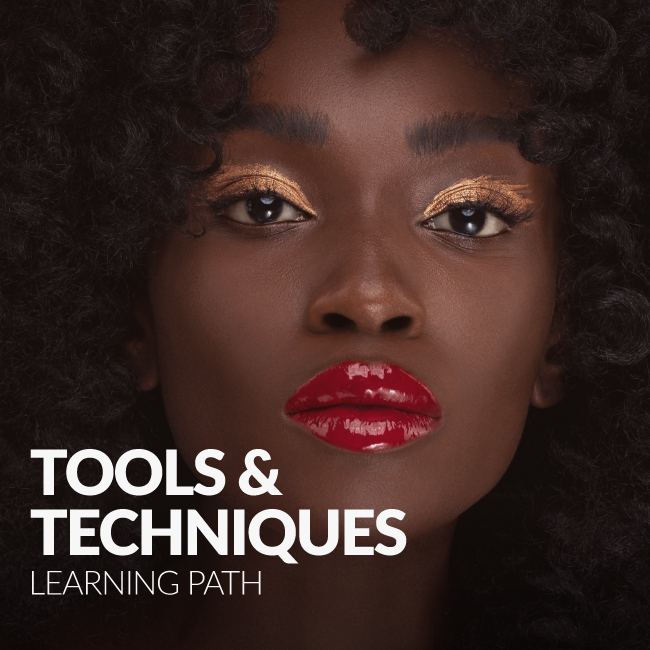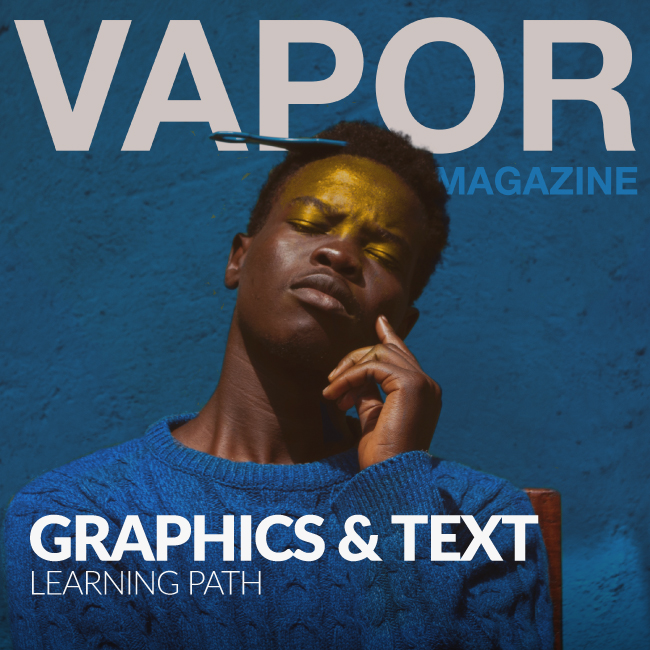Details
9 Courses
32+ Hours
Medium
Enhance your portrait photography skills with our Portraits Learning Path! From correcting exposure and retouching portraits efficiently to mastering advanced techniques like professional beauty retouching and compositing, we’ve got you covered.
Take your skills in action with tutorials on creating soft portraits, stunning visual effects composites, and adding captivating elements to your portraits. Let’s dive in and unlock the true artistry of portrait photography!
Portraits Essentials
Subject underexposed? Background blown out? Photoshop to the rescue! Learn how to correct exposure using Adobe Camera RAW and Photoshop and rescue what would be an otherwise beautiful portrait.
Photoshop | Photo Editing | Medium | 1.25 hours | 7 videos
1 RAW Sample Image | 1 Photoshop Action
Your time is valuable! Learn how to retouch a portrait quickly and efficiently as we take you through every step of the professional’s workflow. And all in under an hour!
Photoshop | Retouching | Medium | 1 hours | 6 videos
1 RAW Sample Image | 1 Sample PSD | 2 Photoshop Actions
A professional photographer needs a professional workflow to organize and maintain their photo catalog. In this tutorial, we’ll teach you the foundations for developing a clear and efficient post-production process.
Photoshop | Retouching | Easy | 8 hours | 10 videos
11 Sample Images | 2 Photoshop Brushes | 1 Photoshop Action
Advanced Techniques
Learn the art of retouching or brush up on your skills! This tutorial will teach you how the pros work to remove blemishes, smooth skin, dodge and burn, apply makeup, and sharpen images. See our exclusive PHLEARN workflow and tools in action.
Photoshop | Retouching | Medium | 9.75 hours | 40 videos
26 Sample Images | 5 Photoshop Brushes | 1 Photoshop Action
Master the art of professional beauty retouching in Photoshop! Learn advanced skills like dodging and burning, frequency separation, and sharpening–all for creating beautiful portraits with commercial appeal.
Photoshop | Retouching | Advanced | 4 hours | 12 videos
4 RAW Sample Images | 1 Sample PSD | 2 Photoshop Actions | 1 Photoshop Brush
Your Skills in Action
Learn how to create beautiful, soft portraits in Photoshop! Join us as we walk you through a maternity photoshoot before diving into the post-production, covering dodging and burning, frequency separation, and more!
Photoshop | Retouching | Medium | 5.5 hours | 19 videos
2 RAW Sample Images | 2 Photoshop Actions
Learn to create stunning effects with light and fire in this compositing tutorial. We cover how to blend and composite multiple images, add textures, create blurs, dodge and burn, shape the body, and work in LAB Color Mode to create dynamic colors.
Photoshop | Visual Effects | Medium | 1.5 hours | 4 videos
7 Sample Images | 1 Photoshop Brush
In this tutorial, you’ll learn how to do the photography and retouching necessary to add an amazing liquid splash effect to any portrait. Learn compositing, coloring, retouching, cutting subjects out, painting details, and dodging and burning.
Photoshop | Compositing | Advanced | 3.25 hours | 7 videos
10 Sample Images | 1 Photoshop Brush | 1 Photoshop Action
Portrait Lightroom Presets & LUTs
Reduce contrast to help skin look soft and smooth and add warm coloring to give your subjects a natural glow, these Lightroom Presets are perfect for portraits and people.
10 Lightroom Presets | Quick Install Guides
Lift shadows, warm up skin tones, and help your subjects look their absolute best with our Portrait Color-Grading LUTs.
5 LUTs | Quick Install Guides
Reviews
There are no reviews yet.
New & Popular Tutorials
Training Site in
the World
Tutorials!
Ratings
and Counting
Subscribers