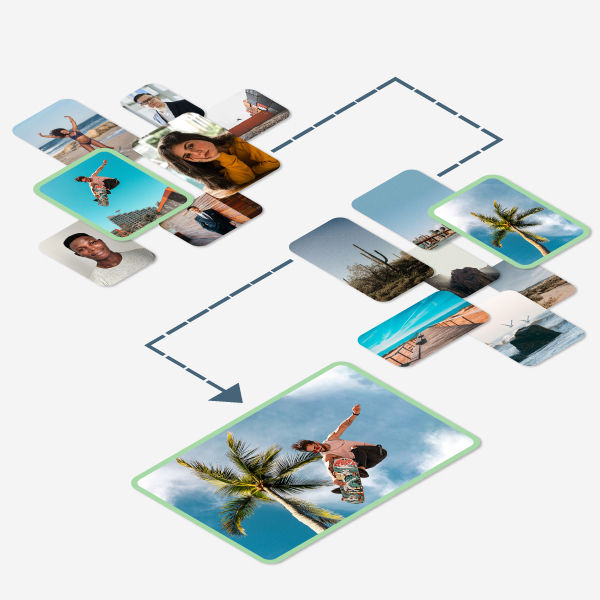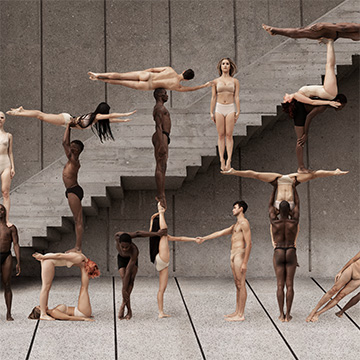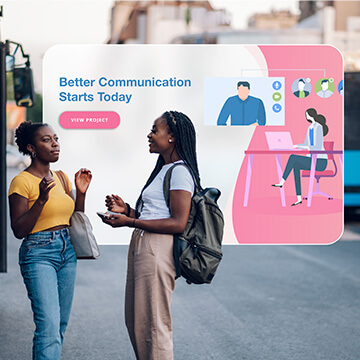Tap into the power of AI photo editing! Learn how to expand images, remove objects, replace backgrounds, create artistic effects, retouch photos and more.
Photoshop | Photo Editing | Advanced | 2.5 hours | 9 videos
33 Sample Images | 33 Sample PSDs
Learn advanced compositing techniques as Photoshop as we show you to transform free stock photos into an epic fantasy landscape!
Photoshop | Compositing | Advanced | 5 hours | 12 videos
19 Sample Images | 1 Sample PSD | 4 Photoshop Brushes
In this tutorial, we break down the compositing process with techniques for choosing images, making selections, and enhancing light and color. Learn to analyze light, perspective, and camera settings to predict how well photos will blend together.
Photoshop | Compositing | Easy | 5.5 hours | 22 videos
25 Sample Images | 1 Photoshop Brush
Learn to realistically cut out and paint hair in Photoshop. Make quick selections using Select Color Range, make advanced selections with Channels, and paint in new, ultra-realistic hair with the Brush Tool.
Photoshop | Retouching | Medium | 4.75 hours | 18 videos
12 Sample Images | 10 Photoshop Brushes
Learn how to use Blending Modes, Smart Objects, Layer Masks, and Adjustment Layers to seamlessly blend multiple exposures. Work through six different examples, combining two, three, and four exposures together.
Photoshop | Compositing | Medium | 1.5 hours | 9 videos
21 Sample Images
One of the keys to great compositing is making clean, accurate selections and masks. Learn to cut out a variety of objects, from people and pets to products and logos. Master the Pen Tool, Lasso Tool, Channels, and more.
Photoshop | Compositing | Medium | 6.25 hours | 24 videos
18 Sample Images | 4 Photoshop Brushes
Follow along and create an epic fantasy scene using free stock image assets and some Photoshop savvy! Learn how to cut out and place objects in a new background, create lighting and disintegration effects, create fog and atmosphere, and much more!
Photoshop | Compositing | Advanced | 2.75 hours | 6 videos
8 Sample Images | 1 Sample PSD | 2 Photoshop Brushes
When it comes to realistic compositing, Photoshop can’t do it all. You need to have images that share similar lighting, perspective, color, and more to create a seamless final image. Learn what to look for when choosing the very best images for compositing in Photoshop!
Photoshop | Compositing | Easy | 2.25 hours | 6 videos
21 Sample Images
Removing a background can be one of the most challenging problems in Photoshop. In this tutorial, we show you how to remove a background, change background colors, remove unwanted objects, and make perfect selections of people and hair!
Photoshop | Workflow | Medium | 4.75 hours | 14 videos
18 Sample Images | 1 Photoshop Brush
Help your photos shimmer, sparkle, glimmer, and glow! Learn how to make any object in a photo glow in Photoshop.
Photoshop | Compositing | Medium | 2.25 hours | 7 videos
4 Sample Images | 1 Sample PSD | 1 Photoshop Brush
Combine the power of Photoshop compositing and retouching! In this tutorial, we show you how to remove a subject from a background, composite multiple images together, and perform high-end retouching on skin and wardrobe for athletes.
Photoshop | Retouching | Easy | 2.25 hours | 6 videos
11 Sample Images
Master the fundamentals needed to create beautiful composite images in Photoshop while we provide tips for both the photoshoot and for post-processing. Learn to match perspective, lighting, luminosity, and work with frame and element composites.
Photoshop | Compositing | Medium | 7.25 hours | 22 videos
22 Sample Images | 1 Photoshop Brush | 1 Photoshop Action
In this tutorial, you’ll learn how to do the photography and retouching necessary to add an amazing liquid splash effect to any portrait. Learn compositing, coloring, retouching, cutting subjects out, painting details, and dodging and burning.
Photoshop | Compositing | Advanced | 3.25 hours | 7 videos
10 Sample Images | 1 Photoshop Brush | 1 Photoshop Action
Photoshop 2023 has some great new features! This tutorial will show you how to use the Gradient Tool, Remove Tool, Contextual Task Bar, and Adjustment Presets more efficiently. You’ll also learn how to use the Generative Fill tool to create stunning images.
Photoshop | Photo Editing | Medium | 1.5 hours | 6 videos
12 Sample Images | 8 Sample PSD
Learn portrait retouching, background retouching, and creative compositing from fine art and fashion photographer, Rob Woodcox! And along the way, Rob gives valuable insight into his process and how to run a successful creative business!
Photoshop | Compositing | Medium | 6 hours | 24 videos
66 Sample Images
Master image compositing! Learn to blend photos, match light & color, and create stunning composites with AI and traditional tools.
Photoshop | Compositing | Advanced | 3.75 hours | 9 videos
17 Sample Images | 8 Sample PSDs
Create a sci-fi themed composite from start to finish. Learn how to photograph with a composite in mind. Then jump into Photoshop to build a background, create elements from scratch, and integrate subjects into the environment.
Photoshop | Compositing | Advanced | 4.25 hours | 12 videos
24 Sample Images | 1 Photoshop Action | 7 Photoshop Brushes
Learn how to create stunning nature composite using only free stock image assets and some Photoshop savvy.
Photoshop | Compositing | Advanced | 2.75 hours | 6 videos
6 Sample Images | 1 Sample PSD | 2 Photoshop Brushes
Natalia Seth is a creative force of nature. Follow along as she guides through creating four extraordinary self-portraits, teaching compositing, retouching, and stylistic coloring.
Photoshop | Compositing | Medium | 4.25 hours | 23 videos
21 Sample Images | 14 Photoshop LUTs | 2 Lightroom Presets | 1 Photoshop Action
A great place for start for the beginner composite artist. Learn to plan your vision, properly align layers, blend and color multiple images, replace any sky, and advanced Layer Mask techniques.
Photoshop | Compositing | Easy | 4.75 hours | 10 videos
21 Sample Images | 1 Photoshop Brush
Learn how to create a realistic dispersion effect in Photoshop! Follow along with the sample image and included Photoshop Brushes to make your own amazing effects from scratch.
Photoshop | Compositing | Medium | 2.5 hours | 6 videos
1 Sample Image | 1 Sample PSD | 7 Photoshop Brushes
Follow along and create a beautiful fantasy scene in Photoshop! Learn to combine images, build depth, add atmosphere, create reflections, and create effects with light and color.
Photoshop | Compositing | Advanced | 3.5 hours | 1 video
18 Sample Images | 1 Photoshop Brush
Transform your next portrait image into a special effects scene worthy of a superhero. In this tutorial, you’ll learn to add realistic fire to your photos. Watch as we retouch a background, add fire, create custom brushes and much more.
Photoshop | Visual Effects | Easy | 1 hours | 4 videos
7 Sample Images | 3 Photoshop Brushes
Ready to dive into the world of creating conceptual artwork in Photoshop? Our tutorial covers everything you need to know, from mastering subject cutouts and harmonizing color and lighting in multiple images to even crafting a captivating parallax animation in After Effects.
Photoshop, After Effects | Compositing | Advanced | 4.5 hours | 8 videos
15 Sample Images | 1 Sample PSD | 1 Sample AE Project File
Learn how to cut out subjects from complex backgrounds, fix color fringing, and recreate fine details using custom brushes and compositing tricks.
Photoshop | Workflow | Medium | 2.25 hours | 6 videos
7 Sample Images | 5 Sample PSDs | 1 Photoshop Brush
Learn how to composite graphics and text into photos to create stunning advertisements, marketing images, social media graphics, and more.
Photoshop | Graphics & Text | Medium | 1.5 hours | 5 videos
8 Sample Images | 4 Sample PSDs
Compositing in Photoshop allows you to create impossible scenes. In this tutorial, we blend reality with fantasy as we teach you how to combine multiple exposures, composite a background, create light sources, and focus your viewer’s attention.
Photoshop | Compositing | Advanced | 3 hours | 2 videos
9 Sample Images | 3 Photoshop Brushes | 1 Photoshop Action
Learn how to calculate advanced perspectives, create shadows, cut out subjects, and add light sources to an image. We also cover how to photograph and composite your subjects into a new background so they really stand out.
Photoshop | Compositing | Advanced | 3.25 hours | 7 videos
20 Sample Images | 4 Photoshop Brushes | 1 Photoshop Action
Learn to create realistic shadows for compositing, product mock-ups, product placements, e-commerce and graphic layouts.
Photoshop | Compositing | Medium | 3.25 hours | 7 videos
8 Sample Images | 6 Sample PSDs | 1 Photoshop Action
If you’re familiar with the fundamentals of photo editing but want to brush up on skills or step up your game, this tutorial is for you! Learn how to color correct and color grade, change composition, dodge and burn, subtle compositing, and see the photography process unfold!
Photoshop | Photo Editing | Medium | 9.75 hours | 23 videos
46 Sample Images
Watch a high-end studio photoshoot featuring full wardrobe, makeup, and pro lighting. Then see the images come together in Lightroom and Photoshop as we prepare the photos for client delivery. Special thanks to NVRLND, Shea Coulee, and Naomi Smalls.
Lightroom, Photoshop | Compositing | Advanced | 14 hours | 31 videos
39 Sample Images | 1 Photoshop Action | 1 Photoshop Brush