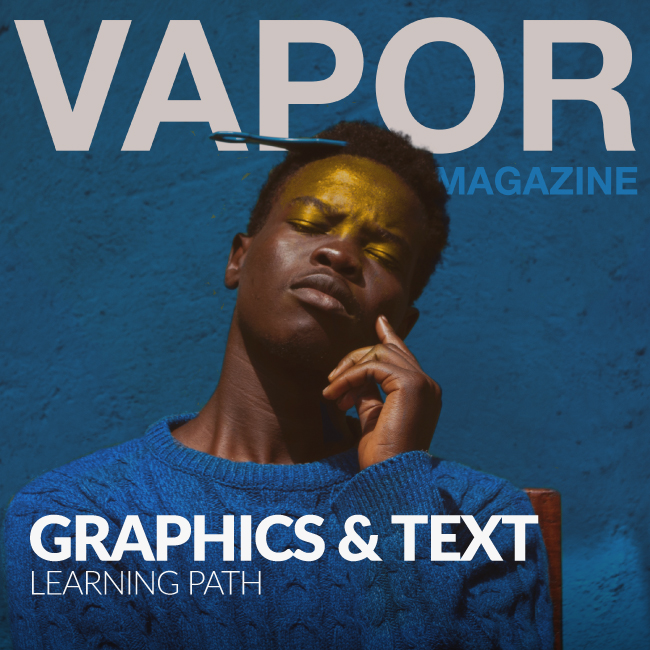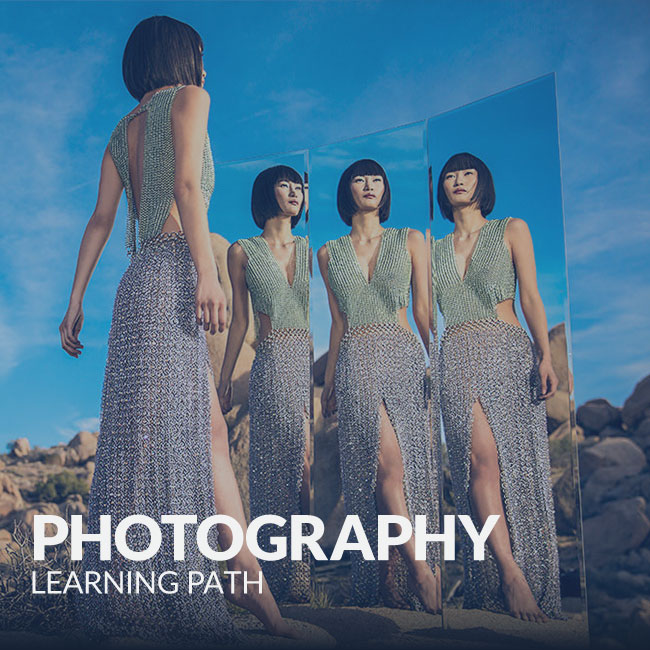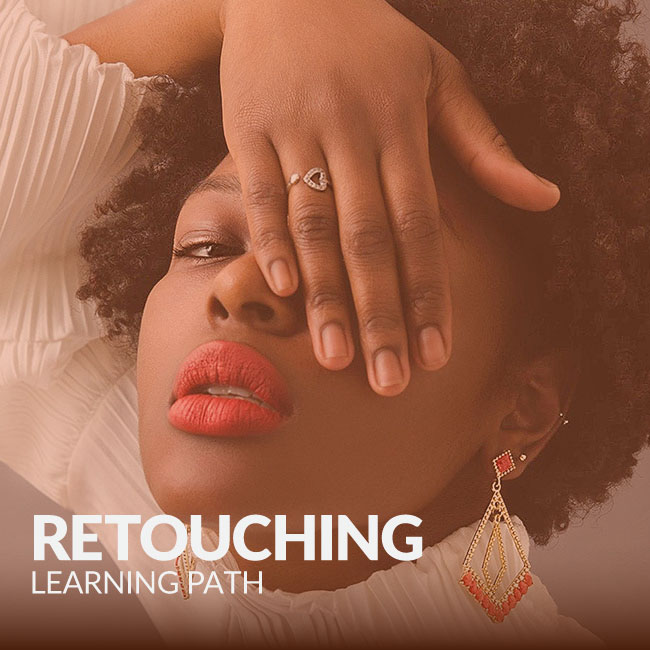Continue Watching
Master the art of professional beauty retouching in Photoshop! Learn advanced skills like dodging and burning, frequency separation, and sharpening–all for creating beautiful portraits with commercial appeal.
Photoshop | Retouching | Advanced | 4 hours | 12 videos
4 RAW Sample Images | 1 Sample PSD | 2 Photoshop Actions | 1 Photoshop Brush
Step into our Graphics & Text learning path! With 8 courses and over 23 hours of content, you’ll delve into mastering layer styles, making precise cutouts, and creating captivating mockups and text effects, leaving you with the expertise to create stunning graphic compositions.
8 Courses Included
Learn to create stunning composite images using just your phone. Join mobile artist Elise Swopes as she guides you through multiple apps, shares her creative vision, and discusses building her online business.
Lightroom | Compositing | Medium | 3 hours | 19 videos
13 Sample Images | 1 PDF Guide
Add cinematic color to your photos and videos with LUTs made in Photoshop! Learn how to create your own LUTs and then easily load them into Photoshop, Lightroom, and Premiere Pro. 35 custom LUTs included!
Photoshop, Lightroom | Photo Editing | Easy | 1.75 hours | 9 videos
16 Sample Images | 30 Photoshop Coloring LUTs | 1 PDF Install Guide
This is our most comprehensive Photoshop tutorial, and the perfect place to start learning. Improve your photos, help people look their best, and share your ideas with the world.
Photoshop | Photo Editing | Easy | 13.5 hours | 46 videos
50 Sample Images | 4 Sample PSDs | Beginner’s Guide PDF | 2 Photoshop Actions
Professional retouching is a valuable skill and a great way to improve any photo. Learn how to remove skin blemishes, smooth skin tones, clean up flyway hairs, fix exposure, and make subtle adjustments for an all-natural look.
Photoshop | Retouching | Easy | 8.75 hours | 27 videos
21 Sample Images | 1 Photoshop Brush | 1 Photoshop Action
Not to be underestimated, gradients are powerful tools that can be used to color tone, add lighting effects, and transform your photos.
Photoshop | Coloring | Medium | 3 hours | 14 videos
12 Sample Images | 4 Photoshop Gradients
Get complete control over the highlights and shadows of any photo for perfect color toning, lighting effects, exposure adjustments, and seamless composites. Luminosity Blending is the best way to edit photos in Photoshop!
Photoshop | Coloring | Advanced | 3.5 hours | 8 videos
10 Sample Images | 1 Sample PSD
Learn how to create rain, snow, and atmosphere from scratch and how paint in photo-realistic hair for perfect cutouts. Watch 15 in-depth examples of how to use some of the 35 custom Photoshop brushes included with this tutorial!
Photoshop | Photo Editing | Medium | 6.25 hours | 16 videos
26 Sample Images | 35 Photoshop Brushes
Create smooth, vibrant skin tones with natural texture and details with Frequency Separation in Photoshop. Learn how to separate frequencies, edit the details and color independently of one another, and use our Photoshop action to work faster.
Photoshop | Retouching | Advanced | 6.75 hours | 26 videos
7 Sample Images | 2 Photoshop Actions | 1 Photoshop Brush
Dodging and burning is a staple technique for professional photographers and retouchers. Learn how to sculpt highlights and shadows to add dimension, remove blemishes, and guide the eyes of the viewer to the most important parts of a photo.
Photoshop | Photo Editing | Medium | 5 hours | 14 videos
16 Sample Images | 1 Photoshop Brush
Join Ross Floyd and Aaron Nace as they walk you through 10 product photo edits from start to finish. Learn to cut out objects, remove blemishes, reshape products, and master advanced techniques like frequency separation and dodging & burning.
Photoshop | Retouching | Medium | 13.25 hours | 49 videos
31 Sample Images | 2 Photoshop Actions
Ready to start learning Photoshop? Already comfortable with Photoshop, but unsure of where to go next? Well, this is the solution for you! This Learning path is a clear and focused guide to help you progress from Photoshop beginner to Photoshop expert. Jump in and take on our 11 most popular and essential PS courses.
Learn to realistically cut out and paint hair in Photoshop. Make quick selections using Select Color Range, make advanced selections with Channels, and paint in new, ultra-realistic hair with the Brush Tool.
Photoshop | Retouching | Medium | 4.75 hours | 18 videos
12 Sample Images | 10 Photoshop Brushes
In this tutorial, we break down the compositing process with techniques for choosing images, making selections, and enhancing light and color. Learn to analyze light, perspective, and camera settings to predict how well photos will blend together.
Photoshop | Compositing | Easy | 5.5 hours | 22 videos
25 Sample Images | 1 Photoshop Brush
Removing a background can be one of the most challenging problems in Photoshop. In this tutorial, we show you how to remove a background, change background colors, remove unwanted objects, and make perfect selections of people and hair!
Photoshop | Workflow | Medium | 4.75 hours | 14 videos
18 Sample Images | 1 Photoshop Brush
Learn to convert layers into Smart Objects, apply Smart Filters that can be adjusted or removed, and create multiple design mockups quickly and easily! Smart Objects will help you work faster, smarter, and non-destructively.
Photoshop | Photo Editing | Easy | 1.25 hours | 7 videos
19 Sample Images
Learn everything about layers and groups! From a thorough examination of the Layers Panel to the skills required to get all of the different elements of an image to blend together beautifully, these are must-have skills for the Photoshop pro.
Photoshop | Photo Editing | Easy | 3.75 hours | 16 videos
30 Sample Images
In this tutorial, we’ll help you master every layer effect with practical examples like adding photorealistic text to an environment, creating a neon glow effect from scratch, using layer styles to add a natural glow to a light source and much more!
Photoshop | Graphics & Text | Easy | 3.5 hours | 19 videos
19 Sample Images | 1 Photoshop Brush
Lightroom is a working photographer’s best friend, providing an end-to-end solution for cataloging, editing, and exporting photos. In this tutorial, we break down our post-production workflow, helping you create great images faster than ever.
Lightroom | Workflow | Easy | 6.75 hours | 25 videos
213 Sample Images
Ready to master the arts of photography and photo editing! This Learning Path will teach you the basics of photography terminology and settings, cameras and gear, and post-production workflow. Pick up your camera and jump in!
6 Courses Included
Retouching can be used to take any image to the next level, from wedding portraits for a friend, to products for a web store, to high-end fashion shots for the cover of a magazine. Master the art and craft of cleaning up photos and helping people and objects look their best.
10 Courses Included
Explore the art of blending images seamlessly, unlock your creative potential with practical compositing techniques, and learn how to create stunning visual compositions for everyday scenarios.
9 Courses Included
Master Lightroom Classic and Lightroom Mobile in this comprehensive set of courses. Import photos, get them organized, and create beautiful edits!
6 Courses Included