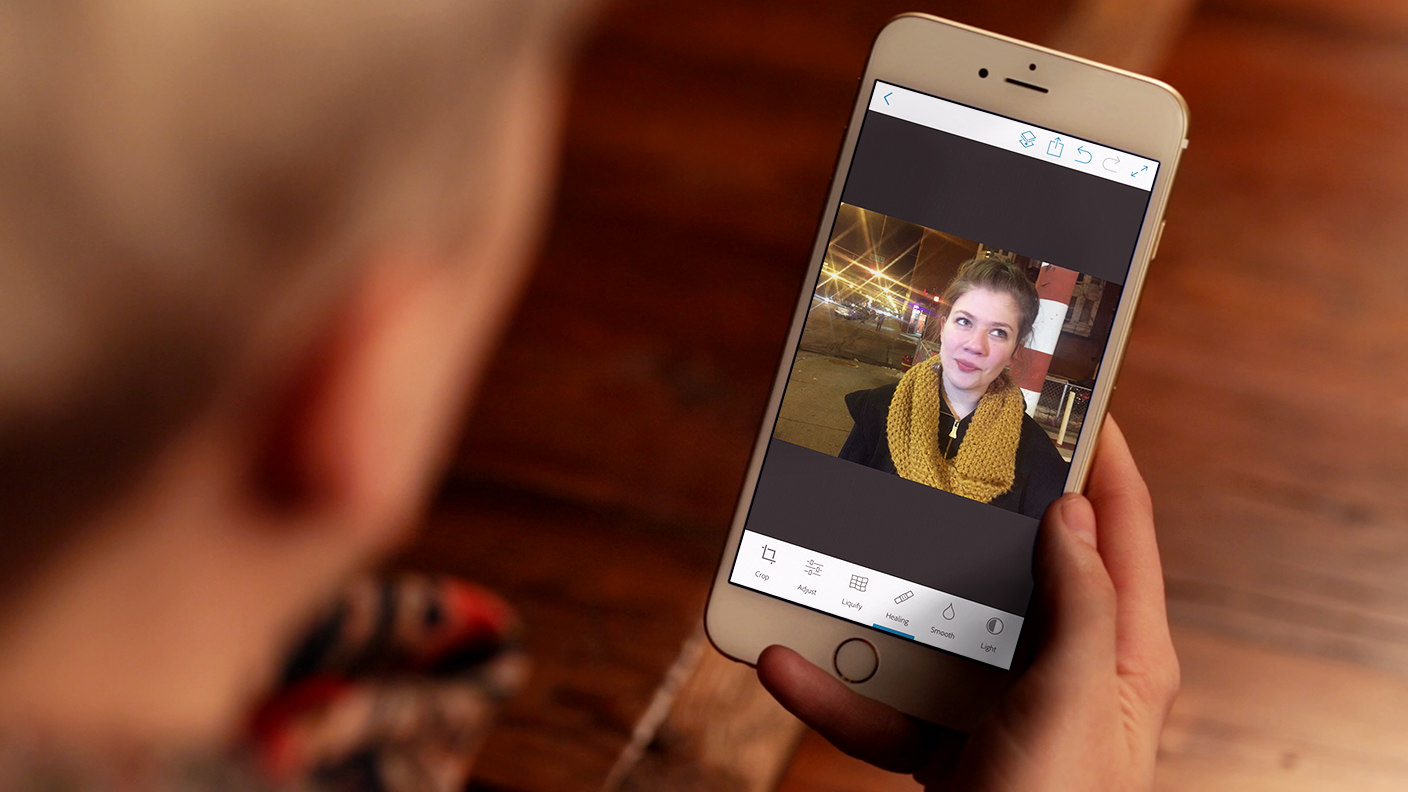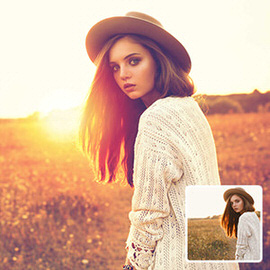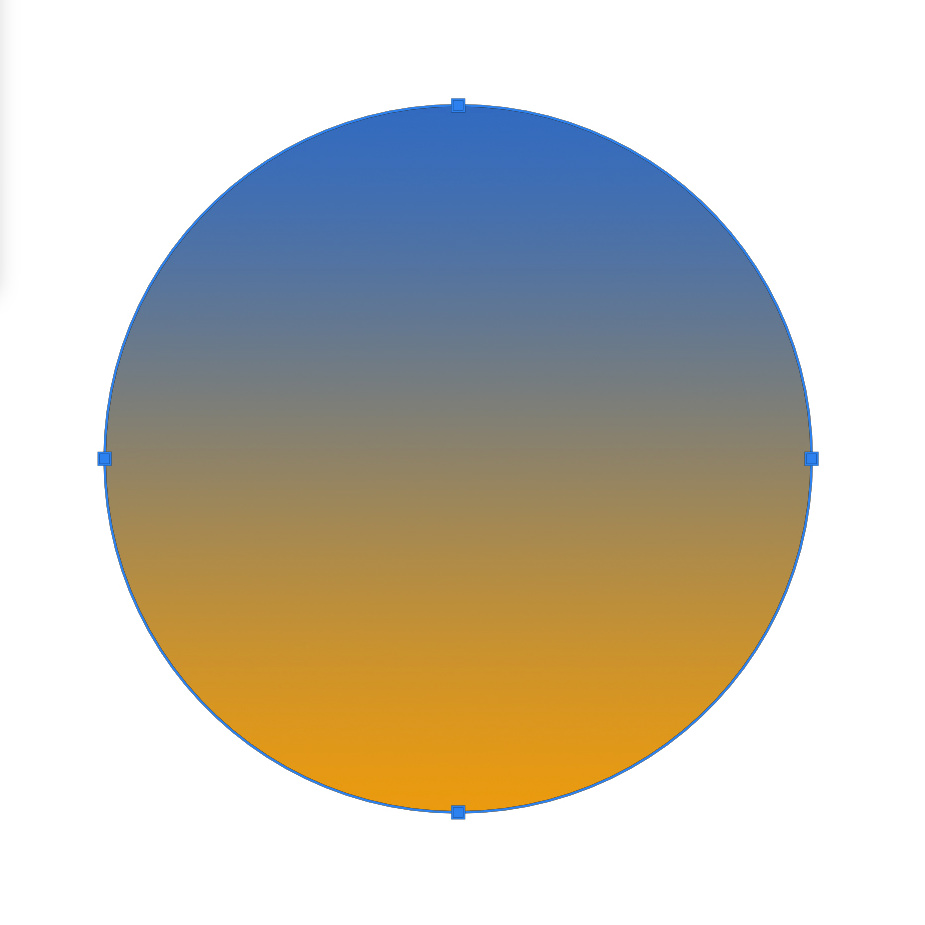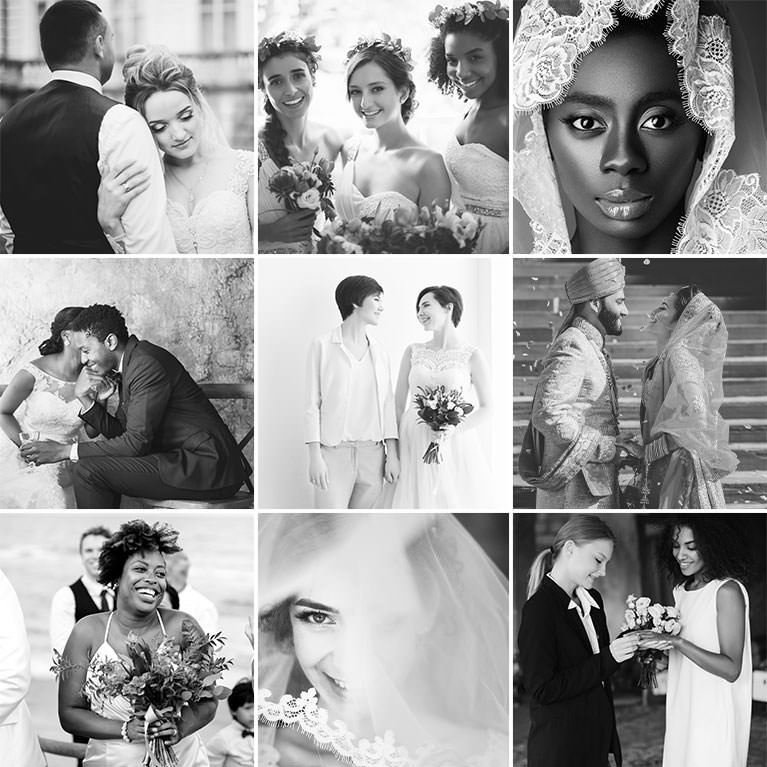Free Tutorials – Photoshop & Lightroom
Use Photoshop Fix to remove a Logo in a photo with the swipe of a finger, and then pop in your own Logo using layers in Photoshop CC.
Remove a blemish with Photoshop Fix, adjust development settings with Photoshop Lightroom for mobile, and then apply the Adjustments to a photo burst with Photoshop Lightroom for desktop.
Learn how to create multiple versions of the same image and combine them together to form an HDR Photo in Lightroom!
Whether your in love with a specific photo, or your client has requested, learn how to create custom desktop wallpapers in Photoshop by following a couple simple steps.
Sample Images Included
Learn how to read the histogram and how to fix common issues using ‘Levels’ Adjustment Layers. It can be used to correct exposure, Color, and evaluate missing information.
We are going to apply the look of a dark film photograph to a digital image in today’s tutorial.
Adding a sunset effect to a photo can be done in a couple of easy steps, and makes a huge difference in a back-lit image.
Sample Images Included
Although it is best to avoid noise by using a low ISO in camera, but we have some tips to remove it in Photoshop.
Keyboard Shortcuts are designed to save you time when working in Photoshop, and in my experience there is no better way to work in Photoshop. If you are serious about working quickly in Photoshop, start learning your keyboard shortcuts today!
In this episode we use a couple of different Adjustment Layers to color the image before saving it out to the Web.
We’ll show you how to add some awesome sun rays into your image in Photoshop, but first make sure it makes sense in your image!
Learn the principles of color in Photoshop and use color theory to color correct, add dynamic colors, add movement, and create light flares. Also learn techniques to build a palette and take advantage of LAB Color Mode.
Photoshop | Coloring | Medium | 2 hours | 2 videos
2 Sample Images | 1 Photoshop Brush | 7 Custom Textures
Join us as we match Skin tones, targeting red areas of the photo matching the Color of the Skin your desired tone. We also use the Healing Brush Tool to duplicate textures, covering the stretch marks.
In today’s episode, we show you How to Use the Lasso Tools in Photoshop. We’re talking about the Magnetic, Standard and Polygonal Lasso Tools!
We start with creating a custom star brush and then play around with our brush settings to get the perfect shape and scatter for painting the stars in our sky.
Sample Images Included
You’ll be amazed at what you can do when using the Blend If sliders. You can blend based off of information from the Layer you are on, or based off of information from the rest of the image.
Circles are easy to make if you let Photoshop do the work for you! Here is a quick and easy method for a perfect circle.
Use these tips and tricks to adjust the style hair in Photoshop.
We will walk you through the process of “contouring” makeup in Photoshop to enhance facial features.
Often times you might want to change the nail Color of your subject. Maybe you want to try a color that would better fit the overall image. We have a very simple but effective solution for you!
Use the Shadow/Highlights options adjust and correct dark shadows or highlights in your images. This is a very precise tool that also allows you to introduce color into the shadows or highlights as well.
Combining an image with Text can be a super fun and effective technique. We’ll show you how to do it and take it even further with a drop shadow.
Join Aaron as he creates a Holiday Card and follow along with our free template.
Sample Images Included
Enhance any snowy winter scene with Presets designed to brighten whites, lift shadows, and add subtle warm tones into the skin of your subjects.
Lightroom | PRO Lightroom Presets | Easy | 15 mins
10 Lightroom Presets | 10 Sample Images | 3 Quick Install Guides
Warm tones, soft contrast, and a timeless, vintage feel. Give your photos and videos some rustic love with these Rustic Color Grading LUTs.
5 LUTs | Quick Install Guides
Create stunning, timeless black and white looks that are perfect for weddings and celebrations–any photos that you want to last a lifetime.
Lightroom | PRO Lightroom Presets | Easy | 15 mins
10 Lightroom Presets | 10 Sample Images | 3 Quick Install Guides
Give your wedding photos and videos a vintage, timeless feel with these stunning black and white looks.
5 LUTs | Quick Install Guides
Add Snowflakes to any image by learning to make your own brush or download ours for free!
Sample Images Included
Warm tones. Soft contrast. Vintage feel. Give your photos and videos a laid-back, cozy look with our Copper Vibe LUTs.
5 LUTs | Quick Install Guides
Enhance any snowy winter scene with Presets designed to brighten whites, lift shadows, and add subtle warm tones into the skin of your subjects.
Lightroom | PRO Lightroom Presets | Easy | 15 mins
10 Lightroom Presets | 10 Sample Images | 3 Quick Install Guides
Add deep shadows, sharp contrast, and cool tones to your photos and videos with these Film Noir Color Grading LUTs.
5 LUTs | Quick Install Guides