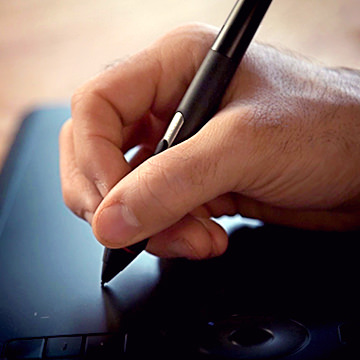Photoshop Tools & Techniques – Free & PRO Tutorials
In this tutorial, we show you how to create a 3D extrusion from a 2D layer, how to group 3D objects, and how to change things like lighting and shadow color.
Sample Images Included
Every artist needs tools that will help them freely express their skills and ideas. For Photoshop and digital artists, Wacom tablets provide an incredible level of comfort and customization. Learn to setup and use a Wacom Intuos Pro.
Sample Images Included
Learn to convert layers into Smart Objects, apply Smart Filters that can be adjusted or removed, and create multiple design mockups quickly and easily! Smart Objects will help you work faster, smarter, and non-destructively.
Photoshop | Photo Editing | Easy | 1.25 hours | 7 videos
19 Sample Images
Learn everything about layers and groups! From a thorough examination of the Layers Panel to the skills required to get all of the different elements of an image to blend together beautifully, these are must-have skills for the Photoshop pro.
Photoshop | Photo Editing | Easy | 3.75 hours | 16 videos
30 Sample Images
In this tutorial, we’ll help you master every layer effect with practical examples like adding photorealistic text to an environment, creating a neon glow effect from scratch, using layer styles to add a natural glow to a light source and much more!
Photoshop | Graphics & Text | Easy | 3.5 hours | 19 videos
19 Sample Images | 1 Photoshop Brush
Easily create a beautiful photo mosaic effect that is the perfect finishing touch for those occasions where you’ve taken photos of a group of people or an event.
Sample Images Included
Adjustment Layers are the smartest and most powerful tools for photo editing in Photoshop. We walk you through all 19 Adjustment Layers while showing you how to fix exposure, apply professional coloring, create custom LUTs and more.
Photoshop | Photo Editing | Easy | 4.5 hours | 33 videos
45 Sample Images
The popular cinematic look is no longer a style only reserved for the movies. Learn an incredibly easy method to give your photos a striking cinematic look.
Sample Images Included
Batch resizing is ideal for when you need to send a client several images for review but full-size files aren’t necessary. Learn to create an action that will resize an image to a specific length and apply it to all your images.
Sample Images Included
The Pen tool can be tough, so we break down the fundamentals, demonstrating how to use it to make elegant curves, perfect angles, and accurate selections.
Sample Images Included
Being able to cut out a person or product and place them on a plain colored background is an essential skill to have. In this tutorial, we’ll walk you through the process of cutting out a subject and placing them a on a pure white background.
Sample Images Included
Using this Photoshop Brush you can add beautiful and realistic light rays, dust, and particle effects to any image!
Free Brush Included
Sometimes the default brushes in Photoshop don’t do the trick. That’s why we’ve created this custom brush that can quickly and easily add atmosphere and dimension to a photo!
Free Brush Included
Realistic Dodging & Burning just got a little easier. Create stunning shape and definition on your subject with this exclusive PHLEARN tool.
Free Brush Included
We all need a smooch from time to time. Now you can add one to any picture in Photoshop with this easy-to-install brush.
Free Brush Included
Create a winter wonderland in seconds with this Photoshop brush full of holiday cheer! Perfect for holiday posters and cards.
Free Brush Included
Add interest to any sky by adding realistic clouds to any sky with this exclusive Photoshop brush!
Free Brush Included
Turn any image into a scene straight from a Hitchcock film! Add birds to any environment with this free Photoshop Brush!
Free Brush Included
We all need to start somewhere. Photoshop is an immense program with a tool, tab, or technique to accomplish any creative task. We break down the fundamentals of over 60 tools from the Brush Tool, to the Pen Tool, to Channels and more!
Photoshop | Photo Editing | Easy | 10 hours | 60 videos
60 Sample Images
Learn how to draw more attention to your subject by adding a Tilt-Shift Effect to your photos!
Sample Images Included
Adobe recently added the Dehaze filter, for an easy way to reduce haze. In this episode, you will learn how to remove haze in Lightroom and Photoshop!
Sample Images Included
Learn every major tool in Photoshop, from Healing Brush Tool to the Clone Stamp Tool and Erasers to Masks. We take you through a professional workflow and introduce you to all the techniques you’ll need to unlock your creativity.
Photoshop | Workflow | Easy | 7.5 hours | 8 videos
8 Sample Images | 2 RAW Images
Prepare to dive in head first and tackle some of Photoshop’s most powerful tools. Never look at layers and their endless amount of adjustments the same way again. Take your knowledge to an intermediate level in Photoshop with this tutorial.
Photoshop | Workflow | Medium | 8 hours | 8 videos
7 Sample Images | 3 RAW Images | 1 Photoshop Action
Learn the most advanced tools and techniques Photoshop has to Offer. Master 3D and learn how to work and control a 3D environment. Get a complete understanding of the Pen Tool, Paths, Vector Paths, Smart Objects, and much more!
Photoshop | Workflow | Advanced | 5.25 hours | 7 videos
7 Sample Images | 2 RAW Images | 2 Graphics
Learn how to convert any photo into a 3D Texture and apply it to Text and photos. This technique will allow you to change the lighting direction of any texture!
Use the Pen Tool and a Vector Mask to make clean cut outs of objects in your images. Also, learn when to use a Vector Mask vs a Layer Mask.
Sample Images Included
Cropping your image is a great way to control the composition. Learn how to use Photoshop’s built in tools when cropping.
Learn your way around the 3D work space in Photoshop as we add a logo to the front of this car.
Learning keyboard shortcuts is the best way to work faster and more efficiently in Photoshop. In today’s episode, we explore 5 Keyboard Shortcuts that are sure to speed up your Workflow in Photoshop.
Content-Aware fill is a simple way to Remove Objects from your images. Learn how to remove anything from a photo in a couple of simple steps!