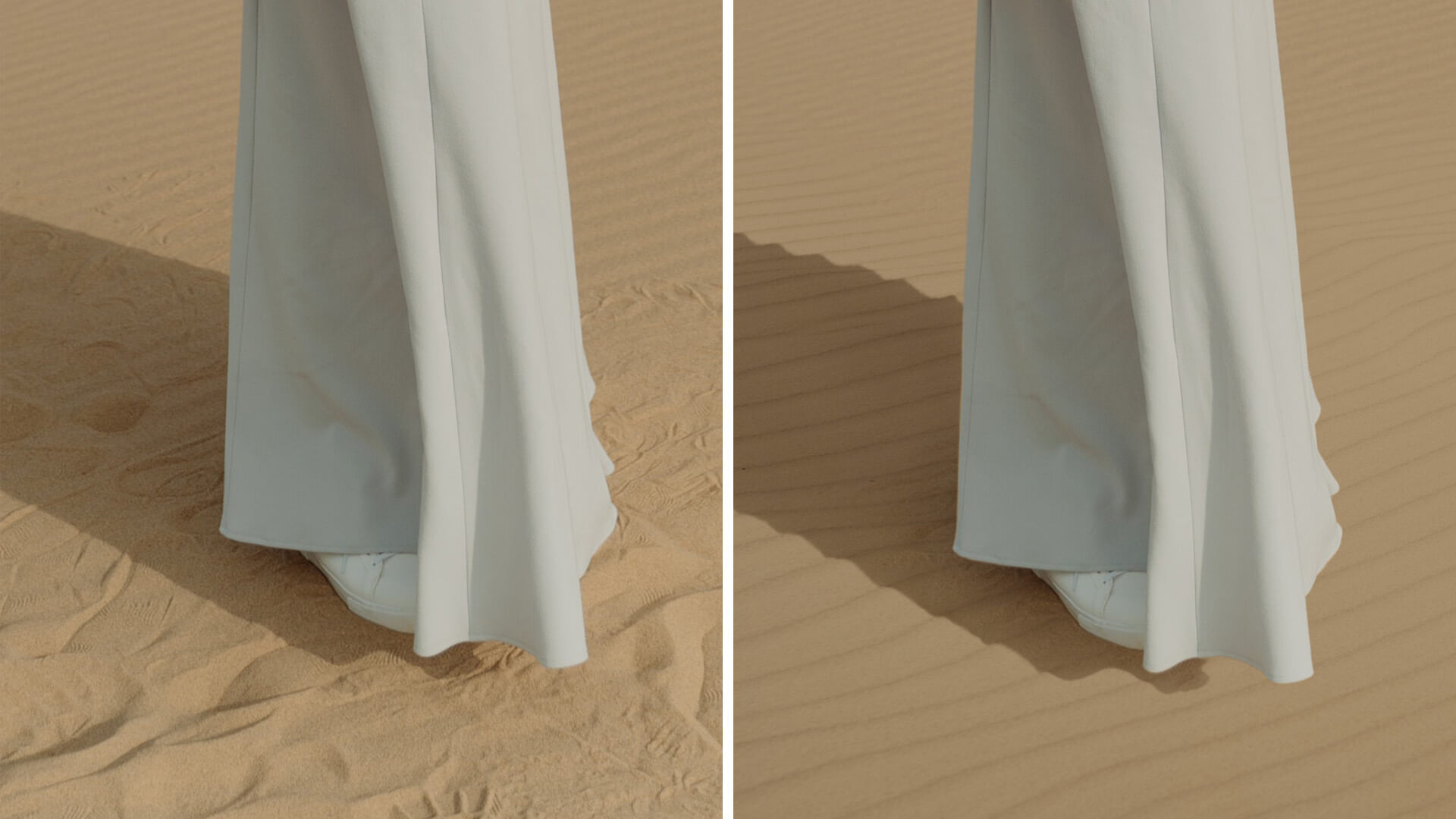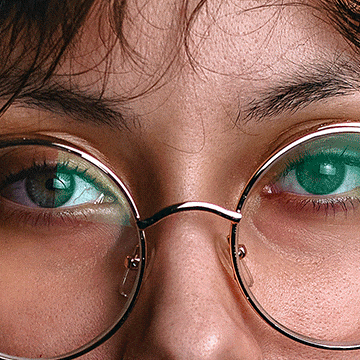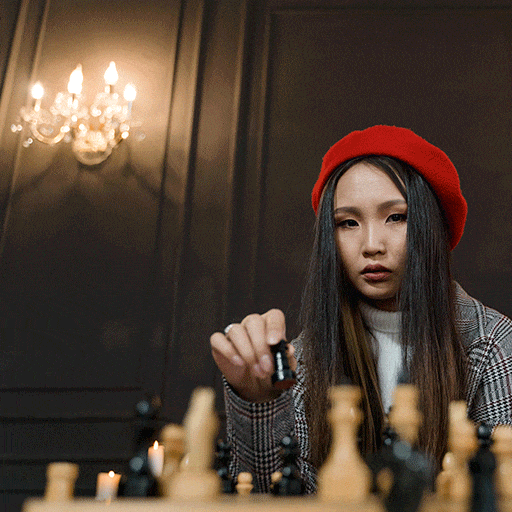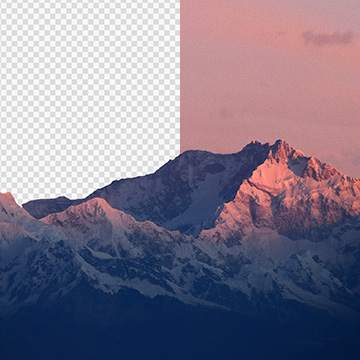Learn to remove distractions and create a cleaner image in Photoshop.
Photoshop | Photo Editing | Easy | 30 mins | 1 video
1 Sample Image | 1 Sample PSD
Learn how to create product labels and place them into photographs for mockups.
Photoshop | Compositing | Easy | 45 mins | 1 video
2 Sample Images | 2 Sample PSDs
Create a fun photo collage with stock photos.
Photoshop | Compositing | Easy | 15 mins | 1 video
8 Sample Images | 1 PSD File
Learn to remove difficult distractions in sand by using additional stock images.
Photoshop | Photo Editing | Easy | 30 mins | 1 video
2 Sample Images | 1 Sample PSD
Learn to get the most out of the new Replace Sky feature in Photoshop by choosing your own skies!
Photoshop | Compositing | Easy | 15 mins | 1 video
4 Sample Images | 1 Sample PSD
Use the included Frequency Separation Action to remove any blemishes from skin
Photoshop | Retouching | Easy | 30 mins | 1 video
1 Sample Image | 1 Sample PSD | 1 Photoshop Action
Discover the secrets of sky replacement and color grading to enhance the drama and impact of your photos.
Photoshop | Photo Editing | Easy | 15 mins | 1 video
2 Sample Images | 1 Sample PSD
Learn to create realistic shadows for compositing, product mock-ups, product placements, e-commerce and graphic layouts.
Photoshop | Compositing | Medium | 3.25 hours | 7 videos
8 Sample Images | 6 Sample PSDs | 1 Photoshop Action
Learn to remove color and light glare from glasses in Photoshop
Photoshop | Retouching | Easy | 15 mins | 1 video
1 Sample Image | 1 Sample PSD
If you love Lightroom tools, you may be surprised to learn they are available in Photoshop!
Photoshop | Photo Editing | Easy | 15 mins | 1 video
1 Sample Image | 1 Sample PSD
Learn to remove even the toughest objects with this brush tool hack!
Photoshop | Photo Editing | Easy | 30 mins | 1 video
1 Sample Image | 1 Sample PSD
Learn to most powerful tools in Photoshop to improve any photo! Follow along and download the included frequency separation photoshop action.
Photoshop | Photo Editing | Medium | 2 hours | 3 videos
2 Sample Images | 2 Sample PSDs | 1 Photoshop Action
Add beautiful lighting effects to any photo!
Photoshop | Visual Effects | Easy | 15 mins | 1 video
1 Sample Image | 1 Sample PSD
Learn how to fix clothing issues with the clone stamp and liquify tool
Photoshop | Photo Editing | Easy | 30 mins | 1 video
1 Sample Image | 1 Sample PSD
Learn to change background colors quickly!
Photoshop | Photo Editing | Easy | 15 mins | 1 video
1 Sample Image | 1 Sample PSD
Learn to master the new masking tools in Lightroom Classic and unlock more post-production power than ever before.
Lightroom | Workflow | Advanced | 1.25 hours | 6 videos
5 Sample Images
Learn how to use advanced selections tools in Photoshop, like the Object Selection Tool, to cut people out of complicated backgrounds!
Photoshop | Photo Editing | Easy | 30 mins | 1 video
2 Sample Images | 1 Sample PSD
Learn how to use advanced selections tools in Photoshop, like the Object Selection Tool, to cut people out of complicated backgrounds!
Photoshop | Photo Editing | Easy | 30 mins | 1 video
1 Sample Image | 1 Sample PSD
Learn how to create stunning and realistic lighting effects in Photoshop 2022! Create custom lens flares, sun rays, glows, blooms, and more.
Photoshop | Visual Effects | Easy | 1.5 hours | 6 videos
9 Sample Images | 5 Sample PSDs | 1 Photoshop Brush
Learn all about how selections work in Photoshop as we use some simple selection tools to replace the sky in a landscape image.
Photoshop | Free Tutorials | Easy | 30 mins | 1 video
2 Sample Images | 1 Sample PSD
Learn how to master Layer Masks in Photoshop with these helpful keyboard shortcuts!
Photoshop | PHLEARN Quick Tips | Easy | 15 mins | 1 video
1 Sample Image | 1 PDF Guide
Learn how to create stunning nature composite using only free stock image assets and some Photoshop savvy.
Photoshop | Compositing | Advanced | 2.75 hours | 6 videos
6 Sample Images | 1 Sample PSD | 2 Photoshop Brushes
Learn how to create realistic light rays in Photoshop using Levels, Radial Blur, Layer Masks and more!
Photoshop | Visual Effects | Easy | 15 mins | 1 video
1 Sample Image | 1 Sample PSD
Join us as we test out the Landscape Mixer Neural Filter new in Photoshop 2022. Completely transform your landscape photos in just a few clicks!
Photoshop | Photo Editing | Easy | 15 mins | 1 video
1 Sample Image | 1 Sample PSD
In the final episode of our object removal in Photoshop series, learn how to remove distractions when the background is busy and full of complex textures!
Photoshop | Photo Editing | Easy | 45 mins | 1 video
1 Sample Image | 1 Sample PSD
Learn how easy it is to import Presets into Photoshop and Adobe Camera RAW 2021.
Photoshop | PHLEARN Quick Tips | Easy | 15 mins | 1 video
1 Sample Image
In episode three of our four-part series, learn how to use the Clone Stamp Tool to remove both large and small objects from a background with a lot of lines, edges, and detail.
Sample Image & PSD Included
Speed up your Photoshop retouching workflow with these keyboard shortcuts that will help you switch tools and move around your images with ease!
Sample Image & PDF Guide Included
Join us as we explore a professional product retouching workflow in Photoshop. Learn how to retouch and reshape products, remove scratches and blemishes, sculpt highlights and shadows, and more!
Photoshop | Workflow | Easy | 1.5 hours | 6 videos
7 Sample Images | 6 Sample PSDs | 1 Photoshop Action
In episode two of our four-part series, let’s put some of the tools we learned about to work to clean up a relatively simple background in Photoshop.
Sample Image & PSD Included
In episode one of our four-part series, take a tour of the most useful tools in Photoshop for removing objects and distractions from your photos.
Sample Image & PSD Included