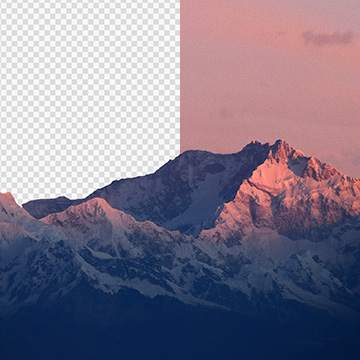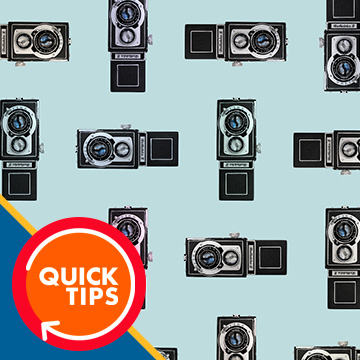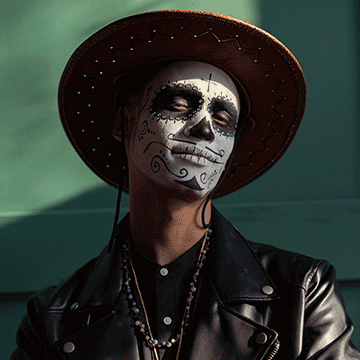Difficulty: Easy
Learn how to fix clothing issues with the clone stamp and liquify tool
Photoshop | Photo Editing | Easy | 30 mins | 1 video
1 Sample Image | 1 Sample PSD
Learn to change background colors quickly!
Photoshop | Photo Editing | Easy | 15 mins | 1 video
1 Sample Image | 1 Sample PSD
Learn how to use advanced selections tools in Photoshop, like the Object Selection Tool, to cut people out of complicated backgrounds!
Photoshop | Photo Editing | Easy | 30 mins | 1 video
2 Sample Images | 1 Sample PSD
Learn how to use advanced selections tools in Photoshop, like the Object Selection Tool, to cut people out of complicated backgrounds!
Photoshop | Photo Editing | Easy | 30 mins | 1 video
1 Sample Image | 1 Sample PSD
Learn how to create stunning and realistic lighting effects in Photoshop 2022! Create custom lens flares, sun rays, glows, blooms, and more.
Photoshop | Visual Effects | Easy | 1.5 hours | 6 videos
9 Sample Images | 5 Sample PSDs | 1 Photoshop Brush
Learn all about how selections work in Photoshop as we use some simple selection tools to replace the sky in a landscape image.
Photoshop | Free Tutorials | Easy | 30 mins | 1 video
2 Sample Images | 1 Sample PSD
Learn how to master Layer Masks in Photoshop with these helpful keyboard shortcuts!
Photoshop | PHLEARN Quick Tips | Easy | 15 mins | 1 video
1 Sample Image | 1 PDF Guide
Learn how to create realistic light rays in Photoshop using Levels, Radial Blur, Layer Masks and more!
Photoshop | Visual Effects | Easy | 15 mins | 1 video
1 Sample Image | 1 Sample PSD
Join us as we test out the Landscape Mixer Neural Filter new in Photoshop 2022. Completely transform your landscape photos in just a few clicks!
Photoshop | Photo Editing | Easy | 15 mins | 1 video
1 Sample Image | 1 Sample PSD
In the final episode of our object removal in Photoshop series, learn how to remove distractions when the background is busy and full of complex textures!
Photoshop | Photo Editing | Easy | 45 mins | 1 video
1 Sample Image | 1 Sample PSD
Learn how easy it is to import Presets into Photoshop and Adobe Camera RAW 2021.
Photoshop | PHLEARN Quick Tips | Easy | 15 mins | 1 video
1 Sample Image
Speed up your Photoshop retouching workflow with these keyboard shortcuts that will help you switch tools and move around your images with ease!
Sample Image & PDF Guide Included
Join us as we explore a professional product retouching workflow in Photoshop. Learn how to retouch and reshape products, remove scratches and blemishes, sculpt highlights and shadows, and more!
Photoshop | Workflow | Easy | 1.5 hours | 6 videos
7 Sample Images | 6 Sample PSDs | 1 Photoshop Action
In episode two of our four-part series, let’s put some of the tools we learned about to work to clean up a relatively simple background in Photoshop.
Sample Image & PSD Included
Learn how to turn any object into a seamless repeating pattern in Photoshop!
Sample Image Included
Learn how to import custom brushes into Photoshop!
Sample Image & Photoshop Brush Included
Learn the most helpful keyboard shortcuts for creating and using selections in Photoshop. And download the free PDF reference guide!
Sample Image & PDF Guide Included
Learn how to use Gradient Maps in Photoshop to change the color of any object to match a specific color value!
Sample Image Included
Learn how to add a beautiful shine to skin using the Brush Tool and Blend If in Photoshop!
Sample Image Included
Learn how to color grade an entire collection of images in just a few clicks with the Color Grading Tool in Lightroom Classic!
Sample Images
Learn how to realistically change the color of clothing in Photoshop–even to black or white!
Sample Image & PSD Included
Follow along to add subtle motion blur, film grain, subtle coloring, and a vintage film border to any image—and in just a few easy steps.
Photoshop Template
Learn how to create a beautiful matte effect in Photoshop using our quick-and-easy PSD template!
PSD Template Included
Learn how to add a bright and beautiful color grade to your photos with the Camera RAW filter in Photoshop!
Sample Image Included
Learn how to use glitter textures with Layer Masks and some easy adjustments to make anything in a photo shine.
Sample Images & Brushes Included
Learn how to add a border to any photo in Photoshop!
Sample Image Included
Learn how to use the new Style Transfer Neural Filter in Photoshop to apply eye-catching art styles to your photos in just a few clicks.
Sample Image & PSD Included
Learn how to use Levels and Hue/Saturation Adjustments to turn black into any color in Photoshop!
Sample Image Included
Learn how to cut out subjects in front of relatively simple backgrounds, recover and recreate fine details in hair, and fix common issues like color fringing.
Photoshop | Workflow | Easy | 2.25 hours | 6 videos
5 Sample Images | 5 Sample PSDs
Learn how to blur any background in just a few clicks using Photoshop’s new Depth Blur Neural Filter!
Sample Image & PSD Included
Learn how to remove creases and distractions from studio backgrounds in Photoshop!
Sample Image Included