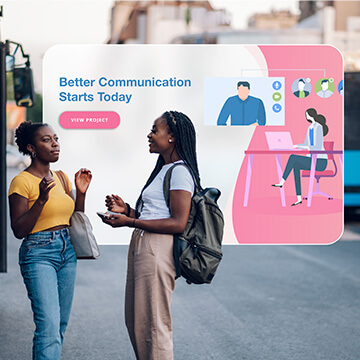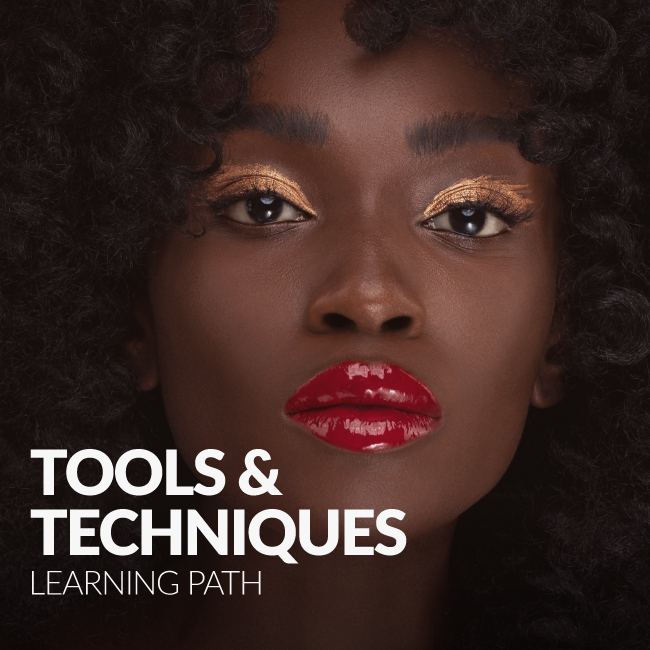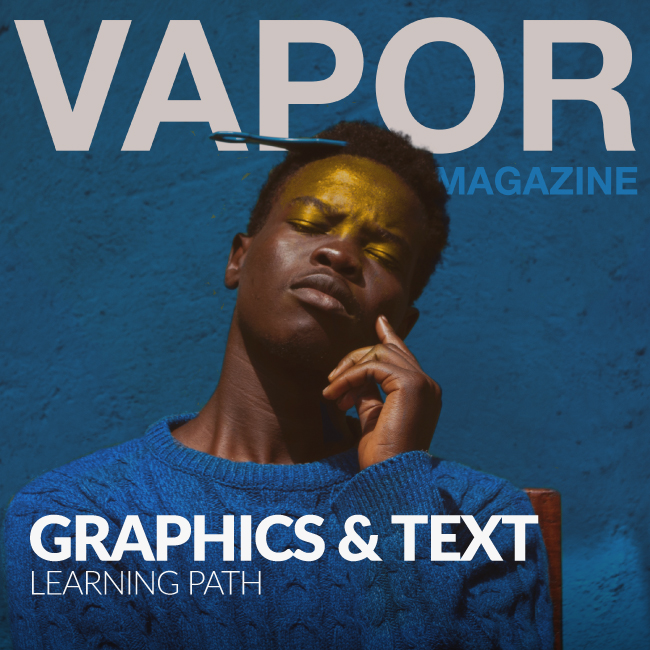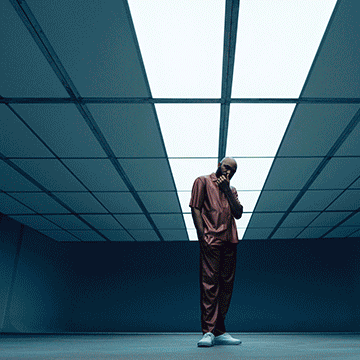Details
8 Courses
23 Hours
Medium
Step into our Graphics & Text learning path, a transformative journey designed to empower you with the skills needed to craft eye-catching designs and breathe life into your creative ideas! With a comprehensive collection of 8 courses and over 23 hours of amazing content, you’ll dive deep into the best practices for blending graphics, photos, and text seamlessly.
Learn the art of mastering layer styles, making cutouts, and even creating mockups and text effects! This immersive journey will leave you equipped with the expertise to create stunning graphic compositions.
Mastering the Basics
In this tutorial, we’ll help you master every layer effect with practical examples like adding photorealistic text to an environment, creating a neon glow effect from scratch, using layer styles to add a natural glow to a light source and much more!
Photoshop | Graphics & Text | Easy | 3.5 hours | 19 videos
19 Sample Images | 1 Photoshop Brush
Learn how to cut out subjects in front of relatively simple backgrounds, recover and recreate fine details in hair, and fix common issues like color fringing.
Photoshop | Workflow | Easy | 2.25 hours | 6 videos
5 Sample Images | 5 Sample PSDs
Learn the fundamentals of object removal in Photoshop to clean up and simplify any photo!
Photoshop | Retouching | Easy | 1.75 hours | 6 videos
5 Sample Images | 5 Sample PSDs | 1 PDF Companion Guide
Learn how to quickly remove and change any background with realistic, professional results in Photoshop.
Photoshop | Compositing | Medium | 2.25 hours | 4 videos
6 Sample Images | 3 Sample PSDs
Designing Graphics & Logos
Learn how to composite graphics and text into photos to create stunning advertisements, marketing images, social media graphics, and more.
Photoshop | Graphics & Text | Medium | 1.5 hours | 5 videos
8 Sample Images | 4 Sample PSDs
Learn how to create your own custom logos and graphics in Photoshop! Use shapes, type, color, and gradients to make beautiful designs.
Photoshop | Graphics & Text | Medium | 3.75 hours | 7 videos
1 Sample Image | 5 Sample PSDs
Realistic Mockups & Text Effects
Product mockups can save you and your clients time and money while making it easy to bring a brand, product, or design to life. Learn how to create mockups on billboards, books, packaging, digital displays, and more!
Photoshop | Graphics & Text | Medium | 2 hours | 6 videos
10 Sample Images | 5 Sample PSDs
Learn how to create stunning text effects in Photoshop! From dramatic drop-shadows, to realistic textures, to bold 3D, we cover all the bases to help your letters, words, and phrases pop.
Photoshop | Graphics & Text | Easy | 2.75 hours | 9 videos
3 Sample Images | 8 Sample PSDs | 4 Textures | 1 Photoshop Brush
Reviews
There are no reviews yet.
New & Popular Tutorials
Training Site in
the World
Tutorials!
Ratings
and Counting
Subscribers