Description
Have you ever looked at the color in a photograph or a movie scene and wished your images could look like that? Well, now they can! Learn how to match the color between photos in both Lightroom and Photoshop.
THIS COURSE INCLUDES
- 8 Sample Images
Share
Course Downloads
Recreate the Color from Any Photo
Match Color in Photoshop
Photoshop has a wide variety of color grading options that we can use to match the color between images. Whether you want to get the job done quickly with an automated tool or take your time with a more careful, manual approach, we’ll show you the tools to make it happen.
Match Color in Lightroom Classic
Lightroom and Photoshop each have their own strengths when it comes to photo editing, but both programs have powerful tools for color correction and color grading. That’s why we also show you the many options Lightroom has to offer for matching colors and creating beautiful styles. And if you’re new to Lightroom, work through our Lightroom Learning Path and learn about all of the major tools and features.
Professional Color Grading
Working with color is both an art and a craft. We show you the tools and techniques that professionals use to create stunning looks while also helping you recreate your favorite coloring from other images.
Understanding Curves
Curves might be the most powerful tool for color grading at our disposal. If you’ve ever felt overwhelmed looking at the Curves tools in either Lightroom or Photoshop, we’ve got you covered. Learn how to adjust exposure while precisely adding color to the highlights, midtones, and shadows of any photo.
Hue, Saturation & Lightness
Coloring is all about three variables: hue, saturation, and lightness. We break down how to control and shift these important options while explaining how each affects the overall look of an image.
Lightroom Color Grading Tool
There are a lot of tools that we can use for color grading, but there are only some that are made for it. Come along on a tour of the powerful Color Grading panel in Lightroom which makes coloring and styling images easier than ever before.
Professional Color Grading Tools
Automated Tools in Photoshop
Matching colors doesn’t need to take a ton of time. That’s why there’s quick and easy tools like the Match Color option in Photoshop. Learn how to use this automated tool to instantly match the style of any photograph.
Adjustment Layers
Adjustment Layers are the backbone of photo editing in Photoshop. We show you the most useful Adjustment Layers for color grading and matching color, from Curves and Hue/Saturation to lesser known options like Color Balance and Selective Color. Want to learn more about Adjustment Layers? Check out our PRO tutorial that covers each and every one!
Recreate Popular Styles
These techniques will help you recreate the color from any reference photo or video. So whether there’s a photographer whose style that you’ve been dying to try, or it’s a scene from one of your favorite movies, we show you how to replicate any look using a single image and some photo editing savvy.

Aaron Nace
PHLEARN Founder – Class Instructor
Aaron Nace is a photographer, Photoshop artist and founder of PHLEARN. He is the #1 Photoshop instructor in the world with millions of YouTube subscribers.
Reviews
New & Popular Tutorials
Training Site in
the World
Tutorials!
Ratings
and Counting
Subscribers






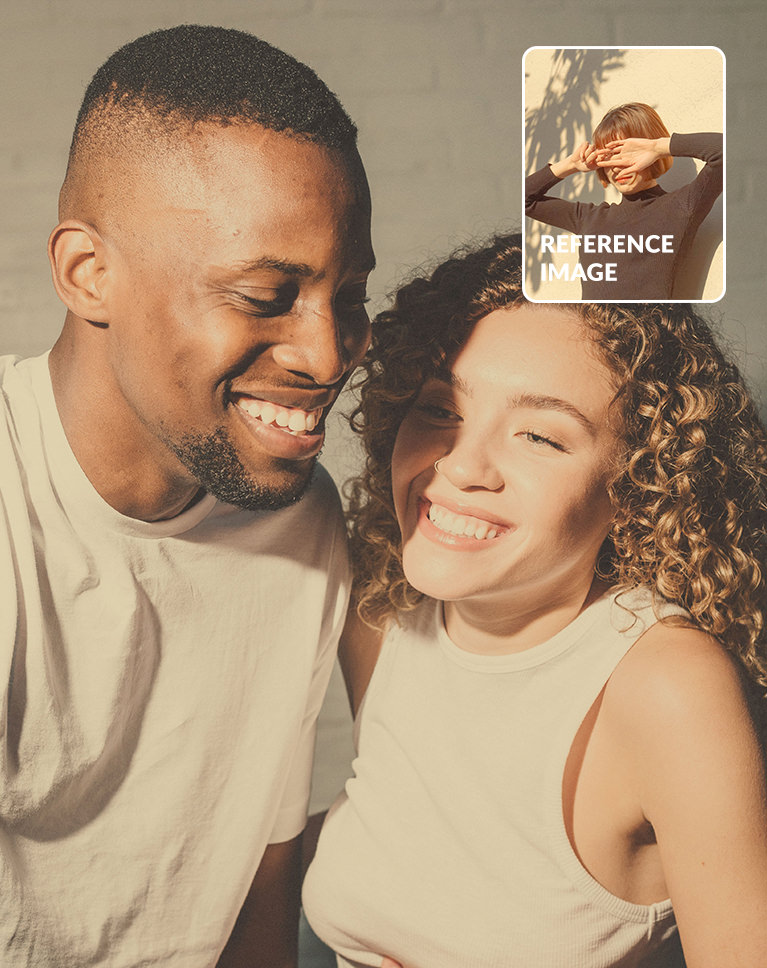
















I enjoyed this! I wish I saw this earlier especially the automated color matching for photoshop. Thank you.
I really hope you can translate such a good video. It’s a very necessary function for a foreigner. Otherwise, it’s hard for them to understand.
Wow! Color grading is something I’ve generally avoided in the past, this has demystified a lot of it for me. Thank you!
Aaron is really . . . what’s the word? . . . . like a savant. that’s the best way to describe him. Pro grade PS lessons? Check. Handsome, engaging host? You bet your ass.
I have been waiting for so long for these tutorials. Thanks, Aaron. Please more tutorials talking about colour grading 🙂
Overall very informative, though I prefer to work with numbers in ACR instead of “eyeballing” that there is magenta in the shadows and yellow in the highlights. I completed the exercise by sampling various darks/midtones/highlights on the source and then matching the RGB values with similar color sampling locations on the destination image.
It’s like Aaron has red my mind. As always, he’s an excellent teacher, teaching not only how using the different functions, but explains what’s behind each of them, their role and how to apply them. Aaron teaches how to look at the picture, how to see the different colours and understands what we look for. Great tutorial! Really came out right on time for me! Adding to my favourites classes. Worth every penny
Great detail on the manual and more complex methods however I would have liked to have heard more info on the sliders and impacts of them in the photoshop color match auto panel. I attempted to use the second image set with the auto method and the out of the box results were poor. With tweaking, it did get better. Some more discussion here would have been helpful.
Fantastic tutorial! This is something I have been wanting to learn for a long time. This is so easy!
Great to learn new ways to color grade–and lift colors from one image to apply on another. Too bad ACR doesn’t have that feature that you show in Lightroom. I don’t use Lightroom and this is one of the few things Lightroom has that ACR doesn’t. But I can use Photoshop’s tools as you show
This is another tutorial worth adding to my ‘Repeat often’ file. These essential techniques need to be practiced. Thanks for the bright and to-the-point explanations Aaron.