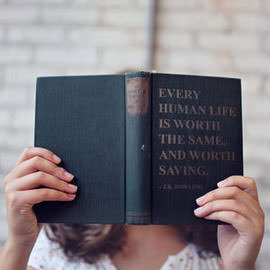FREE Tools & Techniques Tutorials
Photoshop for the iPad is here! Join Aaron as he takes a first look at the features of Adobe’s powerful new mobile editing app!
Link to the iOS App Store
Get familiar with three of the fundamental rules for creating strong composition in a photo. And while creative rules are made to be broken, we’re confident that by using these techniques you’ll see a huge improvement in your own images.
Sample Images Included
Batch resizing is ideal for when you need to send a client several images for review but full-size files aren’t necessary. Learn to create an action that will resize an image to a specific length and apply it to all your images.
Sample Images Included
The Pen tool can be tough, so we break down the fundamentals, demonstrating how to use it to make elegant curves, perfect angles, and accurate selections.
Sample Images Included
In this tutorial, we break down an easy process for reducing the dark circles that can often appear under eyes in a photo.
Sample Images Included
Hair will always be one the most challenging areas to retouch and enhance. In this tutorial, we’ll show you how to increase the volume of hair using the Liquify Tool and color it with one of Aaron’s favorite methods, a Gradient Map.
Sample Images Included
Don’t give up on underexposed images! In this tutorial, we’ll walk you through some techniques to brighten a portrait and, to show you how easy it can be, we’ll do it in only two minutes!
Sample Images Included
Being able to cut out a person or product and place them on a plain colored background is an essential skill to have. In this tutorial, we’ll walk you through the process of cutting out a subject and placing them a on a pure white background.
Sample Images Included
Sometimes a bit of color is all a picture needs to help capture the mood and the moment. In this tutorial, we’ll show you a quick and effective method to add a warm glow that can help bring a picture to life with the tones of summer or autumn.
Sample Images Included
A portrait doesn’t need to be all clear skin and perfect hair. But whether you want to remove distractions from an everyday photo, or smooth skin until it’s flawless for a studio portrait, these 5 tools will make your life easier.
Sample Images Included
Add volume to eyebrows in Photoshop to achieve that trendy perfect brow. Start with shaping and then create a custom brush to add hair.
Sample Images Included
From matching perspective to revealing and enhancing the texture below the type, you will learn how to make text look like it is part of anything in Photoshop.
Sample Images Included
Retouching hair can make a huge difference in a photo. Messy hair results in a messy image. Learn three powerhouse techniques to retouch any type of hair. Don’t forget to download the sample image, and upload your version below!
Sample Images Included
Learn how to draw more attention to your subject by adding a Tilt-Shift Effect to your photos!
Sample Images Included
Adobe recently added the Dehaze filter, for an easy way to reduce haze. In this episode, you will learn how to remove haze in Lightroom and Photoshop!
Sample Images Included
When cutting a person out of their Background, hair is often the hardest area to master. Learn how to create custom Brushes and use them to cut out hair in today’s episode.
Sample Images Included
Learn how to convert any photo into a 3D Texture and apply it to Text and photos. This technique will allow you to change the lighting direction of any texture!
Use the Pen Tool and a Vector Mask to make clean cut outs of objects in your images. Also, learn when to use a Vector Mask vs a Layer Mask.
Sample Images Included
Learn your way around the 3D work space in Photoshop as we add a logo to the front of this car.
Add Depth and movement to photos by adding Motion Blur to Backgrounds. This Simple Technique will make Action and sports photos more dynamic.
Before/After images are a great way to show off your editing work. Learn how to create a simple Animated Gif from any image in Photoshop!
Photoshop has an awesome tool for adding Fire to photos. We’ll show you how to work through the effect for adding realistic looking fire to your images.
Scars are a natural part of life, but they can also attract attention away from your subject. In today’s tutorial, we teach you a fast, easy way to remove scars, so you can create clear skin anytime you want!
Apply Image is a very powerful Tool when used correctly in Photoshop. Learn how to use Apply Image to Color highlights and shadows separately in Photoshop!
Content-Aware fill is a simple way to Remove Objects from your images. Learn how to remove anything from a photo in a couple of simple steps!
When it comes to removing people from photos, there are several Tools that will do the job. It is best to learn every tool so you can best choose the right one for the job. We teach you each Tool for removing people from their Backgrounds.
Layer Masks are one of the most important Tools in Photoshop. In short, they make part of a layer visible and part invisible. The main advantage to using Layer Masks is they can be changed at any time, meaning they will never destroy image pixels!
Strategically add shadows and highlights to a body for the effect of more defined muscles. In this tutorial we focus on abs, but the same techniques can be used for enhancing the definition of other muscles as well.
For those of you not currently using Libraries in Photoshop, this is a MUST SEE episode. Learn how to browse stock images, create character Styles, sync colors and collaborate with people around the globe — all within Photoshop.
Select and Mask makes selecting easier by putting all of the Selection Tools in one place. In today’s episode, learn how to cut your subject out of their Background using Select and Mask.