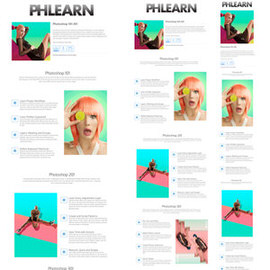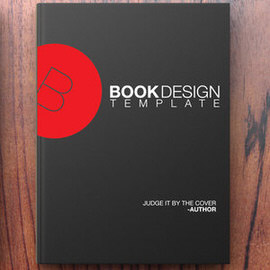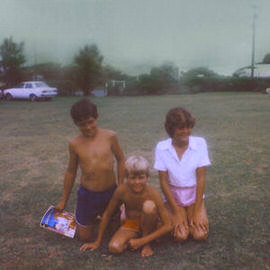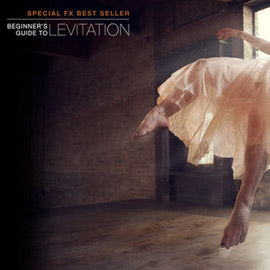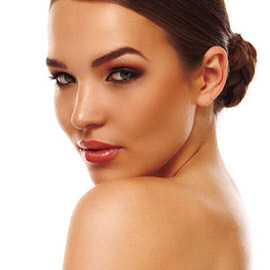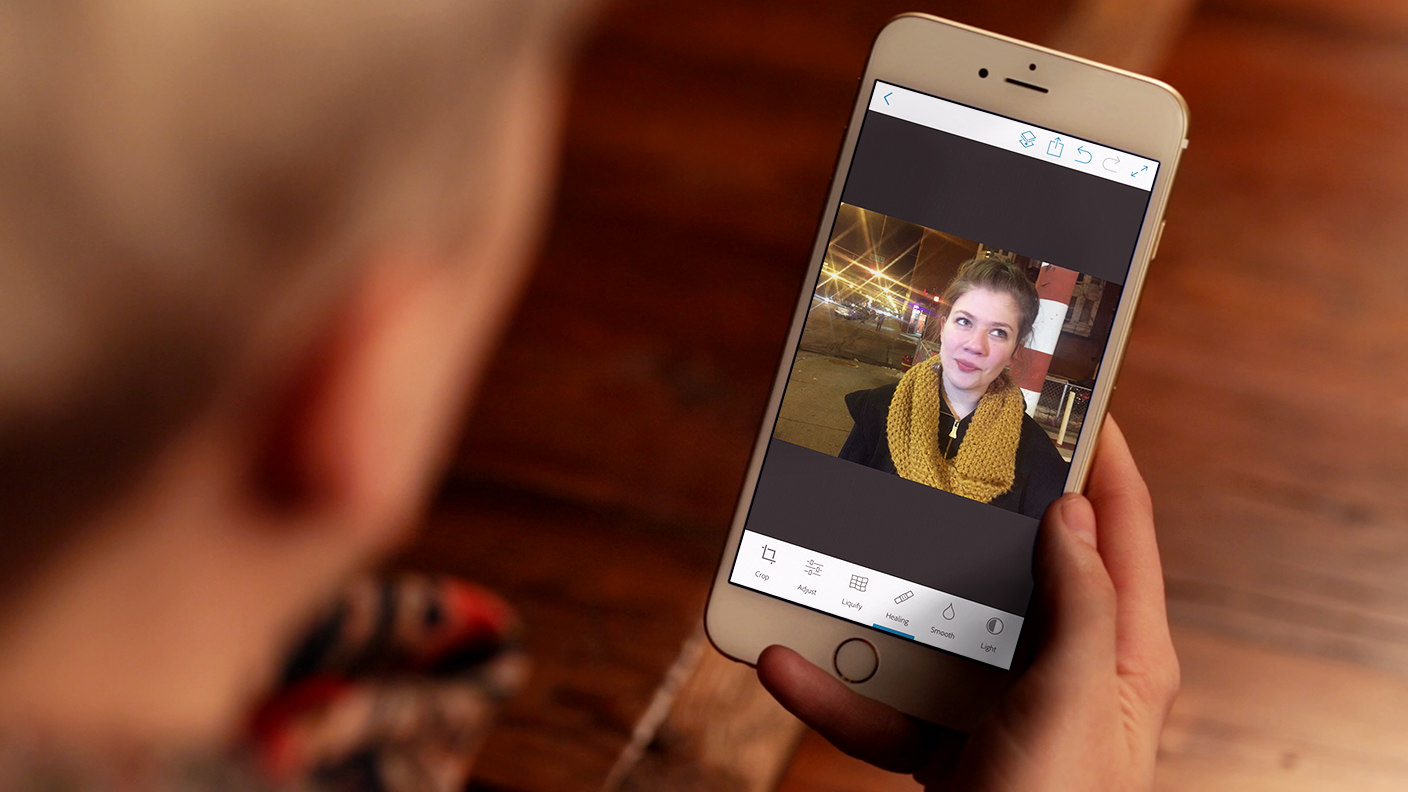Free Tutorials – Popular
In today’s episode, we cover a new tool to Photoshop CC 2015, the Content Aware Crop Tool. This allows you to make an image larger, while adobe uses Content Aware Fill, to add to the image.
If you want to see what a web page would look like on a 27″ iMac, a 15″ MacBook PRO and an iPhone, you can use artboards to create design previews of each! Learn how to use artboards to design quickly and efficiently in today’s episode!
Learn how to add patterns to clothing so they look like they fit with the flow and shape of the fabric.
Follow along and create a beautiful fantasy scene in Photoshop! Learn to combine images, build depth, add atmosphere, create reflections, and create effects with light and color.
Photoshop | Compositing | Advanced | 3.5 hours | 1 video
18 Sample Images | 1 Photoshop Brush
Before spending time painting your walls, test out different Colors in Photoshop! This tutorial makes changing wall Color easy and fun!
Have you ever wanted to replace a person’s head with an animal head? Well if so, you are in luck. In this tribute to Father’s Day, we show you how to turn your dear dad into your DEER DAD.
Sample Images Included
Quickly Color Tone your images using Gradient Maps. Create your own custom gradients or choose from many pre-loaded options!
Need more room in your photo? In this episode, we show you how to extend a photo using Content-Aware Scale.
Learn how to create a design once, and apply it to many different objects in Photoshop. Each time you make Adjustments to the design, those changes will automatically update on every image.
Sample Images Included
Remove dust and scratches and Color Correct an aged photo in today’s episode! This is great for saving old images.
We start with creating a ripped paper effect and then apply that to a silhouette for a cool Batman themed poster.
Learn how to make a personalized mother’s day card, and even add your own handwritten text.
Sample Images Included
Take any photo and convert it into latte art using our free custom brush and the Smudge Tool!
Sample Images Included
Use our free t-shirt design template in this episode, then create mock-ups of your own t-shirt designs in Photoshop!
Sample Images Included
Achieve a vintage fashion look with the techniques in this Photoshop tutorial. Color correct, add soft light, enhance detail, smooth skin, and color complex objects.
Photoshop | Coloring | Medium | 1.75 hours | 1 video
4 Sample Images | 1 Photoshop Brush | 1 Lightroom Preset
Creating a Kiss Brush in Photoshop is easy and fun, all you need is a piece of paper, lipstick, and this tutorial!
Sample Images Included
Learn how to create shapes with clouds in the fun and whimsical tutorial!
Sample Images Included
Ice cold cinematic color. Bright and warm summer vibes. Instant color grading for your photos and videos in just a few clicks. Don’t believe us? Take this free sample pack for spin on your own work!
5 LUTs | Quick Install Guides
Northern Lights are actually collisions between electrically charged particles from the sun that enter the earth’s atmosphere. Add this effect to any night photo in a few simple steps.
When uploading a new image as a social media banner, some areas will be covered by items like avatar photos and account information. Using a template will allow you to know exactly where these icons appear, allowing you to design around them.
Sample Images Included
Light rays are fun to create, and can make a big Difference in your photos! Learn how to identify the best place to put Light rays and how to create them using a Brush Tool and a Radial Blur Filter.
Sometimes it’s better to be nasty, as in the case with sports portraits. Learn how to make a sports portrait even more gritty by using Dodge and Burn and advanced sharpening in today’s episode.
Learn how to simply remove eye wrinkles in a natural and subtle way, leaving your subject refreshed and looking great.
Are those winter months taking a toll on your complexion? Learn how to Transform pale Skin into beautiful bronze in Photoshop!
Enhance Hair Color using a Color Balance Adjustment Layer and add a new Color just to the Highlights of Hair. Next learn how to Dodge and Burn Hair to add volume and shape.
Sometimes babies and newborns will have too much red or blue in their Skin, which doesn’t look great in photos. Learn how to use a reference image to analyze skin tone and apply those changes to correct skin tone!
Try our PHLEARN Lightroom Presets Sample 10-Pack! Add beautiful color, contrast, and details to your images in just a few clicks!
Lightroom | PRO Lightroom Presets | Easy | 15 mins | 1 video
10 Lightroom Presets | 10 Sample Images | 3 Quick Install Guides
Use Photoshop Mix to cut out and combine photos on the go, and then make your photos their best with development Tools in Photoshop Lightroom for mobile and desktop.
Use Photoshop Fix to remove a Logo in a photo with the swipe of a finger, and then pop in your own Logo using layers in Photoshop CC.
Remove a blemish with Photoshop Fix, adjust development settings with Photoshop Lightroom for mobile, and then apply the Adjustments to a photo burst with Photoshop Lightroom for desktop.
Learn how to create multiple versions of the same image and combine them together to form an HDR Photo in Lightroom!