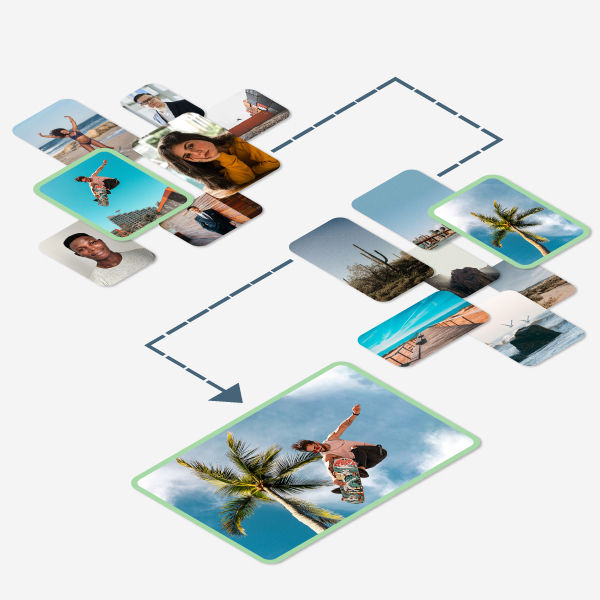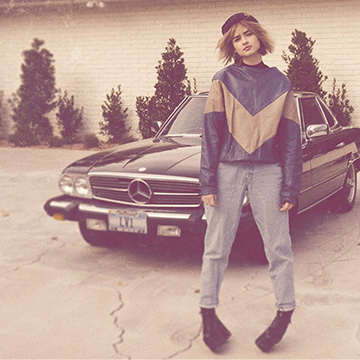Category: PRO Photoshop Tutorials
Learn the fundamentals of object removal in Photoshop to clean up and simplify any photo!
Photoshop | Retouching | Easy | 1.75 hours | 6 videos
5 Sample Images | 5 Sample PSDs | 1 PDF Companion Guide
Learn how to cut subjects out from busy studio backgrounds, place them on pure black and pure white backgrounds, and add professional finishing with color and light work.
Photoshop | Workflow | Medium | 1.5 hours | 6 videos
4 Sample Images | 2 Sample PSDs
Learn how to quickly remove and change any background with realistic, professional results in Photoshop.
Photoshop | Compositing | Medium | 2.25 hours | 4 videos
6 Sample Images | 3 Sample PSDs
Recreate the color of style and style of any photograph using the color tools in both Lightroom and Photoshop.
Lightroom, Photoshop | Coloring | Medium | 45 mins | 5 videos
8 Sample Images
Restore your old and vintage photographs so that they can be shared for generations to come! Learn how to remove scratches and tears, even out lighting, and correct the colors of any paper photo.
Photoshop | Retouching | Medium | 2.75 hours | 5 videos
4 Sample Images | 4 Sample PSDs
Product mockups can save you and your clients time and money while making it easy to bring a brand, product, or design to life. Learn how to create mockups on billboards, books, packaging, digital displays, and more!
Photoshop | Graphics & Text | Medium | 2 hours | 6 videos
10 Sample Images | 5 Sample PSDs
When it comes to realistic compositing, Photoshop can’t do it all. You need to have images that share similar lighting, perspective, color, and more to create a seamless final image. Learn what to look for when choosing the very best images for compositing in Photoshop!
Photoshop | Compositing | Easy | 2.25 hours | 6 videos
21 Sample Images
Create colors that pop in any photo! Learn how to enhance colors in both Lightroom and Photoshop while making sure the people in your photos look natural.
Photoshop, Lightroom | Coloring | Easy | 1.5 hours | 5 videos
4 Sample Images | 2 Lightroom Presets
Follow along and create an epic fantasy scene using free stock image assets and some Photoshop savvy! Learn how to cut out and place objects in a new background, create lighting and disintegration effects, create fog and atmosphere, and much more!
Photoshop | Compositing | Advanced | 2.75 hours | 6 videos
8 Sample Images | 1 Sample PSD | 2 Photoshop Brushes
Give your photos a timeless feel with soft and subtle coloring in Lightroom and Photoshop. Learn how to lift shadows to recover detail, reduce contrast for a softer look, and add subtle color toning to the highlights and shadows with our included presets and LUTs.
Lightroom, Photoshop | Coloring | Easy | 1 hours | 5 videos
4 Sample Images | 2 Lightroom Presets | 5 LUTs
Master a complete, professional retouching workflow in Photoshop. From skin smoothing, to dodging and burning, to frequency separation, we cover it all!
Photoshop | Retouching | Medium | 2.5 hours | 7 videos
1 RAW Sample Image | 1 Sample PSD | 1 Photoshop Brush | 2 Photoshop Actions
Learn how to create a realistic dispersion effect in Photoshop! Follow along with the sample image and included Photoshop Brushes to make your own amazing effects from scratch.
Photoshop | Compositing | Medium | 2.5 hours | 6 videos
1 Sample Image | 1 Sample PSD | 7 Photoshop Brushes
Learn advanced compositing techniques as Photoshop as we show you to transform free stock photos into an epic fantasy landscape!
Photoshop | Compositing | Advanced | 5 hours | 12 videos
19 Sample Images | 1 Sample PSD | 4 Photoshop Brushes
Turn any photo into a realistic watercolor painting in Photoshop. Hand-paint in color and detail using the included custom Photoshop Brushes and then apply realistic paper textures made from scratch.
Photoshop | Art & Style | Advanced | 5 hours | 6 videos
5 Sample Images | 1 Sample PSD | 3 Photoshop Brushes | 1 Photoshop Action | 1 PDF Help Guide
Give your photos a worn and faded film look in Photoshop! Learn how to apply creamy sepia tone coloring, realistic noise and grain, and subtle light and blur effects to recreate that classic 35mm look.
Photoshop | Coloring | Medium | 1.75 hours | 10 videos
9 Sample Images | 3 Textures | 1 Custom Gradient
Create bright and clean coloring in Photoshop! Learn how to brighten photos without losing contrast, add soft lighting effects, and put more focus on the things that matter most.
Photoshop | Coloring | Medium | 2 hours | 9 videos
8 Sample Images
Learn how to make clothing and fabric look amazing in Photoshop. Remove wrinkles, change color, recover details, add shape and definition, and much more!
Photoshop | Retouching | Medium | 2.5 hours | 9 videos
13 Sample Images | 1 Sample PSD | 1 Photoshop Action
Your time is valuable! Learn how to retouch a portrait quickly and efficiently as we take you through every step of the professional’s workflow. And all in under an hour!
Photoshop | Retouching | Medium | 1 hours | 6 videos
1 RAW Sample Image | 1 Sample PSD | 2 Photoshop Actions
Learn a professional approach to retouching eyes in Photoshop. Brighten up dark eyes, change iris color, enhance the details with dodge and burn, and more. Picture-perfect peepers, every time!
Photoshop | Retouching | Medium | 3 hours | 12 videos
7 Sample Images | 2 Photoshop Brushes | 2 Photoshop Actions
Subject underexposed? Background blown out? Photoshop to the rescue! Learn how to correct exposure using Adobe Camera RAW and Photoshop and rescue what would be an otherwise beautiful portrait.
Photoshop | Photo Editing | Medium | 1.25 hours | 7 videos
1 RAW Sample Image | 1 Photoshop Action
Learn how to create beautiful, soft portraits in Photoshop! Join us as we walk you through a maternity photoshoot before diving into the post-production, covering dodging and burning, frequency separation, and more!
Photoshop | Retouching | Medium | 5.5 hours | 19 videos
2 RAW Sample Images | 2 Photoshop Actions
Create picture-perfect landscape images with manual HDR! Learn how to blend multiple exposures, process RAW images, and remove common objects and distractions.
Photoshop | Photo Editing | Medium | 1.5 hours | 9 videos
3 RAW Sample Images | 1 Channels Sample Image | 1 Sample PSD | 1 Photoshop Action
Tired of Photoshop lagging? Computer crashing? Annoying errors and pop-ups? Learn how to troubleshoot common problems, customize your workspace, and speed up Photoshop on any computer!
Photoshop | Photo Editing | Easy | 2.25 hours | 12 videos
10 Sample Images | 1 Sample PSD | 1 PDF Help Guide
Learn professional hair retouching in Photoshop! Learn how to rescue details, remove flyaways, add volume, and enhance the definition of hair in any photo.
Photoshop | Retouching | Medium | 4 hours | 14 videos
12 Sample Images | 1 Photoshop Action
Master the art of professional beauty retouching in Photoshop! Learn advanced skills like dodging and burning, frequency separation, and sharpening–all for creating beautiful portraits with commercial appeal.
Photoshop | Retouching | Advanced | 4 hours | 12 videos
4 RAW Sample Images | 1 Sample PSD | 2 Photoshop Actions | 1 Photoshop Brush
Add cinematic color to your photos and videos with LUTs made in Photoshop! Learn how to create your own LUTs and then easily load them into Photoshop, Lightroom, and Premiere Pro. 35 custom LUTs included!
Photoshop, Lightroom | Photo Editing | Easy | 1.75 hours | 9 videos
16 Sample Images | 30 Photoshop Coloring LUTs | 1 PDF Install Guide
Professional retouching is a valuable skill and a great way to improve any photo. Learn how to remove skin blemishes, smooth skin tones, clean up flyway hairs, fix exposure, and make subtle adjustments for an all-natural look.
Photoshop | Retouching | Easy | 8.75 hours | 27 videos
21 Sample Images | 1 Photoshop Brush | 1 Photoshop Action
Not to be underestimated, gradients are powerful tools that can be used to color tone, add lighting effects, and transform your photos.
Photoshop | Coloring | Medium | 3 hours | 14 videos
12 Sample Images | 4 Photoshop Gradients
Get complete control over the highlights and shadows of any photo for perfect color toning, lighting effects, exposure adjustments, and seamless composites. Luminosity Blending is the best way to edit photos in Photoshop!
Photoshop | Coloring | Advanced | 3.5 hours | 8 videos
10 Sample Images | 1 Sample PSD
Learn how to create rain, snow, and atmosphere from scratch and how paint in photo-realistic hair for perfect cutouts. Watch 15 in-depth examples of how to use some of the 35 custom Photoshop brushes included with this tutorial!
Photoshop | Photo Editing | Medium | 6.25 hours | 16 videos
26 Sample Images | 35 Photoshop Brushes
Dodging and burning is a staple technique for professional photographers and retouchers. Learn how to sculpt highlights and shadows to add dimension, remove blemishes, and guide the eyes of the viewer to the most important parts of a photo.
Photoshop | Photo Editing | Medium | 5 hours | 14 videos
16 Sample Images | 1 Photoshop Brush