Details
8 Courses
24 Hours
Medium
Master the art of stunning special effects with our Special Effects learning path! Dive into the world of Photoshop and discover how to transform ordinary photos into extraordinary masterpieces. From watercolor paintings to pop art explosions, realistic sketches to glitchy wonders, we’ve got you covered.
Learn the secrets behind creating mesmerizing text effects, mastering double exposure techniques, crafting dispersion wonders, and adding that magical glow to your images. Get ready to impress with your newfound skills and bring your imagination to life!
Art & Style
Turn any photo into a realistic watercolor painting in Photoshop. Hand-paint in color and detail using the included custom Photoshop Brushes and then apply realistic paper textures made from scratch.
Photoshop | Art & Style | Advanced | 5 hours | 6 videos
5 Sample Images | 1 Sample PSD | 3 Photoshop Brushes | 1 Photoshop Action | 1 PDF Help Guide
Tap into your inner Warhol by creating pop art in Photoshop! Learn how to transform any photo with bright and vibrant colors and comic book halftone effects to create your own stunning works of art.
Photoshop | Art & Style | Easy | 3.75 hours | 8 videos
6 Sample Images | 14 Custom Textures | 15 Photoshop Brushes | 1 Photoshop Action | 1 Photoshop Pattern
Follow along as we show you how to transform any photo into a realistic pencil sketch in Photoshop! Learn how to recreate the natural highlights and shadows in a photo using our custom pencil stroke brushes and real paper textures.
Photoshop | Art & Style | Medium | 3.25 hours | 10 videos
8 Sample Images | 2 Photoshop Actions | 22 Photoshop Brushes | 13 Custom Textures
Learn how to create stunning text effects in Photoshop! From dramatic drop-shadows, to realistic textures, to bold 3D, we cover all the bases to help your letters, words, and phrases pop.
Photoshop | Graphics & Text | Easy | 2.75 hours | 9 videos
3 Sample Images | 8 Sample PSDs | 4 Textures | 1 Photoshop Brush
Photo Magic
Digital distortion. VHS vibes. Learn how to create your own custom glitch effects in Photoshop with the included brushes, textures, and action!
Photoshop | Art & Style | Medium | 2 hours | 10 videos
8 Sample Images | 15 Photoshop Brushes | 1 Photoshop Action | 7 Custom Textures
Learn how to use Blending Modes, Smart Objects, Layer Masks, and Adjustment Layers to seamlessly blend multiple exposures. Work through six different examples, combining two, three, and four exposures together.
Photoshop | Compositing | Medium | 1.5 hours | 9 videos
21 Sample Images
Learn how to create a realistic dispersion effect in Photoshop! Follow along with the sample image and included Photoshop Brushes to make your own amazing effects from scratch.
Photoshop | Compositing | Medium | 2.5 hours | 6 videos
1 Sample Image | 1 Sample PSD | 7 Photoshop Brushes
Help your photos shimmer, sparkle, glimmer, and glow! Learn how to make any object in a photo glow in Photoshop.
Photoshop | Compositing | Medium | 2.25 hours | 7 videos
4 Sample Images | 1 Sample PSD | 1 Photoshop Brush
Special Effects Photoshop Brushes
From mountain mist to a blazing fire, add authentic-looking smoke and fog with this exclusive Photoshop Brush!
Photoshop | PRO Photoshop Brushes | Easy | 15 mins
1 Photoshop Brush | 1 Sample Image | 1 Install Guide
Nothing adds drama and atmosphere quite like rain! Add it to any image with this custom Photoshop brush!
Photoshop | PRO Photoshop Brushes | Easy | 15 mins
1 Photoshop Brush | 1 Sample Image | 1 Install Guide
Reviews
New & Popular Tutorials
Training Site in
the World
Tutorials!
Ratings
and Counting
Subscribers














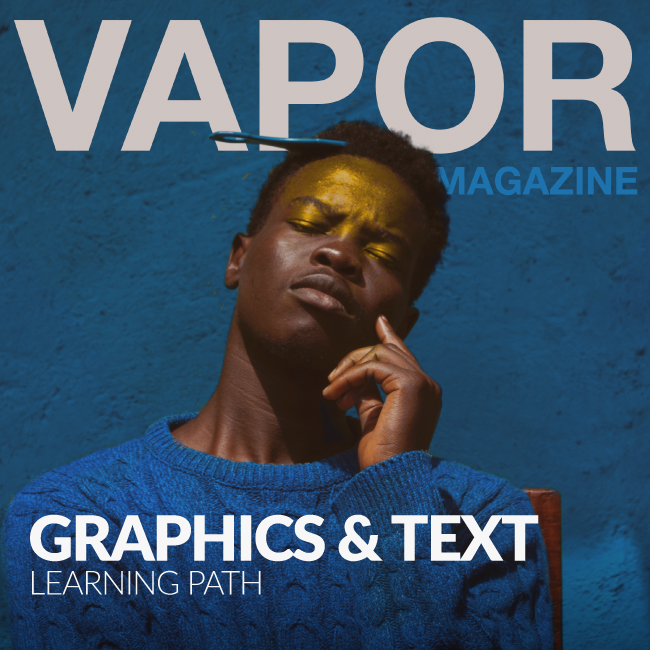











I am currently getting a degree in Graphic Design and this site and the courses are helping me learn how to do more than the more simple things my college is teaching me! I appreciate this resource!