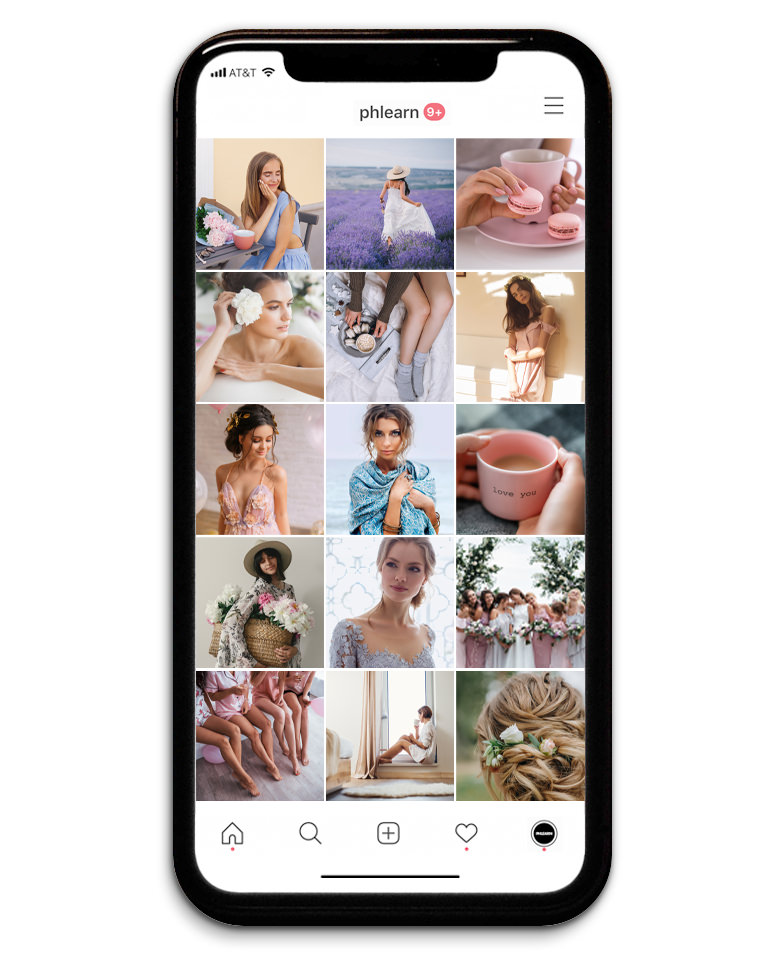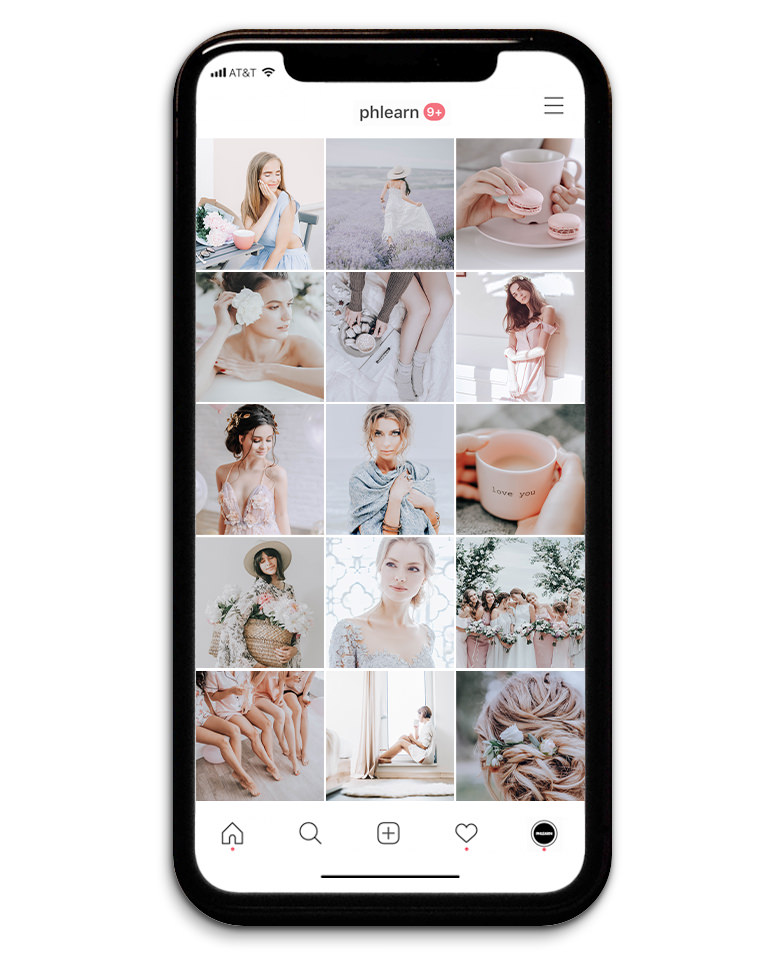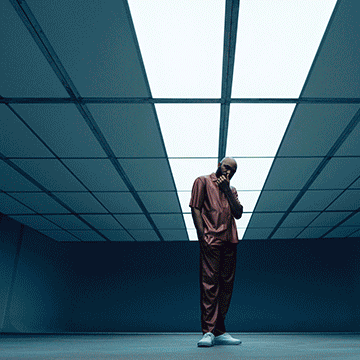Neutral Airy Lightroom Presets for Classic & Mobile
-
Add to
favorites
-
Software
-
CompatibilityLR Classic & LR Mobile
-
Lightroom Presets10
Lightroom Preset Downloads
DESCRIPTION
Photos that feel like a marshmallow in your hot cocoa. Add some muted color and softened highlights to your images with our Neutral Airy Lightroom Presets.
Included Lightroom Presets
- Pale Orchid
- Zen Moss
- Softest Pink
- Harbor Berry
- Lili White
- Rose Quartz
- November Rain
- Sand Dance
- Chamomile
- Soft Silk
Share
Lightened & Desaturated Colors
How to use PHLEARN Lightroom Presets
Time to elevate your photos above the clouds! Our PHLEARN Neutral Airy Lightroom Presets are easy to use and can be applied to your photos in just a few clicks. If you’re a fan of muted, airy looks, these presets are perfect for you!
Skip the App Filters
Instagram filters are fun and easy, but nothing comes close to the precision of coloring in Lightroom Classic or Lightroom Mobile. Our presets allow you to color your photos with results that look both powerful and professional. Help your images stand out with our PHLEARN custom presets!
Achieve Unique Looks
If you’re looking for a way to make your images stand out, Lightroom Classic & Lightroom Mobile are the places to go. Our PHLEARN Neutral Airy Lightroom Presets have been designed and fine-tuned by Aaron Nace to help any photo feel like a soft and elegant paradise!
Light & Airy Color Wash
Give your photos a soft, dreamy look with our Neutral Airy Presets. Perfect for adding subtle color accents to a scene while creating a more subdued look.
Drop the Saturation
Muted colors can enhance the mood and put more focus on your subject.
Perfect for wedding and lifestyle images, our desaturating presets can simplify any photo while giving it a timeless feel.
Perfect Skin Tones
It’s important to protect skin tones whenever you’re color toning an image. Our PHLEARN Lightroom Presets preserve the reds and oranges in skin, helping your subjects look warm and natural in every photo.
Install & Get Started
Follow along with the included video tutorial, where Aaron guides you through the process of installing and using our PHLEARN Lightroom Presets in Lightroom Classic and Lightroom Mobile.
Actions, Presets & LUTs
This is just a small part of our extensive library of Photoshop Actions, Lightroom Presets, and custom LUTs. Best of all, everything is included in your PHLEARN PRO subscription.
Lightroom On-the-Go
We’ve loved Lightroom Classic for years, for it’s powerful photo editing capabilities. And now we’re equally impressed impressed with Lightroom Mobile, equipped with a lot of the features we love, in a small and flexible package. Edit your RAW photos on-the-go and take advantage of our full library of Lightroom Presets anywhere you are. If you’re new to Lightroom Mobile, check out our Pro Tutorial The Ultimate Guide to Lightroom for Desktop & Mobile!
Install & Get Started
Follow along with the included video tutorial, where Aaron guides you through the process of installing and using our PHLEARN Lightroom Presets in Lightroom Classic and Lightroom Mobile.
Actions, Presets & LUTs
This is just a small part of our extensive library of Photoshop Actions, Lightroom Presets, and custom LUTs. Best of all, everything is included in your PHLEARN PRO subscription.
Learn all About Lightroom Classic
Lightroom Classic is one of the most powerful tools for the modern photographer and it has never been easier to learn. The Beginner’s Guide to Lightroom Classic is the most comprehensive, easy-to-follow tutorial out there. Learn how to stay organized, edit your photos, create presets, and much more!
Reviews
There are no reviews yet.
FAQ
Yes! Subscribe today to get instant access to PRO Tutorials, Lightroom Presets, Photoshop Actions & Photoshop Brushes.
We suggest using the latest version of Lightroom Classic.
Watch and follow along with included installation video. This installation process will work for any of our PHLEARN Lightroom Presets.
Lightroom Presets apply custom-made coloring and effects to your images. They are a great way to finish an edit by quickly adding style and color. Each preset is also completely customizable, allowing you to make adjustments to fit your personal style.
A basic understanding of Lightroom Classic is suggested although we designed our Lightroom Presets to be as simple as possible. Follow the instructions in our installation video and you'll be ready to apply presets any time!
All of our PHLEARN Lightroom Presets are created by PHLEARN founder, Aaron Nace.
Due to the downloadable nature of this product, there are no refunds. All sales are final.
You may only use these products for personal or professional use. This license extends to the single, individual purchaser. This license does not extend to companies or partner- ships and may not be resold, loaned, and/or gifted to another individual and/or party. You may not share, loan or redistribute/sell or copy any of these files in any way. All Actions by PHLEARN are copyright protected.
New & Popular Tutorials
Training Site in
the World
Tutorials!
Ratings
and Counting
Subscribers