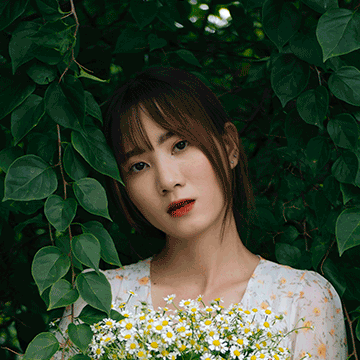Learn how to change any facial expression into a smile with Smart Portrait Neural Filters in Photoshop!
Sample Image Included
Learn how to create realistic shadows with the Brush Tool in Photoshop!
Sample Image & PSD Included
Learn how to color correct any photo in just a few easy clicks using Curves in Photoshop!
Sample Image Included
Learn how to use a combination of automated selection tools and more manual selection tools to get beautiful, detailed cutouts.
Sample Image, PSD, and Brush Included
Learn how to simulate a shallow depth of field in any photo by blurring the background in Photoshop!
Sample Image Included
Speed up and customize your workflow by creating your own custom keyboard shortcuts in Adobe Photoshop.
Sample Image Included
Learn how to remove tourists from your travel photos using the Clone Stamp Tool and Spot Healing Brush in Photoshop.
Sample Image Included
Join us through four complete edits as we show you how to balance exposure, add subtle color toning, draw more attention to subjects, and help life’s most precious moments last a lifetime.
Lightroom | Photo Editing | Medium | 1 hours | 5 videos
4 Sample Images
Learn how to create a glowing ring effect, integrate it into a photo, and add particle effects with the included free Photoshop Brush.
Sample Image, PSD & Brush Included
Learn how to bend and shape body parts with the Puppet Warp Tool in Photoshop.
Sample Image Included
Learn how to create perfect selections and cutouts with the Pen Tool using some essential keyboard shortcuts!
Sample Images & PSD Included
Learn how to quickly remove a plain white background from an image using the handy Select Subject Tool in Photoshop.
Sample Image Included
Instantly colorize any black and white photo with the Colorize Neural Filter in Photoshop.
Sample Images Included
Learn how to remove dark circles under eyes with some quick-and-easy Photoshop magic!
Sample Image Included
Learn how quickly copy any Layer from one Document to another in Photoshop!
Sample Image Included
Instantly add depth and atmosphere to any photo with the Depth-Aware Haze Neural Filter in Photoshop.
Sample Images Included
Learn how to create your own custom logos and graphics in Photoshop! Use shapes, type, color, and gradients to make beautiful designs.
Photoshop | Graphics & Text | Medium | 3.75 hours | 7 videos
1 Sample Image | 5 Sample PSDs
Learn how to zoom in and zoom out in Photoshop using four different methods and some handy keyboard shortcuts.
Sample Image Included
Learn how to flip an image horizontally and vertically in Photoshop.
Sample Image Included
Learn the difference between Vibrance and Saturation and how to use each to enhance the colors in any photo while leaving skin tones looking natural.
Sample Image Included
Learn how to use the Elliptical Marquee Tool and Layer Masks to circle crop any image in Photoshop.
Sample Image Included
Edit hundreds of photos in a matter of minutes with batch processing in Lightroom! Learn how to stay oraganized and sync edits across multiple photos.
Lightroom | Workflow | Easy | 45 mins | 4 videos
40 Sample Images
Learn how to make accurate selections in Photoshop using Select Subject, Select Color Range, Select and Mask, Channels, and the Pen Tool!
Sample Images Included
Learn how to use Smart Objects in Photoshop to resize an image without losing any quality or resolution.
Sample Image Included
Learn how to color grade videos in Photoshop using simple Adjustment Layers and color-grading LUTs!
Sample Videos Included
Looking for a fun and easy way to display your photos? Try this diptych-style collage! Learn how to create a collage in Photoshop in just 3 simple steps (or download the free PSD template and insert your own photos right away).
Sample Images & PSD Included
Learn how to add mystery and drama to your photos in just a few minutes and using only a single Curves Adjustment Layer in Ph
Sample Images Included
Master the art of dodging and burning in Lightroom Classic. Sculpt highlight and shadow, enhance details, and guide the eyes of the viewer.
Lightroom | Workflow | Advanced | 1.75 hours | 5 videos
4 Sample Images
Layer Masks are an essential tool for any Photoshop artist. Follow along as we break down our top 10 tips for getting the most out of Layer Masks.
Sample Images Included
Learn how to create your own holiday cards using a few free stock assets and some easy Photoshop techniques. Or just download the free holiday card template and start plugging in your own photos and message!
Sample Image & PSD Template Included