Description
The #phlearnmethod allows you to spend less time editing and more time enjoying what you have created.
187 Different Looks – For the brand new #phlearnmethod, we have included twice as many gorgeous Photoshop Actions & Lightroom Presets that will simplify your workflow while delivering amazing results.
No Advanced Knowledge Needed – No matter what your skill level in Lightroom or Photoshop, from total beginner to professional, will get great results with a fraction of the effort.
Batch Processing – Take any #phleanmethod look and apply it to hundreds of photos in seconds! We’ve made batch processing a breeze. Now creating dozens of different versions of your images is easy!
What’s Included
187 Different Looks | 15 Sample Images | Quick Install Guide ?



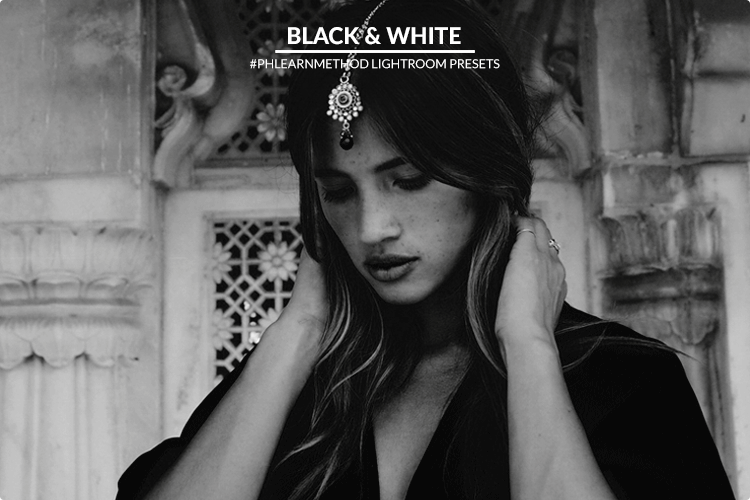













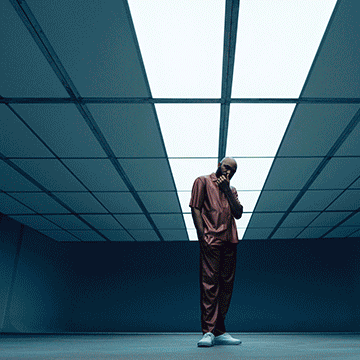
Took a break from PHLEARN because, at this point, I am a pretty advanced Photoshop user. But decided to re-up to see if there were some new things I might learn. So glad i did. Money well spent
Fantastic lessons. New lessons to learn every day.. Thanks very much