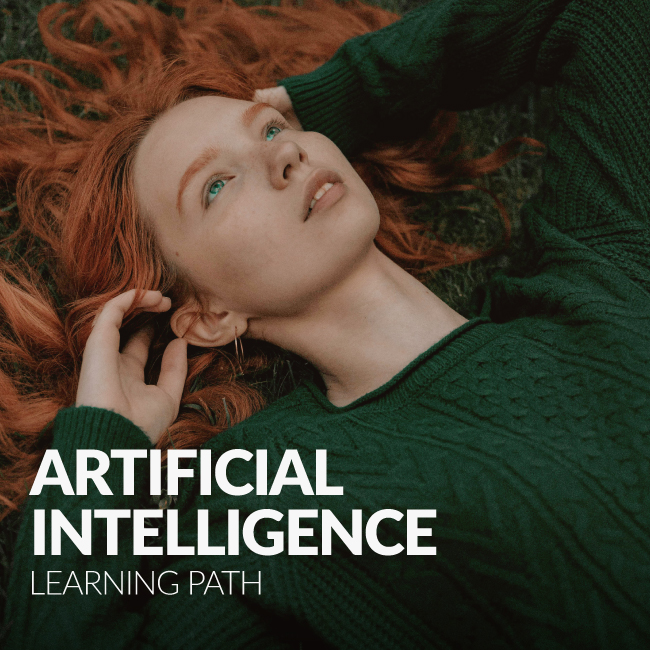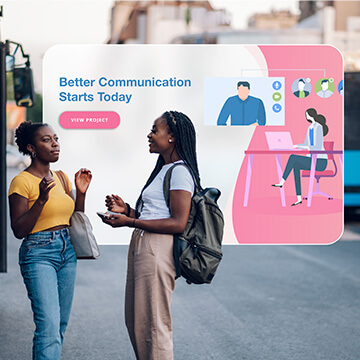Learn how to create a dreamy photo effect using blending modes in Photoshop.
Photoshop | Visual Effects | Medium | 15 mins | 1 video
2 Sample Images | 1 PSD Files
Transform your phone photos into pro-quality edits! This hands-on Lightroom Mobile tutorial teaches you how to import and master essential editing tools. We’ve even included both RAW & JPG files so you can follow along every step of the way!.
Lightroom | Workflow | Medium | 1.5 hours | 8 videos
7 RAW Files | 16 JPGs Files
Learn how to combine two images to create an eye-catching double exposure effect in Photoshop.
Photoshop | Compositing | Medium | 15 mins | 1 video
4 Sample Images | 1 PSD File
Dive into Adobe Camera Raw 2024! Learn how to fine-tune white balance for perfect colors, bring out hidden details in highlights and shadows, clean up imperfections, and more. Plus, send your pictures to Photoshop where you can use AI tools to fix even trickier problems, like removing objects and distractions.
Photoshop | Workflow | Medium | 2 hours | 8 videos
20 RAW Files
Unwanted elements can steal the show in any photo, even portraits. Learn how to banish them with Photoshop’s AI tools.
Photoshop | Retouching | Medium | 15 mins | 1 video
3 Sample Image | 3 Sample PSDs
Explore all the possibilities with the new Adjustment Brush Tool in Photoshop Beta.
Photoshop | Retouching | Medium | 15 mins | 1 video
4 Sample Image | 4 Sample PSDs
Explore all the possibilities with the new Adjustment Brush Tool in Photoshop Beta.
Photoshop | Photo Editing | Medium | 15 mins | 1 video
3 Sample Images | 3 Sample PSDs
Master the art of landscape editing! In this tutorial we’ll show you how to leverage Lightroom and Photoshop, to create stunning images. Learn how to adjust exposure, craft HDR images, and more!
Photoshop, Lightroom | Photo Editing | Medium | 1.75 hours | 5 videos
87 RAW Files | 3 Sample TIFFs
Unlock the magic of AI in your editing world! This learning path empowers you to master Photoshop’s AI features, from flawless portrait retouching to mind-blowing compositing. Plus, learn the basics of Lightroom’s AI tools and explore advanced techniques, all in a fun and informative way.
Unlock the secrets of portrait retouching in Photoshop! Learn classic methods and leverage AI for smooth skin, subtle enhancements, and stunning results.
Photoshop | Retouching | Medium | 1.5 hours | 9 videos
9 Sample Images | 9 Sample PSDs
Learn how to animate any photo using Photoshop and After Effects.
After Effects, Photoshop | Visual Effects | Medium | 30 mins | 1 video
1 Sample Image | 1 Sample PSD
Learn how to use new AI Generative Expand tool to expand your images in Photoshop.
Photoshop | Photo Editing | Medium | 15 mins | 1 video
4 Sample Images | 3 Sample PSDs
Learn how to extract and incorporate shadows, highlights, and reflections for a realistic result in Photoshop.
Photoshop | Compositing | Medium | 15 mins | 1 video
2 Sample Images | 1 Sample PSD
Learn everything about Lightroom 2024, from importing and organizing your photos to basic and batch editing, plus master all the new tools, including the AI Masking Tool, Color Grading Tool, Lens Blur Tool, Adaptive Presets and more.
Lightroom | Photo Editing | Medium | 3.25 hours | 11 videos
184 Sample Images
Learn how to swap faces in Photoshop using AI Generative Fill, even in tricky areas like hair and overlaps, and how to fix common challenges encountered when editing group photos.
Photoshop | Retouching | Medium | 30 mins | 1 video
2 Sample Images | 1 Sample PSD
Learn how to create a motion effect in Photoshop! In this tutorial we’ll show you how to select the subject of the image, add motion blur, duplicate layers, and much more!
Photoshop | Visual Effects | Medium | 15 mins | 1 video
1 Sample Image | 1 Sample PSD
Photoshop 2023 has some great new features! This tutorial will show you how to use the Gradient Tool, Remove Tool, Contextual Task Bar, and Adjustment Presets more efficiently. You’ll also learn how to use the Generative Fill tool to create stunning images.
Photoshop | Photo Editing | Medium | 1.5 hours | 6 videos
12 Sample Images | 8 Sample PSD
Learn how to take your Photoshop composites to the next level with After Effects! In this tutorial, we’ll show you how to export layers from Photoshop, import them into After Effects to create an incredible animation.
Photoshop, After Effects | Compositing | Medium | 45 mins | 1 video
18 PNG files | 1 AE Project File
Create stunning composite images with AI-generated backgrounds and portraits using our step-by-step tutorial. Join Mid Journey’s Discord server to generate custom backgrounds and merge images seamlessly in Photoshop.
Photoshop | Compositing | Medium | 15 mins | 1 video
Stock Image Link Included
Learn how to composite graphics and text into photos to create stunning advertisements, marketing images, social media graphics, and more.
Photoshop | Graphics & Text | Medium | 1.5 hours | 5 videos
8 Sample Images | 4 Sample PSDs
Learn how to use Photoshop’s newest Adobe Camera Raw feature: AI masking!
Photoshop | Photo Editing | Medium | 15 mins | 1 video
1 Sample Image | 1 Sample PSD
Learn powerful masking tools in Lightroom Classic to bring the most out of any photo. Edit & Sync Multiple Photos – Learn to Add, Subtract & Intersect Masks – NEW AI Powered Masks
Lightroom | Workflow | Medium | 1.5 hours | 6 videos
8 Sample Images
Learn to combine graphics and photos to create beautiful visual effects. In this tutorial, you will learn to transform graphics in perspective to fit photos and use displacement maps to make graphics interact with images.
Photoshop | Retouching | Medium | 15 mins | 1 video
1 Sample Image | 1 Sample PSD
Learn to create realistic shadows for compositing, product mock-ups, product placements, e-commerce and graphic layouts.
Photoshop | Compositing | Medium | 3.25 hours | 7 videos
8 Sample Images | 6 Sample PSDs | 1 Photoshop Action
Learn to most powerful tools in Photoshop to improve any photo! Follow along and download the included frequency separation photoshop action.
Photoshop | Photo Editing | Medium | 2 hours | 3 videos
2 Sample Images | 2 Sample PSDs | 1 Photoshop Action
In episode three of our four-part series, learn how to use the Clone Stamp Tool to remove both large and small objects from a background with a lot of lines, edges, and detail.
Sample Image & PSD Included
In episode one of our four-part series, take a tour of the most useful tools in Photoshop for removing objects and distractions from your photos.
Sample Image & PSD Included
Learn how to create a sci-fi hologram effect in Photoshop.
Sample Image & PSD Included
Learn how to cut out subjects from complex backgrounds, fix color fringing, and recreate fine details using custom brushes and compositing tricks.
Photoshop | Workflow | Medium | 2.25 hours | 6 videos
7 Sample Images | 5 Sample PSDs | 1 Photoshop Brush
Learn how to remove objects from busy backgrounds while recreating complex textures, patterns, and background elements from scratch in Photoshop!
Photoshop | Retouching | Medium | 3 hours | 6 videos
5 Sample Images | 5 Sample PSDs | 2 Photoshop Brushes | 1 PDF Companion Guide