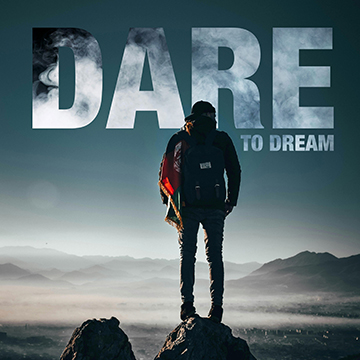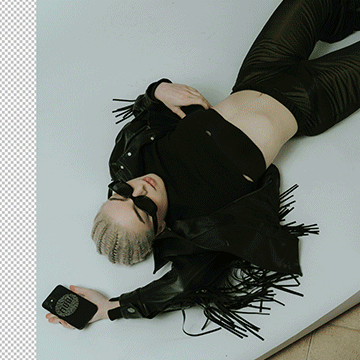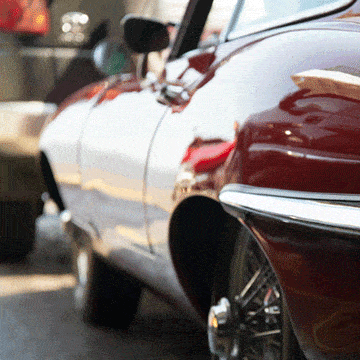Discover the fastest Photoshop and Lightroom techniques for dramatic improvements: batch processing, dramatic sky replacements, captivating subject highlighting, flawless color correction, AI object insertion, and more!
Lightroom, Photoshop | Workflow | Medium | 1.5 hours | 10 videos
21 Sample Images | 4 Sample PSDs
Ready to start learning Photoshop but unsure where to start? This is the course for you! Master Aaron’s top 10 tools and techniques that will help you confidently tackle any Photoshop project.
Photoshop | Workflow | Medium | 4.25 hours | 11 videos
21 Sample PSDs | 36 Sample Images (JPEG) | 1 Sample Image (RAW)
Discover Photoshop 2025! This tutorial will get you up to speed with the latest features and tools. We’re even including a handy PDF guide with all the info you need on system requirements and credit usage.
Photoshop | Workflow | Medium | 45 mins | 6 videos
8 Sample Images | 7 Sample PSDs | 1 PDF Guide
Learn how to get rid of distractions in complicated situations using AI and manual techniques. This tutorial even shows you how to streamline your workflow with a Photoshop Action!
Photoshop | Retouching | Medium | 2 hours | 7 videos
9 Sample Images | 2 Sample PSDs | 1 Frequency Separation Action
Learn high-end portrait retouching with advanced techniques like frequency separation, dodge and burn, and color correction. This tutorial includes 5 RAW files, our exclusive Frequency Separation Action, and a versatile Retouching Brush!.
Photoshop | Retouching | Advanced | 3 hours | 6 videos
5 RAW Sample Images | 5 Sample PSDs | 1 Frequency Separation Action | 1 Retouching Brush
Master studio photo editing in Photoshop! This tutorial combines traditional and AI tools to teach you background changes, retouching, and essential techniques. Get JPEG and RAW files, plus our Frequency Separation Action!
Photoshop | Workflow | Medium | 2 hours | 6 videos
6 Sample PSDs | 6 Sample Images (JPEG) | 1 Sample Image (RAW) | 1 Photoshop Action
Learn how to transform wedding photo chaos into stunning keepsakes! This Lightroom tutorial, with 20 practice RAW files, teaches you easy organization and pro editing techniques that will unlock your creative potential.
Lightroom | Photo Editing | Medium | 1.75 hours | 6 videos
20 RAW Files
Unlock the secrets of portrait retouching in Photoshop! Learn classic methods and leverage AI for smooth skin, subtle enhancements, and stunning results.
Photoshop | Retouching | Medium | 1.5 hours | 9 videos
9 Sample Images | 9 Sample PSDs
Learn to create realistic shadows for compositing, product mock-ups, product placements, e-commerce and graphic layouts.
Photoshop | Compositing | Medium | 3.25 hours | 7 videos
8 Sample Images | 6 Sample PSDs | 1 Photoshop Action
Join us as we explore a professional product retouching workflow in Photoshop. Learn how to retouch and reshape products, remove scratches and blemishes, sculpt highlights and shadows, and more!
Photoshop | Workflow | Easy | 1.5 hours | 6 videos
7 Sample Images | 6 Sample PSDs | 1 Photoshop Action
Explore some of the most advanced tools and techniques for removing large objects and distractions from complex environments.
Photoshop | Retouching | Advanced | 3.5 hours | 6 videos
7 Sample Images | 5 Sample PSDs | 2 Photoshop Brushes | 1 PDF Companion Guide
Learn how to remove objects from busy backgrounds while recreating complex textures, patterns, and background elements from scratch in Photoshop!
Photoshop | Retouching | Medium | 3 hours | 6 videos
5 Sample Images | 5 Sample PSDs | 2 Photoshop Brushes | 1 PDF Companion Guide
Learn the fundamentals of object removal in Photoshop to clean up and simplify any photo!
Photoshop | Retouching | Easy | 1.75 hours | 6 videos
5 Sample Images | 5 Sample PSDs | 1 PDF Companion Guide
Restore your old and vintage photographs so that they can be shared for generations to come! Learn how to remove scratches and tears, even out lighting, and correct the colors of any paper photo.
Photoshop | Retouching | Medium | 2.75 hours | 5 videos
4 Sample Images | 4 Sample PSDs
Master a complete, professional retouching workflow in Photoshop. From skin smoothing, to dodging and burning, to frequency separation, we cover it all!
Photoshop | Retouching | Medium | 2.5 hours | 7 videos
1 RAW Sample Image | 1 Sample PSD | 1 Photoshop Brush | 2 Photoshop Actions
Learn how to make clothing and fabric look amazing in Photoshop. Remove wrinkles, change color, recover details, add shape and definition, and much more!
Photoshop | Retouching | Medium | 2.5 hours | 9 videos
13 Sample Images | 1 Sample PSD | 1 Photoshop Action
Your time is valuable! Learn how to retouch a portrait quickly and efficiently as we take you through every step of the professional’s workflow. And all in under an hour!
Photoshop | Retouching | Medium | 1 hours | 6 videos
1 RAW Sample Image | 1 Sample PSD | 2 Photoshop Actions
From websites, to Grubhub, to Instagram, food photography is everywhere. Learn how to work with a client, how to photograph food using lighting and styling techniques, and how to bring it all together with retouching in Photoshop.
Photoshop | Photography | Medium | 4.75 hours | 28 videos
45 Sample Images | 1 Photoshop Action
Learn a professional approach to retouching eyes in Photoshop. Brighten up dark eyes, change iris color, enhance the details with dodge and burn, and more. Picture-perfect peepers, every time!
Photoshop | Retouching | Medium | 3 hours | 12 videos
7 Sample Images | 2 Photoshop Brushes | 2 Photoshop Actions
Learn how to create beautiful, soft portraits in Photoshop! Join us as we walk you through a maternity photoshoot before diving into the post-production, covering dodging and burning, frequency separation, and more!
Photoshop | Retouching | Medium | 5.5 hours | 19 videos
2 RAW Sample Images | 2 Photoshop Actions
Learn professional hair retouching in Photoshop! Learn how to rescue details, remove flyaways, add volume, and enhance the definition of hair in any photo.
Photoshop | Retouching | Medium | 4 hours | 14 videos
12 Sample Images | 1 Photoshop Action
Learn how to create beautiful product images for e-commerce! Master the tools and techniques professionals use to change backgrounds, retouch products, and export multiple formats for the web, banners, and ads.
Photoshop | Retouching | Medium | 5 hours | 18 videos
28 RAW Sample Images | 2 Sample PSDs | 2 Photoshop Actions
Master the art of professional beauty retouching in Photoshop! Learn advanced skills like dodging and burning, frequency separation, and sharpening–all for creating beautiful portraits with commercial appeal.
Photoshop | Retouching | Advanced | 4 hours | 12 videos
4 RAW Sample Images | 1 Sample PSD | 2 Photoshop Actions | 1 Photoshop Brush
Frequency Separation is one of the most powerful and most difficult techniques to master in the art of retouching. Using our exclusive set of Photoshop actions, you can create beautiful, realistic skin in a fraction of the time.
Photoshop | PRO Photoshop Actions | Easy | 15 mins
5 Sample Images | 1 Photoshop Action | 1 Install Video | 1 PDF Quick Install Guide
Professional retouching is a valuable skill and a great way to improve any photo. Learn how to remove skin blemishes, smooth skin tones, clean up flyway hairs, fix exposure, and make subtle adjustments for an all-natural look.
Photoshop | Retouching | Easy | 8.75 hours | 27 videos
21 Sample Images | 1 Photoshop Brush | 1 Photoshop Action
Create smooth, vibrant skin tones with natural texture and details with Frequency Separation in Photoshop. Learn how to separate frequencies, edit the details and color independently of one another, and use our Photoshop action to work faster.
Photoshop | Retouching | Advanced | 6.75 hours | 26 videos
7 Sample Images | 2 Photoshop Actions | 1 Photoshop Brush
Dodging and burning is a staple technique for professional photographers and retouchers. Learn how to sculpt highlights and shadows to add dimension, remove blemishes, and guide the eyes of the viewer to the most important parts of a photo.
Photoshop | Photo Editing | Medium | 5 hours | 14 videos
16 Sample Images | 1 Photoshop Brush
Join Ross Floyd and Aaron Nace as they walk you through 10 product photo edits from start to finish. Learn to cut out objects, remove blemishes, reshape products, and master advanced techniques like frequency separation and dodging & burning.
Photoshop | Retouching | Medium | 13.25 hours | 49 videos
31 Sample Images | 2 Photoshop Actions
Give your photos a professional finish with sharpening in Photoshop. Learn to enhance details, create contrast, and prepare your images for print, web, and social media.
Photoshop | Photo Editing | Medium | 3 hours | 14 videos
18 Sample Images | 1 Photoshop Action
Learn to realistically cut out and paint hair in Photoshop. Make quick selections using Select Color Range, make advanced selections with Channels, and paint in new, ultra-realistic hair with the Brush Tool.
Photoshop | Retouching | Medium | 4.75 hours | 18 videos
12 Sample Images | 10 Photoshop Brushes
From people and cars to buildings and reflections, if there’s a distraction in an image, we have a method to seamlessly remove it. Follow along was we show you how to create accurate selections, retouch environments, and simplify images.
Photoshop | Retouching | Medium | 6.5 hours | 20 videos
18 Sample Images