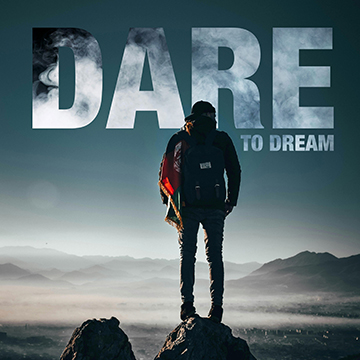In this tutorial, we walk you through how to manually blend exposures using the power and flexibility of Luminosity Masks. You will learn to create selections based on light levels and then use those selections to paint detail back into your photos.
Photoshop | Photo Editing | Advanced | 3.5 hours | 10 videos
11 Sample Images | 2 Photoshop Actions
This is our most comprehensive Photoshop tutorial, and the perfect place to start learning. Improve your photos, help people look their best, and share your ideas with the world.
Photoshop | Photo Editing | Easy | 13.5 hours | 46 videos
50 Sample Images | 4 Sample PSDs | Beginner’s Guide PDF | 2 Photoshop Actions
Dodging and burning is a staple technique for professional photographers and retouchers. Learn how to sculpt highlights and shadows to add dimension, remove blemishes, and guide the eyes of the viewer to the most important parts of a photo.
Photoshop | Photo Editing | Medium | 5 hours | 14 videos
16 Sample Images | 1 Photoshop Brush
Give your photos a professional finish with sharpening in Photoshop. Learn to enhance details, create contrast, and prepare your images for print, web, and social media.
Photoshop | Photo Editing | Medium | 3 hours | 14 videos
18 Sample Images | 1 Photoshop Action
Tap into the power of AI photo editing! Learn how to expand images, remove objects, replace backgrounds, create artistic effects, retouch photos and more.
Photoshop | Photo Editing | Advanced | 2.5 hours | 9 videos
33 Sample Images | 33 Sample PSDs
Tired of Photoshop lagging? Computer crashing? Annoying errors and pop-ups? Learn how to troubleshoot common problems, customize your workspace, and speed up Photoshop on any computer!
Photoshop | Photo Editing | Easy | 2.25 hours | 12 videos
10 Sample Images | 1 Sample PSD | 1 PDF Help Guide
Get complete control over the highlights and shadows of any photo for perfect color toning, lighting effects, exposure adjustments, and seamless composites. Luminosity Blending is the best way to edit photos in Photoshop!
Photoshop | Coloring | Advanced | 3.5 hours | 8 videos
10 Sample Images | 1 Sample PSD
Lightroom Classic is the best way to organize your photos, pick out your favorites, and create beautiful edits with perfect color and detail. From capture to export, this is the easiest way to learn Lightroom Classic!
Lightroom | Photo Editing | Easy | 5.75 hours | 26 videos
68 Sample Images | 4 Lightroom Presets
Learn how to create rain, snow, and atmosphere from scratch and how paint in photo-realistic hair for perfect cutouts. Watch 15 in-depth examples of how to use some of the 35 custom Photoshop brushes included with this tutorial!
Photoshop | Photo Editing | Medium | 6.25 hours | 16 videos
26 Sample Images | 35 Photoshop Brushes
Learn everything about layers and groups! From a thorough examination of the Layers Panel to the skills required to get all of the different elements of an image to blend together beautifully, these are must-have skills for the Photoshop pro.
Photoshop | Photo Editing | Easy | 3.75 hours | 16 videos
30 Sample Images
In this tutorial, we teach you everything you need to know about the Pen Tool, from the most important keyboard shortcuts to making beautiful lines and curves. Learn to change a background color, remove an entire background, and create a simple logo.
Photoshop | Photo Editing | Medium | 2.75 hours | 12 videos
14 Sample Images
Adjustment Layers are the smartest and most powerful tools for photo editing in Photoshop. We walk you through all 19 Adjustment Layers while showing you how to fix exposure, apply professional coloring, create custom LUTs and more.
Photoshop | Photo Editing | Easy | 4.5 hours | 33 videos
45 Sample Images
Learn powerful masking tools in Lightroom Classic to bring the most out of any photo. Edit & Sync Multiple Photos – Learn to Add, Subtract & Intersect Masks – NEW AI Powered Masks
Lightroom | Workflow | Medium | 1.5 hours | 6 videos
8 Sample Images
Learn to convert layers into Smart Objects, apply Smart Filters that can be adjusted or removed, and create multiple design mockups quickly and easily! Smart Objects will help you work faster, smarter, and non-destructively.
Photoshop | Photo Editing | Easy | 1.25 hours | 7 videos
19 Sample Images
Add cinematic color to your photos and videos with LUTs made in Photoshop! Learn how to create your own LUTs and then easily load them into Photoshop, Lightroom, and Premiere Pro. 35 custom LUTs included!
Lightroom, Photoshop | Photo Editing | Easy | 1.75 hours | 9 videos
16 Sample Images | 30 Photoshop Coloring LUTs | 1 PDF Install Guide
Learn everything about Lightroom 2024, from importing and organizing your photos to basic and batch editing, plus master all the new tools, including the AI Masking Tool, Color Grading Tool, Lens Blur Tool, Adaptive Presets and more.
Lightroom | Photo Editing | Medium | 3.25 hours | 11 videos
184 Sample Images
Learn to most powerful tools in Photoshop to improve any photo! Follow along and download the included frequency separation photoshop action.
Photoshop | Photo Editing | Medium | 2 hours | 3 videos
2 Sample Images | 2 Sample PSDs | 1 Photoshop Action
Jump into the world of photo editing! Learn professional workflow and best-practices for editing within Lightroom and Photoshop.
Photoshop, Lightroom | Photo Editing | Easy | 4 hours | 24 videos
70 Sample Images
Learn a professional approach to retouching eyes in Photoshop. Brighten up dark eyes, change iris color, enhance the details with dodge and burn, and more. Picture-perfect peepers, every time!
Photoshop | Retouching | Medium | 3 hours | 12 videos
7 Sample Images | 2 Photoshop Brushes | 2 Photoshop Actions
Create picture-perfect landscape images with manual HDR! Learn how to blend multiple exposures, process RAW images, and remove common objects and distractions.
Photoshop | Photo Editing | Medium | 1.5 hours | 9 videos
3 RAW Sample Images | 1 Channels Sample Image | 1 Sample PSD | 1 Photoshop Action
Subject underexposed? Background blown out? Photoshop to the rescue! Learn how to correct exposure using Adobe Camera RAW and Photoshop and rescue what would be an otherwise beautiful portrait.
Photoshop | Photo Editing | Medium | 1.25 hours | 7 videos
1 RAW Sample Image | 1 Photoshop Action
Photoshop 2023 has some great new features! This tutorial will show you how to use the Gradient Tool, Remove Tool, Contextual Task Bar, and Adjustment Presets more efficiently. You’ll also learn how to use the Generative Fill tool to create stunning images.
Photoshop | Photo Editing | Medium | 1.5 hours | 6 videos
12 Sample Images | 8 Sample PSD
Master image compositing! Learn to blend photos, match light & color, and create stunning composites with AI and traditional tools.
Photoshop | Compositing | Advanced | 3.75 hours | 9 videos
17 Sample Images | 8 Sample PSDs
What makes a great photo? In this comprehensive series, we take you from beginner to post-processing professional. Learn to make quick, subtle, and basic edits then level-up to making an all-out fully retouched composite.
Photoshop | Photo Editing | Medium | 20.75 hours | 62 videos
139 Sample Images | 1 Photoshop Action | 1 Photoshop Brush
Learn professional hair retouching in Photoshop! Learn how to rescue details, remove flyaways, add volume, and enhance the definition of hair in any photo.
Photoshop | Retouching | Medium | 4 hours | 14 videos
12 Sample Images | 1 Photoshop Action
Discover Photoshop 2025! This tutorial will get you up to speed with the latest features and tools. We’re even including a handy PDF guide with all the info you need on system requirements and credit usage.
Photoshop | Workflow | Medium | 45 mins | 6 videos
8 Sample Images | 7 Sample PSDs | 1 PDF Guide
We all need to start somewhere. Photoshop is an immense program with a tool, tab, or technique to accomplish any creative task. We break down the fundamentals of over 60 tools from the Brush Tool, to the Pen Tool, to Channels and more!
Photoshop | Photo Editing | Easy | 10 hours | 60 videos
60 Sample Images
Learn how to use the all-new Lightroom to upload your images to the cloud, organize them, apply edits, and share them with the world–all using the power of RAW Images.
Lightroom | Photo Editing | Easy | 4 hours | 18 videos
50 RAW Sample Images | 20 Lightroom Presets | 30 Photoshop LUTs
Ready to start learning Photoshop but unsure where to start? This is the course for you! Master Aaron’s top 10 tools and techniques that will help you confidently tackle any Photoshop project.
Photoshop | Workflow | Medium | 4.25 hours | 11 videos
21 Sample PSDs | 36 Sample Images (JPEG) | 1 Sample Image (RAW)
Master the art of landscape editing! In this tutorial we’ll show you how to leverage Lightroom and Photoshop, to create stunning images. Learn how to adjust exposure, craft HDR images, and more!
Lightroom, Photoshop | Photo Editing | Medium | 1.75 hours | 5 videos
87 RAW Files | 3 Sample TIFFs
Dive into Adobe Camera Raw 2024! Learn how to fine-tune white balance for perfect colors, bring out hidden details in highlights and shadows, clean up imperfections, and more. Plus, send your pictures to Photoshop where you can use AI tools to fix even trickier problems, like removing objects and distractions.
Photoshop | Workflow | Medium | 2 hours | 8 videos
20 RAW Files