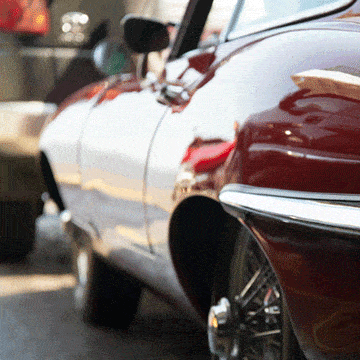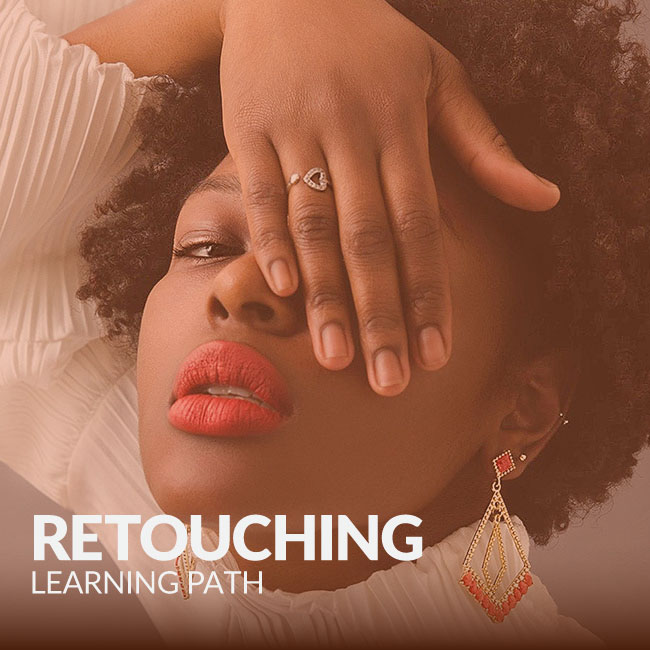Retouching Tutorials
From adjusting red, blotchy areas to cleaning up dry, flaky skin, we’ll walk you through some newborn retouching techniques that anyone can learn to help capture memories that will last a lifetime.
Sample Images Included
From people and cars to buildings and reflections, if there’s a distraction in an image, we have a method to seamlessly remove it. Follow along was we show you how to create accurate selections, retouch environments, and simplify images.
Photoshop | Retouching | Medium | 6.5 hours | 20 videos
18 Sample Images
In this tutorial, we break down an easy process for reducing the dark circles that can often appear under eyes in a photo.
Sample Images Included
Hair will always be one the most challenging areas to retouch and enhance. In this tutorial, we’ll show you how to increase the volume of hair using the Liquify Tool and color it with one of Aaron’s favorite methods, a Gradient Map.
Sample Images Included
Don’t give up on underexposed images! In this tutorial, we’ll walk you through some techniques to brighten a portrait and, to show you how easy it can be, we’ll do it in only two minutes!
Sample Images Included
Join us as we demonstrate how to work with clients and shoot in a professional studio environment . Afterwards, we take you through Lightroom and Photoshop where you’ll learn retouching techniques like dodging and burning and blemish removal.
Photoshop | Photography | Medium | 7.25 hours | 21 videos
9 Sample Images | 1 Photoshop Action | 1 Photoshop Brush | 1 Photoshop Gradient
Being able to cut out a person or product and place them on a plain colored background is an essential skill to have. In this tutorial, we’ll walk you through the process of cutting out a subject and placing them a on a pure white background.
Sample Images Included
A portrait doesn’t need to be all clear skin and perfect hair. But whether you want to remove distractions from an everyday photo, or smooth skin until it’s flawless for a studio portrait, these 5 tools will make your life easier.
Sample Images Included
Add volume to eyebrows in Photoshop to achieve that trendy perfect brow. Start with shaping and then create a custom brush to add hair.
Sample Images Included
In this tutorial, we’ll walk you through how to create your own custom Photoshop Brush to add realistic freckles to any portrait in Photoshop!
Sample Images Included
Making local adjustments in Lightroom can help rescue details and remove distractions. From skin retouching to adjusting exposure, we’ll cover all the bases and show you how to do so while only affecting a specific part of your image.
Lightroom | Retouching | Easy | 45 mins | 3 videos
213 Sample Images
Retouching can be used to take any image to the next level, from wedding portraits for a friend, to products for a web store, to high-end fashion shots for the cover of a magazine. Master the art and craft of cleaning up photos and helping people and objects look their best.
10 Courses Included
Sometimes there is not enough information in the image for the Clone Stamp Tool or the Healing Brush Tool to work effectively. This is where knowing how to make the most out of the brush tool comes in handy!
What makes a great photo? In this comprehensive series, we take you from beginner to post-processing professional. Learn to make quick, subtle, and basic edits then level-up to making an all-out fully retouched composite.
Photoshop | Photo Editing | Medium | 20.75 hours | 62 videos
139 Sample Images | 1 Photoshop Action | 1 Photoshop Brush
A masterclass in high-end photo editing. See how the pros remove blemishes, clean up wardrobe and environments, dodge and burn, and then combine it all while completing a detailed composite image.
Photoshop | Photo Editing | Advanced | 7.5 hours | 15 videos
23 Sample Images | 1 Photoshop Action | 1 Photoshop Brush
If you’re familiar with the fundamentals of photo editing but want to brush up on skills or step up your game, this tutorial is for you! Learn how to color correct and color grade, change composition, dodge and burn, subtle compositing, and see the photography process unfold!
Photoshop | Photo Editing | Medium | 9.75 hours | 23 videos
46 Sample Images
Jump into the world of photo editing! Learn professional workflow and best-practices for editing within Lightroom and Photoshop.
Lightroom, Photoshop | Photo Editing | Easy | 4 hours | 24 videos
70 Sample Images
Follow along during our photoshoot where we pour black liquid on Aaron’s head, then take the image into Photoshop for finishing touches, including blacking out his eyes.
Sample Images Included
Combine the power of Photoshop compositing and retouching! In this tutorial, we show you how to remove a subject from a background, composite multiple images together, and perform high-end retouching on skin and wardrobe for athletes.
Photoshop | Retouching | Easy | 2.25 hours | 6 videos
11 Sample Images
Retouching hair can make a huge difference in a photo. Messy hair results in a messy image. Learn three powerhouse techniques to retouch any type of hair. Don’t forget to download the sample image, and upload your version below!
Sample Images Included
In this episode, we show you how to use tools like the Brush Tool, Spot Healing Brush, Clone Stamp, and Pen Tool to remove distractions and simplify an environmental photo.
Sample Images Included
Have a great photo but it’s being ruined by a clunky or trademarked logo? Get it out of here! Using the Spot Healing Brush and a few simple techniques that logo will be long gone in no time.
Sample Images Included
We have delivered the most comprehensive and easy-to-follow retouching tutorial ever published. Master blemish removal, dodging and burning, and frequency separation. We’ll also cover how to retouch specific areas like eyes, hair, lips, and mouths.
Photoshop | Retouching | Medium | 30.5 hours | 30 videos
49 Sample Images | 3 Photoshop Actions | 2 Photoshop Brushes
Sometimes a dark and dramatic sky is the perfect fit for an image. Learn how to make an accurate selection of the sky and then add some drama to those shadows and highlights.
Sample Images Included
This tutorial takes you step-by-step through the high-fashion retouch editing. Each look uses different lighting and calls for a different approach. We guide you through everything from object removal, to skin smoothing, to color and lighting.
Photoshop | Retouching | Medium | 3.75 hours | 3 videos
3 Sample Images | 1 Photoshop Brush | 1 Lighting Breakdown Video
Labels and graphics on clothing can be distracting or unwanted in a photograph. We’ll show you how to use the Brush and Clone Stamp tool to make it look like they were never there.
Sample Images Included
When cutting a person out of their Background, hair is often the hardest area to master. Learn how to create custom Brushes and use them to cut out hair in today’s episode.
Sample Images Included
Today, we have three simple steps for editing Children’s Photos. First we had a Vignette, then a Warming filter, and finally we enhance the yes for some finishing touches.
Cropping your image is a great way to control the composition. Learn how to use Photoshop’s built in tools when cropping.
Add Depth and movement to photos by adding Motion Blur to Backgrounds. This Simple Technique will make Action and sports photos more dynamic.
A professional photographer needs a professional workflow to organize and maintain their photo catalog. In this tutorial, we’ll teach you the foundations for developing a clear and efficient post-production process.
Photoshop | Retouching | Easy | 8 hours | 10 videos
11 Sample Images | 2 Photoshop Brushes | 1 Photoshop Action