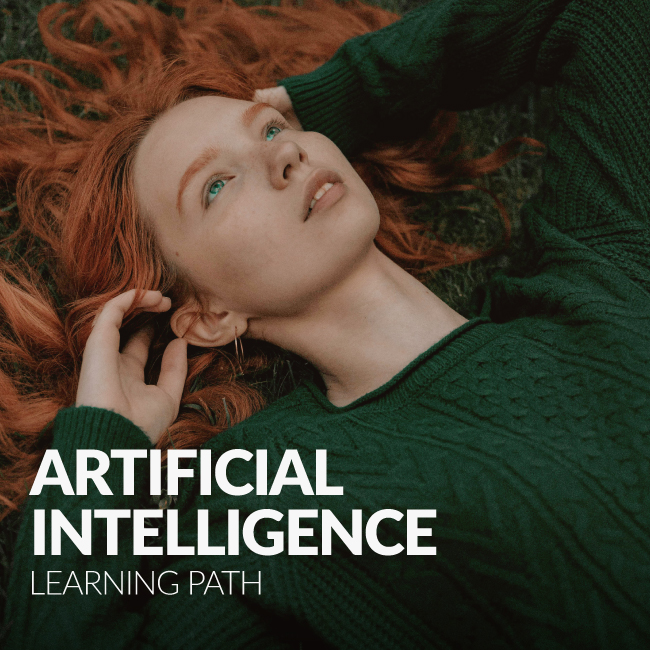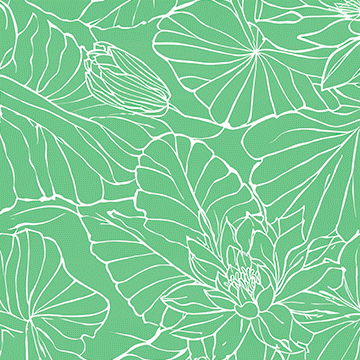Master fashion photo editing with Lightroom & Photoshop! In this tutorial we’ll show you the best workflows and techniques, including background replacement, sky enhancement, and frequency separation retouching. The best part? We’ve included 14 RAW files, so you can follow along.
Lightroom, Photoshop | Workflow | Advanced | 3.25 hours | 7 videos
14 RAW Files | 1 Photoshop Action
Dive into Adobe Camera Raw 2024! Learn how to fine-tune white balance for perfect colors, bring out hidden details in highlights and shadows, clean up imperfections, and more. Plus, send your pictures to Photoshop where you can use AI tools to fix even trickier problems, like removing objects and distractions.
Photoshop | Workflow | Medium | 2 hours | 8 videos
20 RAW Files
Unwanted elements can steal the show in any photo, even portraits. Learn how to banish them with Photoshop’s AI tools.
Photoshop | Retouching | Medium | 15 mins | 1 video
3 Sample Image | 3 Sample PSDs
Explore all the possibilities with the new Adjustment Brush Tool in Photoshop Beta.
Photoshop | Retouching | Medium | 15 mins | 1 video
4 Sample Image | 4 Sample PSDs
Explore all the possibilities with the new Adjustment Brush Tool in Photoshop Beta.
Photoshop | Photo Editing | Medium | 15 mins | 1 video
3 Sample Images | 3 Sample PSDs
Learn how to color correct your portraits using Color Balance Adjustment Layers to achieve natural-looking skin tones and enhance the overall mood of your image.
Photoshop | Retouching | Easy | 15 mins | 1 video
4 Sample Images | 4 Sample PSDs
Changing hairstyle has never been easier! In this tutorial, we’ll show you how to use AI in Photoshop to magically transform your hair into any style you can imagine.
Photoshop | Retouching | Easy | 15 mins | 1 video
4 Sample Images | 4 Sample PSDs
Learn how change clothes and even add accessories using AI in Photoshop in a few easy steps.
Photoshop | Photo Editing | Easy | 15 mins | 1 video
4 Sample Images | 4 Sample PSDs
Master the art of landscape editing! In this tutorial we’ll show you how to leverage Lightroom and Photoshop, to create stunning images. Learn how to adjust exposure, craft HDR images, and more!
Lightroom, Photoshop | Photo Editing | Medium | 1.75 hours | 5 videos
87 RAW Files | 3 Sample TIFFs
Unlock the magic of AI in your editing world! This learning path empowers you to master Photoshop’s AI features, from flawless portrait retouching to mind-blowing compositing. Plus, learn the basics of Lightroom’s AI tools and explore advanced techniques, all in a fun and informative way.
Unlock the secrets of portrait retouching in Photoshop! Learn classic methods and leverage AI for smooth skin, subtle enhancements, and stunning results.
Photoshop | Retouching | Medium | 1.5 hours | 9 videos
9 Sample Images | 9 Sample PSDs
Learn how create an animated GIF using AI in Photoshop in a few easy steps.
Photoshop | Visual Effects | Easy | 30 mins | 1 video
1 Sample Image | 1 Sample PSD
Elevate your graphics with a captivating journey through Photoshop for advertising! Learn the essential skills of text, graphics, and compositing, then bring your creations to life in the real world through billboards, magazines, and more!
Photoshop | Graphics & Text | Advanced | 4.25 hours | 7 videos
10 Sample Image Links | 12 Sample PSDs
Learn how to animate any photo using Photoshop and After Effects.
Photoshop, After Effects | Visual Effects | Medium | 30 mins | 1 video
1 Sample Image | 1 Sample PSD
Master image compositing! Learn to blend photos, match light & color, and create stunning composites with AI and traditional tools.
Photoshop | Compositing | Advanced | 3.75 hours | 9 videos
17 Sample Images | 8 Sample PSDs
Transform your photos from tired to vibrant with this easy-to-follow Photoshop tutorial on eliminating dark circles.
Photoshop | Retouching | Easy | 15 mins | 1 video
3 Sample Images | 3 Sample PSD
Transform your studio setups with just a few clicks using the power of AI in Photoshop.
Photoshop | Photo Editing | Easy | 15 mins | 1 video
6 Sample Images | 6 Sample PSDs
Learn how to use new AI Generative Expand tool to expand your images in Photoshop.
Photoshop | Photo Editing | Medium | 15 mins | 1 video
4 Sample Images | 3 Sample PSDs
Tap into the power of AI photo editing! Learn how to expand images, remove objects, replace backgrounds, create artistic effects, retouch photos and more.
Photoshop | Photo Editing | Advanced | 2.5 hours | 9 videos
33 Sample Images | 33 Sample PSDs
Learn how to extract and incorporate shadows, highlights, and reflections for a realistic result in Photoshop.
Photoshop | Compositing | Medium | 15 mins | 1 video
2 Sample Images | 1 Sample PSD
Learn how to use Lightroom 2024’s new Lens Blur tool to add depth and bokeh to your photos with ease.
Lightroom | Photo Editing | Easy | 15 mins | 1 video
4 Sample Images
Learn everything about Lightroom 2024, from importing and organizing your photos to basic and batch editing, plus master all the new tools, including the AI Masking Tool, Color Grading Tool, Lens Blur Tool, Adaptive Presets and more.
Lightroom | Photo Editing | Medium | 3.25 hours | 11 videos
184 Sample Images
Learn how to swap faces in Photoshop using AI Generative Fill, even in tricky areas like hair and overlaps, and how to fix common challenges encountered when editing group photos.
Photoshop | Retouching | Medium | 30 mins | 1 video
2 Sample Images | 1 Sample PSD
Fix warped perspectives in your photos with Photoshop. Use the Transform and Perspective Warp tools to straighten vertical lines and make your images look perfect!
Photoshop | Photo Editing | Easy | 30 mins | 1 video
3 Sample Images | 3 Sample PSDs
Learn how to add depth and dimension to your text with this easy-to-follow tutorial on creating a text effect with multiple drop shadows.
Photoshop | Graphics & Text | Easy | 15 mins | 1 video
1 Sample Image | 2 Sample PSDs