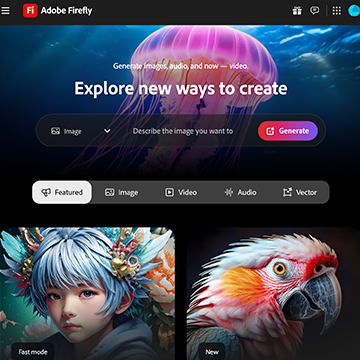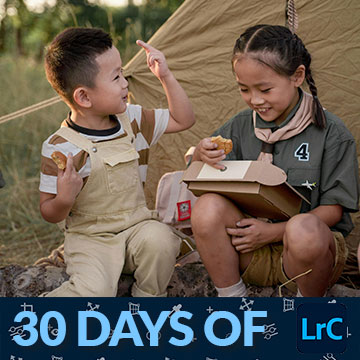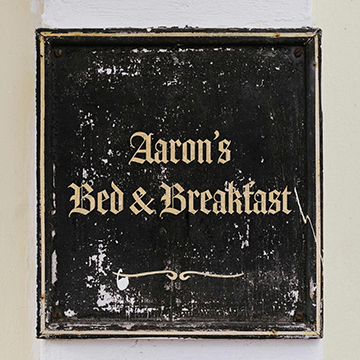Master Photoshop’s color channels! Learn how to precisely cut soft-edged objects and create unique artistic color effects.
Photoshop | Photo Editing | Easy | 30 mins | 1 video
2 Sample Images | 2 Sample PSDs
Photoshop on iPhone is here! Quickly enhance photos anywhere! Learn essential editing, color, object removal, and AI expansion.
Photoshop | Photo Editing | Easy | 15 mins | 1 video
1 Sample Image
Explore AI video with Adobe Firefly! Learn text-to-video and image-to-video, master settings, and craft detailed prompts for stunning creative results.
Adobe Firefly | Workflow | Easy | 30 mins | 1 video
2 Sample Images | 1 Sample PSD
Learn to perfectly align horizons, extend crops, and add realistic details to your images for stunning results in Photoshop.
Photoshop | Photo Editing | Easy | 15 mins | 1 video
2 Sample Images | 2 Sample PSDs
Stuck deciding between Curves and Levels for image adjustments? Not sure which tool to use for exposure, color correction, or adding style? This tutorial helps you understand the difference and make the right choice for your images!
Photoshop | Photo Editing | Easy | 30 mins | 1 video
1 Sample Image | 1 Sample PSD
Learn the differences between the Clone Stamp Tool, the Spot Healing Brush Tool and Generative Fill AI in Photoshop! This tutorial explores the strengths and weaknesses of each tool, helping you choose the right tool for every task.
Photoshop | Photo Editing | Easy | 15 mins | 1 video
1 Sample Image | 1 Sample PSD
Learn how to color correct photos using Adobe Camera Raw’s features! In this tutorial we’ll guide you through three different examples, demonstrating how you can add warmth, coolness, or drama to any image.
Photoshop | Retouching | Easy | 15 mins | 1 video
3 Sample Images | 3 PSD Files
Learn how to replace backgrounds using Photoshop’s new Remove Background and Generate Background tools.
Photoshop | Compositing | Easy | 15 mins | 1 video
1 Sample Image | 1 PSD Files
Learn how to add accessories to your photos using AI in Photoshop.
Photoshop | Compositing | Easy | 15 mins | 1 video
3 Sample Images | 3 PSD Files
Learn how to select subject and refine the edges in Photoshop, to get perfect cutouts in no time!.
Photoshop | Retouching | Easy | 30 mins | 1 video
1 Sample Image | 1 PSD File
Learn how to use Photoshop and Adobe Camera RAW to make adjustments to white balance and color temperature.
Photoshop | Photo Editing | Easy | 15 mins | 1 video
2 Sample Images | 2 PSD Files
Learn to accurately identify fonts and recreate text that blends seamlessly with any visual environment.
Photoshop | Graphics & Text | Easy | 15 mins | 1 video
1 Sample Image | 1 PSD Files