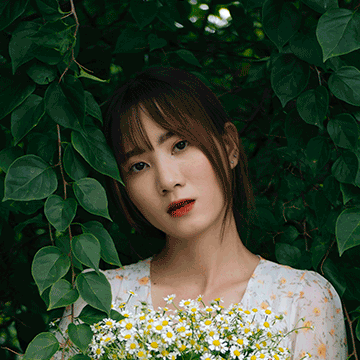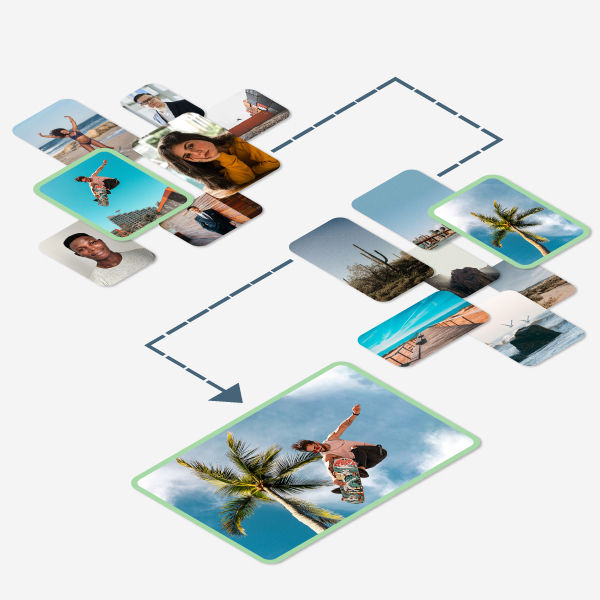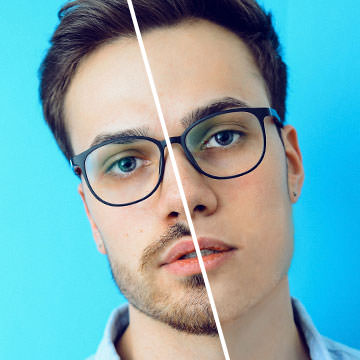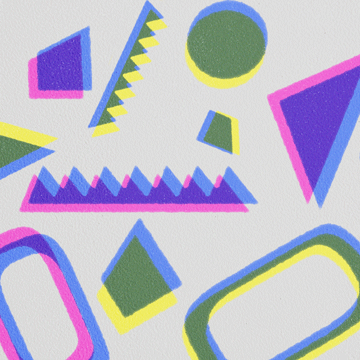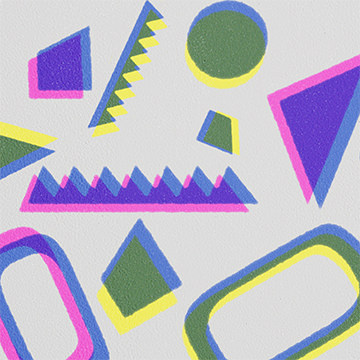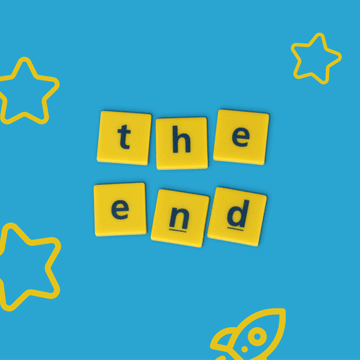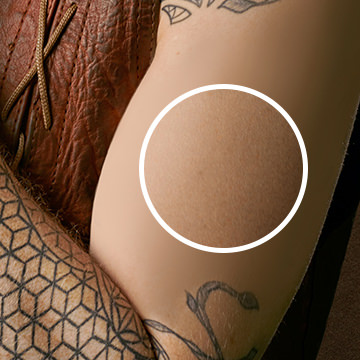Master the art of dodging and burning in Lightroom Classic. Sculpt highlight and shadow, enhance details, and guide the eyes of the viewer.
Lightroom | Workflow | Advanced | 1.75 hours | 5 videos
4 Sample Images
Layer Masks are an essential tool for any Photoshop artist. Follow along as we break down our top 10 tips for getting the most out of Layer Masks.
Sample Images Included
Learn how to create your own holiday cards using a few free stock assets and some easy Photoshop techniques. Or just download the free holiday card template and start plugging in your own photos and message!
Sample Image & PSD Template Included
Master the art of color grading in Lightroom Classic. Learn how to use tools like the Tone Curve, Color Grading Tool, Range Masking and more to create your own beautiful looks.
Lightroom | Coloring | Advanced | 1.25 hours | 5 videos
4 Sample Images | 3 Lightroom Presets
Create a realistic embossed effect, adding texture, depth, and dimension to a logo to make it appear as though it was pressed into a piece of paper.
Sample Image Included
Instantly turn bright daylight into dramatic moonlight using LUTs in Photoshop! Download the free day-to-night LUT and follow along.
Sample Image & LUT Included
Recreate the color of style and style of any photograph using the color tools in both Lightroom and Photoshop.
Photoshop, Lightroom | Coloring | Medium | 45 mins | 5 videos
8 Sample Images
Turn any photo into a beautiful painting using the Filter Gallery in Photoshop!
Sample Image Included
Restore your old and vintage photographs so that they can be shared for generations to come! Learn how to remove scratches and tears, even out lighting, and correct the colors of any paper photo.
Photoshop | Retouching | Medium | 2.75 hours | 5 videos
4 Sample Images | 4 Sample PSDs
Creating YouTube thumbnails with style doesn’t have to be a chore! Learn how to quickly cut people out, help them pop with a white border, and then add text and simple design elements.
Sample Images & PSD Included
Learn how to remove light stands and other photography equipment from any photo in Photoshop! Put tools like the Spot Healing Brush, Healing Brush, and Clone Stamp Tool to the test to remove pesky distractions.
Sample Image Included
Product mockups can save you and your clients time and money while making it easy to bring a brand, product, or design to life. Learn how to create mockups on billboards, books, packaging, digital displays, and more!
Photoshop | Graphics & Text | Medium | 2 hours | 6 videos
10 Sample Images | 5 Sample PSDs
We put Photoshop’s new sky replacement tool to the test! Learn how to swap out the sky in any landscape while analyzing and matching the lighting and color for a seamless composite.
Sample Image & PSD Included
You need to fix exposure, correct colors, or add stylistic coloring to an image, but what tool should you use? Curves? Levels? What’s the difference anyway? Watch to find out!
Sample Image Included
When it comes to realistic compositing, Photoshop can’t do it all. You need to have images that share similar lighting, perspective, color, and more to create a seamless final image. Learn what to look for when choosing the very best images for compositing in Photoshop!
Photoshop | Compositing | Easy | 2.25 hours | 6 videos
21 Sample Images
Learn how to remove facial hair from a portrait while preserving all of the natural tones and texture in skin!
Sample Images
Learn some best practices for turning your favorite edits into beautiful, and versatile, Lightroom Presets.
Sample Images & PSD Included
Learn how to create a classic risograph effect using simple shapes, paper texture, and a realistic print effect made in Photoshop.
Sample Textures & PSD Included
Learn how to create stunning text effects in Photoshop! From dramatic drop-shadows, to realistic textures, to bold 3D, we cover all the bases to help your letters, words, and phrases pop.
Photoshop | Graphics & Text | Easy | 2.75 hours | 9 videos
3 Sample Images | 8 Sample PSDs | 4 Textures | 1 Photoshop Brush
Learn some best practices for turning your favorite edits into beautiful, and versatile, Lightroom Presets.
Sample Images
Add textures and overlays to any photo in Photoshop using free stock images! Learn how to blend images together for a stunning bokeh style effect.
Sample Images & PSD Included
Create colors that pop in any photo! Learn how to enhance colors in both Lightroom and Photoshop while making sure the people in your photos look natural.
Lightroom, Photoshop | Coloring | Easy | 1.5 hours | 5 videos
4 Sample Images | 2 Lightroom Presets
Learn how to create simple and charming title animations in Photoshop using just letters and icons!
Sample Images Included
Learn how to turn a low-resolution image into a vector icon or logo that can be resized while maintaining perfect sharpness!
Sample Images Included
Follow along and create an epic fantasy scene using free stock image assets and some Photoshop savvy! Learn how to cut out and place objects in a new background, create lighting and disintegration effects, create fog and atmosphere, and much more!
Photoshop | Compositing | Advanced | 2.75 hours | 6 videos
8 Sample Images | 1 Sample PSD | 2 Photoshop Brushes
Learn how to use Photoshop to convert any image into two colors to create your own beautiful duotone effects! Best of all, it only takes a few minutes..
Sample Images Included
Replacing a sky in a landscape has never been easier than with the power of artificial intelligence and Luminar 4! Learn how to instantly swap the sky in any landscape using automated tools that create a stunning, photorealistic final image.
Sample Images Included
How many photos do you need to create the perfect HDR? Find out as we create three HDR images using one, three, and nine exposures in Lightroom Classic.
Sample Images Included
Embark on a creative journey where imagination meets reality! Master advanced compositing techniques, explore guest artists’ creations, and discover classic composites to fuel your creative potential.
9 Courses Included
Give your photos a timeless feel with soft and subtle coloring in Lightroom and Photoshop. Learn how to lift shadows to recover detail, reduce contrast for a softer look, and add subtle color toning to the highlights and shadows with our included presets and LUTs.
Photoshop, Lightroom | Coloring | Easy | 1 hours | 5 videos
4 Sample Images | 2 Lightroom Presets | 5 LUTs
Learn how to create skin texture from scratch in Photoshop using professional tools and techniques and the included free Photoshop Brushes!
Sample Image & PSD Included