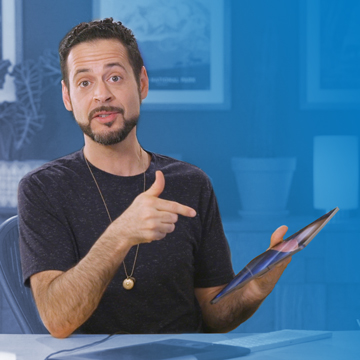Software: Lightroom
Lighroom Classic is a powerful tool for photographers and image makers. Start learning the basics as we show you how to import and organize your photos within Lightroom and on your computer!
Sample Images Included
Create epic landscape photos using Lightroom and Photoshop! Learn how to replace a sky, fix exposure, create HDR and panorama images, and more!
Lightroom | Photo Editing | Medium | 3 hours | 9 videos
22 Sample Images | 1 Photoshop Action
Aaron shares his top 5 reasons he loves Lightroom for Desktop and Mobile. From full-featured RAW processing to the flexibility of cloud-based storage, Lightroom has made editing on-the-go a reality!
Lightroom Profiles Included
Learn how to use the all-new Lightroom to upload your images to the cloud, organize them, apply edits, and share them with the world–all using the power of RAW Images.
Lightroom | Photo Editing | Easy | 4 hours | 18 videos
50 RAW Sample Images | 20 Lightroom Presets | 30 Photoshop LUTs
Lightroom Classic is the best way to organize your photos, pick out your favorites, and create beautiful edits with perfect color and detail. From capture to export, this is the easiest way to learn Lightroom Classic!
Lightroom | Photo Editing | Easy | 5.75 hours | 26 videos
68 Sample Images | 4 Lightroom Presets
Learn to create stunning composite images using just your phone. Join mobile artist Elise Swopes as she guides you through multiple apps, shares her creative vision, and discusses building her online business.
Lightroom | Compositing | Medium | 3 hours | 19 videos
13 Sample Images | 1 PDF Guide
Add cinematic color to your photos and videos with LUTs made in Photoshop! Learn how to create your own LUTs and then easily load them into Photoshop, Lightroom, and Premiere Pro. 35 custom LUTs included!
Photoshop, Lightroom | Photo Editing | Easy | 1.75 hours | 9 videos
16 Sample Images | 30 Photoshop Coloring LUTs | 1 PDF Install Guide
If you love Lightroom, have we got a trick for you! Learn how to accurately select and change colors using the Adjustment Brush and Range Masks in Lightroom Classic CC.
Sample Images Included
Edit 100+ photos in minutes! Learn to make adjustments to exposure, copy edits from one image to another, and save custom adjustment brushes to edit more efficiently – all while keeping the client’s goals in mind!
Sample Images Included
Dodging and burning is an incredibly useful technique to add contrast, depth, and definition to your photos.
Learn to dodge & burn in Lightroom with the power of RAW!
Sample Images Included
Easily create a beautiful photo mosaic effect that is the perfect finishing touch for those occasions where you’ve taken photos of a group of people or an event.
Sample Images Included
Lightroom is a working photographer’s best friend, providing an end-to-end solution for cataloging, editing, and exporting photos. In this tutorial, we break down our post-production workflow, helping you create great images faster than ever.
Lightroom | Workflow | Easy | 6.75 hours | 25 videos
213 Sample Images
Make sure you’re getting the images that you and your clients want while helping your photoshoots run smoother than ever. We break down how to shoot using tethered capture in Lightroom.
Lightroom | Photography | Easy | 30 mins | 2 videos
5 Sample Images
Learn our professional workflow as we take you through Lightroom to export and deliver images quickly and hassle free. Learn how to organize your images and folders, save time with presets, and protect your work with watermarks and metadata.
Lightroom | Workflow | Easy | 1.25 hours | 6 videos
213 Sample Images
Making local adjustments in Lightroom can help rescue details and remove distractions. From skin retouching to adjusting exposure, we’ll cover all the bases and show you how to do so while only affecting a specific part of your image.
Lightroom | Retouching | Easy | 45 mins | 3 videos
213 Sample Images
Take advantage of the power of shooting in RAW. Apply local and global edits, correct exposure and white balance, and learn the workflow for sending images over to Photoshop for more in-depth post-processing.
Photoshop, Lightroom | Photo Editing | Easy | 1.25 hours | 4 videos
213 Sample Images
Master our tried and tested workflow for managing and organizing images after a photoshoot. Learn how to import and cull images, apply ratings to choose selects, apply edits, and export so that you can quickly deliver to a client.
Lightroom | Workflow | Easy | 1.25 hours | 3 videos
213 Sample Images
Master Lightroom Classic and Lightroom Mobile in this comprehensive set of courses. Import photos, get them organized, and create beautiful edits!
6 Courses Included
For the very beginner, we start in Lightroom as if you were using the program for the first time. We cover all of the features and functions you’ll need to get your images imported and organized fast and efficiently.
Lightroom | Workflow | Easy | 1.25 hours | 3 videos
213 Sample Images
Our most extensive collection of Lightroom Presets and Photoshop Actions! Over 187 looks that are fully customizable and can be applied to one or multiple images in just a few clicks.
Easy | 187 Different Looks | 15 Sample Images
Watch a high-end studio photoshoot featuring full wardrobe, makeup, and pro lighting. Then see the images come together in Lightroom and Photoshop as we prepare the photos for client delivery. Special thanks to NVRLND, Shea Coulee, and Naomi Smalls.
Photoshop, Lightroom | Compositing | Advanced | 14 hours | 31 videos
39 Sample Images | 1 Photoshop Action | 1 Photoshop Brush
Jump into the world of photo editing! Learn professional workflow and best-practices for editing within Lightroom and Photoshop.
Photoshop, Lightroom | Photo Editing | Easy | 4 hours | 24 videos
70 Sample Images
Make the same global adjustments, like white balance, vibrance, exposure, and clarity, across all of your images with one click. Lightroom Sync Settings tool will save you a ton of time.
Sample Images Included
Make the most out of export presets in Lightroom to save yourself a ton of time. Create presets for things like instagram, print, and web to eliminate the hassle of adjusting export settings for every image.
Sample Images Included
The Lomo Effect is based on the look of a classic Russian film camera called the Lomo LC-A. Learn how to create this look in Lightroom in just a few steps!
Sample Images Included
One of our flagship tutorials, learn your way around every button, tool, and menu item in Lightroom. We’ll teach you a streamlined workflow and professional techniques for editing, organization, and delivery.
Lightroom | Photo Editing | Easy | 7.25 hours | 13 videos
89 Sample Images | 15 Lightroom Presets
Join Aaron as he jumps into Lightroom to process Raw format athletic photos to gritty Black and White images.
Sample Images Included
When editing photos in Lightroom, sometimes you don’t need to change the entire image. Learn how to enhance specific areas of your photos in this free tutorial!
Sample Images Included
Adobe recently added the Dehaze filter, for an easy way to reduce haze. In this episode, you will learn how to remove haze in Lightroom and Photoshop!
Sample Images Included
Aaron shares some awesome techniques for sorting through hundreds of Photos to quickly choose the best ones. It is the photographer’s job to sort through all the images from the shoot, save yourself some time with these tips.