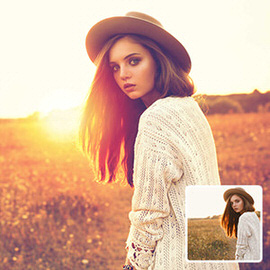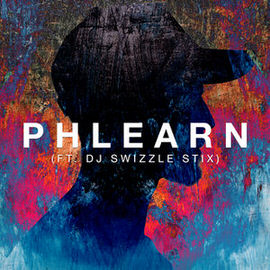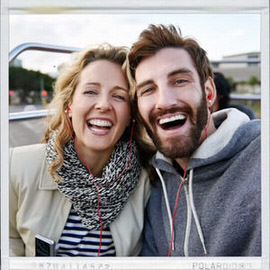FREE Styling Tutorials
The last in our series of Horror movie posters! Join us from shoot to edit as we create a dark and creepy poster with some DIY special effects.
Sample Images Included
In part two of our Horror Movie Poster Series, coffee and cream are transformed into our background, providing some texture and an eerie transition from light to dark.
Sample Images Included
Take your landscape photos to the next level with these coloring techniques. Is the grass a little lifeless? Add more green! Is the sky a bit gray? Add more blue!
Sample Images Included
Create a soft and dreamy look by adding a slight blur to the edges of a photo and adding a soft blur to the Light in a photo.
Before spending time painting your walls, test out different Colors in Photoshop! This tutorial makes changing wall Color easy and fun!
We start with creating a ripped paper effect and then apply that to a silhouette for a cool Batman themed poster.
Take any photo and convert it into latte art using our free custom brush and the Smudge Tool!
Sample Images Included
Light rays are fun to create, and can make a big Difference in your photos! Learn how to identify the best place to put Light rays and how to create them using a Brush Tool and a Radial Blur Filter.
Sometimes it’s better to be nasty, as in the case with sports portraits. Learn how to make a sports portrait even more gritty by using Dodge and Burn and advanced sharpening in today’s episode.
We are going to apply the look of a dark film photograph to a digital image in today’s tutorial.
Adding a sunset effect to a photo can be done in a couple of easy steps, and makes a huge difference in a back-lit image.
Sample Images Included
We’ll show you how to add some awesome sun rays into your image in Photoshop, but first make sure it makes sense in your image!
You’ll be amazed at what you can do when using the Blend If sliders. You can blend based off of information from the Layer you are on, or based off of information from the rest of the image.
Use these tips and tricks to adjust the style hair in Photoshop.
We will walk you through the process of “contouring” makeup in Photoshop to enhance facial features.
Repeatable Patterns can be used for so many different applications. You can use a repeatable Pattern to Add Texture to your images. In our case, we used a repeatable Pattern to add a Background to our website.
From flyaways to frizzies, hair seems to never do exactly what we want it to. Learn how to shape and Style hair in Photoshop in today’s episode!
Learn How to Create Collage Templates in Photoshop in this episode! This is a priceless technique for anyone with a blog, website, or someone just wanted to combine a few images together into one.
Sample Images Included
Learn How to Add and Remove Fog in Photoshop in today’s episode! This super quick and Easy Tutorial will turn you into a fog wizard. Guaranteed.
Have you ever really needed to extend the Background of your image, but not wanted to spend hours with the Clone Stamp tool? If so, today’s episode is for you! Learn How to Stretch Images Using Content Aware Scale!
Learn How to Turn on Headlights in Photoshop! Learn all the tricks to creating realistic light, including Lens Flares and light streaks made from scratch.
If you think Black and White images are simple, think again! Learn how to create a stunning Black and White portrait in Photoshop in today’s episode!
Sample Images Included
In today’s episode, we show you how to do Focus Stacking in Photoshop. We also give you some pointers on how actually shoot the images you’d need in order for Focus Stacking to work.
Sample Images Included
Join us for a jam packed episode on how to create an amazing painted album cover!
The trickiest part of this whole process might be the very first step! If you are adding a different sky to an image, make sure it compliments the rest of that photo. The two images should match up really well in terms of Color, Contrast, and tone.
In today’s episode, learn How to Retouch a Dramatic Male Headshot in Photoshop! Fix blemishes and redness, and add classic Color Styling to your photographs!
Sample Images Included
In today’s episode we combine Vintage newspapers with a portrait to create a piece of art. Learn how to apply Filters to your subject to make them appear like an illustration, then Add Texture to that illustration in a few easy steps.
In today’s episode, we show you how to make a Polaroid framed picture in Photoshop!
When are flares appropriate in photos? Why can’t you customize the Photoshop Lens Flare Filters?? In today’s episode, we show you the best way to use Lens Flares in Photoshop and answer those burning questions!
Are you ready for our fourth and final Halloween episode?? Learn how to shape teeth into sharp fangs to give your images some real “bite!”