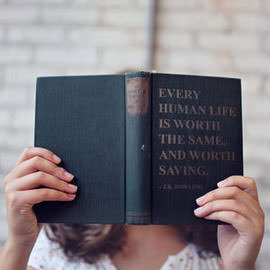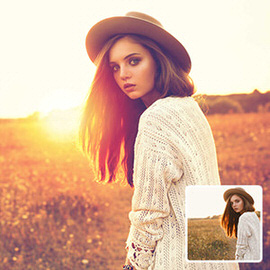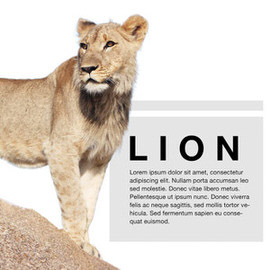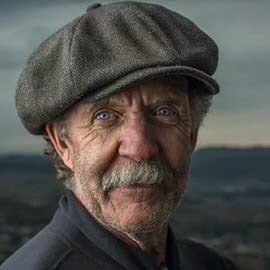Today, we’re venturing into the Upside Down to bring a giant shadow monster to life. We’ll show you step-by-step how to create the environment and the creature from scatch. Then we’ll animate them into a cinemagraph.
Sample Images Included
Retouching hair can make a huge difference in a photo. Messy hair results in a messy image. Learn three powerhouse techniques to retouch any type of hair. Don’t forget to download the sample image, and upload your version below!
Sample Images Included
Join Aaron as he jumps into Lightroom to process Raw format athletic photos to gritty Black and White images.
Sample Images Included
In this tutorial, you will learn how to quickly make an inspirational quote video in Photoshop. Start with an image and learn to animate text for an easy inspirational video, all in photoshop.
Sample Images Included
Learn how to make a see through frame effect in Photoshop!This fun tutorial is perfect for beginners. Creating a see-through frame effect takes just a couple of minutes and anyone can do it!
Sample Images Included
Make the most out of export presets in Lightroom to save yourself a ton of time. Create presets for things like instagram, print, and web to eliminate the hassle of adjusting export settings for every image.
Sample Images Included
The Pen tool can be tough, so we break down the fundamentals, demonstrating how to use it to make elegant curves, perfect angles, and accurate selections.
Sample Images Included
As it turns out, calibrating your computer monitor is pretty important, especially for skin tones! In this video we review the Spyder 5 Elite and guide you through the calibration process.
Take your landscape photos to the next level with these coloring techniques. Is the grass a little lifeless? Add more green! Is the sky a bit gray? Add more blue!
Sample Images Included
From matching perspective to revealing and enhancing the texture below the type, you will learn how to make text look like it is part of anything in Photoshop.
Sample Images Included
Add a beautiful starry sky to any image using stock photos. Use a clipping mask to make sure the stars only appear where they should.
Sample Images Included
In today’s episode you will learn how to use Curves to take control of your Black and White. We use show you how to analyze your Histogram and use input and output Channels to dial in your Light and dark Levels.
Use the Pen Tool to create custom shapes and accurately cut objects out of their backgrounds!
Learn how to add a bit of mystery to your photos by creating fog and light beams from scratch, using the Phlearn Fog Brush! Download the custom brush, and start adding fog to your own images.
Sample Images Included
When editing photos in Lightroom, sometimes you don’t need to change the entire image. Learn how to enhance specific areas of your photos in this free tutorial!
Sample Images Included
In this tutorial, we break down an easy process for reducing the dark circles that can often appear under eyes in a photo.
Sample Images Included
Have a great photo but it’s being ruined by a clunky or trademarked logo? Get it out of here! Using the Spot Healing Brush and a few simple techniques that logo will be long gone in no time.
Sample Images Included
Learn how to quickly select and change colors in this free Photoshop tutorial!
Sample Images Included
Add a splash of color to your photos by replacing the background. Learn how to quickly add a colored background to any portrait in Photoshop!
Adding a sunset effect to a photo can be done in a couple of easy steps, and makes a huge difference in a back-lit image.
Sample Images Included
The Lomo Effect is based on the look of a classic Russian film camera called the Lomo LC-A. Learn how to create this look in Lightroom in just a few steps!
Sample Images Included
Try our PHLEARN Lightroom Presets Sample 10-Pack! Add beautiful color, contrast, and details to your images in just a few clicks!
Lightroom | PRO Lightroom Presets | Easy | 15 mins | 1 video
10 Lightroom Presets | 10 Sample Images | 3 Quick Install Guides
Have you ever wondered if it is possible to create snow from scratch? In today’s episode, we show you that all you need is a custom Brush and some blurs to create your own winter wonderland!
If you have a complicated selection to make such as hair, let us introduce you to your new best friend: the Refine Edge Tool!
Streamline your Lightroom workflow with these guidelines.
Remove any Tattoo with these tricks. We start with a rough removal using the spot healing brush tool and then we use the brush tool to sample and paint color back in place. We finish things off with adding texture back on the skin.
Apply Image is a very powerful Tool when used correctly in Photoshop. Learn how to use Apply Image to Color highlights and shadows separately in Photoshop!
One of the problems you will encounter when photographing people is Skin redness. It usually shows up around the nose, close to the eyes and on the cheeks. Skin that looks too red can make people look tired, sick, old, or just bad.
Sample Images Included
You won’t believe how quick and easy it is to remove red-eye in Photoshop! Learn how to fix those creepy pupils in today’s episode!
Quickly Color Tone your images using Gradient Maps. Create your own custom gradients or choose from many pre-loaded options!