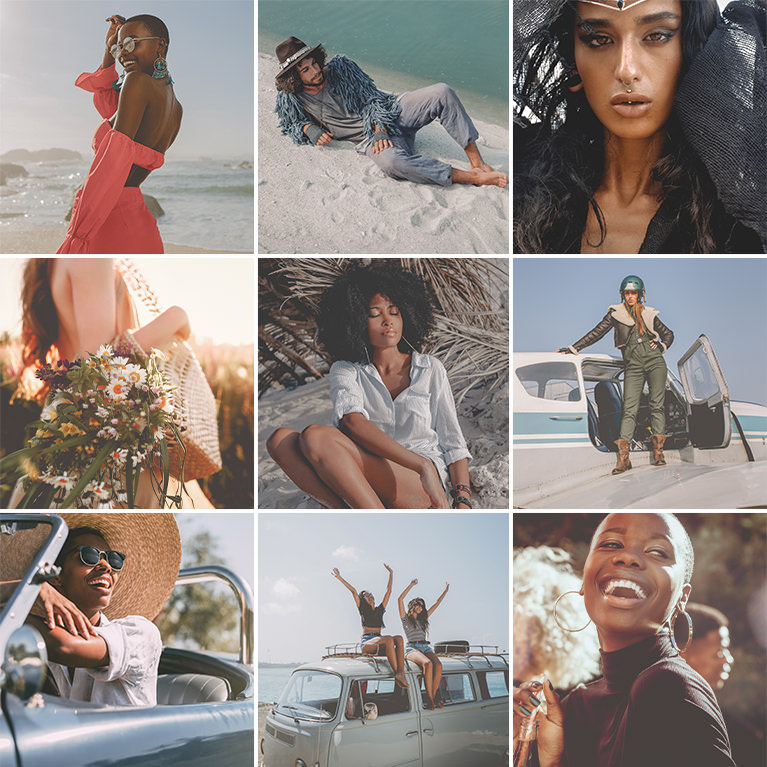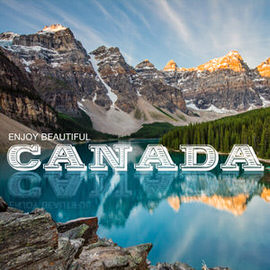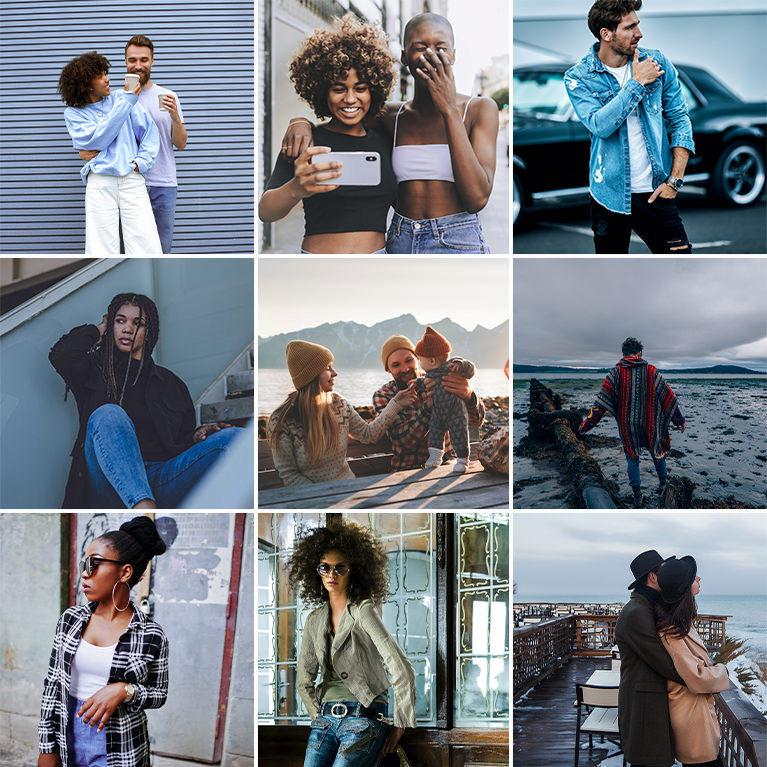Free Tutorials – Popular
Learn how to take the first step and place art on your walls in Photoshop, so that you can visualize the final product! Use these tools to match the perspective perfectly.
Add warmth and richness to photos of your favorite meals with our Moody Food Lightroom Presets.
Lightroom | PRO Lightroom Presets | Easy | 15 mins
10 Lightroom Presets | 10 Sample Images | 3 Quick Install Guides
Add bright whites, crisp contrast, and warm skin tones to your outdoor winter photos and videos
5 LUTs | Quick Install Guides
This episode was designed for beginners, but it’s good to Brush up on your skills no matter what Level you are. Learn how to Use Hue/Saturation in Photoshop!
Sample Images Included
Give your photos and videos a modern look with subtle coloring and sharp contrast.
5 LUTs | Quick Install Guides
Create soft, bright whites and warm, vibrant skin tones with these Urban Winter Lightroom Presets.
Lightroom | PRO Lightroom Presets | Easy | 15 mins
10 Lightroom Presets | 10 Sample Images | 3 Quick Install Guides
In this tutorial, we’ll show you techniques for creating a space-age composite and then we’ll apply a dynamic parallax effect to create depth and space. Custom brushes and custom Heads-Up-Display graphics are included!
Photoshop, After Effects | Visual Effects | Advanced | 4.75 hours | 13 videos
76 Sample Images | 2 Photoshop Brushes
Learn how to swap a person out in today’s episode! This is helpful for group shots; especially for instances such as bridal parties.
Sample Images Included
Using Step and Repeat, you can create Patterns from scratch! And that’s exactly what you’ll learn in today’s episode. Step and Repeat is simply a series of Keyboard Shortcuts that allows an automatic repeat of shapes.
Sample Images Included
Greys don’t have to be neutral. Add soft, silvery tones to your photos with these muted grey looks.
Lightroom | PRO Lightroom Presets | Easy | 15 mins
10 Lightroom Presets | 10 Sample Images | 3 Quick Install Guides
Give your photos and video a strong, modern look with sharp contrast and deep shadows.
5 LUTs | Quick Install Guides
In today’s episode, we show you how to create Custom shapes in Photoshop!
Give your photos and videos a crisp, cool look while preserving the natural warm tones in skin. Perfect looks for your seasonal images!
5 LUTs | Quick Install Guides
Give your photos a soft, muted, and gentle feel with our Matte Lightroom Presets. Brighten images while adding soft fades and subtle color toning in just a few clicks.
Lightroom | PRO Lightroom Presets | Easy | 15 mins
10 Lightroom Presets | 10 Sample Images | 3 Quick Install Guides
Use Photoshop to make an awesome animation of your images cycling through a picture frame, or in this case, someone holding a print.
Repeatable Patterns can be used for so many different applications. You can use a repeatable Pattern to Add Texture to your images. In our case, we used a repeatable Pattern to add a Background to our website.
Instantly give your photos a matte finish with soft contrast, subtle colors, and a light, timeless feel.
5 LUTs | Quick Install Guides
Enhance your landscape photos by lifting shadows on the ground, balancing exposure in the sky, and adding color toning to enhance any outdoor scene.
Lightroom | PRO Lightroom Presets | Easy | 15 mins
10 Lightroom Presets | 10 Sample Images | 3 Quick Install Guides
Give your images the warm and fiery look of Halloween! Lift shadows, warm up colors, and enhance the mood of the season.
Lightroom | PRO Lightroom Presets | Easy | 15 mins
10 Lightroom Presets | 10 Sample Images | 3 Quick Install Guides
Perfect for the photos and videos of your Halloween festivities, these looks will brighten your photos while enhancing the fiery colors of the season.
5 LUTs | Quick Install Guides
Learn how to add the correct effects to make a realistic looking reflection in a body of water.
Help colors pop while leaving skin looking soft and natural. These bold and vibrant looks while instantly enhance the colors in your photos and videos.
5 LUTs | Quick Install Guides
Give your images the cozy feel of a warm cup of cappuccino, with golden browns and creamy vanilla tones.
Lightroom | PRO Lightroom Presets | Easy | 15 mins
10 Lightroom Presets | 10 Sample Images | 3 Quick Install Guides
Join us in Photoshop to create an awesome magazine cover. We use a gradient to add some color, then do a bit of masking to throw our logo behind the subject.
From deep blues seas to soft evening skies, these Lightroom Presets will help enhance blues while giving your images a calm, icy cool feel.
Lightroom | PRO Lightroom Presets | Easy | 15 mins
10 Lightroom Presets | 10 Sample Images | 3 Quick Install Guides
Perfect for foodies and food photographers, these LUTs will make any dish look great in your photos and videos.
5 LUTs | Quick Install Guides
From creating stylish text to making objects in a photo glow, follow along through a collection of our most popular Photoshop effects.
9 Courses Included
Add bright whites and soft contrast to your indoor photos and videos with our Minimal Indoor Lightroom Presets.
5 LUTs | Quick Install Guides
Help your online store looks its best with our Vibrant Product Lightroom Presets! Brighten product photos while restoring natural colors and textures.
Lightroom | PRO Lightroom Presets | Easy | 15 mins
10 Lightroom Presets | 10 Sample Images | 3 Quick Install Guides
In today’s episode, learn how to create a billboard advertisement in Photoshop. Match size and perspective for a realistic looking billboard.
Add the colors of fall to your photos with our premium Fall Tone Color Grading LUTs! Rich browns, fiery reds, and warm oranges.
5 LUTs | Quick Install Guides