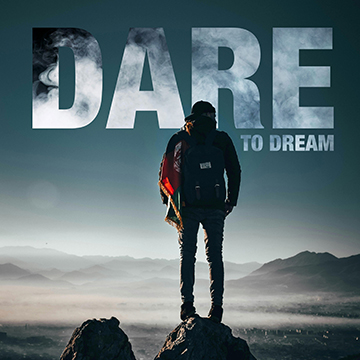Software: Photoshop
Transform your portraits! This advanced tutorial in Photoshop and Camera Raw guides you through editing eight diverse RAW photographs, tackling unique challenges. Learn AI masking, reshape lighting, and more!
Photoshop | Photo Editing | Advanced | 3.5 hours | 9 videos
8 Sample Images (RAW Files) | 8 Sample PSDs
Master Photoshop’s color channels! Learn how to precisely cut soft-edged objects and create unique artistic color effects.
Photoshop | Photo Editing | Easy | 30 mins | 1 video
2 Sample Images | 2 Sample PSDs
Elevate your landscape photos! Learn to use AI selection tools in Lightroom and Camera RAW, enhancing skies, mountains, and more for stunning results.
Photoshop, Lightroom | Photo Editing | Medium | 15 mins | 1 video
2 Sample Images | 1 PSD File
Master advanced landscape editing in Photoshop and Adobe Camera RAW. Learn Aaron’s must-do adjustments, advanced Sky Replacement, color grading, and more! This tutorial includes RAW files so you can follow along.
Photoshop | Photo Editing | Advanced | 3.75 hours | 7 videos
6 Sample Images (RAW Files) | 6 Sample Images (JPEG Files) | 5 Sample PSDs
Photoshop on iPhone is here! Quickly enhance photos anywhere! Learn essential editing, color, object removal, and AI expansion.
Photoshop | Photo Editing | Easy | 15 mins | 1 video
1 Sample Image
Master advanced color grading in Lightroom and Camera Raw. Perfect hues, create unique styles, and craft reusable presets with included RAW files. Explore different looks using snapshots!.
Lightroom, Photoshop | Coloring | Advanced | 2.5 hours | 9 videos
8 RAW Sample Images | 1 Sample PSD
Craft extraordinary surreal portraits, entirely by hand in Photoshop! Discover essential compositing techniques, and as a thrilling bonus, learn how to animate your creations with AI.
Photoshop | Compositing | Advanced | 1.75 hours | 6 videos
21 Sample Images | 5 Sample PSDs
Discover the fastest Photoshop and Lightroom techniques for dramatic improvements: batch processing, dramatic sky replacements, captivating subject highlighting, flawless color correction, AI object insertion, and more!
Lightroom, Photoshop | Workflow | Medium | 1.5 hours | 10 videos
21 Sample Images | 4 Sample PSDs
Ready to start learning Photoshop but unsure where to start? This is the course for you! Master Aaron’s top 10 tools and techniques that will help you confidently tackle any Photoshop project.
Photoshop | Workflow | Medium | 4.25 hours | 11 videos
21 Sample PSDs | 36 Sample Images (JPEG) | 1 Sample Image (RAW)
Learn to perfectly align horizons, extend crops, and add realistic details to your images for stunning results in Photoshop.
Photoshop | Photo Editing | Easy | 15 mins | 1 video
2 Sample Images | 2 Sample PSDs
Learn how to use the Sharpening Tool in Photoshop to sharpen specific areas, like eyes in portraits, or the entire image for a more dramatic effect.
Photoshop | Photo Editing | Medium | 15 mins | 1 video
3 Sample Images | 3 Sample PSDs
The Gradient Tool in Photoshop is a powerful tool! In this tutorial, we’ll show you how you can use it to enhance skies, add subtle glows, and create stunning sun flares.
Photoshop | Visual Effects | Medium | 15 mins | 1 video
3 Sample Images | 3 Sample PSDs
Experience the power of AI Lens Blur in Photoshop! Learn to create professional-looking depth of field effects with ease and precision.
Photoshop | Visual Effects | Medium | 15 mins | 1 video
1 Sample Image | 1 Sample PSD
Discover Photoshop 2025! This tutorial will get you up to speed with the latest features and tools. We’re even including a handy PDF guide with all the info you need on system requirements and credit usage.
Photoshop | Workflow | Medium | 45 mins | 6 videos
8 Sample Images | 7 Sample PSDs | 1 PDF Guide