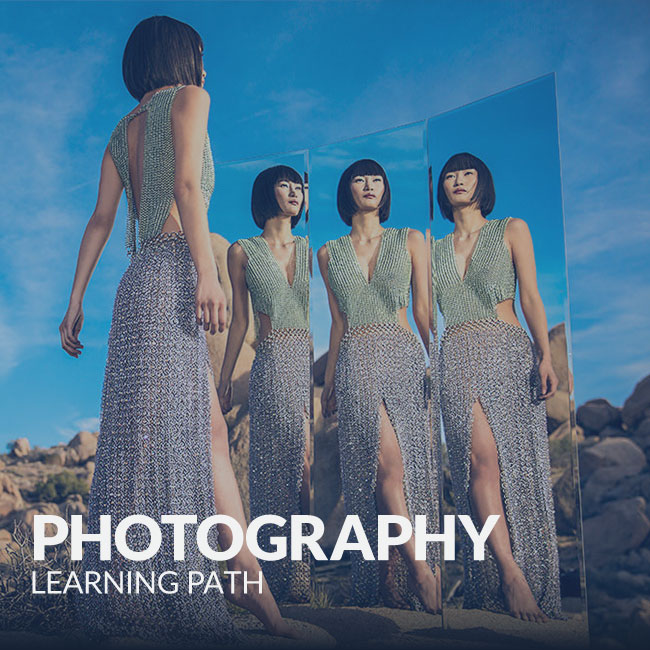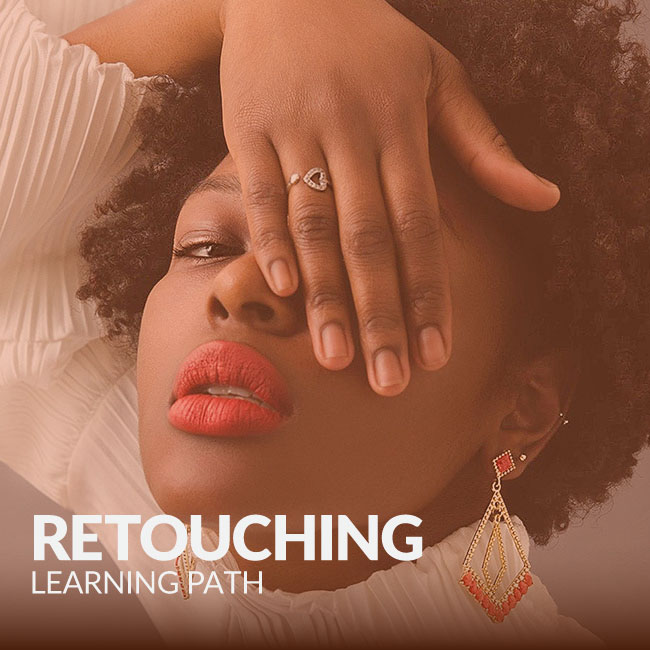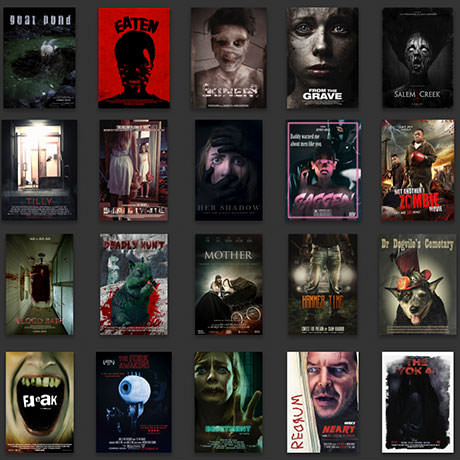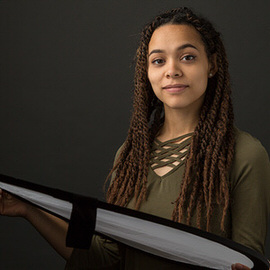Ready to master the arts of photography and photo editing! This Learning Path will teach you the basics of photography terminology and settings, cameras and gear, and post-production workflow. Pick up your camera and jump in!
6 Courses Included
Retouching can be used to take any image to the next level, from wedding portraits for a friend, to products for a web store, to high-end fashion shots for the cover of a magazine. Master the art and craft of cleaning up photos and helping people and objects look their best.
10 Courses Included
Take advantage of the power of shooting in RAW. Apply local and global edits, correct exposure and white balance, and learn the workflow for sending images over to Photoshop for more in-depth post-processing.
Photoshop, Lightroom | Photo Editing | Easy | 1.25 hours | 4 videos
213 Sample Images
Dodging and Burning is an extremely powerful technique that can sculpt, contour, and enhance the details of your subject. Our Actions are designed to speed up workflow for retouchers of all skill levels while helping beginners understand the method.
Photoshop | PRO Photoshop Actions | Easy | 15 mins
5 Sample Images | 1 Photoshop Action | 1 Install Video | 1 PDF Quick Install Guide
Explore the art of blending images seamlessly, unlock your creative potential with practical compositing techniques, and learn how to create stunning visual compositions for everyday scenarios.
9 Courses Included
Master our tried and tested workflow for managing and organizing images after a photoshoot. Learn how to import and cull images, apply ratings to choose selects, apply edits, and export so that you can quickly deliver to a client.
Lightroom | Workflow | Easy | 1.25 hours | 3 videos
213 Sample Images
The last in our series of Horror movie posters! Join us from shoot to edit as we create a dark and creepy poster with some DIY special effects.
Sample Images Included
Master Lightroom Classic and Lightroom Mobile in this comprehensive set of courses. Import photos, get them organized, and create beautiful edits!
6 Courses Included
For the very beginner, we start in Lightroom as if you were using the program for the first time. We cover all of the features and functions you’ll need to get your images imported and organized fast and efficiently.
Lightroom | Workflow | Easy | 1.25 hours | 3 videos
213 Sample Images
In part two of our Horror Movie Poster Series, coffee and cream are transformed into our background, providing some texture and an eerie transition from light to dark.
Sample Images Included
Join Aaron and the team for a photoshoot using some DIY effects anyone can do. Then we hop in Photoshop to bring all of our images together, do a bit of coloring, and finish things off with some texture.
Sample Images Included
Add creamy, beautiful bokeh to your photos in Photoshop using this simple technique! Help your photos look magical and make more friends in the process.
Sample Images Included
Adding color to video is as easy as color toning your photos. In this tutorial, we show you how to use adjustment layers over a video timeline to make color grading a breeze.
Sample Images Included
Our most extensive collection of Lightroom Presets and Photoshop Actions! Over 187 looks that are fully customizable and can be applied to one or multiple images in just a few clicks.
Easy | 187 Different Looks | 15 Sample Images
Master the fundamentals needed to create beautiful composite images in Photoshop while we provide tips for both the photoshoot and for post-processing. Learn to match perspective, lighting, luminosity, and work with frame and element composites.
Photoshop | Compositing | Medium | 7.25 hours | 22 videos
22 Sample Images | 1 Photoshop Brush | 1 Photoshop Action
To show the versatility of reflectors, we created six different lighting setups using a combination of reflectors and v-flats. A v-flat is a large reflector made from two 4’x8′ sheets of poster board taped together.
Watch a high-end studio photoshoot featuring full wardrobe, makeup, and pro lighting. Then see the images come together in Lightroom and Photoshop as we prepare the photos for client delivery. Special thanks to NVRLND, Shea Coulee, and Naomi Smalls.
Lightroom, Photoshop | Compositing | Advanced | 14 hours | 31 videos
39 Sample Images | 1 Photoshop Action | 1 Photoshop Brush
Sometimes there is not enough information in the image for the Clone Stamp Tool or the Healing Brush Tool to work effectively. This is where knowing how to make the most out of the brush tool comes in handy!
What makes a great photo? In this comprehensive series, we take you from beginner to post-processing professional. Learn to make quick, subtle, and basic edits then level-up to making an all-out fully retouched composite.
Photoshop | Photo Editing | Medium | 20.75 hours | 62 videos
139 Sample Images | 1 Photoshop Action | 1 Photoshop Brush
We all need to start somewhere. Photoshop is an immense program with a tool, tab, or technique to accomplish any creative task. We break down the fundamentals of over 60 tools from the Brush Tool, to the Pen Tool, to Channels and more!
Photoshop | Photo Editing | Easy | 10 hours | 60 videos
60 Sample Images
A masterclass in high-end photo editing. See how the pros remove blemishes, clean up wardrobe and environments, dodge and burn, and then combine it all while completing a detailed composite image.
Photoshop | Photo Editing | Advanced | 7.5 hours | 15 videos
23 Sample Images | 1 Photoshop Action | 1 Photoshop Brush
In this tutorial, we walk you through the process of photographing and compositing images together to create the invisible effect.
Sample Images Included
If you’re familiar with the fundamentals of photo editing but want to brush up on skills or step up your game, this tutorial is for you! Learn how to color correct and color grade, change composition, dodge and burn, subtle compositing, and see the photography process unfold!
Photoshop | Photo Editing | Medium | 9.75 hours | 23 videos
46 Sample Images
As it turns out, calibrating your computer monitor is pretty important, especially for skin tones! In this video we review the Spyder 5 Elite and guide you through the calibration process.
Learn how to make a see through frame effect in Photoshop!This fun tutorial is perfect for beginners. Creating a see-through frame effect takes just a couple of minutes and anyone can do it!
Sample Images Included
Jump into the world of photo editing! Learn professional workflow and best-practices for editing within Lightroom and Photoshop.
Lightroom, Photoshop | Photo Editing | Easy | 4 hours | 24 videos
70 Sample Images
Nothing adds drama and atmosphere quite like rain! Add it to any image with this custom Photoshop brush!
Photoshop | PRO Photoshop Brushes | Easy | 15 mins
1 Photoshop Brush | 1 Sample Image | 1 Install Guide
Follow along during our photoshoot where we pour black liquid on Aaron’s head, then take the image into Photoshop for finishing touches, including blacking out his eyes.
Sample Images Included
If there’s one thing we know about living in Chicago, it’s snow. Add realistic snow to any winter scene in seconds!
Photoshop | PRO Photoshop Brushes | Easy | 15 mins
1 Photoshop Brush | 1 Sample Image | 1 Install Guide
From mountain mist to a blazing fire, add authentic-looking smoke and fog with this exclusive Photoshop Brush!
Photoshop | PRO Photoshop Brushes | Easy | 15 mins
1 Photoshop Brush | 1 Sample Image | 1 Install Guide