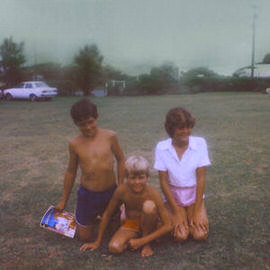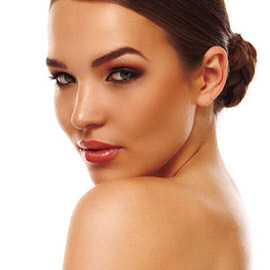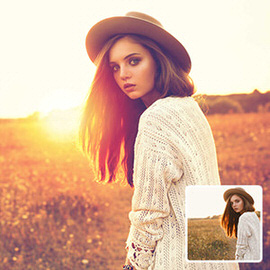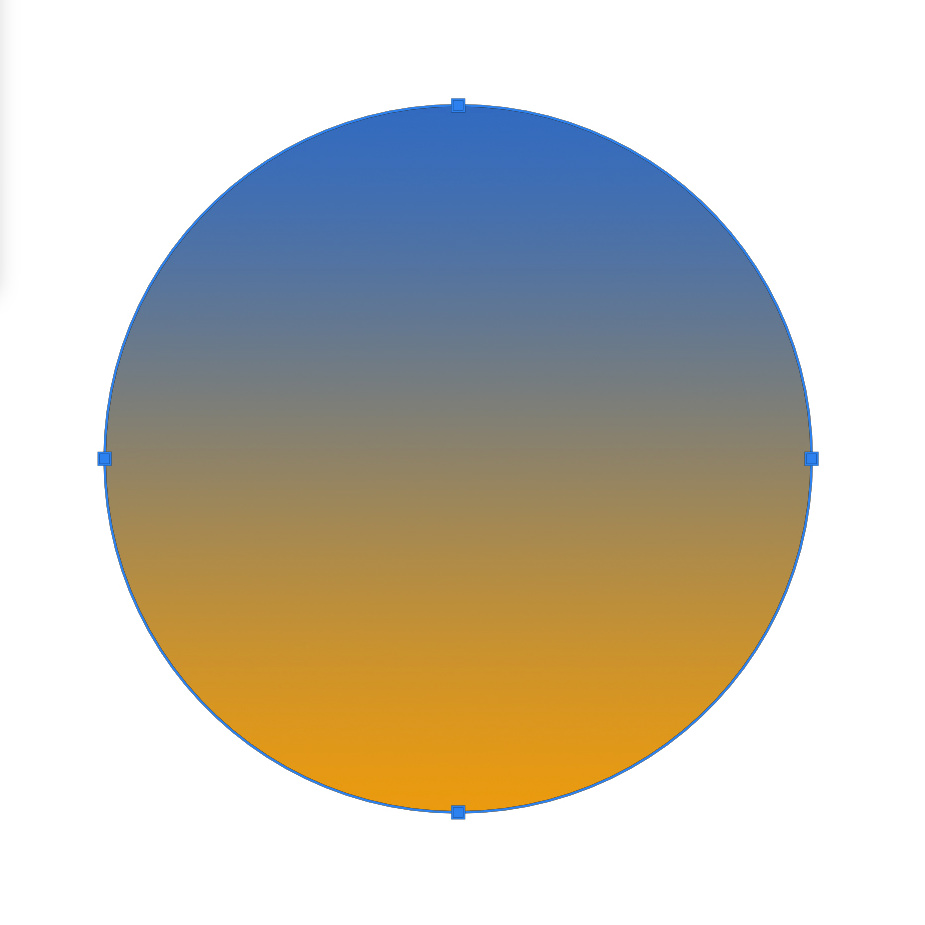FREE Coloring Tutorials
Learn all about Curves, a precision tool that can help fix exposure, brighten up a subject, and even add and change colors in any photo.
Sample Images Included
Learn to help eyes look their best by enhancing highlights with Curves, enhancing and adding color with Solid Color Fill, and by applying professional level sharpening with Unsharp Mask.
Sample Images Included
Learn the best method for converting your images to black and white in Photoshop using Black & White Adjustment Layers and Levels.
Sample Images Included
The popular cinematic look is no longer a style only reserved for the movies. Learn an incredibly easy method to give your photos a striking cinematic look.
Medium | 1 Sample Image | 1 PS Action
Creating a great black and white image involves more than just dropping the saturation on a photo. We hit the streets of Chicago to focus on five photography fundamentals that are crucial for creating beautiful images in monochrome.
Sample Images Included
This incredibly versatile technique will allow you to change any white elements in an image to any other color.
Sample Images Included
Sometimes a bit of color is all a picture needs to help capture the mood and the moment. In this tutorial, we’ll show you a quick and effective method to add a warm glow that can help bring a picture to life with the tones of summer or autumn.
Sample Images Included
Adding color to video is as easy as color toning your photos. In this tutorial, we show you how to use adjustment layers over a video timeline to make color grading a breeze.
Sample Images Included
In this episode, we show you how to use tools like the Brush Tool, Spot Healing Brush, Clone Stamp, and Pen Tool to remove distractions and simplify an environmental photo.
Sample Images Included
Take your landscape photos to the next level with these coloring techniques. Is the grass a little lifeless? Add more green! Is the sky a bit gray? Add more blue!
Sample Images Included
A film border can be a great way to add a vintage look to your image. Whether you scanned your own film or found a stock photo, we’ll show you how to add it to any image.
Cropping your image is a great way to control the composition. Learn how to use Photoshop’s built in tools when cropping.
Certain Color combinations will always look good together, the most simple color combination being complementary Colors. Learn how to identify and create complementary colors, then change the background of a photo to compliment the subject!
Apply Image is a very powerful Tool when used correctly in Photoshop. Learn how to use Apply Image to Color highlights and shadows separately in Photoshop!
Create a soft and dreamy look by adding a slight blur to the edges of a photo and adding a soft blur to the Light in a photo.
Take control of Color in today’s episode – learn how to use Colorize to change the Color of any object in Photoshop!
Follow these simple steps to resize and image and add perspective.
Before spending time painting your walls, test out different Colors in Photoshop! This tutorial makes changing wall Color easy and fun!
Quickly Color Tone your images using Gradient Maps. Create your own custom gradients or choose from many pre-loaded options!
Remove dust and scratches and Color Correct an aged photo in today’s episode! This is great for saving old images.
Northern Lights are actually collisions between electrically charged particles from the sun that enter the earth’s atmosphere. Add this effect to any night photo in a few simple steps.
Sometimes it’s better to be nasty, as in the case with sports portraits. Learn how to make a sports portrait even more gritty by using Dodge and Burn and advanced sharpening in today’s episode.
Are those winter months taking a toll on your complexion? Learn how to Transform pale Skin into beautiful bronze in Photoshop!
Enhance Hair Color using a Color Balance Adjustment Layer and add a new Color just to the Highlights of Hair. Next learn how to Dodge and Burn Hair to add volume and shape.
Sometimes babies and newborns will have too much red or blue in their Skin, which doesn’t look great in photos. Learn how to use a reference image to analyze skin tone and apply those changes to correct skin tone!
Learn how to read the histogram and how to fix common issues using ‘Levels’ Adjustment Layers. It can be used to correct exposure, Color, and evaluate missing information.
We are going to apply the look of a dark film photograph to a digital image in today’s tutorial.
Adding a sunset effect to a photo can be done in a couple of easy steps, and makes a huge difference in a back-lit image.
Sample Images Included
Circles are easy to make if you let Photoshop do the work for you! Here is a quick and easy method for a perfect circle.
Often times you might want to change the nail Color of your subject. Maybe you want to try a color that would better fit the overall image. We have a very simple but effective solution for you!