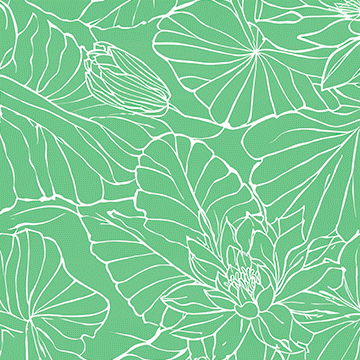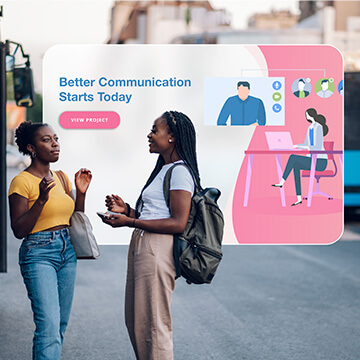Compositing Tutorials
Craft extraordinary surreal portraits, entirely by hand in Photoshop! Discover essential compositing techniques, and as a thrilling bonus, learn how to animate your creations with AI.
Photoshop | Compositing | Advanced | 1.75 hours | 6 videos
21 Sample Images | 5 Sample PSDs
Learn how to replace backgrounds using Photoshop’s new Remove Background and Generate Background tools.
Photoshop | Compositing | Easy | 15 mins | 1 video
1 Sample Image | 1 PSD Files
Learn how to add accessories to your photos using AI in Photoshop.
Photoshop | Compositing | Easy | 15 mins | 1 video
3 Sample Images | 3 PSD Files
Learn the basics of Compositing in Photoshop! In this tutorial we’ll teach you our top must-know methods and tools to get started creating stunning composite images.
Photoshop | Compositing | Medium | 2 hours | 6 videos
16 Sample Images | 8 Sample PSDs
Learn how to combine two images to create an eye-catching double exposure effect in Photoshop.
Photoshop | Compositing | Medium | 15 mins | 1 video
4 Sample Images | 1 PSD File
Generating images from scratch has never been easier! In this tutorial we’ll show you how to use text to image prompts in Photoshop Beta to create stunning visuals without ever needing a starting image.
Photoshop | Compositing | Easy | 15 mins | 1 video
1 Sample Image | 2 Sample PSD
Changing hairstyle has never been easier! In this tutorial, we’ll show you how to use AI in Photoshop to magically transform your hair into any style you can imagine.
Photoshop | Retouching | Easy | 15 mins | 1 video
4 Sample Images | 4 Sample PSDs
Learn how change clothes and even add accessories using AI in Photoshop in a few easy steps.
Photoshop | Photo Editing | Easy | 15 mins | 1 video
4 Sample Images | 4 Sample PSDs
Elevate your graphics with a captivating journey through Photoshop for advertising! Learn the essential skills of text, graphics, and compositing, then bring your creations to life in the real world through billboards, magazines, and more!
Photoshop | Graphics & Text | Advanced | 4.25 hours | 7 videos
10 Sample Image Links | 12 Sample PSDs
Master image compositing! Learn to blend photos, match light & color, and create stunning composites with AI and traditional tools.
Photoshop | Compositing | Advanced | 3.75 hours | 9 videos
17 Sample Images | 8 Sample PSDs
Transform your studio setups with just a few clicks using the power of AI in Photoshop.
Photoshop | Photo Editing | Easy | 15 mins | 1 video
6 Sample Images | 6 Sample PSDs
Learn how to use new AI Generative Expand tool to expand your images in Photoshop.
Photoshop | Photo Editing | Medium | 15 mins | 1 video
4 Sample Images | 3 Sample PSDs
Tap into the power of AI photo editing! Learn how to expand images, remove objects, replace backgrounds, create artistic effects, retouch photos and more.
Photoshop | Photo Editing | Advanced | 2.5 hours | 9 videos
33 Sample Images | 33 Sample PSDs
Learn how to extract and incorporate shadows, highlights, and reflections for a realistic result in Photoshop.
Photoshop | Compositing | Medium | 15 mins | 1 video
2 Sample Images | 1 Sample PSD
Learn how to add depth and dimension to your text with this easy-to-follow tutorial on creating a text effect with multiple drop shadows.
Photoshop | Graphics & Text | Easy | 15 mins | 1 video
1 Sample Image | 2 Sample PSDs
Learn how to create a motion effect in Photoshop! In this tutorial we’ll show you how to select the subject of the image, add motion blur, duplicate layers, and much more!
Photoshop | Visual Effects | Medium | 15 mins | 1 video
1 Sample Image | 1 Sample PSD
Photoshop 2023 has some great new features! This tutorial will show you how to use the Gradient Tool, Remove Tool, Contextual Task Bar, and Adjustment Presets more efficiently. You’ll also learn how to use the Generative Fill tool to create stunning images.
Photoshop | Photo Editing | Medium | 1.5 hours | 6 videos
12 Sample Images | 8 Sample PSD
Learn how to take your Photoshop composites to the next level with After Effects! In this tutorial, we’ll show you how to export layers from Photoshop, import them into After Effects to create an incredible animation.
After Effects, Photoshop | Compositing | Medium | 45 mins | 1 video
18 PNG files | 1 AE Project File
Ready to dive into the world of creating conceptual artwork in Photoshop? Our tutorial covers everything you need to know, from mastering subject cutouts and harmonizing color and lighting in multiple images to even crafting a captivating parallax animation in After Effects.
After Effects, Photoshop | Compositing | Advanced | 4.5 hours | 8 videos
15 Sample Images | 1 Sample PSD | 1 Sample AE Project File
Learn how to create a breathtaking Northern Lights composite in Photoshop by blending different images, matching colors and light, and using essential tools like Levels, Clipping Masks, Smart Objects, and Custom Photoshop Brushes.
Photoshop | Compositing | Advanced | 3.25 hours | 8 videos
7 Sample Images | 1 Sample PSD | 1 Photoshop Brush
Learn how to use Photoshop’s latest AI tool: Generative Fill. Whether it’s removing a subject from the background or adding new elements to a scene, this tool does it all.
Photoshop | Compositing | Easy | 30 mins | 1 video
6 Sample Images
Create stunning composite images with AI-generated backgrounds and portraits using our step-by-step tutorial. Join Mid Journey’s Discord server to generate custom backgrounds and merge images seamlessly in Photoshop.
Photoshop | Compositing | Medium | 15 mins | 1 video
Stock Image Link Included
Learn how to blend graphics and portraits seamlessly. Upscale graphics with Super Zoom, color match with Gradient Maps, and isolate subjects with Select tools.
Photoshop | Graphics & Text | Easy | 1 video
Stock Image Links Included
Learn how create a unique artistic effect by combining a portrait with splatter effects in Photoshop. Using channels for precise selections, we select darker areas of the image and fill them with color.
Photoshop | Compositing | Easy | 15 mins | 1 video
Stock Image Links Included
Learn how to composite graphics and text into photos to create stunning advertisements, marketing images, social media graphics, and more.
Photoshop | Graphics & Text | Medium | 1.5 hours | 5 videos
8 Sample Images | 4 Sample PSDs
Learn how to warp graphics to match photos and add depth with displacement maps.
Photoshop | Compositing | Advanced | 45 mins | 1 video
3 Sample Images | 1 Sample PSD
Easily create patterns with live previews and composite them into any photo.
Photoshop | Compositing | Easy | 15 mins | 1 video
2 Sample Images | 2 Sample PSDs | 1 Sample Pattern