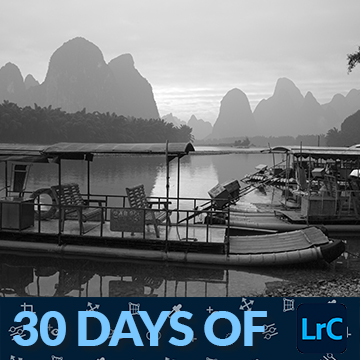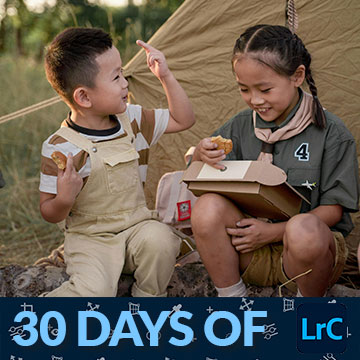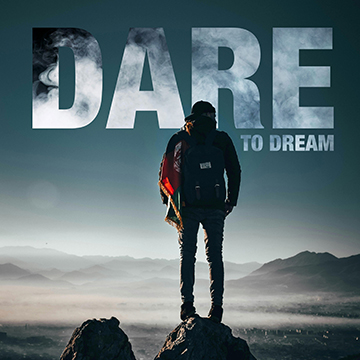Free Tutorials – Photoshop & Lightroom
Craft unique Lightroom presets! Day 12 covers adjustments, masking, and color, empowering you to create and share your own unique presets. We’re even including 2 RAW files and a Lightroom preset to help you practice your new skills.
Lightroom | Workflow | Medium | 15 mins | 1 video
2 Sample Images (RAW Files) | 1 Lightroom Preset (XMP File)
It’s day 7 of 30 Days of Lightroom! Learn how to refine image composition with Lightroom’s cropping, straightening, and perspective tools. Utilize AI for advanced crop expansion. This tutorial includes a RAW file so you can follow along!.
Lightroom | Workflow | Medium | 15 mins | 1 video
1 Sample Image (RAW File)
Welcome to 30 Days of Lightroom! Join us on a journey of the basics, master powerful tools and techniques, and even learn how to create stunning presets for consistent edits, craft compelling black and white images, and expertly retouch portraits for a professional finish.
Discover the fastest Photoshop and Lightroom techniques for dramatic improvements: batch processing, dramatic sky replacements, captivating subject highlighting, flawless color correction, AI object insertion, and more!
Lightroom, Photoshop | Workflow | Medium | 1.5 hours | 10 videos
21 Sample Images | 4 Sample PSDs
Ready to start learning Photoshop but unsure where to start? This is the course for you! Master Aaron’s top 10 tools and techniques that will help you confidently tackle any Photoshop project.
Photoshop | Workflow | Medium | 4.25 hours | 11 videos
21 Sample PSDs | 36 Sample Images (JPEG) | 1 Sample Image (RAW)
Learn to perfectly align horizons, extend crops, and add realistic details to your images for stunning results in Photoshop.
Photoshop | Photo Editing | Easy | 15 mins | 1 video
2 Sample Images | 2 Sample PSDs
Learn how to use the Sharpening Tool in Photoshop to sharpen specific areas, like eyes in portraits, or the entire image for a more dramatic effect.
Photoshop | Photo Editing | Medium | 15 mins | 1 video
3 Sample Images | 3 Sample PSDs
The Gradient Tool in Photoshop is a powerful tool! In this tutorial, we’ll show you how you can use it to enhance skies, add subtle glows, and create stunning sun flares.
Photoshop | Visual Effects | Medium | 15 mins | 1 video
3 Sample Images | 3 Sample PSDs