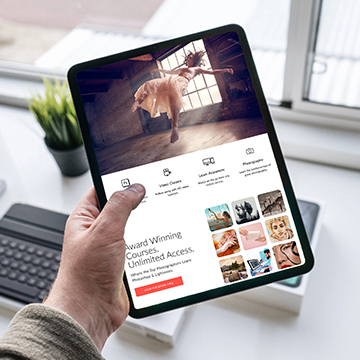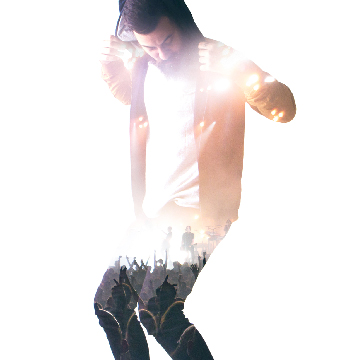Photoshop Tutorials
Content-Aware is more flexible than ever! See the new additions to Content-Aware in Photoshop 2020, and how it performs on both simple and more complex object removal.
Sample Images Included
Learn about the new Object Selection Tool in Adobe Photoshop 2020! Can we really get clean cutouts of our subjects in just a few clicks? Watch and find out!
Sample Images Included
Split Warp might be the best part of the Photoshop 2020 update! Learn how to make precise adjustments to the shape of anything in a photo with the new Warp Tool options.
Sample Images Included
Learn about the new Select Subject Tool in Photoshop CC 2020 and how it can help you make accurate selections of your subjects in just a few clicks!
Sample Images Included
Easy app and website mockups in Photoshop! Learn how to use Smart Objects and the Place Linked function to work non-destructively, and make quick edits to a design!
Sample Images & PSD Included
See how much a Wacom Tablet can do in Photoshop! From object removal, to Frequency Separation, to creating realistic snow and rain effects, a pen tablet can help you be more creative than ever!
Sample Images, Brushes, and Action Included
Make fast and accurate cutouts using the Select and Mask dialog in Photoshop! Learn how to use the Quick Selections Tool to make your initial selection, clean it up with the Refine Edge Tool, and then change the background to anything you want.
Sample Images Included
Add soft colorful bokeh to any image in Photoshop! Learn how blend bokeh from one image into another, while changing the color, size, and position!
Sample Images Included
Learn how to create a double exposure effect in three minutes or less using the magic of Photoshop! Follow along as we put our subject on a pure white background using Levels and then blend two images together with Blending Modes.
Sample Image & Custom Brush Included
Learn how to extend almost any background in Photoshop! Perfect for adding text to an image and for creating website banners and advertisements.
Sample Image & Custom Brush Included
Learn the value of a non-destructive workflow while learning about Layers, Layer Masks, and Adjustment Layers!
Sample Image Included
Get the most out of your Wacom Tablet in Photoshop! Learn how to apply a subtle dodge and burn effect using the features of a pressure-sensitive tablet.
Sample Image & Custom Brush Included
The Liquify Tool is powerful, but it can be tricky to get realistic results. Get valuable tips while learning how to smooth out curves and lines in clothing!
Sample Image Included
Make almost anything look miniature with this easy tilt-shift effect in Photoshop!
Sample Image Included
Join Aaron as he teaches his mom some Photoshop magic! Learn some quick and easy fixes for old family photos like cropping, removing red eye, removing distractions, and recreating film noise.
Sample Image Included
Learn how to use Layer Styles, Stroke, and the Type Tool to outline any text in Photoshop!
Sample PSD Included
Learn how to get perfect perspective with the help of Rulers and Grids in Photoshop! Follow along as we use various guides to help us straighten lines in buildings and architecture.
Sample Image Included
Learn to use the Puppet Warp Tool to get the perfect pose from your subjects, every time.
Sample PSD Included
Learn how to use Photoshop and Adobe Camera RAW to make adjustments to white balance and color temperature. Get perfect color, every time!
Sample Images Included
The Patch Tool is one of the best ways to remove large objects from a photo in Photoshop! Learn how to select distractions and replace them with textures that blend in seamlessly with the rest of an image.
Sample Images Included
Learn how to draw more attention to your subjects with soft, natural-looking vignettes in Photoshop!
Sample Images Included
Learn how to remove anything from a photo with the Clone Stamp Tool in Photoshop! We show you how to work non-destructively, hide distractions with realistic details, and match light and color for professional results.
Sample Images Included
Learn how to make a subject levitate over water, add their reflection below, and then use a Displacement Filter to match the rippled texture. Follow along and get some useful tips for compositing, coloring, and recreating textures.
Sample Images Included
Learn to create an ethereal fantasy composite of jellyfish in a night sky using Blending Modes and more!
Sample Images Included
Add cinematic color to your photos and videos with LUTs made in Photoshop! Learn how to create your own LUTs and then easily load them into Photoshop, Lightroom, and Premiere Pro. 35 custom LUTs included!
Photoshop, Lightroom | Photo Editing | Easy | 1.75 hours | 9 videos
16 Sample Images | 30 Photoshop Coloring LUTs | 1 PDF Install Guide
Learn how to make light sources brighter, adjust the colors, and add a realistic glow–all with the power of Channels, Adjustment Layers, Blending Modes, and more!
Sample Images Included
This is our most comprehensive Photoshop tutorial, and the perfect place to start learning. Improve your photos, help people look their best, and share your ideas with the world.
Photoshop | Photo Editing | Easy | 13.5 hours | 46 videos
50 Sample Images | 4 Sample PSDs | Beginner’s Guide PDF | 2 Photoshop Actions
Learn how to create your own custom keyboard shortcuts for your favorite tools in Photoshop! Customize your workflow and edit faster than ever.
Sample Images Included
Professional retouching is a valuable skill and a great way to improve any photo. Learn how to remove skin blemishes, smooth skin tones, clean up flyway hairs, fix exposure, and make subtle adjustments for an all-natural look.
Photoshop | Retouching | Easy | 8.75 hours | 27 videos
21 Sample Images | 1 Photoshop Brush | 1 Photoshop Action
Learn how to edit photos non-destructively using Adjustment Layers, how to use use Layer Masks to hide and show parts of a layer, and learn the importance of saving your work as both a .PSD and a .JPG.
Sample Images Included
We break down the best workflow for saving images for display on the web and social media. Learn proper workflow for resizing, sharpening, and preserving accurate color information.
Sample Images Included