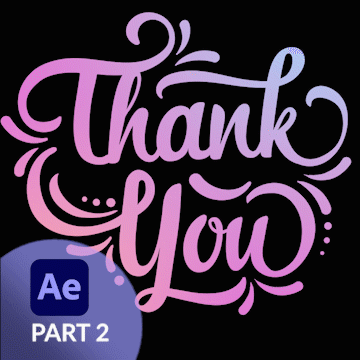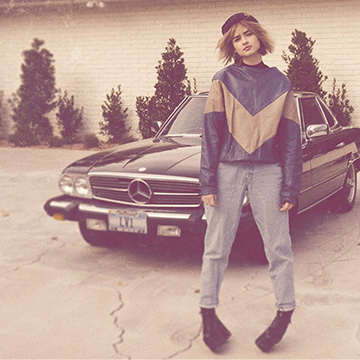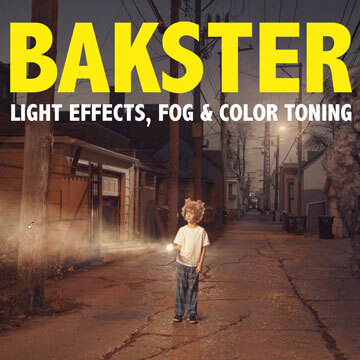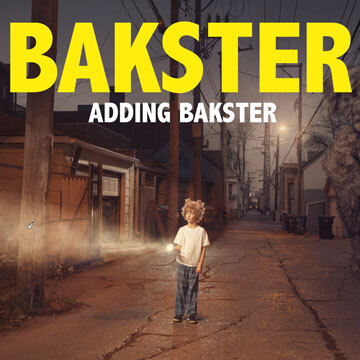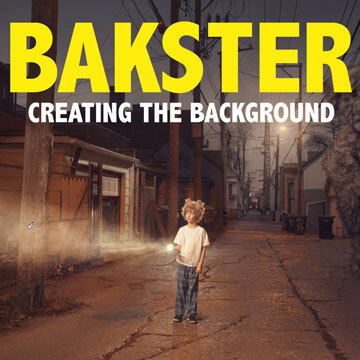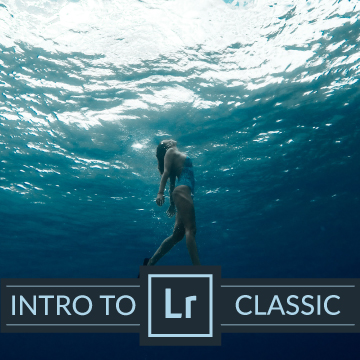Free Tutorials – Popular
Learn how to blend multiple exposures together to create your own HDR images, all while seeing the new Adobe Camera RAW in action!
5 RAW Sample Images
Learn how to change the color of anything in a photo using the new Hue Slider in the latest update to Lightroom Classic 2020.
Sample Images
Learn how to create a realistic dispersion effect in Photoshop! Follow along with the sample image and included Photoshop Brushes to make your own amazing effects from scratch.
Photoshop | Compositing | Medium | 2.5 hours | 6 videos
1 Sample Image | 1 Sample PSD | 7 Photoshop Brushes
More updates to Photoshop 2020 are here and we’re putting the new and improved Select Subject Tool to the test! How does it hold up? Watch to find out.
Sample Images
In part two of our Animating Gradients series, we show you how to create a simple and colorful animation in Adobe After Effects.
Sample Images
Join us for a two-part series where we create animated text and gradients using Photoshop in After Effects! In this first episode, learn how to cut out text from a background, create custom gradients, and export assets with transparency to use in After Effects.
Sample Images Included
Take the jump from Photoshop into After Effects! Learn how to export out Layers from a Photoshop composite, import them into After Effects, and create a smooth, dynamic animation. Never used After Effects before? No problem.
Photoshop, After Effects | Compositing | Medium | 3 hours | 9 videos
20 Sample Images | 1 Sample PSD | 1 Sample After Effects Project
Learn how to sharpen in both Lightroom and Photoshop! And best of all, we reveal our favorite sharpening method that provides the most flexibility, control, and a professional result.
Sample Image Included
Learn how to place any object into a new environment in perfect perspective! Create seamless, realistic composites with the Vanishing Point Filter in Photoshop.
Sample Images & PSD Included
Learn advanced compositing techniques as Photoshop as we show you to transform free stock photos into an epic fantasy landscape!
Photoshop | Compositing | Advanced | 5 hours | 12 videos
19 Sample Images | 1 Sample PSD | 4 Photoshop Brushes
Add gradients to your photo editing toolbox! Learn how to create light rays, brighten a subject, create interesting backgrounds, create epic sunset effects, and more!
Sample Images Included
Learn how to add soft sunset coloring to a portrait, how to add realistic motion blur to an action shot, how to create realistic depth of field in a portrait, and more!
Sample Image Included
Turn any photo into a realistic watercolor painting in Photoshop. Hand-paint in color and detail using the included custom Photoshop Brushes and then apply realistic paper textures made from scratch.
Photoshop | Art & Style | Advanced | 5 hours | 6 videos
5 Sample Images | 1 Sample PSD | 3 Photoshop Brushes | 1 Photoshop Action | 1 PDF Help Guide
Add beautiful coloring to your photos with Gradient Maps in Photoshop! Learn how to use a Gradient Map to apply different colors to the highlights, midtones, and shadows of an image, and then use Blend If to protect skin tones and dial-in the perfect look.
Sample Image Included
Learn how to edit a portrait, removing common distractions like people in the background, harsh light and glare, and even a tattoo! We also show you a quick and effective technique to add beautiful color toning to your photos.
Sample Image Included
Give your photos a worn and faded film look in Photoshop! Learn how to apply creamy sepia tone coloring, realistic noise and grain, and subtle light and blur effects to recreate that classic 35mm look.
Photoshop | Coloring | Medium | 1.75 hours | 10 videos
9 Sample Images | 3 Textures | 1 Custom Gradient
In Part 3 of our Fantasy Composite Series, we show you how to remove objects and distractions, add realistic lighting and fog effects, and apply dramatic color toning to a fantasy scene!
Sample Images Included
In Part 2 of our Fantasy Composite Series, we show you how to make an advanced cutout of hair and fur, recreate new fur with a custom Brush, match light and color, and create realistic shadows!
Sample Images Included
Learn how to build an advanced fantasy composite image from scratch. In this first episode we’ll build the background, blending multiple images together, matching light and color, removing distractions, and turning day into night.
Sample Images Included
Tap into your inner Warhol by creating pop art in Photoshop! Learn how to transform any photo with bright and vibrant colors and comic book halftone effects to create your own stunning works of art.
Photoshop | Art & Style | Easy | 3.75 hours | 8 videos
6 Sample Images | 14 Custom Textures | 15 Photoshop Brushes | 1 Photoshop Action | 1 Photoshop Pattern
In the final episode of our Intro to Lightroom Classic series, we show you how to export your photos so you can share them with the world! Learn how to use the Export Dialog in Lightroom to name your files, resize images, and even create export presets!
Sample Images Included
Create bright and clean coloring in Photoshop! Learn how to brighten photos without losing contrast, add soft lighting effects, and put more focus on the things that matter most.
Photoshop | Coloring | Medium | 2 hours | 9 videos
8 Sample Images
When you’re looking for the perfect preset but can’t seem to find it, try making your own! Follow along as we create a vintage film look and then turn it into a brand new Lightroom Preset.
Sample Images Included
Learn how to fix common issues across a series of images, prepare a large collection of work for a client, and quickly create multiple versions of a photo–all with batch editing in Lightroom!
Sample Images Included
Follow along as we show you how to transform any photo into a realistic pencil sketch in Photoshop! Learn how to recreate the natural highlights and shadows in a photo using our custom pencil stroke brushes and real paper textures.
Photoshop | Art & Style | Medium | 3.25 hours | 10 videos
8 Sample Images | 2 Photoshop Actions | 22 Photoshop Brushes | 13 Custom Textures
Let’s explore some of the more powerful and precise editing tools that Lightroom has to offer! Learn how to apply adjustments to specific parts of a photo using the Graduated and Radial Filters, the Adjustment Brush, Range Masking, and more.
Sample Images Included
Learn all of the photo editing tools Lightroom Classic offers to help you fix exposure, recover detail, correct colors, color tone, and much more!
Sample Images Included
Thousands of photos to go through after a photoshoot? No problem! Learn how to use Lightroom Classic to quickly sort, filter, and choose your favorite images.
Sample Images Included
Digital distortion. VHS vibes. Learn how to create your own custom glitch effects in Photoshop with the included brushes, textures, and action!
Photoshop | Art & Style | Medium | 2 hours | 10 videos
8 Sample Images | 15 Photoshop Brushes | 1 Photoshop Action | 7 Custom Textures
Lighroom Classic is a powerful tool for photographers and image makers. Start learning the basics as we show you how to import and organize your photos within Lightroom and on your computer!
Sample Images Included
Create epic landscape photos using Lightroom and Photoshop! Learn how to replace a sky, fix exposure, create HDR and panorama images, and more!
Lightroom | Photo Editing | Medium | 3 hours | 9 videos
22 Sample Images | 1 Photoshop Action